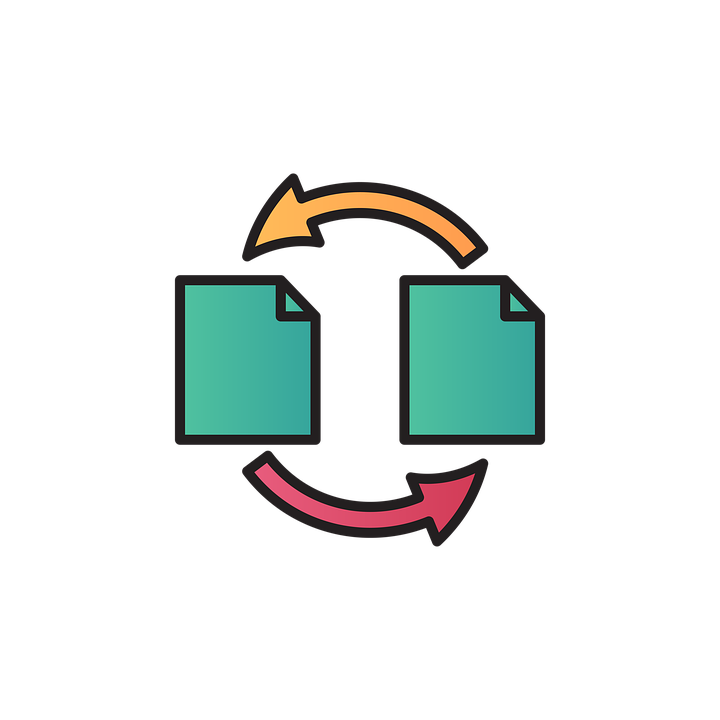As a developer, you must know the importance of digital assets management. The file transfer service has become a crucial component of many businesses. This fact is true for data-intensive businesses. Whether you deliver large files to a client or distribute files among your team members, file delivery service can make a huge impact.
Note that file delivery service can act as a make-or-break factor when satisfying your clients. Unfortunately, slow file delivery can result in missing deadlines, and as a result, it can lead to frustration. This blog post will highlight the importance of speedy delivery for your development projects. Read the article till the end to gain more information.
What Is the Importance of Speed in File Delivery?
We can not overstate the importance of speed in file delivery. In today’s world of online businesses, both the clients and the team members expect fast file delivery. Moreover, slow file delivery can lead to lost business opportunities, missed deadlines, and client frustration.
Furthermore, it can also be challenging to deliver large files, especially when you are working remotely. Slow file delivery can also affect the productivity of your team members. Hence, you may end up affecting the final output of your projects.
Speedy delivery can help your business to be more competitive. Moreover, it can also enhance customer satisfaction and improve collaboration.
One of the best ways to get fast delivery is by investing in efficient file transfer tools. Filestack is one such tool that you can integrate into your application using only two lines of code. It uses CDN (content delivery network)to improve the file delivery for your projects.
https://cdn.filestackcontent.com/HANDLEWhat Are the Factors that Affect File Delivery Speed?
As a developer, you must know the importance of several factors affecting file delivery speed. These factors include:
- Connection
- Distance
- Reliability of hosting provider
You must know that a wired connection is much better than a wireless one. At the same time, a fiber-optic connection is faster than a DSL connection.
Moreover, when delivering a file to your client, longer distances take longer. When it comes to delivery speed, you must know the importance of a reliable hosting provider. It can provide you with a stable and fast network infrastructure, which can help you deliver your files faster. Moreover, it can also ensure a secure file transfer.
You must be wondering if Filestack is also a hosting provider or not. Well, it is not a traditional hosting provider. Rather, it is a cloud-based file management system that can certainly help developers to optimize their file delivery speeds.
What Are Optimization Techniques for Faster Transfers?
Optimizing file transfer speed is important for many industries, especially software development. As a developer, you must know that transferring large files in less time can be a competitive edge. Here are some most common and efficient optimization techniques to improve file transfer speeds. Let’s explore them.
Use IP/TCP Acceleration
It is a technology that optimizes the IP/TCP for faster file delivery. Moreover, it performs functions by reducing packet loss, network congestion, and latency. These are the factors that can greatly impact your data transfer.
Reduce Latency
If you are a developer, you must be aware of this term. Latency refers to the delay that occurs between sending and receiving your files. You must be able to reduce latency by using CDN or optimizing the network settings. Filestack CDN can also help you reduce latency and achieve faster file delivery.
Parallelization
You must know that this process refers to breaking your files into smaller chunks. Then, the smaller chunks are delivered in a parallel direction. This is something that can help you improve the different file formats’ transfer speed. Here is how you can achieve parallelization through Filestack.
const filestack = require('filestack-js');
//Adding the API Key
const client = filestack.init('YOUR_API_KEY');
const file = new File(['large_file'], 'large_file.txt', { type: 'text/plain' });
//Uploading your File
const uploadTask = client.upload(file, {
chunkSize: 5 * 1024 * 1024, // 5 MB chunk size
parallel: 4, // Upload 4 chunks in parallel
});
uploadTask.subscribe({
next(response) {
// Handle progress updates
},
error(error) {
// Handle errors
},
complete(response) {
// Handle successful completion
},
});
Compression
File compression refers to reducing or compressing the file size so that it can transfer files quickly. It uses mozjpeg to allow the compression of JPEG files. However, you must note that the Filestack compress function only works for JPEG & PNG files.
const filestack = require('filestack-js');
// Enter API Key
const client = filestack.init('YOUR_API_KEY');
// Compress an image and upload it to Filestack
client.transform('YOUR_IMAGE_URL', {
compress: {
quality: 60 // Set the compression quality to 60%
}
})
.then((response) => {
console.log('Compressed image URL:', response.url);
})
.catch((error) => {
console.error(error);
});
Increase Bandwidth
It is important to note that higher bandwidth leads to speedy file transfers. You must use a dedicated internet connection or upgrade your internet package to achieve fast file delivery.
File Transfer Protocol
Using a file transfer protocol like FTP, SFTP, or SCP can be faster than HTTP-based file transfer. These protocols are specifically designed for file transfer and provide more control over the transfer process.
Use Multi-threaded Transfer
Multi-threaded transfer splits the file into smaller chunks and sends them in parallel through separate threads. This method can improve transfer speed by utilizing the available bandwidth more effectively.
How to Choose the Right File Transfer Protocol for Your Needs?
When choosing a file transfer protocol, it’s important to consider a few important factors. These factors are security, transfer speed, ease of use, and compatibility with your systems.
FTP
FTP is a standard protocol for transferring files, but it lacks security features and may not be suitable for transferring sensitive data.
SFTP
SFTP provides a secure way of transferring files but may require additional setup and configuration.
HTTPS
HTTPS is widely supported and easy to use but may not be suitable for large file transfers.
Speedy File Delivery: Cloud-based vs. On-premise solutions
When considering cloud-based vs. on-premise solutions, cloud-based solutions can offer faster transfer speeds due to their ability to leverage distributed networks and optimized routes. However, on-premise solutions may offer greater control and security for sensitive data.
Ultimately, the right file transfer protocol and solution will depend on your specific needs and requirements.
Speedy File Delivery: Conclusion
Speed is a critical factor in file delivery. Improving turnaround time for clients is essential for enhancing the user experience and increasing productivity. Slow file transfers can lead to frustration, missed deadlines, and lost revenue.
By accelerating file delivery through techniques such as parallelization, multithreading, and compression, developers can provide faster and more reliable file delivery to clients, leading to increased customer satisfaction and loyalty.
Prioritizing file delivery speed is a best practice and a competitive advantage in today’s fast-paced business environment.
Note that Filestack is one of the best platforms that comes with password protection and end-to-end encryption with a download link to your files. It can help you store files and receive files through a shareable link. You can upload your files through a drag-and-drop option on Filestack. So why not give this platform a try today?
Speedy File Delivery: FAQs
What Is the Most Secure Way to Send Files?
Filestack is one of the most reliable ways to send files.
What Is the Best Way to Send Large Files for Free?
You can use Filestack to send large files for free.
How Can I Transfer 30 GB Files for Free?
Using cloud-based solutions such as Filestack can help you deliver larger files for free.
How Can I Send 20 GB for Free?
You can use multiple resources such as Filestack, Google Drive, Uploadcare, and Uppy to send 20GB files for free. You can also purchase the paid versions to get more storage for handling large files.
Sign Up for free today to experience the fastest file delivery platform – Filestack.
Ayesha Zahra is a Geo Informatics Engineer with hands-on experience in web development (both frontend & backend). Also, she is a technical writer, a passionate programmer, and a video editor. She is always looking for opportunities to excel in her skills & build a strong career.
Read More →