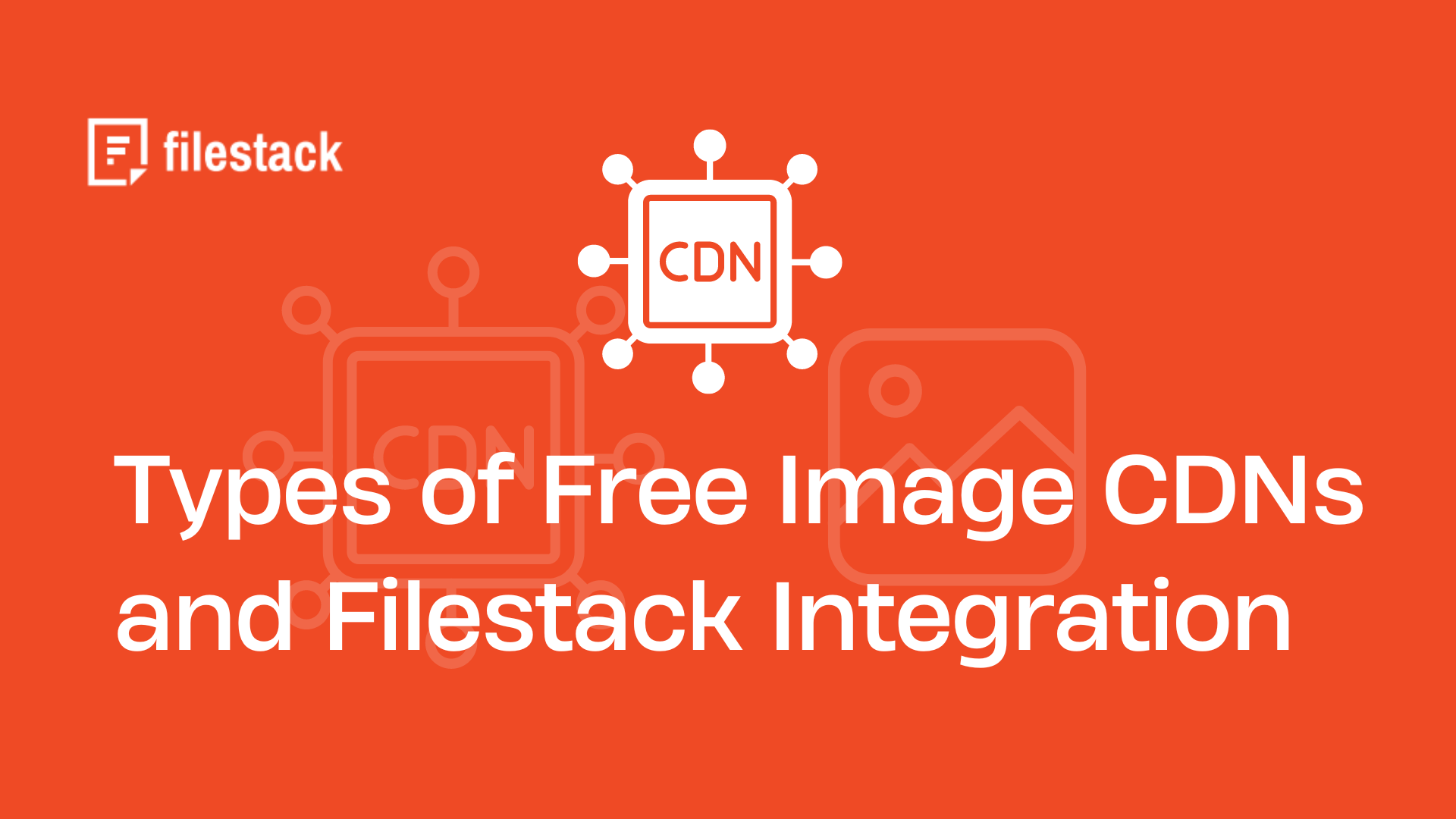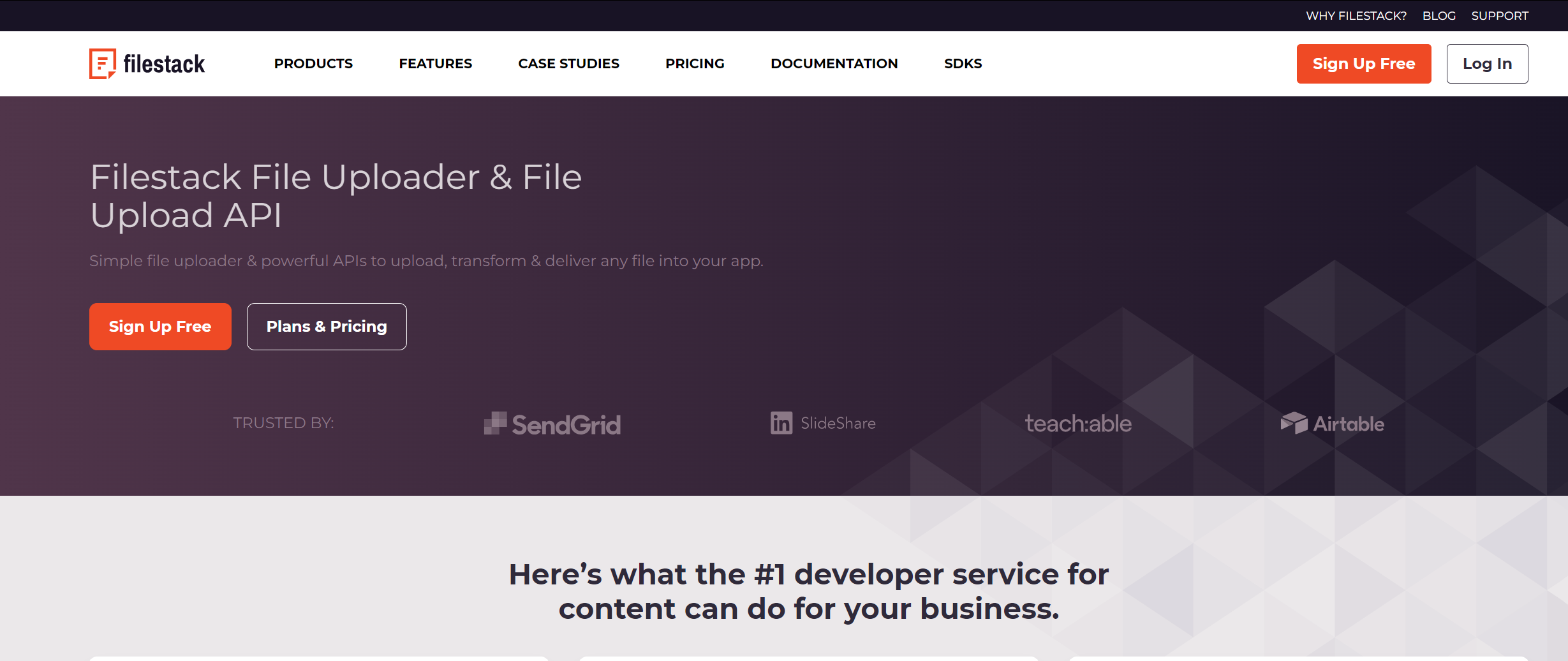In today’s digital world, the speed at which images load on your website or app is crucial. Slow-loading images can frustrate visitors, causing them to leave your site. Fast and reliable image delivery through a free images CDN keeps users happy, improves engagement, and boosts your site’s ranking on search engines. This makes optimizing image delivery, especially with various types of free image CDNs, not just important, but essential.
This guide will show you how to use free Image Content Delivery Networks (CDNs) to make your website faster and improve user experience. We’ll explain what free images CDN are, the different free options available, and their benefits.
You’ll also learn how to choose the best free image CDN, best practices for optimizing image delivery, and how tools like Filestack can help. Let’s get started and unlock the full potential of your website with free image CDNs and Filestack integration.
What is an Image CDN?
A Content Delivery Network (CDN) is a group of servers spread around the world. These servers help deliver web content, like images and videos, to users based on where they are.
The main jobs of a CDN are to make websites load faster, reduce the strain on the main server, and improve the overall user experience.
An image CDN is a special type of CDN that focuses on images. It makes websites load faster by storing copies of images on servers close to the users. This way, when someone visits your site, the images load quickly because they come from a nearby server.
Most image CDNs can also automatically adjust images by resizing and compressing them. This reduces the amount of data needed and speeds up loading times. Using an image CDN helps make your website faster and more enjoyable for visitors.
What are the types of free image CDNs?
Several types of free image CDNs are available, each offering unique features and benefits. Some popular options include Filestack, Cloudflare, Imgix, and Photon by Jetpack.
Filestack provides comprehensive file-handling solutions, including image CDN services. It allows for real-time image processing, resizing, and optimization. Hence ensuring fast and efficient image delivery. Filestack also supports various file formats and offers a robust API for easy integration.
Cloudflare is widely used and provides basic CDN services for free, including image caching and delivery. Its global network ensures fast image loading from servers close to users.
Imgix offers real-time image processing, allowing you to resize, crop, and optimize images on the fly. It also supports various image formats and delivers images quickly via its CDN.
Photon by Jetpack is a WordPress plugin that provides free image CDN services. It automatically caches and delivers images from WordPress sites using WordPress’s global network. Photon optimizes images for faster loading and reduces server load.
What are the benefits of using a free image CDN?
Using a free image CDN offers many benefits for your website.
- It makes your site load faster by storing images on servers close to your users. This means images load quickly, no matter where your visitors are.
- Faster load times improve user experience. Visitors stay longer and are less likely to leave quickly. This also helps your site rank higher on search engines like Google, which prefer fast-loading sites.
- A free image CDN can handle lots of traffic. It spreads the load across many servers, so your main server isn’t overwhelmed. This keeps your site running smoothly, even during busy times.
- Free image CDNs also provide global coverage. They have servers all over the world. This ensures your images are delivered quickly to users wherever they are. Hence, making your website more reliable and efficient.
How can you choose the best free image CDN?
Picking the best free image, CDN depends on what your website needs. Here’s a practical comparison with tips on choosing the right image CDN:
Filestack
Great for sites that need advanced image handling. It can resize, crop, and optimize images in real-time. It’s good for developers, but its features might be too much for simple sites.
Cloudflare
Excellent for basic CDN services with extra security features. It stores images on global servers for fast delivery. It’s a good choice if you need strong security. However, it doesn’t have advanced image editing features.
Imgix
It’s perfect for sites needing dynamic image changes. It can resize, crop, and convert images on the fly. It’s ideal for sites with many image changes but might be too complex for simpler sites.
Photon by Jetpack
Best for WordPress users. It easily integrates with WordPress, caching and optimizing images automatically. It’s easy to use but only works with WordPress.
Practical Tips for Choosing the Right CDN
- Determine if you need advanced image processing or just basic caching and delivery.
- Ensure the CDN works with your website platform (e.g., WordPress).
- Look for a CDN with servers close to your target audience for faster load times.
- Choose a CDN that fits your technical skill level.
- See what other users say about the CDN’s reliability and support.
What are the best practices for optimizing image delivery?
Optimizing images before delivery is key to a faster website. Here are some of the best tips:
Compression
Make image files smaller without losing quality. Use tools like TinyPNG or JPEGmini. Smaller files load quicker and save bandwidth.
Resizing
Adjust the image size to what you need before uploading. Large images can slow down your site. Use online tools or image editors to resize images to fit your website.
Format Selection
Pick the right image format. Use JPEG for photos, PNG for transparent images, and WebP for a good mix of quality and size. New formats like WebP and AVIF compress better.
Link third party image CDNs to your website for smooth image delivery. For WordPress, use plugins like Jetpack’s Photon. For other sites, follow your CDN provider’s setup guide. This spreads images across servers worldwide. Hence, making them load faster.
Proper integration ensures your images are delivered quickly and efficiently, improving your site’s performance.
How can you enhance user experience with a free image CDN?
Using a free image CDN (Content Delivery Network) can greatly enhance user experience. Fast image loading times mean that web pages open quickly. This keeps users happy and engaged, reducing the chance they will leave the site early.
Responsive image tags design is also crucial. It ensures that images look good on all devices, whether it’s a computer, tablet, or smartphone.
Optimizing images means they load faster and look clear, regardless of screen size. A responsive, fast-loading website with high image quality makes users more satisfied and more likely to return.
What are the security considerations for using a free image CDN?
Using an image CDN provider requires strong security measures. Security is important to protect your website and its users.
- One key practice is using SSL/TLS encryption. This ensures data sent between the CDN and the user’s browser is safe and cannot be accessed by hackers. Always use HTTPS to keep connections secure.
- Another important step is access control. Only let trusted people upload, change, or delete content on the CDN. This reduces the risk of harmful activities.
- Regular updates and patches for the CDN are also necessary for responsive images. They protect against security weaknesses on your web page.
How can Filestack be used to optimize image delivery?
Filestack is a powerful tool that enhances image delivery and image optimization. It can seamlessly integrate with a free image CDN to automate processes like image transformation, compression, and secure delivery.
Filestack offers a WordPress plugin that integrates its secure File Uploader into your site. The uploader has a user-friendly interface and supports various file types. For example, images, documents, videos, and audio files. It also features file preview, multiple file uploads, and large file uploads.
Once files are uploaded using Filestack, a CDN image URL is quickly returned to deliver images. These image URLs can be used to deliver files instantly to users worldwide. The Filestack Processing API can also transform images before delivery, optimizing them for image file size and quality. Features include:
- Image Compression
- Resizing
- Image dimensions upscale
- Crop and rotate
- File type conversion
- Quality adjustment (JPG or WEBP)
- Various filters and border styles
- Automatic image enhancement
- Real time image transformations
Filestack also lets you define cache periods for files in its CDN and generate responsive HTML picture elements for different devices.
Learn more in this video:
Here’s an example of resizing images with Filestack CDN:
https://cdn.filestackcontent.com/resize=width:800,height:800,fit:scale/HANDLEFor automatic image enhancement, use:
https://cdn.filestackcontent.com/enhance/HANDLEWhat are some real-world examples of using a free image CDN?
Many websites use free image CDNs to improve performance and user experience.
- For example, Unsplash, a site for free high-resolution images, uses a CDN. This makes their images load quickly, keeping users happy and engaged.
- Medium, a popular blogging site, also uses a CDN. It ensures fast image loading for readers everywhere. This improves the reading experience and keeps users coming back.
- Shopify, an e-commerce platform, uses CDNs to quickly load product images. Fast loading times are crucial for online stores. It keeps shoppers on the site longer and reduces the chance they will leave. This leads to better sales and happier customers.
Conclusion
Optimizing your website with free image CDNs and Filestack is crucial. Fast-loading images keep users happy and engaged. This also improves your site’s performance and search engine rankings.
This guide explained image CDNs, their benefits, and the best free options. You also learned how to choose the right CDN, optimize image delivery, and use Filestack for advanced image processing.
Using a free image CDN can make your website faster and more user-friendly. This will help you provide a smooth and enjoyable experience for all visitors.
FAQs
What are the benefits of using a free image CDN?
Using a free image CDN is an excellent choice because it:
- Speeds up image loading times
- Enhances user experience
- Improves website’s performance and search rankings.
How do I choose the best free image CDN?
To choose the best free image CDN, compare features, check compatibility, consider your needs, and read user reviews.
How can I optimize images for delivery through a CDN?
You can optimize all your images for CDN delivery by compressing and resizing them before uploading.
What role does Filestack play in optimizing image delivery?
Filestack optimizes image delivery by automating image transformation, compression, and secure distribution.
Ayesha Zahra is a Geo Informatics Engineer with hands-on experience in web development (both frontend & backend). Also, she is a technical writer, a passionate programmer, and a video editor. She is always looking for opportunities to excel in her skills & build a strong career.
Read More →