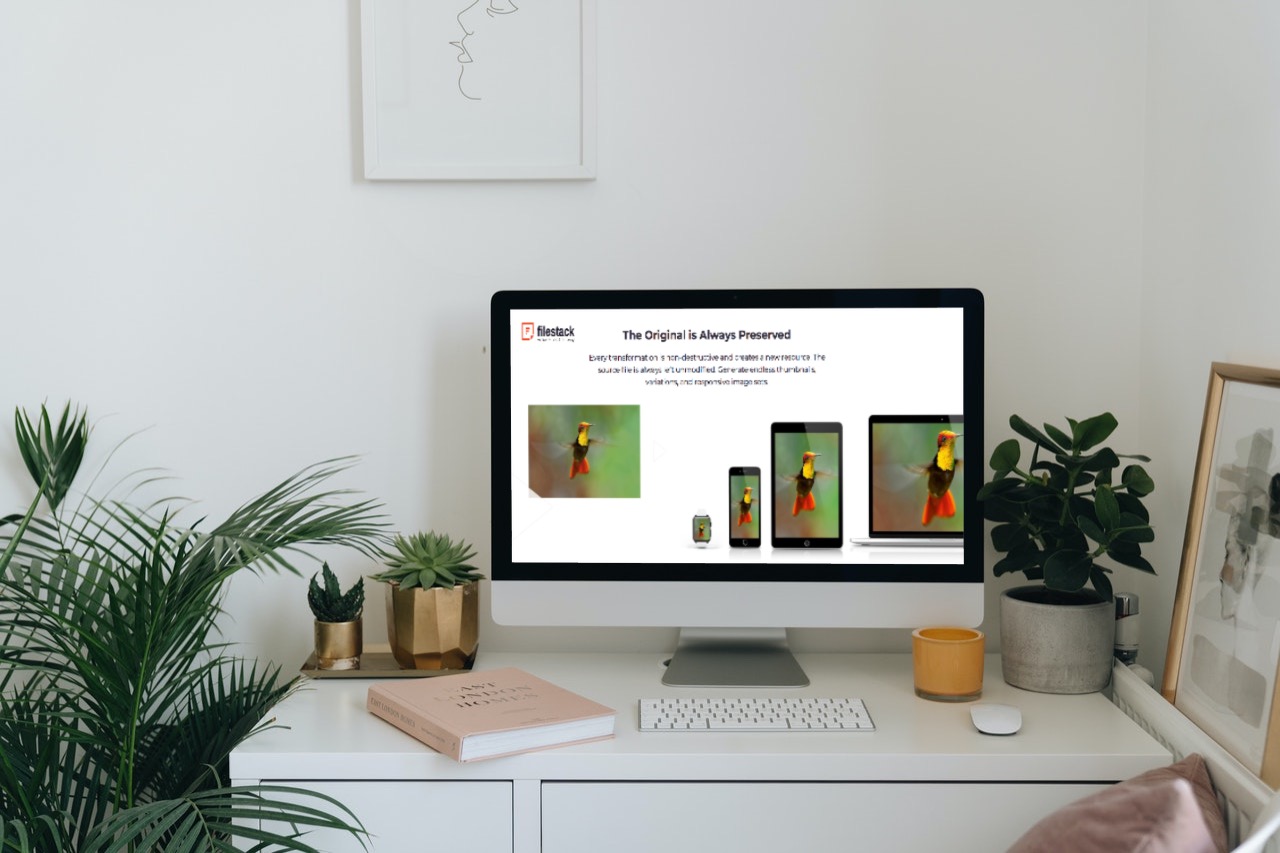Are you collecting many digital images taken from a mobile device, digital camera, or using a scanner? Are they poor quality with blurry details? Do you need to resize them while making sure that they retain all important details? If you have answered yes to any of these questions, then you need a tool to increase the resolution of an image.
Working with images requires knowledge of mathematics, image manipulation, computer vision, AI techniques, and more. Hence, it may not be possible for a layman to process them directly. However, there are now many image processing tools that let you improve the resolution of these images. There are also Javascript file uploader services that allow you to preprocess image files.
In this guide, we describe the 5 best tools you can use to upscale an image and increase the photo resolution. Continue reading to discover these tools and their various features.
What is Image Resolution?
In the world of digital images, image resolution is a way of measuring the number of details present in an image. While there are different ways of measuring the image resolution, the most important factor for quantifying this resolution is PPI. PPI refers to the number of pixels per inch of an image. For example, 800 PPI means there are 800 pixels in one inch of the image. More pixels mean a better image.
Why Do I Need to Increase Resolution of Image?
You need to increase the resolution of an image to improve image quality. Higher resolution images are sharper and crisper images. If an image has a higher resolution, you can enlarge different parts of the image and observe finer details within it. Lower resolution images tend to be blurry and of poor quality.
What Are the 5 Best Tools to Increase the Resolution of Images?
Here we list the five best tools that you can use to apply operations, such as upscale image, increase image resolution, sharpen, transform, and more.
Tool # 1: Can Filestack Increase Resolution of an Image?
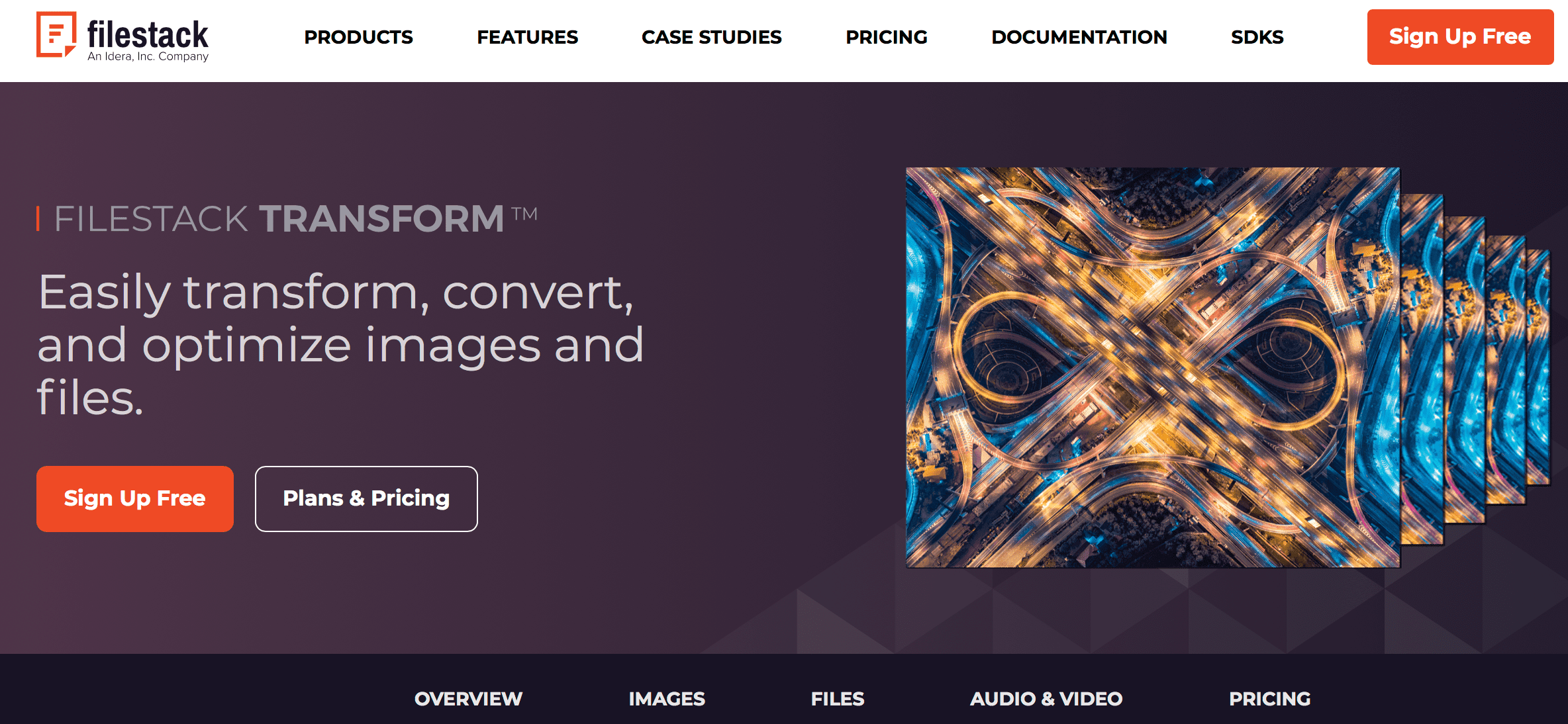
Indeed yes! Filestack is a Javascript file upload service that you can use to improve image resolution. It allows you to create high resolution images and increase pixel dimensions. If your original digital image is a low quality image, then you can use Filestack service to enhance images. You can also upload multiple images and apply machine learning image processing techniques to all of them to improve their quality. Other features of Filestack that improve digital art and create a high resolution image include:
- Provide more depth and brightness to digital photos to improve image quality.
- There are “beautify” and “beautify_plus” options that automatically scan and detect faces. Filestack then applies corrections and adjustments on these faces to “smart enhance” these facial images in a photo.
- The “fix_dark” option applies artificial intelligence techniques to an underexposed photo and retrieves maximum details from it.
- There is a “fix_noise” photo enhancer option that improves a digital photo by applying noise reduction algorithms to it.
- The “enhance” option lets you optimize the landscape photos with more color vibrancy. You can save your file and print it later.
- A “fireworks” option lets you improve your original images of the dark night sky and sets off excess colors from fireworks.
- If the file size is too big, you can downsize it while still maintaining the quality of the resized image.
Tool # 2: What is Pixlr Photo Editing and Image Enhancement Tool?
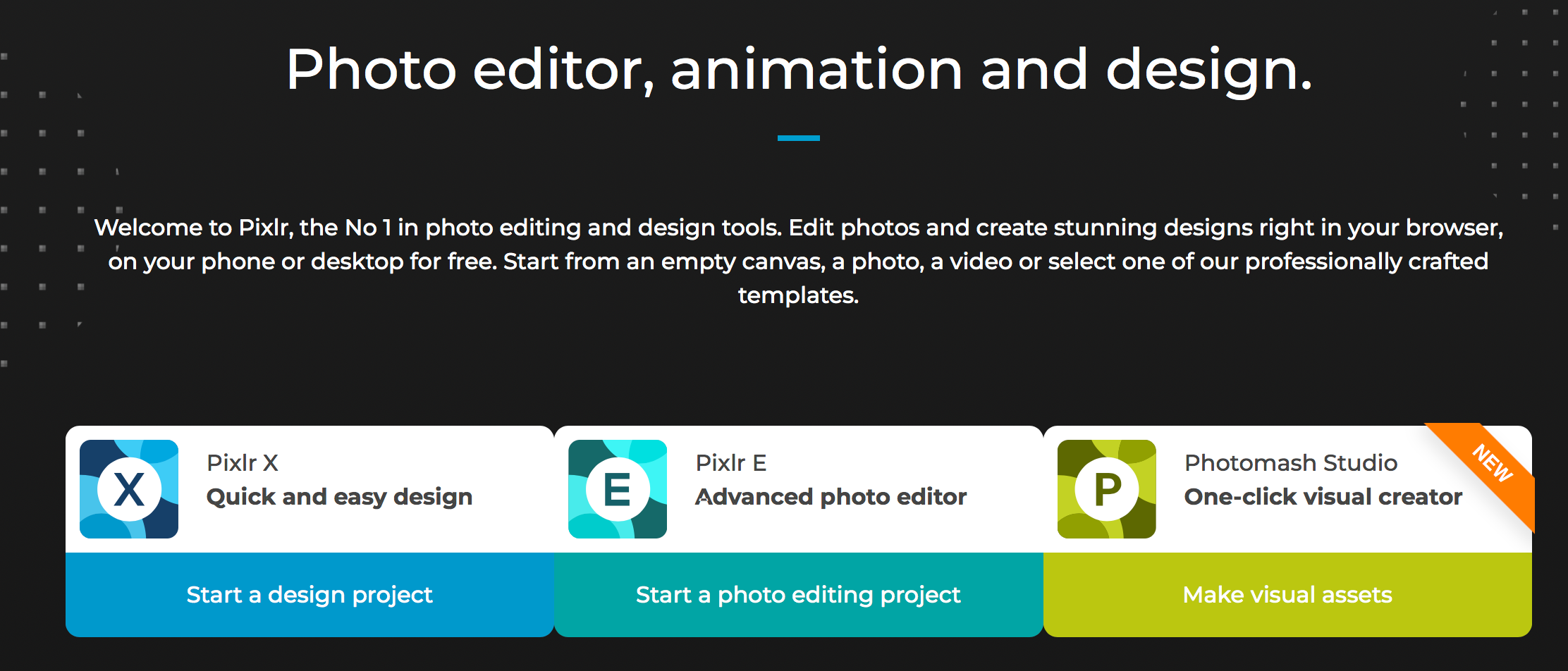
Pixlr is another tool that you can use for dealing with a low resolution image and improving the quality of the original image. You can use it to upscale images and remove JPEG noise from one or more images. Here are some features of Pixlr for enhancing your original photo:
- Pixlr includes the Photomash Studio tool that removes the background and other JPEG artifacts from your photo. This allows you to create profile pictures, product images, thumbnails, and more.
- You can use the photo resizer to resize an image and change its original dimensions. You can alter image sizes, create a larger image, or downsize an image while still maintaining the aspect ratio.
- Pixlr has professionally crafted templates that allow you to design banners, Instagram stories, brochures, business cards, and more.
- There are creative photo filters that you can use to transform an image. With an easy to use interface, you can select a photo and apply these filters to add artistic visuals to it.
Tool #3: What are the Features of Adobe Express Tool?
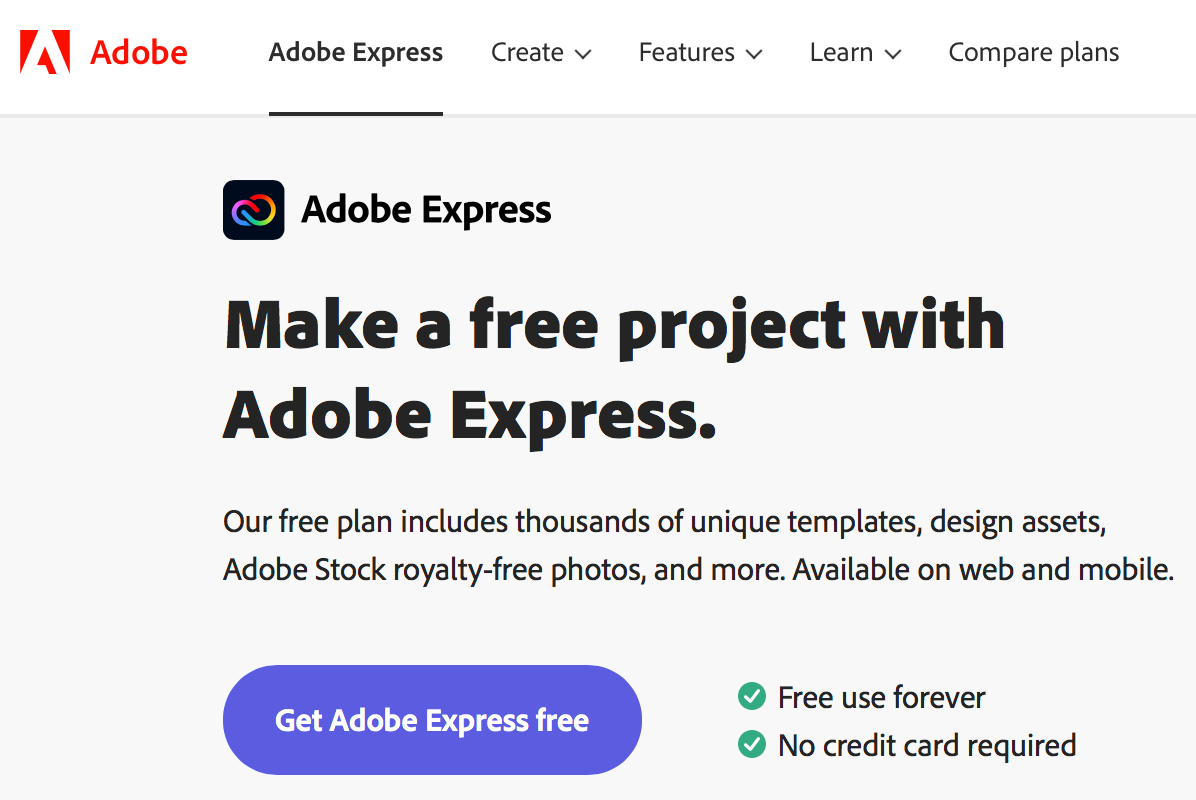
Adobe Express powered by Adobe Photoshop is another tool for improving the quality of digital photos. Here are some of its features to enhance your images:
- You can resize images online using various image resizing options. You can opt to resize an image to a custom size or provide new values for the required image height or image width.
- With Adobe Express, you can remove the background of a digital picture without a quality loss. The tool automatically detects background image pixels and omits them to make the foreground more prominent.
- There are different filter options that you can apply to an image. For example, you can choose a high contrast or colorful filter. Alternatively, you can apply gray scale or matte filters.
- Adobe Express includes other tools to add special effects to a picture. You can apply filters, animation effects, retouching, and more to pictures.
- The animation tools let you incorporate animations within your design.
- You can add text to image pixels using Adobe Express.
Tool # 4: What is AI. Image Enlarger?
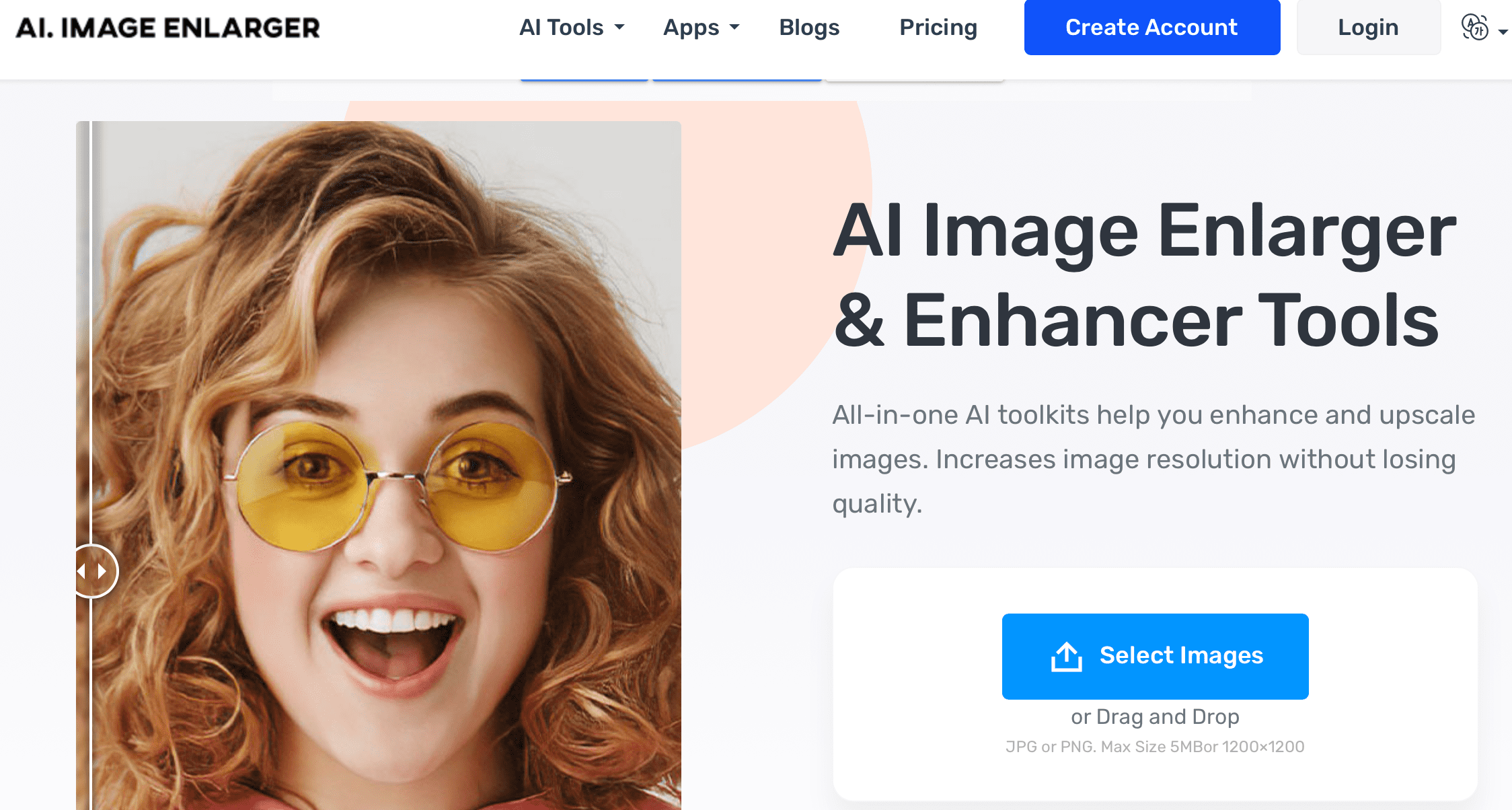
AI Image Enlarger lets you create images of the highest resolution and quality. Here are some of its important features:
- Increase the resolution of an image without compromising its quality using an AI Image Enhancer or AI Image Upscaler. You can apply image resizes using these two methods to change image size. These tools utilize a super resolution AI model to improve the speed and performance of upscaling and resizing images.
- You can sharpen blurry images without compromising their quality. With this feature, a minor detail becomes more visible.
- Remove the background and make the foreground more visible.
- Colorize black and white pictures to add colored pixels to them and make them more interesting.
- You can use the AI Cartoonizer to convert a portrait or face to a cartoon style snapshot.
Tool # 5: What is Picsart?
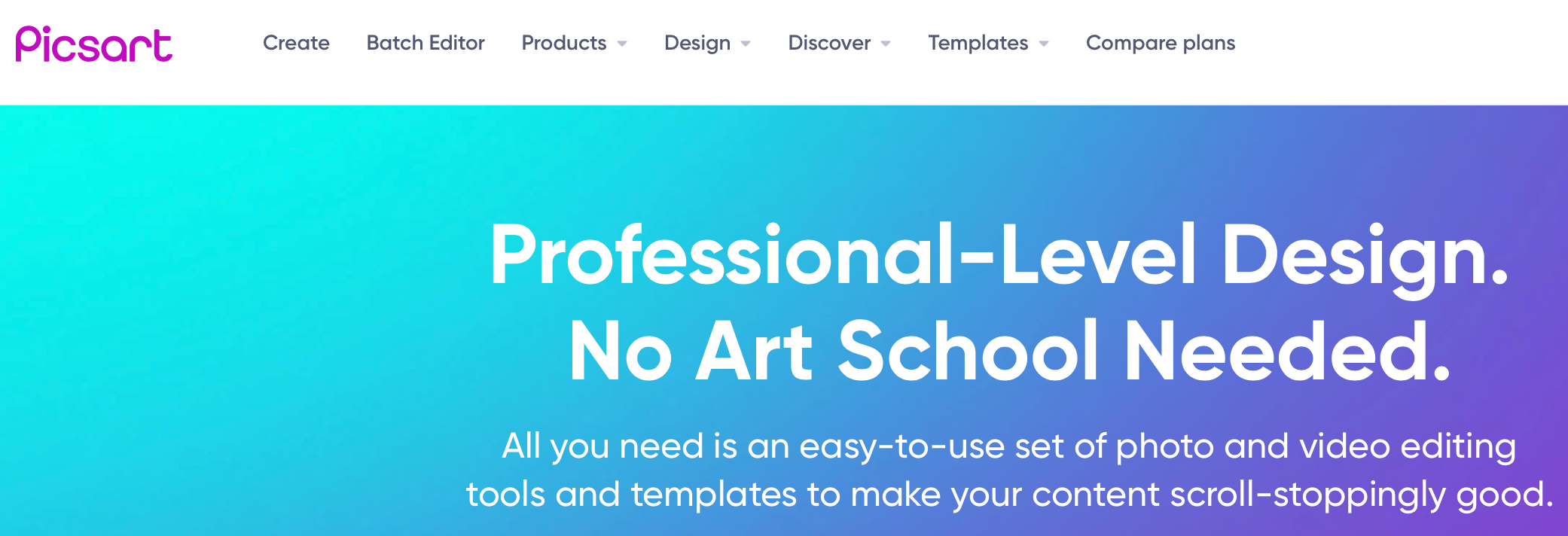
Picsart is another tool to help you increase an image’s resolution. Here are some of its features:
- There is an upscale tool to increase the resolution of your images. This also means this tool adds pixels to your original image so that you can increase not only the image size, but also its overall resolution.
- Grainy, distorted, and low resolution pictures can be upscaled to increase their print size.
- You can upload a photo online, adjust the upscaler options and choose the upscale type, add finishing touches, and save your design to print later.
- You can also process images in batches.
How Do I Get Started With Filestack for Creating Super Resolution Images?
It is easy to start with Filestack, the Javascript file uploader service. You can use Filestack to make reliable and secure file uploads. Additionally, you can apply AI algorithms to transform and process an image. Filestack also comes with easy to use REST-based APIs for manipulating images.
Make the most of your digital image files and sign up for your free Filestack account today!
Filestack is a dynamic team dedicated to revolutionizing file uploads and management for web and mobile applications. Our user-friendly API seamlessly integrates with major cloud services, offering developers a reliable and efficient file handling experience.
Read More →