One of the most common and problematic login issues we face today is managing different passwords across and switching between different applications and tools. In this article, we will be discussing how Filestack solves these problems with Microsoft SSO (single sign-on). Everyone has had login frustrations at some point. For some, it could be the difficulty in having to enter their password every time they login. For others, it could be the hassle that comes with two-factor authentication (2FA) or OTPs (one-time pins).
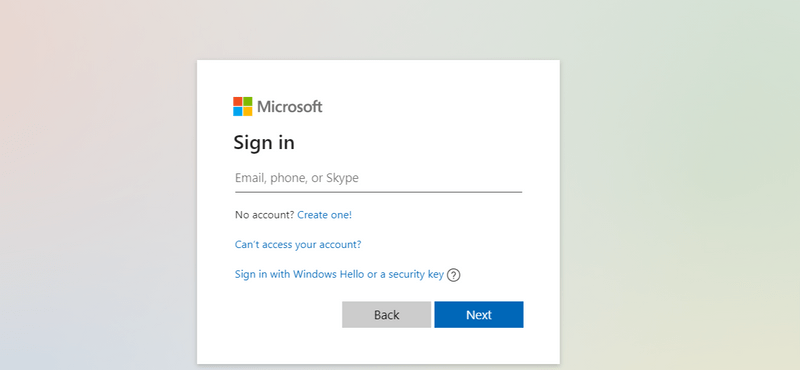
But first, here’s an example of a login headache: an employee in the modern world has to use various applications to carry out their tasks. For each application, they would have to create an account and remember their credentials. And every time they start working, they would have to re-enter their account details on each platform. Now, what if each platform makes use of OTPs or 2FA? This can potentially consume plenty of time, which can be used for the employee’s main tasks.
These login methods may be annoying for some users, but they are essential because they make logins more secure. Fortunately, some software providers help users log into their accounts in a much simpler, faster, and safer way by incorporating SSO (single sign-on) into their products. SSO refers to a service that lets users log into different software under one main account. This means that users would only need to use one username and password for multiple applications.
If we apply SSO in the example above, the employee would only need to login to the different platforms using only one account. The best part? If you’re already logged into the platform (say, a Microsoft account) that provides the SSO, you only need to click a button to login.
What is Microsoft SSO?
Microsoft has its own service that allows companies to include SSO in their applications. Known as Azure AD (Active Directory), it is a cloud identity and access management solution that lets developers provide a better way of logging in for users.
Companies that use Azure AD in their products can have their users log into their platform using their Microsoft account.
What makes SSO important?
Having an SSO in your application can be highly beneficial for both users and software companies. It can protect your users and app, enhance your app’s usability, and reduce costs for the company. Here are some of the reasons why having an SSO option in your application is important:
1. It greatly enhances the user experience.
As we discussed earlier, SSOs provide a significant boost in usability, skipping most of the steps that usually come with logins. With SSOs, logging into an application (or several applications) would be a breeze.
Multiple platform logins? Forgotten passwords and password resets? Repetitive input of account details each time a user opens an application? Single sign-ons make sure that users won’t have to go through such hardships, keeping them focused on their professional or personal tasks.
2. It speeds up processes and saves time.
And because they prevent login headaches, SSOs also save plenty of time in the long run. Imagine how much accumulated time users spend on typing, recalling complicated passwords, and requesting password resets. All of those can now be spent on using the core features of an application.
Having an SSO would also speed up not just the login process but also real-world processes that depend on logins. For example, an online retail website plans to conduct a sale on a certain product with high demand and low stock. By the time of the sale, users who use SSO can login instantly and buy the sought after product. On the other hand, users who use the traditional login method would have to enter their username and password first, which definitely takes more time.
3. It reduces the cost of tech support tickets.
Tech support tickets for password resets are wasteful for both customers and companies alike. It’s normal for users to forget passwords given that they are often required to be complicated to be more secure. Therefore, it is also normal for users to request password resets from tech support.
SSOs reduce or eliminate the cost of support tickets for both sides. Users won’t have to use up or pay for a support ticket (if applicable). Similarly, the company’s tech support would have more time to try to solve feature-related issues instead of forgotten passwords. It’s a win-win situation.
4. It lessens security risks.
Password theft from phishing or malicious attacks is one of the most dangerous security risks in logins. By acquiring someone else’s login information either physically or digitally, a malicious user can misuse one’s account, make unauthorized purchases, or make unwanted changes.
The tendency of some users when using multiple accounts is to write down passwords on a notebook or file. Another poor practice that some users do is using the same password for multiple accounts. This compromises those users’ many accounts if a potential attacker manages to find one “multi-use” password or the location where passwords are stored.
SSOs help reduce these risks because users would only need to remember one password for all related applications. This is different from using one password for all applications because, in SSOs, the passwords are not stored in the applications that users access. Instead, they are stored on the server of an SSO provider, who would then authenticate a user’s access by passing an authentication token to the application. Because of this, users’ sensitive login credentials are always safe.
5. It makes compliance easier.
Last but not least, SSOs help you comply with the different regulations, such as HIPAA, which requires strict user audit control and authentication. Financial institutions, healthcare providers, and other businesses that need to comply with the strictest regulations, especially in terms of securing users’ data, greatly benefit from SSOs.
SSO and Filestack
Filestack employs the use of SSOs for your convenience. Whenever you login to your Filestack Dashboard, you can easily do so with your Google or Slack account. At least for now, it doesn’t get easier than that.
We’re also excited to share that you can now connect your Microsoft account with your Filestack ID! If your company prefers using Microsoft accounts for your productivity or development tools, you can now do so easily, saving 5 to 15 seconds of your precious time.
Product Marketing Manager for Filestack. A technology enthusiast at heart.
Read More →