We must know the importance of image quality in web design. Sometimes, the quality becomes low when the user resizes an image by itself. Therefore, it is recommended to resize images on the server side. We use techniques like lazy load images in CSS to prevent low quality. But how to resize an image in CSS? This article will explain everything.
Knowing how to resize an image in CSS is not that complicated. We only need to learn a few methods and perform the tasks without hesitation. This article will teach us about different CSS methods to resize images. Let’s dig into it.

What Is Image Resizing In CSS?
When we want to have a pixel-perfect appearance of an image, we perform image resizing. But we must perform it on the server side to maintain the quality. HTML and CSS are the most common languages used in web page design. But let’s learn how to perform image resizing in CSS.
How To Resize An Image In CSS: Different Methods?
Three main methods help to resize images in CSS. These methods are explained below:
Use The Max-Width And Max-Height Properties
Maintaining the exact aspect ratio of an image becomes easier with a max width property. It also helps to maintain the proportions of the image. As a result, we get a great fit for our responsive web design. The CSS code in this method will look like the one given below:
img {
height: auto;
max-width: 100%;
}No matter how wide or narrow the screen is, setting the max-width to 100% will not fit the image into the whole area. But if you want to prevent image distortion, we must set the height attribute to auto. It will prevent the image from exceeding its original dimensions.
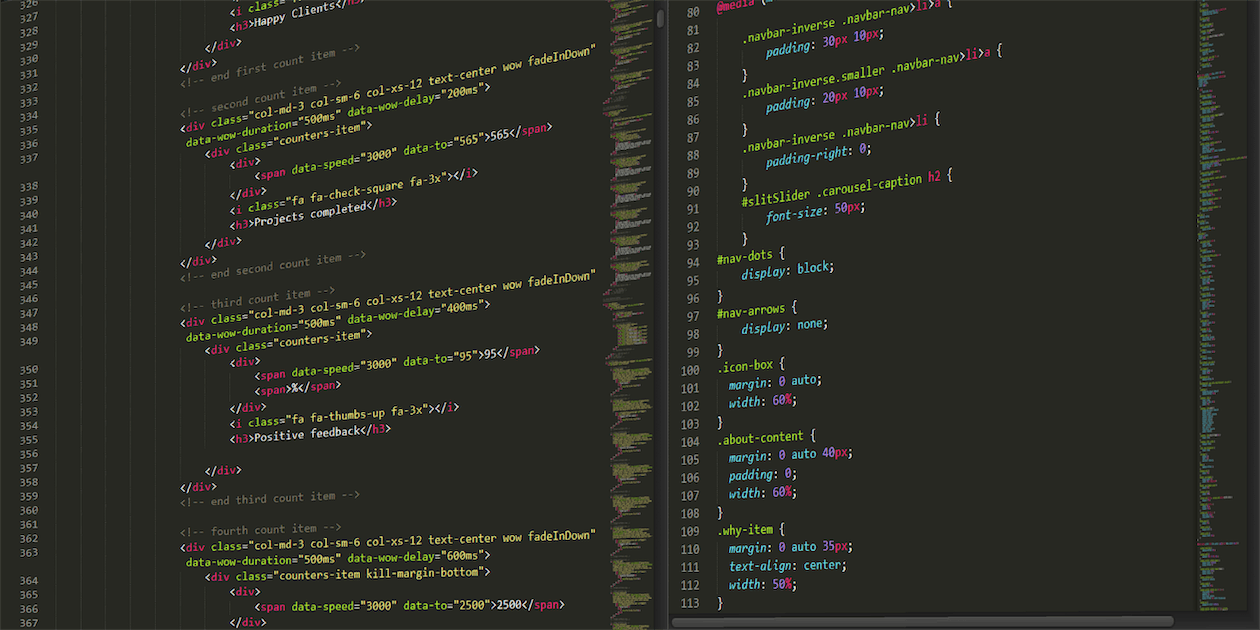
How To Resize An Image In CSS Using Object-Fit Properties
The object-fit property works well on the (img) element to resize images in CSS. Object fit uses five possible values. These values are:
Fill
Cover value
Contain
Scale down
None
The code example is here:
img {
height: 100%;
width: 100%;
object-fit: contain;
}
.cat {
height:300px;
width: 300px;
}Use Auto Value For Width And Max-Height Property
We can also resize images in CSS by using an auto value for width while setting the max-height CSS property to a percentage. For example,
img {
width: auto;
max-height: 90%;
}How To Align Image In CSS?
CSS also helps us to align our images in three ways. These are:
Left align
Right align
Center align
But how is this possible? Well, we have to use text-align and float properties to align an image in CSS.

Text-Align Properties
#center {
text-align: center;
}Float Properties
.column {
float: right;
width: 33.33%;
padding: 5px;
}How To Retain The Resized Image Quality?
A little extra effort is required when we want to retain the quality of our resized images. All this extra effort revolves around the fact that we must ensure the maintenance of the image’s aspect ratio.
But how to maintain the aspect ratio when the image is resized? Let’s learn some methods to do it:
Use The Height And Width CSS Properties
Using the height and width CSS property is the simplest solution to maintain the aspect ratio of an image. An example code is:
.mySelector {
width: 100%;
height: auto;
}Setting the width to 100% suggests that the image will take up all the horizontal space. While height auto helps the height to change proportionally and maintain the aspect ratio.
The output image scales down and up perfectly.

Resize, Fit, And Align Image With FileStack
The resizing feature in FileStack comprises two main functions to resize, fit, and align images. These are
- Manipulating the Width and Height
- Changing the Fit and Alignment
We gather all the values by using the function (setTransformation) and produce the final URL output as under:
https://process.filestackapi.com/resize=[options]/ + filestack_handleSome options are:
resize=width:100
resize=height:100
resize=fit: clip, crop, scale, or max
resize=align: center, top, bottom, left, right, or faces
These can help to automatically resize, fit, and align images in the Filestack photo editor.

Conclusion
Knowing how to resize an image in CSS is not that complicated. All we need to do is to put some effort into the height and width properties. We can also use the object-fit property to make the resizing process easier. And for aligning the images using CSS, we can use float and text-align properties.

FAQs
How Do You Resize an Object in CSS?
We can do it by using the scale() CSS property.
How Do I Reduce the Size of an Image Using Proportions CSS?
The most common way to do it is to set the width to 100%. Using object-fit CSS property may also help.
How Do I Resize an Image Without Losing Quality CSS?
Giving a fixed height and width to the image tag or respective class by using the object-fit property helps in this case.
How Do I Fit an Image in CSS?
Using an object-fit property with its five possible values can help in this situation. The five possible values are:
fill,
contain,
cover,
none,
and scale down.
Ayesha Zahra is a Geo Informatics Engineer with hands-on experience in web development (both frontend & backend). Also, she is a technical writer, a passionate programmer, and a video editor. She is always looking for opportunities to excel in her skills & build a strong career.
Read More →
