When initiating the process of online learning, organizations often get confused between LMS and CMS. They may find it difficult to decide which platform is right for them. In this article, we will compare both of these platforms from different aspects. Both of them carry different features, such as fast file upload. So, this article is all about CMS vs LMS.
We must realize the fact that the world is moving at a fast pace toward technology. This trend has made a lot of growth, especially during the time of Covid. Moreover, platforms like LMS and CMS have helped different organizations a lot. So, it becomes important to realize which one is most suitable for us. Let’s dig deep into CMS vs LMS.

What Is Learning Management System (LMS)?
It is a software application that is being used for different educational purposes. For example, automation, reporting, tracking, documentation, administration, and delivery of the educational courses. Moreover, it is important to know that fact that the concept of LMS is derived from e-learning. Moreover, LMS plays a huge role in the learning system market.
It is interesting to know that LMS was introduced in the late 1990s. However, it was not popular at that time. It was in Covid when remote learning started; this is where LMS became popular. Moreover, LMS helps us to identify training and learning gaps through reporting and using analytical data. Moreover, it also offers classroom management for teachers and instructors.
A typical LMS may look like this:
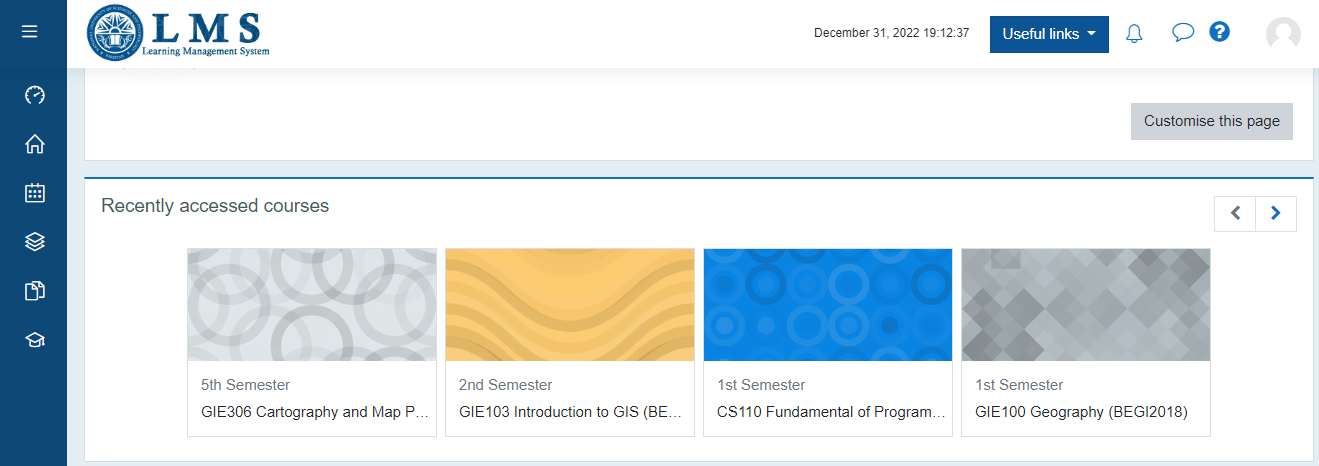
What Is Content Management System (CMS)?
CMS helps us to modify, manage, and create content without the need to have specialized knowledge. Simply put, we can also say that CMS helps us to build a website without building code from scratch. Moreover, instead of building our own system for storing images, creating web pages, and other functions, CMS helps us to do it all.
One amazing example of CMS is WordPress. We know that WordPress makes it easy to publish our content by just writing it there in the editor. Without a CMS, we will have to write an HTML file and upload that file to our server. Moreover, WordPress gives us an editor that looks more like Microsoft Word.
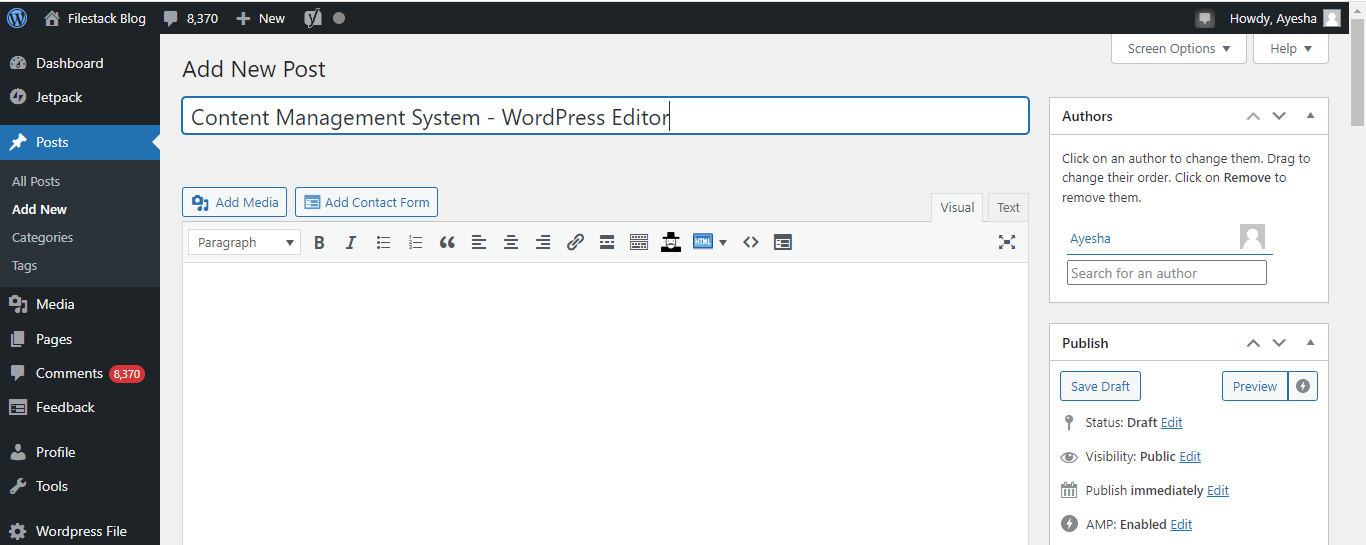
What Is The Difference Between CMS & LMS?
We can know their differences now that we have learned about LMS and CMS. While learning the differences between them, we must think from the trainer and employee’s perspective.
Unlike CMSs, LMSs are most particularly designed for online learning purposes. Therefore, LMS comes with interactive learning features that a CMS doesn’t have. Moreover, It helps us with assignments, quizzes, and even live webinars. We can say that an LMS is more engaging than a CMS.
CMS is a simple system that is faster to deploy. Moreover, we just need to upload the content; our employees can access it if they have access. But it comes with design limitations, which is a downside of CMS.
We get reporting in more detail in LMS as compared to CMS. Moreover, It also gives automated feedback, and there is no need for manual grading.
How Does CMS Work?
CMS works in two systems or two phases that are explained below:
Content Management Application (CMA)
CMA helps us to modify, create, and design content without any knowledge of HTML.
Content Delivery Application (CDA)
It helps us with backend services that support the delivery and management of content created in CMA.
Let’s take a look at the benefits of CMS.

What Are The Benefits Of Using CMS?
Knowing the benefits of CMS can help us know how it affects our time, setup, and productivity. Let’s begin.
No Coding Experience is Necessary
It is interesting to know that content management systems have revolutionized web designs. This is because the CMS has allowed people with no programming knowledge to develop and manage content.
Multiple Users Accessibility
This is an amazing benefit in that multiple users get access and work at the backend system of CMS.
User Roles & Permissions
There exist integration permissions and user roles in CMS. They help us to communicate in the most secure and effective way possible.
Build-in SEO Features and Extensions
It is amazing to know that CMS has both add-on and built-in capabilities. Moreover, SEO extensions are the most useful ones.
Security Features
CMS helps us with amazing security features. Some organizations even have a special security squad.
Major Updates
As we know, CMS quickly changes our website, and the changes vary by size. Moreover, The changes can be as large as redesigning the website and as small as updating the picture on a web page.
Easy Content Scheduling
Content scheduling is the simplest task. This is more like clicking a button using a CMS. We can plan more than just writing blogs on different websites.
CMS vs LMS: Filestack’s Fast File Uploading For Your Content Management Needs
As we know, file uploading has become integral to different applications and websites. Users generate content and make modifications to that content. This content helps businesses to grow and make important decisions. In such a case, Filestack file uploading has made a name among the users. Let’s take a look at how it gives us amazing services.
Although Filestack is a simple file uploader, it gives us a powerful file-uploading API. Moreover, it helps us manage content by delivering, uploading, and optimizing files into our app. Filestaclks gives us a beautiful user interface with more than 20 integrated sources. They have a Content Ingestion Network that makes the content 100 times more reliable.
We get a secure handling of files through Filestack that helps to transfer the most sensitive files. Moreover, it has SDKs that allow quick integration.
How Filestack Allows User To Detect Image Copyright?
Filestack offers copyright detection as one of the intelligence services. Therefore, We can detect whether our image is protected by copyright or not.
We perform the copyright detection as a synchronous operation through the Filestack Copyright detector. Moreover, Filestack uses the task “copyright” to perform this function.
Here are the Filestack workflows:
CMS vs LMS: Example Of Filestack Copyright Detection
If no copyright was found, we get the response as under:
{
"data": {
"copyright": false,
"licenses": []
}
}On the other hand, if copyright was found, we get the response as under:
{
"data": {
"copyright": true,
"licenses": [
{
"imageDetails": {
"collection": "Getty Images News",
"dateCreated": "2019-02-05T00:00:00",
"id": "c86ccb39-45ff-4caf-b55b-56196da31ce8",
"keywords": "Connection\tGovernment Shutdown\tGovernment\tHand\tNancy Pelosi\tSpeech\tColor Image\tUS President\tUSA\tPolitics and Government\tHorizontal\tPolitics\tPart Of\tWeek\tHandshake\tPhotography\tCapitol Building - Washington DC\tAttached\tDonald Trump - US President\tMike Pence\tHouse Of Representatives\tWashington DC\tVice President ",
"licensingInfo": [
{
"imageId": "1094199740",
"name": "Getty Images",
"purchaseUrl": "https://www.gettyimages.com/detail/news-photo/president-donald-trump-shakes-hands-with-speaker-of-the-news-photo/1094199740",
"types": [
"Rights Managed"
]
}
],
"photographerName": "Pool",
"servingUrl": "https://getty-irc-catalog.s3.amazonaws.com/Images/54/c86ccb39-45ff-4caf-b55b-56196da31ce8.jpg",
"title": "President Trump Delivers State Of The Union Address To Joint Session Of Congress"
}
}
]
}
}What Are The Benefits Of LMS?
Time–Saving
LMS saves our time through automated tasks. For example, it allows automatic grading.
Cost Effective
It is cost-effective since you don’t have to travel and manage everything online. Moreover, we can focus more on the teaching parts.
Enables Students To Prioritize Their Assignments
Students are able to prioritize the assignments since there are deadlines to take care of.
Better Engagement & Retention
It helps us to engage better with colleagues through an online system. Moreover, there is an easy incorporation of quizzes and other interactive elements.
Consistency & Flexibility
It helps us to consistently deliver content no matter the location or language of learners.
Promote Reduction In Staff Turnover
It helps us in the appointment of a teacher when one leaves. So, there comes promotion is the staff turnover. As a result, the employees are satisfied.
Provides You with Valuable Data
We can easily check compliance statistics. Moreover, it gives us valuable data, such as employee suggestions.
CMS vs LMS, Which Is Better For Your Organization?
It depends on our requirements to choose between an LMS and CMS. But since CMS has very limited features, LMS is considered ideal in most scenarios. At the same time, both platforms offer cost-effective solutions. So, make sure you check your organization’s requirements before choosing any of these platforms.
CMS vs LMS: Explore More With Filestack!
CMS and LMS are two important systems that can reduce the burden in an organization. Moreover, you can manage the content efficiently without any complications. Filestack helps you to create, modify, transfer, and optimize content. Moreover, mobile uploading is 100 times more reliable than its competitors.
CMS vs LMS: FAQs
Is WordPress a CMS or LMS?
WordPress is a CMS.
Is Moodle a CMS or LMS?
It is the most popular LMS system in the world.
What Is the Difference Between LMS, CMS, and LCMS?
LMS is a learning management system, CMS is a content management system, and LCMS is a learning content management system.
Is Canvas a CMS or LMS?
Canvas is a web-based learning management system.
Ayesha Zahra is a Geo Informatics Engineer with hands-on experience in web development (both frontend & backend). Also, she is a technical writer, a passionate programmer, and a video editor. She is always looking for opportunities to excel in her skills & build a strong career.
Read More →
