The healthcare industry deals with numerous files. These include clinical records, consultant notes, medical images, receipts, and individual staff records. Moreover, medical research also involves transferring various documents, such as clinical trial forms, clinical guidelines documents, etc. The timely delivery and efficient management of these files and documents help ensure patients get the right treatment at the right time. However, healthcare providers must ensure patient’s sensitive data is safe during file delivery.
Thanks to sophisticated technologies, the healthcare industry has shifted to digital ways of doing things. This digitization helps with quick and efficient file delivery and management. For instance, healthcare providers can use a file uploader to upload all the files to a centralized repository.
Thus, they can access, deliver, and manage all the required files efficiently. However, it also opens up opportunities for cyber attackers to steal and misuse sensitive patients’ data. Hence, healthcare providers must opt for a highly secure cloud-based file management system.
This article will discuss the basics of file delivery and data transfer in the context of healthcare and medical research. We’ll explore the available file transfer protocols and technologies. Next, we’ll discuss the importance of cloud-based file delivery solutions. Finally, we’ll introduce the best and most secure file delivery solution for healthcare, i.e., Filestack.
How does file delivery and data transfer in healthcare and medical research work?
Types of files and data
Healthcare organizations deal with many different types of files on a daily basis. Medical research also involves lots of files and documents. These include:
Patient/medical records
These include all the files and documents related to:
- The patient’s medical history
- Diagnosis
- Test results
- Consultant notes
- Clinical findings
- Patient’s progress
Most healthcare organizations today use electronic medical records uploaded to the system via a file uploader.
Medical images
Medical images, such as ultrasounds, X-rays, CT scans, etc., are also a part of medical records. These are used for clinical analysis and diagnosis to provide the right treatment. Most healthcare facilities use DICOM to transmit and manage medical images and related data.
Genomic data
It is the data related to DNA, genes, cells, and the human genome. This valuable data analysis results in breakthroughs in medicine, DNA research, and disease control.
However, storing and processing genomic data requires a huge storage space. Fortunately, a cloud provider can provide such massive storage space.
Clinical trial forms
These include different types of documents, such as:
- Meeting summaries
- Patient reports and records
- Financial disclosure statement
- Patient recruitment forms
- Consent forms
The information present in these forms is extracted using OCR and NLP. Researchers then use this data to make correlations and conduct different analyses.
Data security and compliance
Healthcare providers and organizations handle sensitive patient data that they must protect. No patient wants their data to get into the wrong hands. And data leakage can severely damage a healthcare organization’s reputation. Moreover, healthcare organizations must comply with rules and laws to protect patient’s data.
These include HIPPA (Health Insurance Portability and Accountability Act,) HITECH, and other regulations. All these factors make it imperative for the healthcare industry to adopt highly secure cloud-based systems and implement strict security mechanisms.
What are different File Transfer Protocols and technologies for secure file delivery and transfer?
File Transfer Protocols
File transfer protocol (FTP) refers to the process of transferring files between devices. For instance, it can involve transferring files from your local device to a remote server over the internet. FTP enables us to upload and share files/transfer them from one location to another. While there are several FTPs, choosing a highly secure FTP is essential.
Some of the most secure file transfer protocols include:
- SFTP (FTP over SSH or Secure Shell)
- FTPS (FTP over SSL/TLS)
- HTTPS
These methods are secure and provide a way to protect your files and sensitive medical data. For instance, SFTP and FTPS utilize sophisticated algorithms, such as Triple DES and AES, to encrypt and protect file transfers. HTTPS also encrypts data while it is being transferred between the client and the server. Healthcare organizations can also use end-to-end encryption to transfer files securely.
DICOM (Digital Imaging and Communications in Medicine)
In medical jargon, DICOM is a technology for transmitting and managing medical images. It is essentially an international standard and is used in numerous healthcare facilities. It defines the protocols used to communicate medical images and related data. DICOM also specifies the image file formats used for data management.
There is also a DICOMweb designed specifically for web-based medical images. DICOMweb is a collection of RESTful DICOM services. Developers can use these services for web-based access to DICOM-based healthcare imaging systems.

Why do healthcare systems need cloud-based file delivery solutions?
The healthcare industry deals with a number of files and big data/large datasets, such as:
- Electronic health records of hundreds of patients
- Heavy medical images, such as CT Scans and X-rays
- Genomic data
Storing and processing such data require massive storage that cloud-based solutions can provide. Healthcare organizations can even scale up their cloud storage as needed. Moreover, cloud-based solutions facilitate E-health and Telemedicine. These practices involve providing healthcare services over the Internet.
For instance, patients can share their medical records over the internet that are saved in the cloud. Medical professionals can then easily access these files, collaborate when needed, and provide timely clinical treatment to patients no matter where they are residing. Similarly, cloud-based file delivery facilitates the sharing of research findings, datasets, and clinical trial data among researchers and collaborators.
Cloud-based file delivery is also quick and efficient compared to traditional file-sharing methods. It provides a centralized repository for seamless access and sharing of medical files and data. However, since patient data is sensitive and confidential, healthcare organizations must protect it.
Hence, it’s essential to choose HIPAA-compliant cloud storage platforms. Examples include Google Cloud, OneDrive, and Dropbox. These platforms enable secure file sharing and collaboration among healthcare professionals and researchers.
Cloud-based file delivery solutions can also be integrated with PACS (Picture Archiving and Communication Systems) to access and share image files seamlessly.
Role of Filestack’s WordPress plugin for file delivery
Introduction to Filestack WordPress plugin for seamless integration
Filestack offers a set of robust tools and APIs for file upload and management. It makes file management seamless with its powerful features, such as:
- File Uploader
- Cloud storage
- CDN to deliver files
- Transformation features, and more.
The Filestack WordPress plugin enables you to add powerful upload capabilities to your WordPress site.
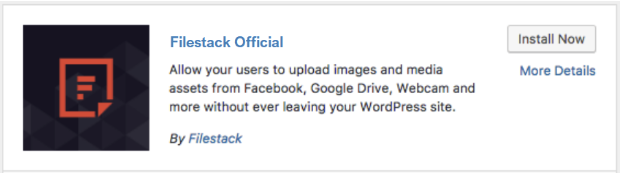
Key features and benefits of Filestack’s WordPress plugin
Here are the key features and capabilities of Filestack WordPress Upload/plugin:
Powerful File Uploader with various integrated sources
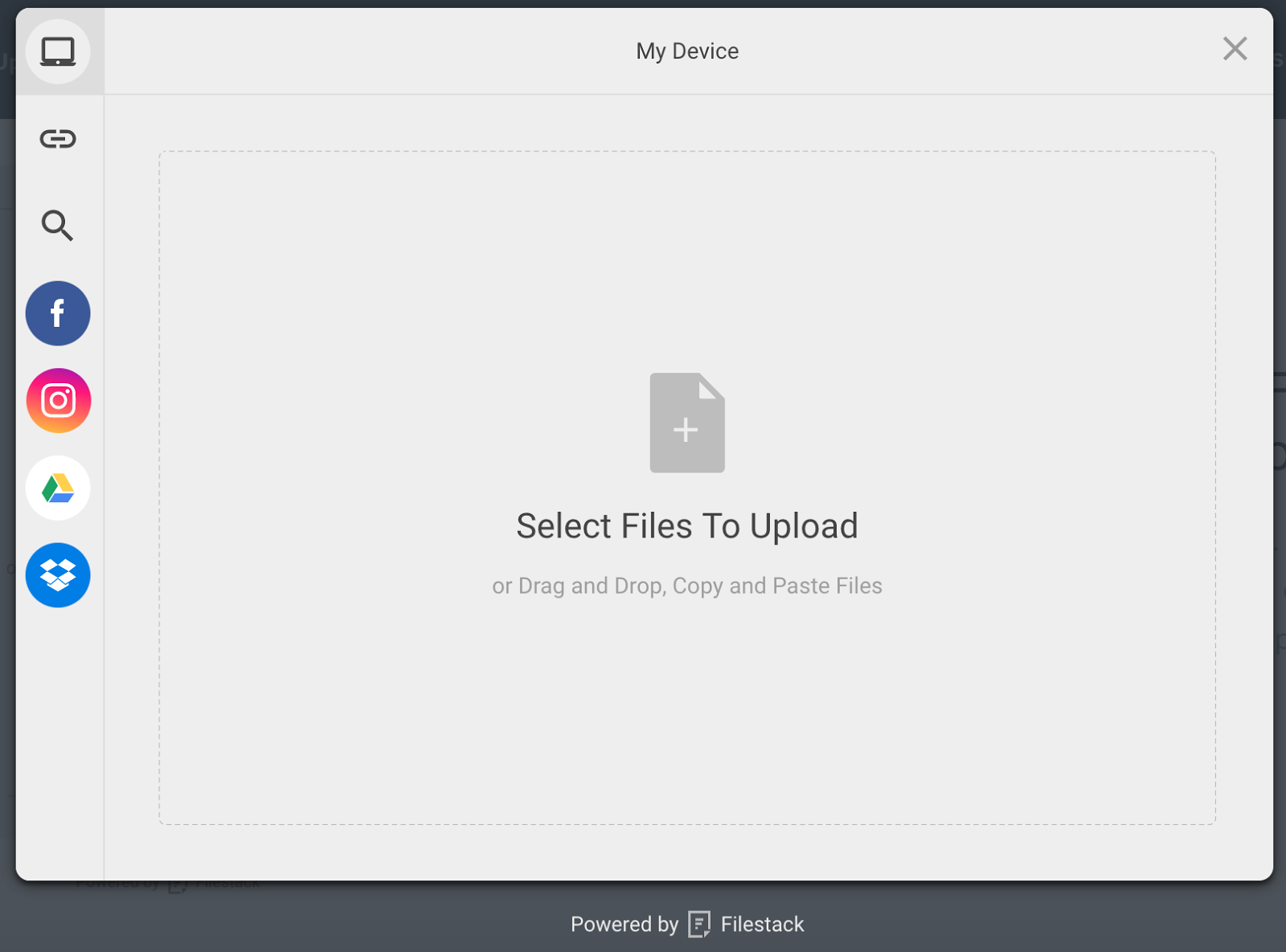
Using the Filestack WordPress upload plugin, you can add Filestack’s powerful File Uploader, called the File Picker, to your site. The uploader has a beautiful and user-friendly drag-and-drop UI, and it supports various file types. These include different image file formats (PNG, JPG, etc.,) PDF, Docx, CSV, etc.
Moreover, the uploader enables you to upload files from various integrated sources, such as:
- Local device
- Webcam and video cam
- Cloud storage
- Google Drive
- Dropbox
- Google Image Search
- Google Photos
The uploader also supports file uploads directly via URL.
Customization
The Filestack upload plugin enables you to customize the look of the file uploader to match your site’s overall theme and design. You can use the ‘Display Mode’ parameter’ to choose from different uploader styles.
Multiple file uploads
With Filestack’s drag-and-drop file uploader, you can seamlessly upload multiple files simultaneously. This feature enhances productivity and saves time. The plugin implements asynchronous uploads for improved efficiency. It also provides features for handling multiple files efficiently. For instance, with the ‘Minimum Files’ setting, you can specify the number of files that must be ready before the upload process starts.
Various shortcodes for Flexible functionality
The Filestack WordPress upload plugin supports a wide range of shortcode parameters. These shortcodes provide flexible functionality. For example, you can change the uploader’s language, define image transformations, etc.
Image transformations
The Filestack WordPress File Uploader plugin offers various image transformation features. These include crop, circle, rotate, and more. You can also access advanced image transformation features using the Filestack Processing API. For instance, the API supports image upscale, filters, noise reduction, etc.,
Learn how to integrate the Filestack WordPress plugin here.
File delivery and Management with Filestack
Healthcare organizations can use the Filestack WordPress upload plugin to build a platform that allows them and patients to upload and transfer files and documents. They can then utilize the following Filestack services for File delivery and management:
Cloud storage
Filestack stores all your uploaded files in cloud storage (an S3 bucket), providing a centralized repository for all your files. This makes file organization and management easier and more efficient. The S3 bucket is internally managed. However, healthcare organizations can also integrate their own cloud storage solution with the WordPress File Uploader. For instance, the uploader supports the following cloud storage integrations:
- Amazon S3
- Microsoft Azure
- Dropbox
- Rackspace
- Google Cloud Storage
CDN
Filestack uses a CDN to deliver files quickly and efficiently. A CDN, also called a Content Delivery Network, is a wide network of servers and data centers located all around the world. It caches files in the server nearest to the user. This reduces latency and results in quick file delivery.
Filestack returns a CDN URL for all transferred files or files uploaded via its File Uploader/WordPress upload plugin.

Using the Processing API, you can use this CDN URL to download and deliver files instantly or transform them first.
OCR (Optical Character Recognition.)
The Processing API also supports OCR data extraction. Healthcare providers can use OCR to digitize hard copies of medical documents. OCR can automatically extract valuable data from medical documents, such as medical records, clinical trial forms, etc.
Filestack also offers advanced Document Detection as a part of its intelligence services. Document Detection utilizes a state-of-the-art preprocessing solution that can even detect wrinkled, rotated, and folded documents. This enhances the OCR accuracy.
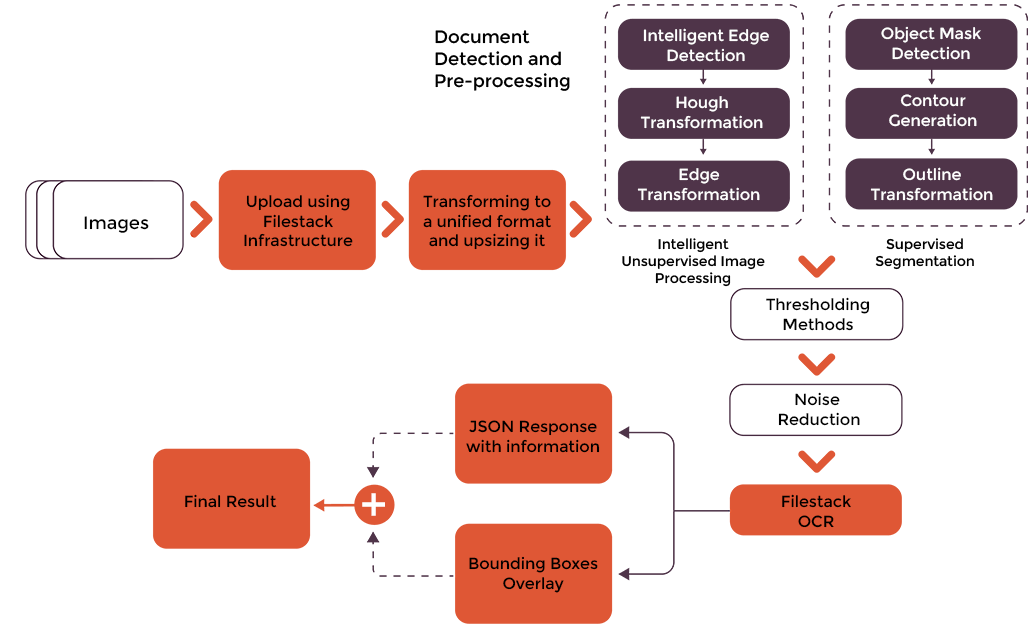
Large file uploads
Filestack WordPress Uploader supports large file uploads. It enables users to upload and share large files (up to 5TB.) This is especially helpful for uploading large medical files, such as medical images. Filestack offers a number of features to transfer large files effortlessly. These include chunk and parallel file uploads, file compression, etc.
Security
Filestack WordPress plugin is specifically designed with files’ safety in mind. For instance, it has a “Disable Integrity Check” tool. This efficient tool speeds up file uploads on devices with a slower internet connection without affecting file security.
Moreover, the plugin supports Filestack security keys, including “api_key,” “signature,” and “policy.” These tokens ensure that only authorized users can access Filestack apps. Hence, protecting your files and keeping them safe and secure. You can also add another layer of security by disabling manual retries for failed uploads.
Sign up for free and try the Filestack File Uploader today!

Frequently Asked Questions (FAQs)
Why is efficient and secure file delivery important in healthcare and medical research?
The healthcare industry and medical research handle sensitive patients. This confidential patient data must be secured. Laws and regulations like HIPPA also bind healthcare providers to protect patients’ data.
What types of files are commonly transferred in healthcare and medical research?
Types of files commonly transferred in healthcare and medical research include:
- Clinical records
- Consultant notes
- Medical imaging
- Clinical trial forms
- Clinical guidelines
What are the challenges and considerations for file delivery in healthcare?
Healthcare organizations must comply with strict data security regulations, such as HIPAA. Hence, they must carefully choose a highly secure cloud-based file delivery solution.
Sidra is an experienced technical writer with a solid understanding of web development, APIs, AI, IoT, and related technologies. She is always eager to learn new skills and technologies.
Read More →

