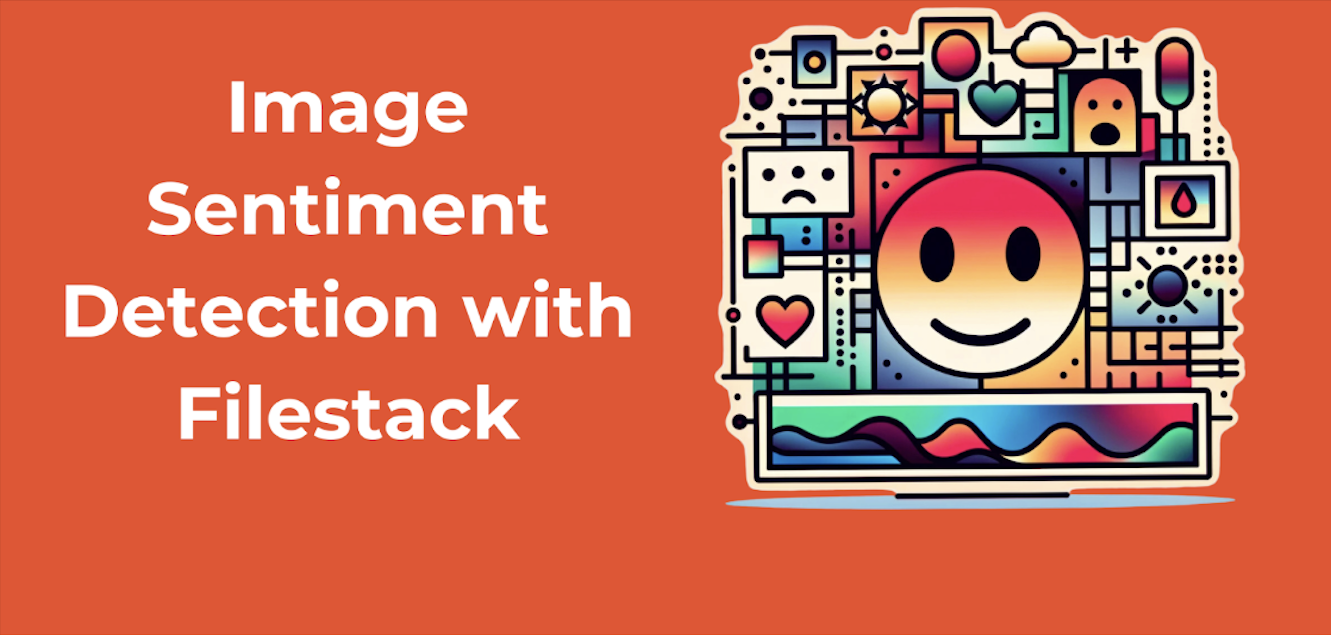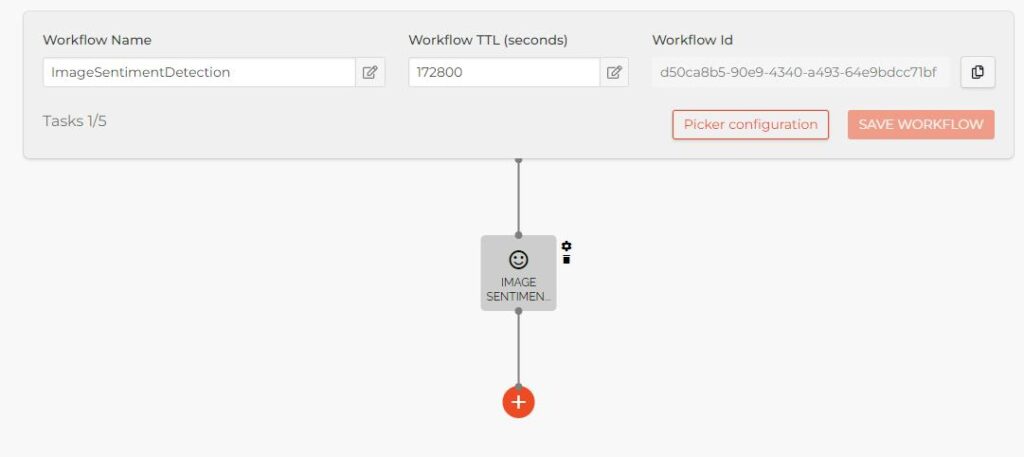As digital content creators, we have realized the power of visual content. However, there are other things we must understand. One of the most powerful concepts in the visual content era is “Image Sentiment Detection.” Individuals and businesses can benefit from this technology to the next level. In this blog, we will introduce you to Image Sentiment Detection. At the same time, we will also explain how to do it using Filestack.
Filestack is a dynamic platform that goes beyond traditional image processing. In this blog, we will show the full potential of image sentiment analysis with Filestack. Images speak volumes, but deciphering the emotions and sentiments found within them requires advanced technology. Filestack not only simplifies managing images but also introduces cutting-edge sentiment analysis capabilities. Let’s learn more about it now. Continue reading till the end.
What is image sentiment?
When it comes to the emotions in images, it goes beyond pixels and colors. In other words, it’s about deciphering the very essence of human expression. This is what we achieve through an image sentiment. It allows you to detect and analyze general emotions within images. Furthermore, it also explores valuable insights that revolutionize how we engage with visual content.
Imagine peering into an image and discerning the emotions it conveys. Besides, it can be sadness, surprise, anger, calmness, and confusion.
How do you get started with image sentiment analysis?
In this tutorial, we will use Filestack image sentiment analysis. Image Sentiment in Filestack is a synchronous operation in the Processing API. Moreover, we will achieve it using the following task:
Image_sentiment
Here is an example of Filestack image sentiment analysis response for the image given below:
{ "emotions": { "ANGRY": 0.0000476837158203125, "CALM": 0.007426738739013672, "CONFUSED": 0.0033974647521972656, "DISGUSTED": 0, "FEAR": 0.0022470951080322266, "HAPPY": 100, "SAD": 0, "SURPRISED": 0.00007450580596923828 } }
Please note that it defines the score of each emotion in the image. If it detects no emotion, then we get the following response:
{
"emotions": {
}
}For the same image given above, we receive a webhook response as under:
{
"id": 315317940,
"action": "fs.workflow",
"timestamp": 1702975922,
"text": {
"workflow": "d50ca8b5-90e9-4340-a493-64e9bdcc71bf",
"jobid": "1ca7d31a-78b7-46b1-9722-9403fd7ecdcd",
"createdAt": "2023-12-19T08:51:06.968401551Z",
"updatedAt": "2023-12-19T08:51:08.419292969Z"
},
"sources": ["FFVFYdQ7KVYVvhKBwdQ6"],
"results": {
"image_sentiment_1702975807993": 1
},
"data": {
"emotions": {
"ANGRY": 0.0000476837158203125,
"CALM": 0.007426738739013672,
"CONFUSED": 0.0033974647521972656,
"DISGUSTED": 0,
"FEAR": 0.0022470951080322266,
"HAPPY": 100,
"SAD": 0,
"SURPRISED": 0.00007450580596923828
}
},
"status": "Finished"
}How do you get the sentiment of the uploaded files using Filestack?
When it comes to getting the sentiment of the uploaded file, we use the following URL:
https://cdn.filestackcontent.com/security=p:<POLICY>,s:<SIGNATURE>/image_sentiment/<HANDLE>Here is the URL to achieve image sentiment with other tasks, such as tagging:
https://cdn.filestackcontent.com/security=p:<POLICY>,s:<SIGNATURE>/tags/image_sentiment/<HANDLE>If you stored your file at some external storage, use the following URL:
https://cdn.filestackcontent.com/<FILESTACK_API_KEY>/security=p:<POLICY>,s:<SIGNATURE>/image_sentiment/<EXTERNAL_URL>However, if you stored your file somewhere else, use the following URL:
https://cdn.filestackcontent.com/<FILESTACK_API_KEY>/security=p:<POLICY>,s:<SIGNATURE>/image_sentiment/src://<STORAGE_ALIAS>/<PATH_TO_FILE>How does image sentiment integrate with Filestack workflows?
- Sign up at Filestack to register yourself.
- Once registered, navigate to the Workflows.
- Create a Workflow and add a task “Image Sentiment.”
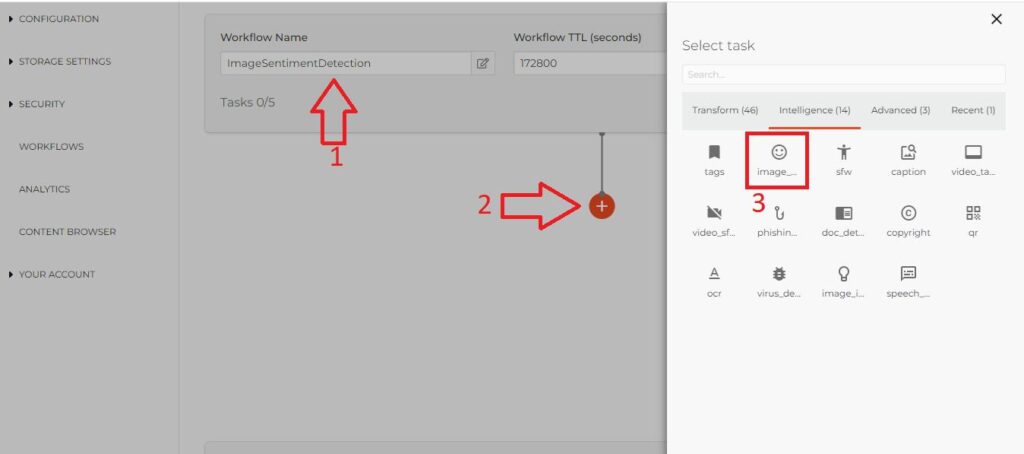
What are the benefits of image sentiment detection?
Here is why you should use image sentiment analysis:
Enhanced engagement
Understanding the sentiment behind images can help enhance user engagement. For example, if an image has positive emotions, such images in user interfaces can attract the audience. On the other hand, avoiding images with negative sentiments can prevent disengagement.
Optimized marketing strategies
Image sentiment analysis can be an effective tool for marketers. Marketers can tailor their strategies by adding emotions in images related to products. Positive images can help us boost product perception. On the other hand, negative sentiment analysis can signal areas for improvement.
Personalized interactions
Analyzing sentiments in images can contribute to creating personalized user experiences. For instance, understanding the emotional response to product images can inform recommendations. As a result, it ensures that users are shown relevant items. This personalization can lead to a more positive and engaging user experience.
How to test Filestack API requests for image sentiment detection?
Follow the below steps:
- Copy the following URL and paste it into Postman’s GET method:
https://cdn.filestackcontent.com/security=p:<POLICY>,s:<SIGNATURE>/image_sentiment/<HANDLE>https://cdn.filestackcontent.com/<FILESTACK_API_KEY>/security=p:<POLICY>,s:<SIGNATURE>/image_sentiment/<EXTERNAL_URL>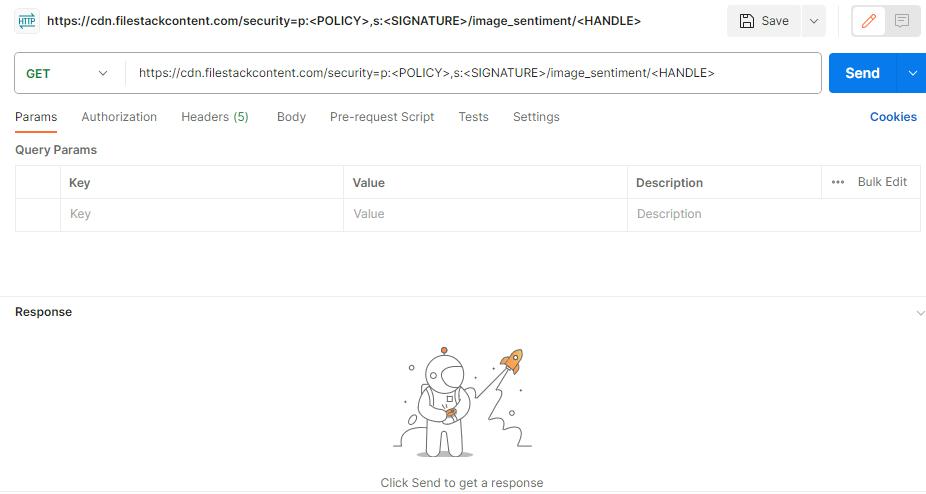
2. Navigate to the following section:
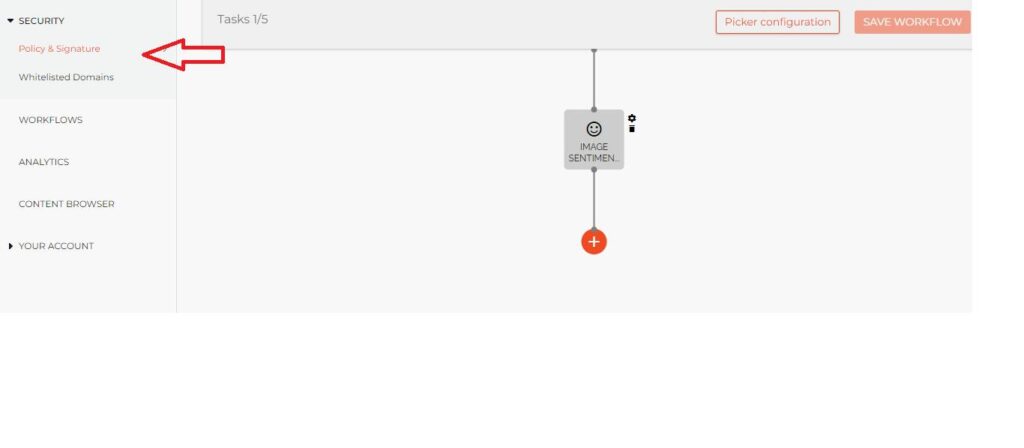
3. Check these boxes and add an expiration date:
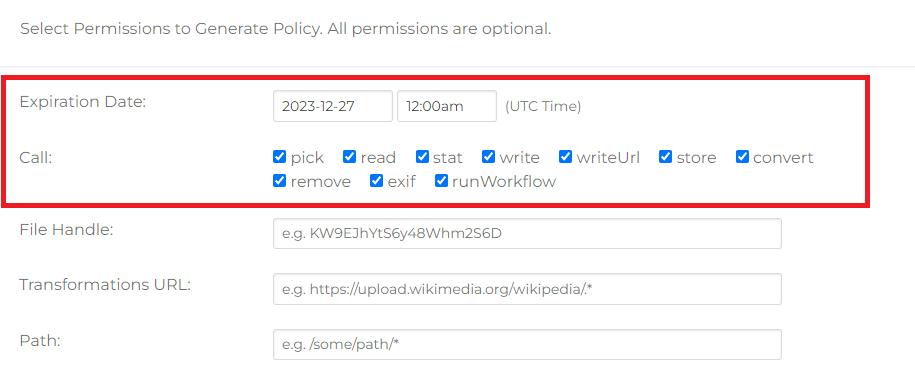
4. Copy the below policy and signature and add it to the URL in Postman:

5. Here is the response to the Filestack API request. Please note that you should add the image URL in the “external URL” or “Handle” parameter.
Note: Remember to add the API key when running the API request.
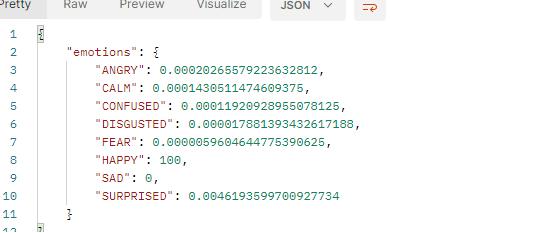
Image sentiment detection: Conclusion
Understanding the emotions conveyed through images has become paramount in the visual content era. Filestack’s Image Sentiment Detection simplifies image management and introduces cutting-edge sentiment analysis capabilities. With Filestack’s dynamic platform, users can seamlessly integrate image sentiment analysis into workflows. As a result, it enables:
- Personalized interactions
- Optimized marketing strategies
- Enhanced user engagement.
Image sentiment detection: FAQs
What is determining sentiments?
Determining sentiments involves analyzing emotions in content.
What is the sentiment analysis technique?
The sentiment analysis technique gauges sentiments in text.
What is an example of sentiment analysis?
An example is assessing product reviews.
What are the three types of sentiment analysis?
Three types include lexical, machine learning, and rule-based analysis.
Embrace the future of visual content with Filestack’s Image Sentiment Detection.
Ayesha Zahra is a Geo Informatics Engineer with hands-on experience in web development (both frontend & backend). Also, she is a technical writer, a passionate programmer, and a video editor. She is always looking for opportunities to excel in her skills & build a strong career.
Read More →