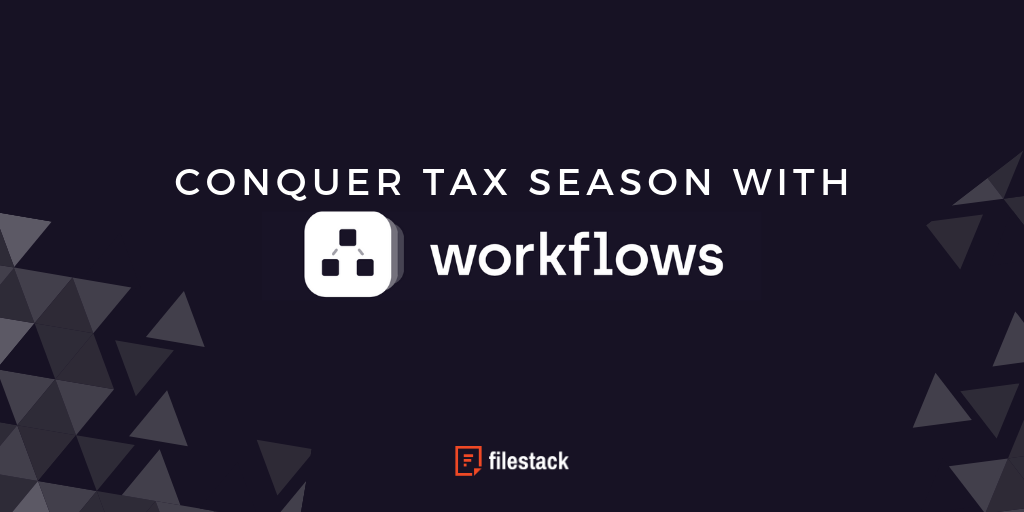Filestack Workflows can help businesses eliminate the last-minute rush most experience during every tax season. It can be exhausting trying to keep track of expenses from every client and vendor even with all the tracking applications on the market. There’s often not enough time to label everything correctly during a typical busy day. Adding a document workflow tool like Filestack Workflows to the process can clean up a lot of the manual work done figuring out what you’ve received payment for, or if you ever got paid at all.
Pulling Everything Together
Many businesses end up using a hodgepodge of different mobile, web, and desktop applications trying to maintain order around their business receipts. It’s hard to reconcile things this way, and it’s possible you still end up missing crucial receipts or details.
Filestack Workflows can become the unifying factor in all your data sources. Business owners can use it to scan receipts and apply formatting changes making them more readable. The machine learning capabilities allow it to intuitively recognize the type of expense you’re uploading and have it labeled and stored accordingly.
The API provides you with a variety of ways to input your data. You can upload data directly from a spreadsheet or drag and drop items from desktop folders on your computer. Businesses can embed it in applications they rely on for easy exporting when needed. You can have everything together without the frantic urgency the next time tax season rolls around.
Workflow Use Cases
Let’s take a look at a few ways you can use the innate intelligence of Filestack Workflows to improve your receipt tracking processes.
- Upload your document – Your accounting team can upload all receipt data directly from a spreadsheet or CSV. You can also drag and drop files from your desktop or import files from other business applications.
- Workflow examines your document –Filestack Workflows reads your document’s images and data. It starts learning your document’s patterns and becomes adept at applying the proper categorization. That means it knows it should label a file as a 1099, W2, or a receipt for reimbursement from a client for services rendered.
- Review for NSFW content – Personal files with questionable content can sometimes make their way into the data pipeline. Filestack Workflows can flag anything like this and ensure nothing embarrassing makes its way into your business storage sources.
- Check for security risks – There’s nothing worse than accidentally uploading an item infected with a virus. Filestack Workflows can be programmed for automatic malware checking and immediate quarantine if it discovers an issue.
- Convert to proper file format – Here you can designate how you want different files stored. One example is setting Filestack Workflows to convert any W2s to a PDF format with information identifying who it’s for and when it was received.
- Set up review paths – Filestack Workflows lets you set up routes for having a second set of eyes to review the information you’ve imported before sending it off for final storage. The machine learning capabilities can kick in again by recognizing any issues that tend to lead to rejection and begin auto-routing it to someone else to fix before sending it for review again.
- Store data for retrieval – You can set Filestack Workflows to save your information to a centralized location accessible by any employees needing access to this information to prepare tax documents.
Resolve Your Common Pain Points With Workflows
Filestack Workflows can be configured to meet the specific receipt tracking needs of any business. It provides immediate benefits by reducing and eliminating many of the manual processes that come with preparing receipts for tax purposes.
Filestack has technicians standing by ready to assist you in adapting our custom API for your company. Get started with Filestack Workflows today by calling (888) 415-1885.
Filestack is a dynamic team dedicated to revolutionizing file uploads and management for web and mobile applications. Our user-friendly API seamlessly integrates with major cloud services, offering developers a reliable and efficient file handling experience.
Read More →