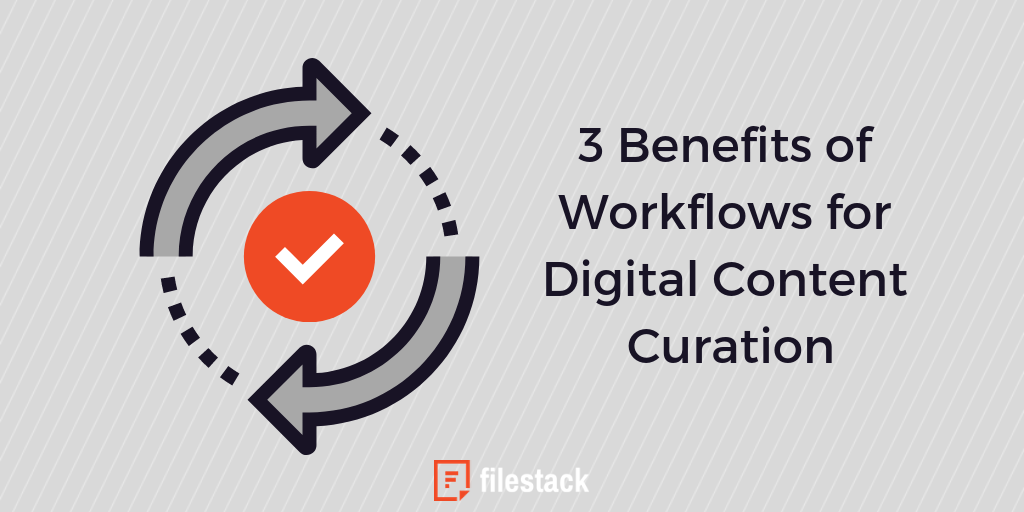Businesses are trying to find the best way to filter out NSFW (not suitable for work) content. Filestack Workflows simplifies the process of curating content through the use of tailored chain actions and workflow automation. No matter your industry or use case, our Workflows tool can help you build a process that delivers intelligent content into your app.
What is a Workflow Automation Process?
A workflow automation process is a set of interconnected sub-processes called tasks. Workflows link these tasks together using logic to form what we call a “job”. A task is any process involved in your operations. For instance, it can be “randomize the name of a file using this hashing algorithm”, “check this file for explicit content”, or “add these numbers”. The logic, on the other hand, connects one task to another using conditional statements. Lastly, a job is the entire workflow process that can be reused and called whenever you need it. A workflow process streamlines your operations, eliminates plenty of potential coding, and promotes good development practices.
Workflow processes are used in most industries to automate, organize, standardized, or improve processes. Furthermore, its versatility allows people to use it to process files, improve project management, solve math problems, and more. Think of it as a powerful tool that automates a set of tasks that are usually too tedious to carry out normally. File upload and management is one of the most popular uses of workflow processes.
Using logic blocks, the workflow can perform if/then actions along a chain to achieve a specific goal. For example, a workflow might specify “if nudity or violence, then blur,” followed by “if clean, then transform and deliver.” The more tasks you chain together, the more actions the workflow can perform.
Our Workflows platform can automatically scan images for unwanted elements. You can add your own specifications and never worry about NSFW content at your office. Whether a user uploads one photo or thousands, the workflow will automatically screen them all and perform the desired task actions. These actions include optical character recognition, object classification, returning confidence levels for a potentially NSFW image, deleting files from Filestack storage, and copyright detection.
-
File transformations
First and foremost, with a workflow process in place, you can automate simple and advanced file transformations. These include image rotation/cropping, effects, filters, enhancements, and so on. For example, let’s say you want to automate image cropping to keep images in your social media site standard. To do this, a workflow could first check for explicit content. If it detects no explicit content, check for copyright. Otherwise, stop the process and return an error message. If it detects copyrighted content, stop the process. Otherwise, crop the image to your desired size. By now, your image should be standardized for your social media site.
-
Explicit content detection
Workflow processes can also automate explicit content detection in both images and videos. It makes use of advanced algorithms to check for areas in the image containing explicit content. Afterwards, it returns information whether explicit content was detected or not so that you can take action.
-
Copyright detection
You can configure a workflow to detect copyright similar to how it can automate explicit content detection. It can then return copyright information, including the original owner/publisher of the image, for your further use.
-
Optical Character Recognition (OCR)
OCR is another application of workflow automation. It involves “reading” both handwritten and printed blocks of text in documents and converting them to text you can process.
-
Virus detection
You can also let workflows automate virus and malware scanning. If it detects a potentially unwanted program (PUP), it can then quarantine or remove it depending on your settings. This helps safeguard your server/s and application/s from malicious files.
-
Image captioning
Image captioning is a smart technology that assesses an image and tries to generate a caption based on the image’s content. A workflow process can also include this, saving you plenty of time.
-
Document detection
Finally, we have document detection. This is a feature that detects imperfections in documents and transforms it into a full-sized OCR-readable image. Document detection allows you to get information from images that would normally be difficult or impossible to obtain. In a workflow process, you can set a document detection task up before an OCR task for maximum effectiveness.
3 Block Benefits of a Content Workflow
Pre-Coded Platform
Nearly every action you will need is ready for you to use. From the moment you start up the platform, you will have all the tools you need to filter out NSFW content, run files through a content pipeline, and perform a variety of other actions to further your business goals. Our simple and intuitive user interface makes it easy to create powerful workflows.
Simple and Intuitive User Interface
Easy-to-visualize logic blocks let you put together if/then statements to create chain actions that fit your need. So, we designed our API to minimize the learning curve and allow people without programming experience to quickly create powerful workflows.
Automatic Application of Changes
Any changes made in the UI go live the minute you hit save. You can instantly update a workflow for a single user, group, or multiple office locations. You can also revert the changes if you find that they do not support your goals.
A well-designed workflow is powerful, efficient, and scalable. Our file transformations and machine learning services enable you to design your workflow to perform a variety of business functions. Best of all, our user-friendly interface lets you adjust or duplicate your workflow with minimal effort. It’s the flexibility you need to save time, reduce costs, and create value for your enterprise. Reach out to us:
Contact Sales
P.S: Looking for guides on how to use Filestack for your tech stack? Check out these guides on how to handle a PHP file upload, jQuery file upload, or AJAX file upload using Filestack.
Filestack is a dynamic team dedicated to revolutionizing file uploads and management for web and mobile applications. Our user-friendly API seamlessly integrates with major cloud services, offering developers a reliable and efficient file handling experience.
Read More →