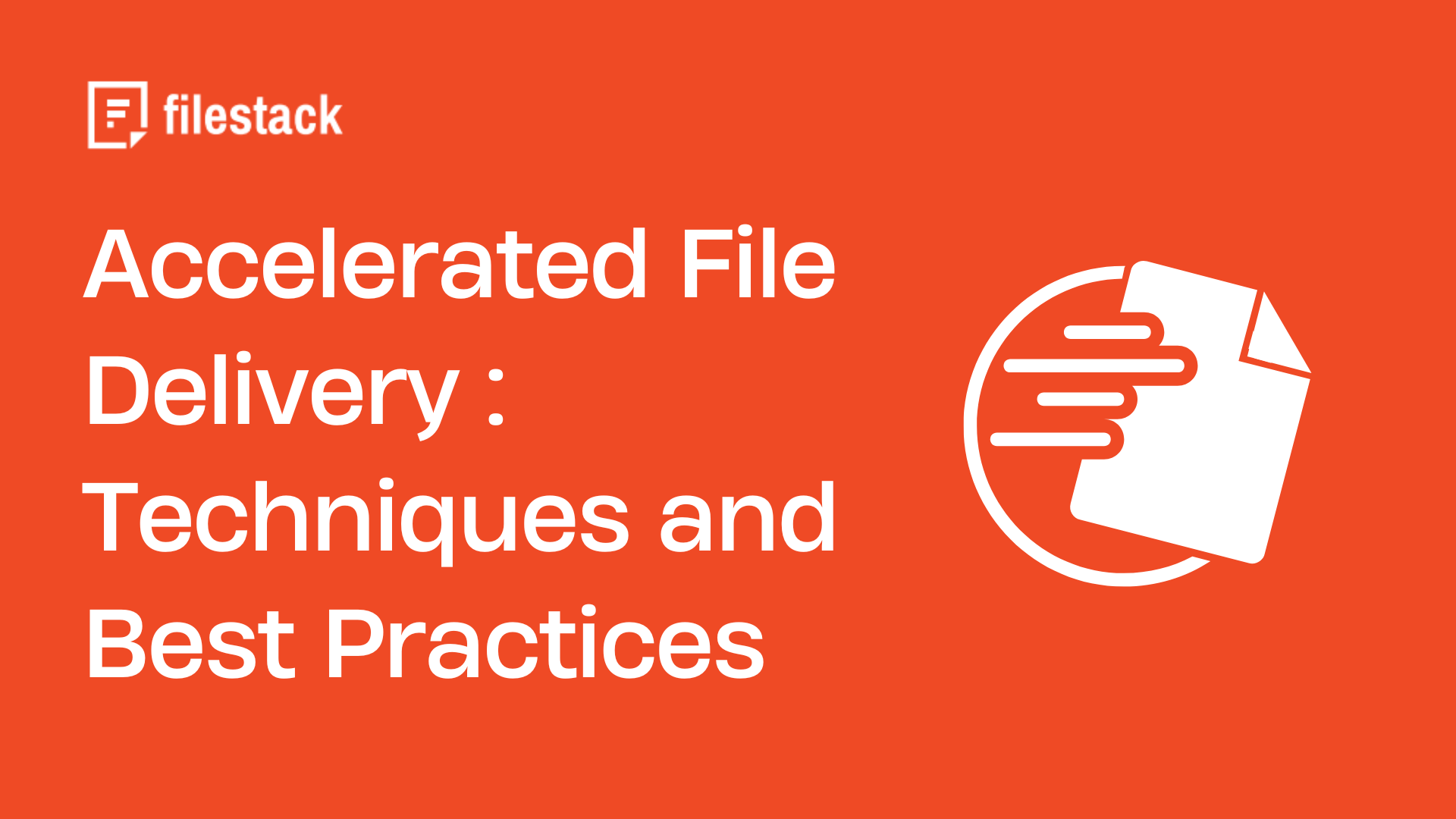Ever wonder why some websites load files quickly while others take forever? The secret is accelerated file delivery. As we know, speed is everything. Faster file delivery means happier users and better performance. This blog will show you how to speed up file delivery using Filestack.
First, we’ll explain how to set up Filestack for faster file delivery. Then, we’ll talk about edge computing, which brings files closer to users for quicker access. You’ll also learn about intelligent routing and load balancing to keep your website running smoothly.
Next, we’ll cover how to optimize your content for faster delivery and how to use adaptive bitrate streaming for smooth video playback. We’ll also explore predictive caching and preloading to make your files available before users ask.
Additionally, we’ll discuss using multiple CDNs and optimizing protocols to speed up delivery. You’ll learn about peer-assisted delivery and how to make sure your files load quickly on mobile devices. We’ll also go over monitoring performance and using AI for better optimization. Let’s begin.
How do you set up accelerated file delivery with Filestack?
Setting up accelerated file delivery with Filestack is easy. First, configure Filestack to use its speed features. This makes sure your files load quickly. Next, connect Filestack to your current file storage. This way, you can use Filestack without changing everything.
Here’s a simple code example to get started:
const client = filestack.init('YOUR_API_KEY', {
policy: 'accelerate',
secure: true
});
client.upload(file).then((result) => {
console.log('File uploaded successfully:', result);
}).catch((error) => {
console.error('Error uploading file:', error);
});This code sets up Filestack with speed features turned on. It helps you upload your files faster and more securely.
What is edge computing for file delivery?
Edge computing speeds up file delivery by using servers close to your users. This means files load faster because they don’t have to travel far. Using edge locations helps improve user experience by reducing wait times. Edge-based file processing also optimizes files where needed, making everything run smoother.
Here’s a simple code example to set up edge-based file delivery:
const client = filestack.init('YOUR_API_KEY', {
policy: 'accelerate',
secure: true,
locations: ['us-east', 'us-west', 'eu-central']
});
client.upload(file).then((result) => {
console.log('File uploaded to edge location:', result);
}).catch((error) => {
console.error('Error uploading file:', error);
});This code configures Filestack to use edge locations. Processing files closer to users speeds up file access and improves performance. Edge computing ensures faster and more efficient file delivery, making users happier.
How do you implement intelligent routing and load balancing?
Intelligent routing and load balancing make file delivery faster. Smart algorithms spread traffic across different networks. This prevents overloads and uses resources efficiently. Geolocation-based routing sends users to the closest server, reducing wait times.
Here’s a simple code example to set up intelligent routing for file delivery:
const client = filestack.init('YOUR_API_KEY', {
intelligentRouting: true,
loadBalancing: true,
geolocation: true
});
client.upload(file).then((result) => {
console.log('File uploaded with intelligent routing:', result);
}).catch((error) => {
console.error('Error uploading file:', error);
});This code sets up Filestack for intelligent routing and load balancing. It helps deliver files quickly and efficiently.
What are content optimization techniques?
Content optimization speeds up file loading. This includes compressing files and instantly converting formats. Optimizing images and videos also speeds up delivery. Responsive files adjust to the user’s device for the best experience.
Here’s a simple code example to optimize content:
const client = filestack.init('YOUR_API_KEY');
client.transform(file, {
compress: true,
output: {
format: 'webp'
}
}).then((result) => {
console.log('File optimized for delivery:', result);
}).catch((error) => {
console.error('Error optimizing file:', error);
});This code compresses and changes files for quicker, responsive delivery. These techniques ensure users get fast and efficient access to files.
How do you set up adaptive bitrate streaming?
Adaptive bitrate streaming makes videos play smoothly. It adjusts video quality based on internet speed, helping large files stream without pauses. The quality automatically changes to fit different network conditions.
Here’s a simple code example to set up adaptive bitrate streaming:
const client = filestack.init('YOUR_API_KEY');
client.transform(file, {
video: {
quality: 'auto',
adaptive: true
}
}).then((result) => {
console.log('Adaptive bitrate streaming set up:', result);
}).catch((error) => {
console.error('Error setting up adaptive streaming:', error);
});This code sets Filestack to adjust video quality based on connection speed. It ensures smooth video playback even with changing network conditions.
What is predictive caching and preloading?
Predictive caching uses AI to guess which files users will need next. This makes files load faster. Preloading gets files ready based on what users might do. Good cache management keeps the system efficient.
Here’s a simple code example to set up predictive caching:
const client = filestack.init('YOUR_API_KEY');
client.predictiveCache(file, {
enableAI: true,
preload: true
}).then((result) => {
console.log('Predictive caching set up:', result);
}).catch((error) => {
console.error('Error setting up predictive caching:', error);
});This code uses AI to predict and preload files with Filestack. It helps ensure fast access to files users will likely need.
How do you implement a multi-CDN strategy?
Using multiple CDNs improves file delivery speed and reliability. This strategy switches between CDNs in real-time for the best performance. Monitoring and smart algorithms help choose the fastest CDN.
Here’s a simple code example to set up multi-CDN file delivery:
const client = filestack.init('YOUR_API_KEY', {
cdn: {
strategy: 'multi',
cdns: ['cdn1', 'cdn2', 'cdn3']
}
});
client.upload(file).then((result) => {
console.log('File uploaded with multi-CDN:', result);
}).catch((error) => {
console.error('Error uploading file:', error);
});This code sets Filestack to use several CDNs. It switches between them to ensure fast and reliable file delivery.
What is protocol optimization?
Protocol optimization speeds up file transfers. Using HTTP/2 and HTTP/3 accelerated file transfer protocol makes transfers quicker. WebSocket allows real-time file updates. Optimizing TCP connections also improves performance.
Here’s a simple code example to set up protocol optimizations for file transfer software:
const client = filestack.init('YOUR_API_KEY', {
protocol: {
http2: true,
http3: true,
websocket: true,
tcpOptimization: true
}
});
client.upload(file).then((result) => {
console.log('File uploaded with protocol optimizations:', result);
}).catch((error) => {
console.error('Error uploading file:', error);
});This code sets Filestack to use advanced protocols like HTTP/2, HTTP/3, and WebSocket as an underlying protocol. It ensures faster and more efficient file transfers through accelerated file transfers. It is important to note that transmission control protocol plays an essential role in data packets file delivery.
How do you implement peer-assisted delivery?
Peer-assisted delivery uses WebRTC for peer-to-peer file sharing. This combines CDN and P2P models for faster file access and reduces server load. Security is key, so make sure connections are secure and data is protected.
Here’s a simple code example to set up peer-assisted file delivery and accelerate file transfers:
const client = filestack.init('YOUR_API_KEY', {
delivery: {
type: 'hybrid',
p2p: true,
webrtc: true
}
});
client.upload(file).then((result) => {
console.log('File uploaded with peer-assisted delivery:', result);
}).catch((error) => {
console.error('Error uploading file:', error);
});This code sets Filestack for peer-to-peer and CDN delivery. It ensures fast, efficient file sharing with added security for large file transfer.
How do you optimize for mobile delivery?
Mobile optimization makes files load faster on mobile networks. Use techniques like compressing files and smaller formats. Progressive loading improves app performance by loading content as needed. Adjusting for different network conditions ensures a smooth experience.
Here’s a simple code example for mobile-optimized file delivery:
const client = filestack.init('YOUR_API_KEY', {
mobileOptimization: true,
progressiveLoading: true,
networkAdaptation: true
});
client.upload(file).then((result) => {
console.log('File uploaded with mobile optimization:', result);
}).catch((error) => {
console.error('Error uploading file:', error);
});This code sets Filestack for mobile optimization. It ensures fast and efficient file delivery, adapting to different mobile network conditions.
How do you implement analytics and performance monitoring?
Real-time tracking helps monitor file delivery speed and reliability. Analyzing data shows where improvements are needed. Setting up alerts lets you quickly fix delivery issues.
Here’s a simple code example for setting up file delivery analytics:
const client = filestack.init('YOUR_API_KEY', {
analytics: {
enable: true,
realTime: true,
alerts: {
enable: true,
threshold: 1000 // milliseconds
}
}
});
client.upload(file).then((result) => {
console.log('File uploaded with analytics:', result);
}).catch((error) => {
console.error('Error uploading file:', error);
});This code sets Filestack to track performance, analyze data, and send alerts for any problems, ensuring efficient file delivery.
What is AI-driven optimization?
AI-driven optimization uses machine learning to predict file transfer speeds. AI can automatically choose the best delivery routes, making file delivery fast and efficient. Continuous learning helps improve these methods over time.
Here’s a simple code example to set up AI-driven optimization in your existing workflow:
const client = filestack.init('YOUR_API_KEY', {
aiOptimization: {
enable: true,
autoRouting: true,
continuousLearning: true
}
});
client.upload(file).then((result) => {
console.log('File uploaded with AI optimization:', result);
}).catch((error) => {
console.error('Error uploading file:', error);
});This code sets Filestack to use AI for better file delivery. It makes transfers faster and more efficient, with ongoing improvements.
Conclusion
Accelerated file delivery with Filestack makes websites faster and smoother. By using edge computing, files are brought closer to users for quicker access. Intelligent routing and load balancing spread the traffic efficiently, preventing slowdowns. Adaptive bitrate streaming ensures videos play without interruptions.
Content optimization compresses and formats files for faster loading. Predictive caching guesses which file users need next, speeding up access. Using multiple CDNs and peer-assisted delivery improves reliability and speed. Real-time analytics and AI-driven optimization continuously enhance performance. These methods ensure users have a fast and enjoyable experience on your website through accelerated file transfer solutions.
FAQs
How much faster is accelerated file delivery compared to standard methods?
Accelerated file delivery is significantly faster than standard methods, often reducing load times by half.
Does accelerated file delivery work for all types of files?
Yes. Accelerated file delivery works effectively for all types of files transfer process.
How does accelerated delivery impact my bandwidth costs?
Accelerated delivery optimizes bandwidth usage, potentially reducing overall bandwidth costs for large files and big data.
Can accelerated file delivery work in regions with poor internet connectivity?
Yes. Accelerated file delivery can work in regions with poor internet connectivity.
Sign Up for free at Filestack for accelerated file transfer solutions today!
Ayesha Zahra is a Geo Informatics Engineer with hands-on experience in web development (both frontend & backend). Also, she is a technical writer, a passionate programmer, and a video editor. She is always looking for opportunities to excel in her skills & build a strong career.
Read More →