If you’re considering or already using Filestack for your site, make sure you’re aware of our add ons. Like most of our features, Filestack add ons give your user experience a personal touch that won’t soon be forgotten. Keep reading so you can take advantage of these features you may not have known about.
White Labeling (Scale Plan and up)
Our users integrate with us to take the persistent issue of uploads and upload sources off of their hands. It saves them an immense amount of time and headaches, but is limited in customization. White Labeling takes the training wheels off of your uploader and gives you complete autonomy over it’s appearance. Here’s a list of everything that comes with White Labeling:
Custom CSS
Right off the bat, White Labeling grants access to complete control over your upload widget’s CSS. You can get as creative as you wish or simply add your company logo and colors. For inspiration, take a look at our example uploader with customized CSS:
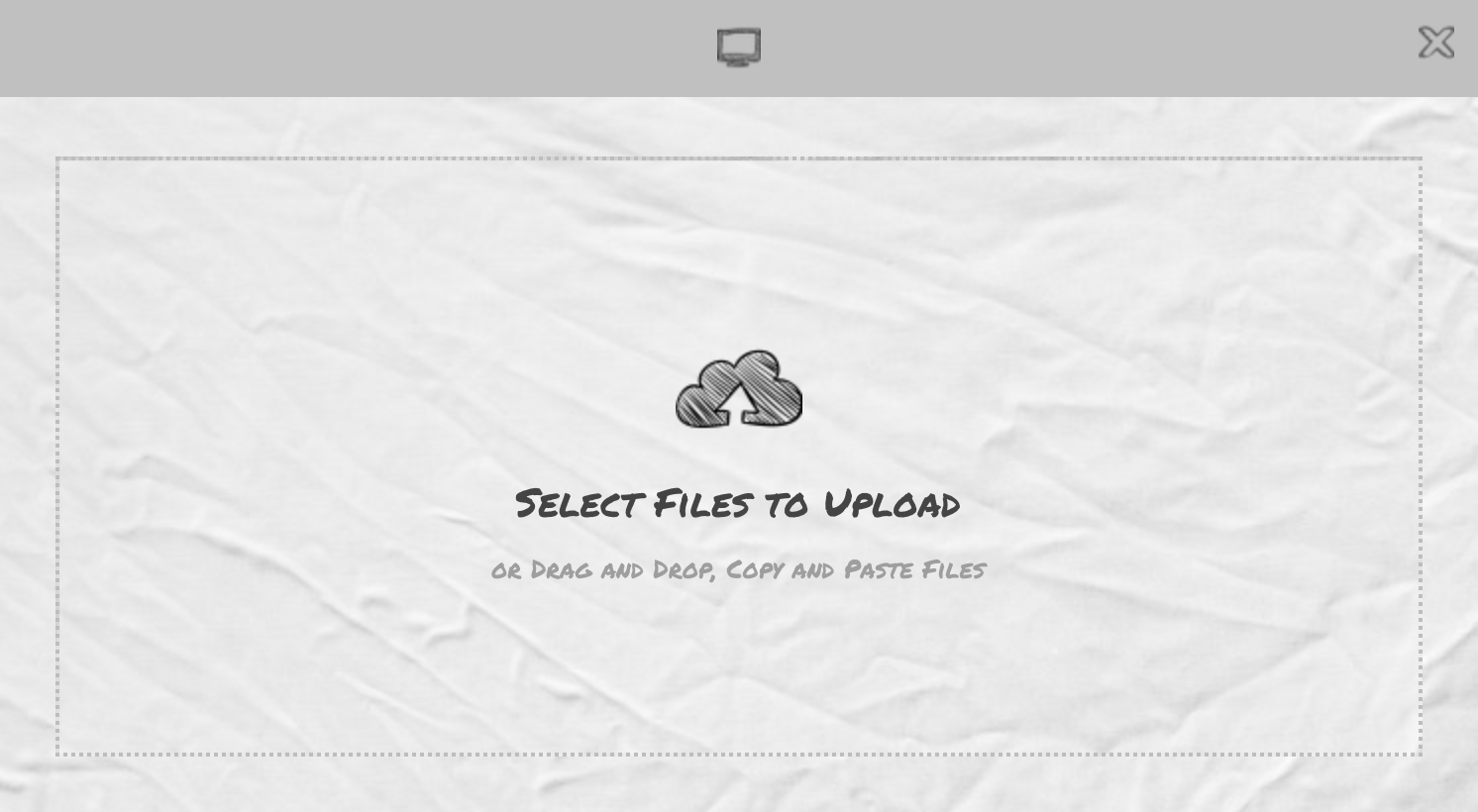
Removal of Filestack Logo
If you’ve seen our uploader before, you may have noticed our logo at the bottom:

You guessed it, White Labeling removes the logo from your application!
Custom Oauth
When Filestack is grabbing a file for your customers, the message “Filestack is retrieving your file” flashes for your customer. Custom Oauth enables you to customize this message: substitute your own company name or leave a clever message!
Document Viewer (Scale Plan and up)
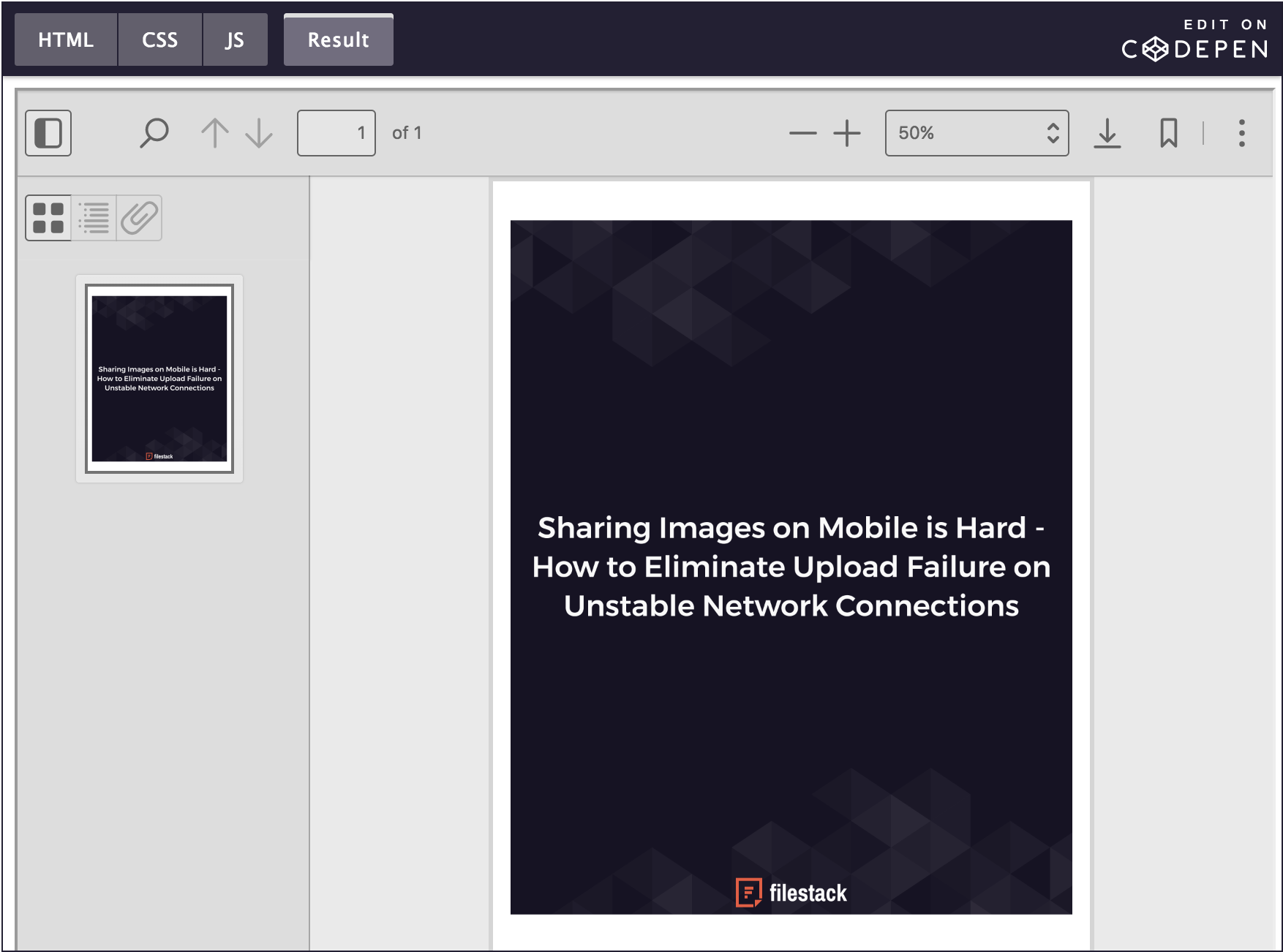
If you’re presenting or handling a lot of user documents, you need to do it in a clear and visually appealing way. Delivery of a file is only worth it if arrives in a user friendly format, and our Document Viewer achieves this and more. When viewing a document, your users will be able to:
- Text Search
- Zoom in or out
- Skip pages
- Rotate pages
- Enter Presentation Mode
- Download
Play with or Document Viewer CodePen to learn why it will improve your site’s document presentation.
Advanced Document Conversions (Pro Plan and up)

Often before a document is ready for a delivery, a conversion is in order. While Filestack is handling the upload and delivery, we can take the conversion off your hands as well. We offer most file conversions conceivable (check out our conversion matrix if you don’t believe us).
Chris Coyier, Founder and Co-Founder of CSS-Tricks and CodePen respectively, recently gave his thoughts on Filestack’s Advanced Document Conversions, “Just about any file format conversion you need, they got.” Read Chris Coyier’s thoughts on Filestack and learn more about our Advanced Document Conversions.
Custom CNAME (Pro Plan and up)
The most subtle of the add ons, Custom CNAME lets you customize the appearance of your URLs. For example, when a user is looking to access a file, instead of seeing “cdn.filestack.com” they can see “cdn.yourbusiness.com”. Custom CNAME is a small change on the surface, but personalization matters. Personalization is also something that needs to be a closed loop. The first sign of inauthenticity shatters the idea of it in the eyes of your users.
Why Filestack Add Ons Make Sense
Any plan with Filestack is an investment, and Add Ons accelerate the ROI of your implementation. When we say investment, it’s not only money, it’s time. You are in the business of delivering an amazing product or service for your customers. You are not in the business of uploading, converting and presenting documents. Any time taken away from improving and maintaining your core product should be seen as lost time in your eyes.
We’ve helped many companies over several industries avoid this pitfall, and we’d love to help you. Get started with a free account.
Contact SalesFilestack is a dynamic team dedicated to revolutionizing file uploads and management for web and mobile applications. Our user-friendly API seamlessly integrates with major cloud services, offering developers a reliable and efficient file handling experience.
Read More →
