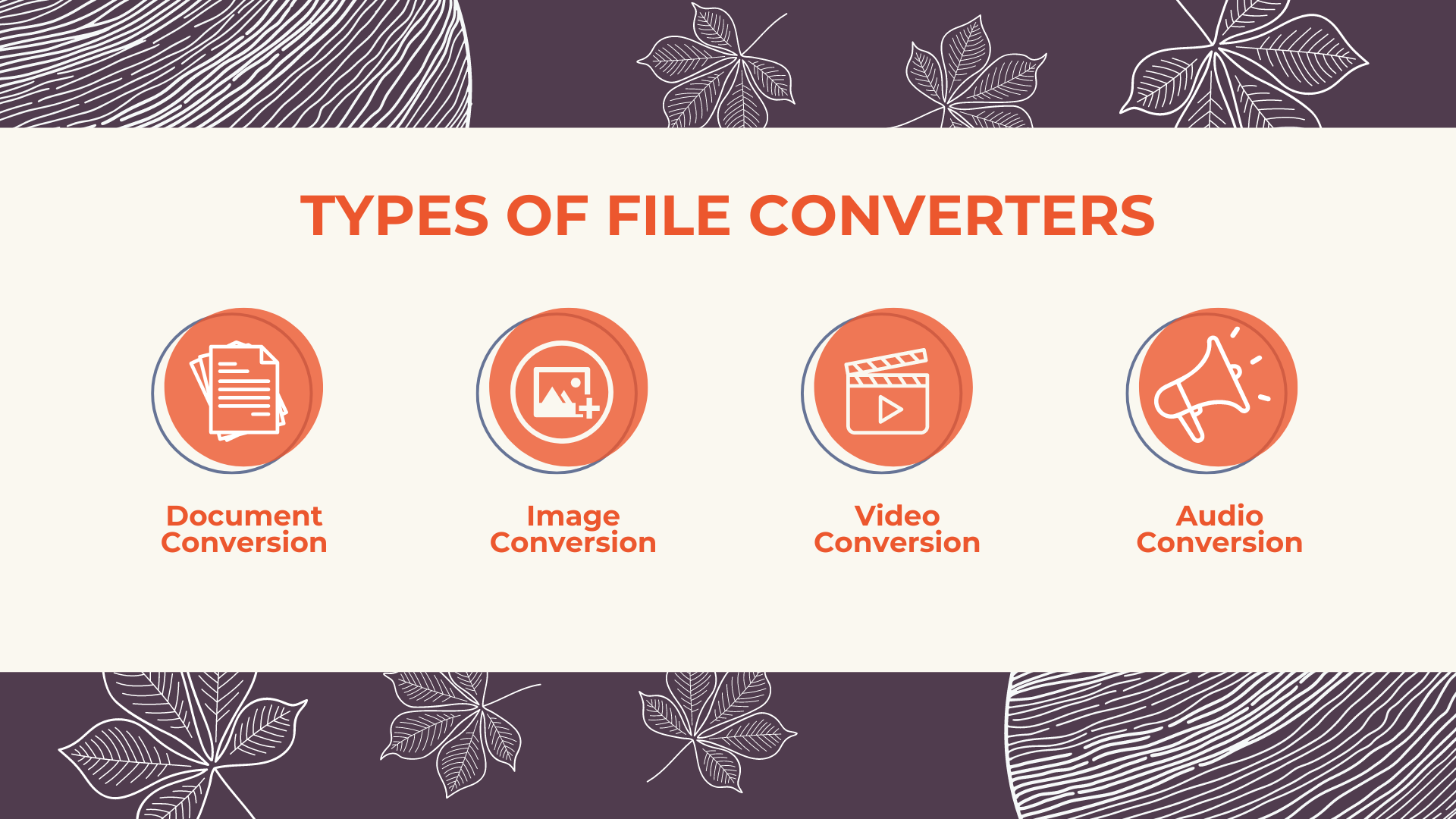Have you ever had trouble opening a file because your software couldn’t read it? Converting files between different formats is crucial in our digital world. It helps keep information flowing smoothly. Easy file type converters change data from one format to another. Moreover, a file converter makes it easy to use on different platforms and software.
For example, you can convert a PDF to a Word document for editing, change a TIFF image to JPEG for sharing, or adjust video files for different media platforms. Mastering a file converter can make you more productive and ensure everything works together well.
This blog explores easy file-type converters. It explains what they do and why they matter for tasks like sharing documents and editing media. You’ll get tips on picking the right converter and using it efficiently. We’ll also cover how to convert files quickly and safely and how tools like Filestack can help. Let’s begin.
Easy File Type Converters: Key Takeaways
- Learn how file converters change files from one format to another.
- Understand the different kinds, like document, image, video, and audio conversions.
- See why easy file type converters are important for sharing files, editing media, and analyzing data.
- Get tips on picking the best converter for your needs, focusing on ease of use, features, and cost.
- Find out how to convert files smoothly, including preparing files and checking the quality after conversion.
- Discover how Filestack makes file conversion easy with features like batch processing and cloud integration.
- See examples of how schools, hospitals, media companies, businesses, and publishers use file converters.
- Learn about the importance of security when converting files, like using encryption and following data protection rules.
- Explore what makes file converters easy to use, such as simple interfaces and the ability to convert many files at once.
What is a file type converter?
A file type converter changes files from one format to another. Its main job is to make files work with different software or devices. For example, it can turn a PDF document into a Word file so you can edit it easily.
There are different types of conversions:
1. Document Conversion
It changes text documents like PDFs or Word files into formats that are easier to edit or share.
2. Image Conversion
It turns pictures, like JPEGs or PNGs, into formats that are better suited to different uses, such as posting on the Internet or printing.
3. Video Conversion
It converts videos, such as MP4s or AVIs, into formats that can be played on different devices or websites.
4. Audio Conversion
It changes audio files, like MP3s or WAVs, into formats that can be played on different devices or used for editing.
These conversions help make files usable across various platforms and devices, making tasks easier and more efficient.
What is the importance of file type converters?
Easy file type converters are important because they make files work well with different software and devices. They help you change files from one format to another, which is useful for:
- Sharing documents
- Editing media like images and videos
- Analyzing data.
For example, converting a PDF to a Word document makes it easier to edit and share with others. In media editing, converters help adjust photos, videos, and audio files to fit different editing tools or websites. This saves time and makes projects run smoother.
In data analysis, converters turn data into formats that analysis tools can use effectively. Hence, it helps researchers and analysts find insights faster.
How do you choose the best easy file type converter?
To choose the best easy file type converter, start by understanding the types of files you usually work with, such as documents, images, videos, or audio. Look for a converter that effectively supports these formats.
- Next, prioritize simplicity. Opt for a converter with an intuitive interface that makes the conversion process straightforward.
- Read reviews or test the converter yourself to ensure it converts files quickly and accurately without sacrificing quality.
- Consider features like batch processing if you frequently handle multiple files simultaneously, as this can save time.
- Evaluate how well the converter integrates with other software or services you use, especially cloud storage, to streamline file management.
- Lastly, think about cost. Compare pricing plans and look for free trials or versions to test before committing to a paid option.
What are the best practices for efficient file conversion?
Efficient file conversion means ensuring files switch formats smoothly. Here are some simple tips to do it right:
- Prepare your files by ensuring they’re in the right format before converting to avoid mistakes.
- Choose a converter that handles your specific file types well and is reliable.
- Adjust settings to balance file size and quality, especially for photos and videos.
- Convert many files simultaneously to save time instead of doing them individually.
- After converting, check that everything looks good and nothing important is missing.
- Keep your converter updated to get new features and fix any problems.
- Keep copies of your original files before converting in case something goes wrong.
How do you enhance the conversion process with Filestack?
Enhancing the conversion process with Filestack is easy and efficient. It supports many file types and converts them quickly while keeping their quality intact.
Users can upload files from different sources and convert multiple files simultaneously with batch processing.
Filestack also integrates with cloud storage, making it simple to access and store files online.
The API allows for automated conversions and customization, such as selecting specific pages to convert. These features make Filestack a powerful tool for smoothly managing file conversions.
Key Features
- Convert popular file types instantly without human intervention.
- Convert entire documents or specific pages into images.
- Automatically convert JPEG and PNG images to WebP or JPEG XR formats.
- Create GIFs from multiple images with customizable settings.
- Convert various image formats to HTML-based ASCII art.
- Compress multiple files to save storage space and encrypt data.
Additional Functionalities
1) Collage Creation
Group images into engaging photo collages.
2) URL Screenshot
Capture web page content as images.
3) PDF File Processing
Merge, reformat, or convert PDFs, including black and white conversions.
4) Document Detection
Detect and extract text from documents within images.
5) Virus Scan & Malware Detection
Scan all file uploads for security threats.
6) QR Code Generation
Create QR codes for easy URL navigation.
Integration and Support
- Connect to multiple services with a single integration.
- Choose from Javascript, Ruby, PHP, Python, Swift, Android.
- Dedicated support to ensure optimal performance.
Filestack File Type Conversion Code Examples
1. Convert a file to PDF in landscape orientation using this link:
https://cdn.filestackcontent.com/output=format:pdf,pageorientation:landscape/HANDLE2. Convert a file to JPG with 70% quality using the external URL:
https://cdn.filestackcontent.com/APIKEY/output=format:jpg,quality:70/EXTERNAL_URL3. Convert a file to PDF with our Advanced Conversion Engine using this link:
https://cdn.filestackcontent.com/output=f:pdf,engine:auto/HANDLEWhat are the real-world examples that benefited from using easy file type converters?
Here are the real-world examples that benefited from using easy file type converters:
Education
Schools and universities handle many file types, like documents, images, and videos. Easy file converters help teachers change lecture notes from PDFs to Word documents, making them easy to edit. Students can convert their projects to PDF for a polished look and consistent submissions.
Healthcare
Hospitals and clinics manage many documents, such as medical records and lab results. Easy file converters standardize these documents, making sharing between different systems simple. For example, converting X-ray images into viewable formats across various devices helps doctors diagnose faster.
Media and Entertainment
Media companies work with many audio, video, and image formats. Easy file converters allow quick changes of media files for different platforms. For example, a video team can convert raw footage into formats for online streaming or social media quickly, speeding up the production process.
Corporate Sector
Businesses often face file compatibility issues. Easy file converters help convert reports, spreadsheets, and presentations into formats that work with different software. This ensures smooth collaboration among team members and stakeholders, improving efficiency and communication.
Publishing
Publishing houses deal with various files, from manuscripts to images. Easy file converters help convert these into print-ready formats or e-books, ensuring content stays consistent across platforms.
What is the importance of security when converting files?
When converting files, especially sensitive ones, security is essential to prevent unauthorized access and protect data integrity.
Encryption plays a vital role by encoding files so only authorized users can read them. Hence, this makes it harder for hackers to intercept or modify data during conversion.
Following data protection regulations like GDPR or HIPAA ensures that sensitive information is handled according to legal standards. Hence reducing risks and maintaining trust.
Choose file converters prioritizing security features such as SSL/TLS encryption for safe data transfer and storage. Based on your security needs, look for options that offer secure cloud integration or on-site solutions.
Regular software updates and control of access also enhance security. Updates fix vulnerabilities, while access controls limit who can initiate or oversee file conversions, minimizing unauthorized use.
What are the features that make file type converters more user-friendly?
Easy-to-use file type converters have features like simple interfaces, batch processing, and cloud integration. These features make the tools more efficient and user-friendly for everyone.
Simple interfaces help users quickly understand how to use the software without much help. They usually have a clean design with easy-to-understand buttons and options. Users can often just drag and drop files they want to convert, making the process straightforward.
Batch processing lets users convert many files simultaneously instead of one by one. This saves a lot of time, especially for people needing to handle many files.
Cloud integration means users can work with files stored online without downloading them. This makes accessing and converting files from anywhere easier and keeps everything organized.
Filestack is a service that includes all these user-friendly features. It has a clear, web-based interface makes it easy to work with files. Filestack also connects with different online storage services. Hence, allowing users to grab and convert files stored in the cloud easily. Its tools can handle many files simultaneously, which is great for users who need to convert lots of data quickly.
Easy File Type Converters: Conclusion
Easy file type converters are important in today’s digital world. They help change file formats to work with different software and devices. Moreover, File converters are useful in many fields, such as education, healthcare, media, business, and publishing. They simplify tasks, improve teamwork, and ensure that files can be easily shared and edited without losing quality.
Filestack is a great tool for easy and efficient file conversions. Besides, it supports many file types, allows batch processing, and integrates with cloud storage. Using Filestack ensures smooth and secure file conversions. Moreover, adding easy file converters to your workflow can greatly improve efficiency and make managing files much simpler.
Easy File Type Converters: FAQs
What are the benefits of using easy file type converters?
Easy File type converters streamline file compatibility across different platforms and applications.
How do I choose the best file type converter for my needs?
Choose a file type converter based on supported formats, usability, and performance reviews.
How can I ensure the security of my files during conversion?
Use encrypted connections and trusted software to ensure file security during conversion.
What role does Filestack play in optimizing file type conversion?
Filestack enhances file type conversion with scalable APIs and robust security features.
Sign Up for free at Filestack to convert your files for better processing.
Ayesha Zahra is a Geo Informatics Engineer with hands-on experience in web development (both frontend & backend). Also, she is a technical writer, a passionate programmer, and a video editor. She is always looking for opportunities to excel in her skills & build a strong career.
Read More →