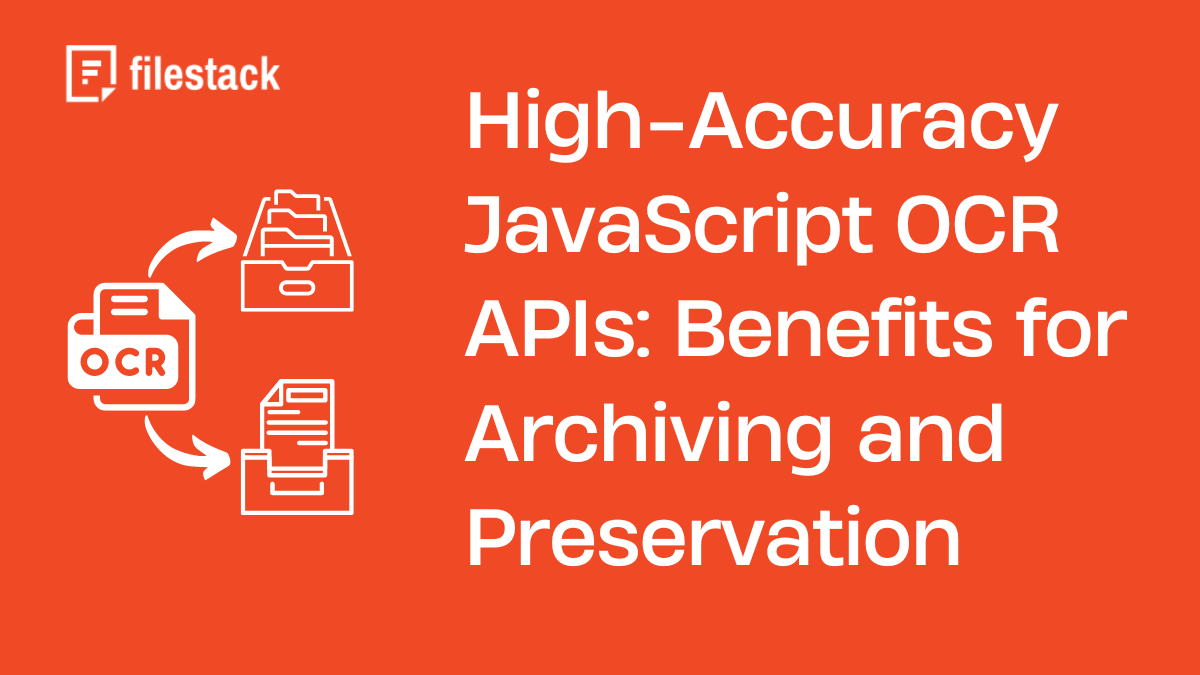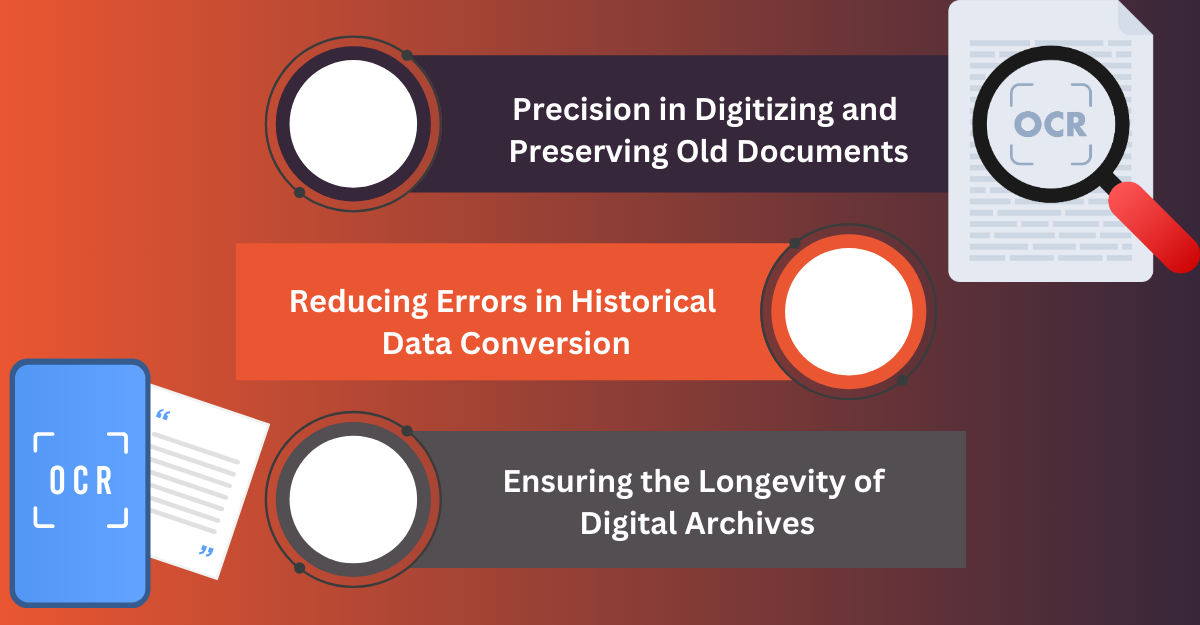Have you ever considered how paper documents can be kept safe in today’s world? Historical archives, like those that manage scanned documents, are vulnerable to degradation. They risk deterioration if not converted to digital formats in time. High-accuracy JavaScript OCR APIs, such as Tesseract OCR, provide a solution to this problem.
These OCR engines perform image-to-text conversion quickly, ensuring that the archiving process takes less time than usual. Additionally, using high-accuracy JavaScript OCR APIs can be an economical choice for organizations with budget constraints.
These tools enhance the archiving process significantly, allowing users to extract accurate data from their historical records. We will highlight major advantages, common issues, and best practices for using OCR technology in document archiving. Let’s begin.
Key takeaways
- High-accuracy JavaScript OCR APIs, like Tesseract, can digitize old documents. They ensure the preservation of content in digital formats.
- These APIs eliminate manual data entry errors. They ensure the accurate archiving of historical documents.
- OCR APIs help make digital archives searchable. They also help preserve archives for the long term.
- The blog will discuss issues like degraded documents. Ensuring accuracy across different materials will also be covered.
- Improving scan quality and using complementary tools can enhance OCR results. These practices will be explained.
- The blog will highlight the digitization of manuscripts and rare books. It will include examples like the British Library’s efforts.
- AI tools can improve OCR accuracy. The blog will show how they help streamline the archiving process.
What are the key benefits of high-accuracy JavaScript OCR APIs for archiving?
High-accuracy JavaScript OCR APIs offer several advantages for archiving and preserving documents. Let’s explore a few of them:
Precision in digitizing and preserving old documents
One key benefit is the precision in digitizing and preserving old documents. These APIs convert photographs and handwritten text into appropriate digital formats, including scanned images. They operate perfectly, even on worn or damaged documents or PDF files. This ensures that important information is captured without losing any details.
Reducing errors in historical data conversion
Another important advantage is the elimination of mistakes in historical data conversion. Errors can occur during manual data entry, leading to incorrect records. High-accuracy OCR APIs eliminate these mistakes. They automatically extract text, ensuring PDF documents and other digital files resemble the originals. This accuracy is crucial for delicate or rare documents.
Ensuring the longevity of digital archives
These APIs also make digital archives sustainable. Once documents are converted to digital formats, the information can be easily scanned and retrieved, protecting the content from physical deterioration. High-accuracy OCR APIs make it easy to search through electronic archives in seconds.
They leverage various OCR engines, including the popular Tesseract OCR engine, to ensure that the information remains accessible for future generations, enhancing the management and value of information over time.
What are the use cases in archiving and preservation?
High-accuracy JavaScript OCR APIs have many practical applications in archiving and preservation.
Digitizing historical documents and manuscripts
A notable example is the digitization of ancient documents and manuscripts. Libraries and archives often hold many old and essential handwritten documents. They use OCR technology to convert these printed or handwritten documents into searchable digital formats.
This restoration makes historical documents easier to access and analyze. It limits the chances of damaging the originals.
Preserving rare books and newspapers
Another significant use is protecting old books and newspapers. Such items are likely to deteriorate due to age. High-accuracy OCR APIs allow institutions to create electronic replicas, preserving the original content in digital format for future generations.
This process is crucial in maintaining accurate data and ensuring that the extracted data reflects the original works.
Successful case studies
Various case studies illustrate the effectiveness of accurate OCR APIs in document processing workflows. The British Library, for example, has made great efforts to scan historical documents.
Using high-accuracy OCR, millions of pages are now searchable online. This preserves the documents and makes them accessible without the need to purchase them. Additionally, universities and museums increasingly use OCR APIs. This strengthens their archival efforts and helps preserve cultural heritage for years.
What are the challenges of archiving with OCR?
It is not surprising that highly accurate JavaScript OCR (Optical Character Recognition) APIs have limitations. This is especially true when archiving historical documents.
Handling degraded or damaged documents
One of the most difficult issues is handling degraded or damaged documents. Many archival materials are physically deteriorated due to various reasons, such as lack of care. Faded ink, torn pages, and discoloration affect the text OCR can extract.
Advanced OCR systems struggle with low-quality documents. Sometimes, OCR only works after restoring the digital images. However, even after restoration, success is not guaranteed.
Ensuring accuracy across different types of materials
Another challenge is ensuring accuracy across different materials. Historical archives include various materials, such as handwritten manuscripts, printed pages, and maps.
Each presents its challenges for OCR. The transcription problem is one of the most daunting tasks for OCR systems.
Novel or peculiar handwriting makes it even more challenging. Printed books with different fonts and layouts can confuse text identification systems.
What are the best practices for using OCR in archiving?
Effective use of an accurate OCR API requires best practices. Following these steps ensures success in archival projects and improves accuracy.
Techniques for improving OCR accuracy
The first consideration is input quality. Better-quality scans yield clearer images and improve text extraction. Their quality must be enhanced if an archive contains dented, torn, or curled documents. This includes adjusting contrast and removing clutter or background interference.
Dividing pages into parts can also increase OCR effectiveness. Users often work with OCR APIs that support various languages and materials.
Tools and technologies that complement OCR
Several tools enhance the OCR principle in archiving. Contractors may use AI-based scanning quality enhancement programs in the pre-OCR stage. For example, here is the Filestack endpoint for using OCR:
https://cdn.filestackcontent.com/security=p:<POLICY>,s:<SIGNATURE>/ocr/<HANDLE>Code Example
You can implement it as follows:
// Replace these with your actual policy and signature values
const POLICY = '<YOUR_POLICY>';
const SIGNATURE = '<YOUR_SIGNATURE>';
const HANDLE = '<YOUR_FILE_HANDLE>'; // Replace with your file handle
// Construct the OCR URL
const url = `https://cdn.filestackcontent.com/security=p:${POLICY},s:${SIGNATURE}/ocr/${HANDLE}`;
// Function to perform OCR on a file using Filestack
async function performOCR() {
try {
// Make the request to the Filestack OCR endpoint
const response = await fetch(url, {
method: 'GET',
headers: {
'Accept': 'application/json', // Set the response format
}
});
// Check if the response is okay (status code 200-299)
if (!response.ok) {
throw new Error(`Error: ${response.status} ${response.statusText}`);
}
// Parse the response data
const data = await response.json();
console.log('OCR Result:', data);
// You can process the OCR result here, e.g., display it on the webpage
} catch (error) {
console.error('Error performing OCR:', error);
}
}
// Call the function to perform OCR
performOCR();
Policy and signature are required with API key to run the above code. You can get them through Fillestaxk.
Document management systems aid in archiving, indexing, and retrieving computerized files scanned with OCR.
Users can tag digital repositories with metadata to make them searchable, improving access to digitized resources. Combining OCR with machine learning can further enhance performance and precision.
Code Example
Here is an example of using machine learning with OCR:
<!DOCTYPE html>
<html lang="en">
<head>
<meta charset="UTF-8">
<meta name="viewport" content="width=device-width, initial-scale=1.0">
<title>OCR with Machine Learning</title>
<script src="https://cdn.rawgit.com/napthedev/tesseract.js/2.1.1/dist/tesseract.min.js"></script>
<script src="https://cdn.jsdelivr.net/npm/@tensorflow/tfjs"></script>
</head>
<body>
<h1>OCR with Machine Learning Example</h1>
<input type="file" id="upload" accept="image/*"/>
<button onclick="processImage()">Process Image</button>
<div id="output"></div>
<script>
async function processImage() {
const fileInput = document.getElementById('upload');
const file = fileInput.files[0];
const outputDiv = document.getElementById('output');
if (!file) {
alert('Please upload an image file.');
return;
}
// Perform OCR
const { data: { text } } = await Tesseract.recognize(
file,
'eng',
{
logger: info => console.log(info)
}
);
outputDiv.innerHTML = `<h2>Extracted Text:</h2><p>${text}</p>`;
// Use a simple machine learning model for classification (example)
const prediction = classifyText(text);
outputDiv.innerHTML += `<h2>Predicted Class:</h2><p>${prediction}</p>`;
}
// Example machine learning model function (placeholder)
function classifyText(text) {
// Here you would normally load a trained model and make a prediction
// For demonstration, let's just return a simple classification based on keyword
const keywords = ['urgent', 'important', 'note'];
for (let keyword of keywords) {
if (text.includes(keyword)) {
return `This text seems to be about: ${keyword}`;
}
}
return 'No specific classification found.';
}
</script>
</body>
</html>
Conclusion
High-quality JavaScript OCR APIs can preserve the history of any nation. They reduce the chances of digitization errors, which means that archives remain intact during use. These tools help preserve essential documents for digital use over time.
However, challenges remain, such as handling poor-quality documents. Adopting best practices can yield better outcomes. Complementary tools like AI image enhancement and document management systems improve the efficiency of the OCR process.
Institutions can use these technologies to avoid cultural loss. They bring valuable data to both the present and future generations. As the digital world expands, these APIs help us relate to the past while ensuring a secure future.
FAQs
What are the most popular high-accuracy javascript OCR APIs?
Popular high-accuracy JavaScript OCR APIs include Tesseract.js, Google Cloud Vision, and Filestack.
What should you consider when choosing high-accuracy JavaScript OCR APIs?
Consider accuracy, language support, processing speed, ease of integration, and API customization options.
What are the pros and cons of using the high accuracy javascript OCR APIs?
Pros: Precise text extraction, faster archiving, better searchability, and multiple languages.
Cons: Struggles with damaged or complex documents.
How to use the Filestack OCR API?
Create an account at Filestack as per your requirements. Get your API key and navigate to the Filestack OCR API documentation.
Ayesha Zahra is a Geo Informatics Engineer with hands-on experience in web development (both frontend & backend). Also, she is a technical writer, a passionate programmer, and a video editor. She is always looking for opportunities to excel in her skills & build a strong career.
Read More →