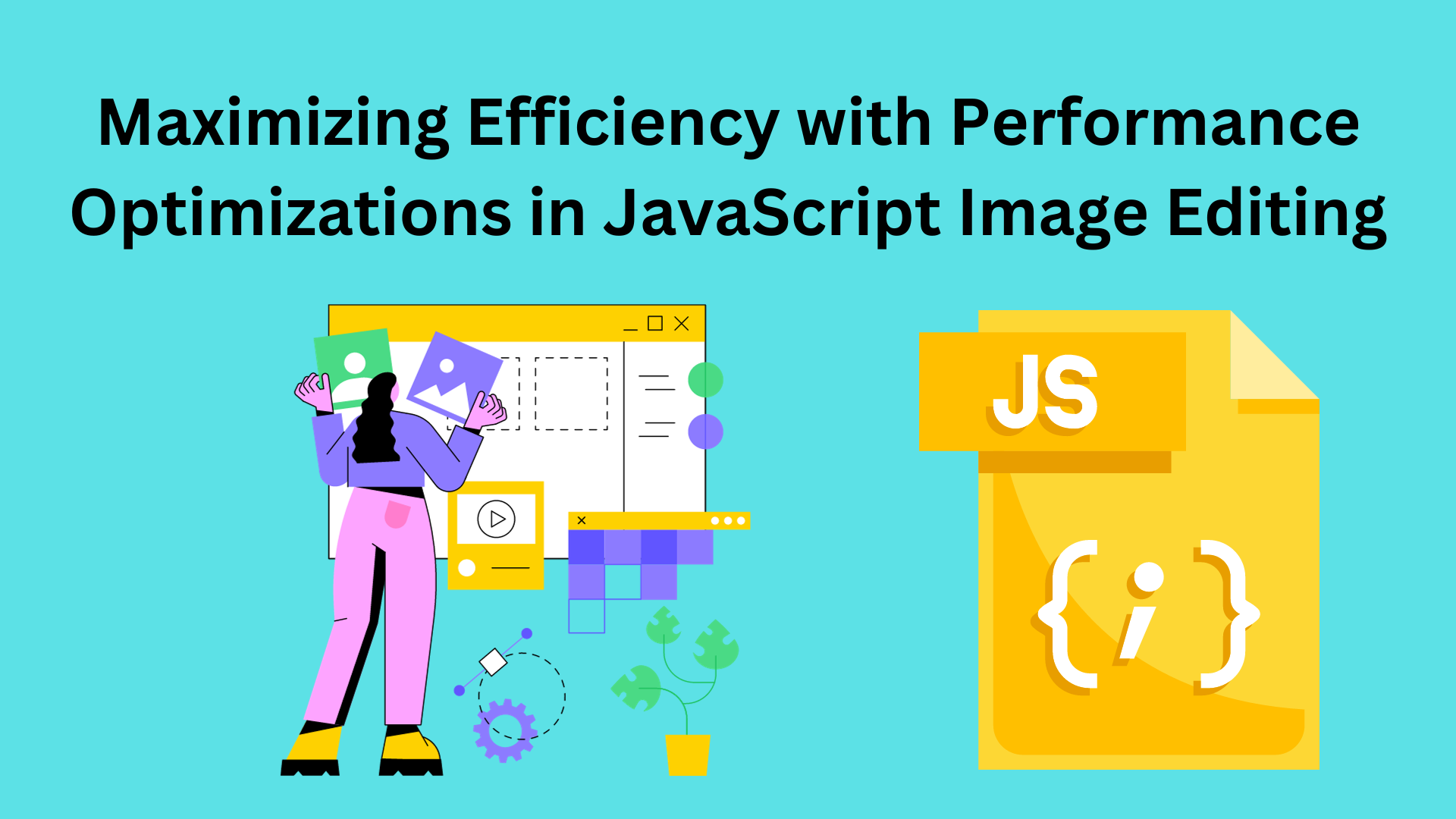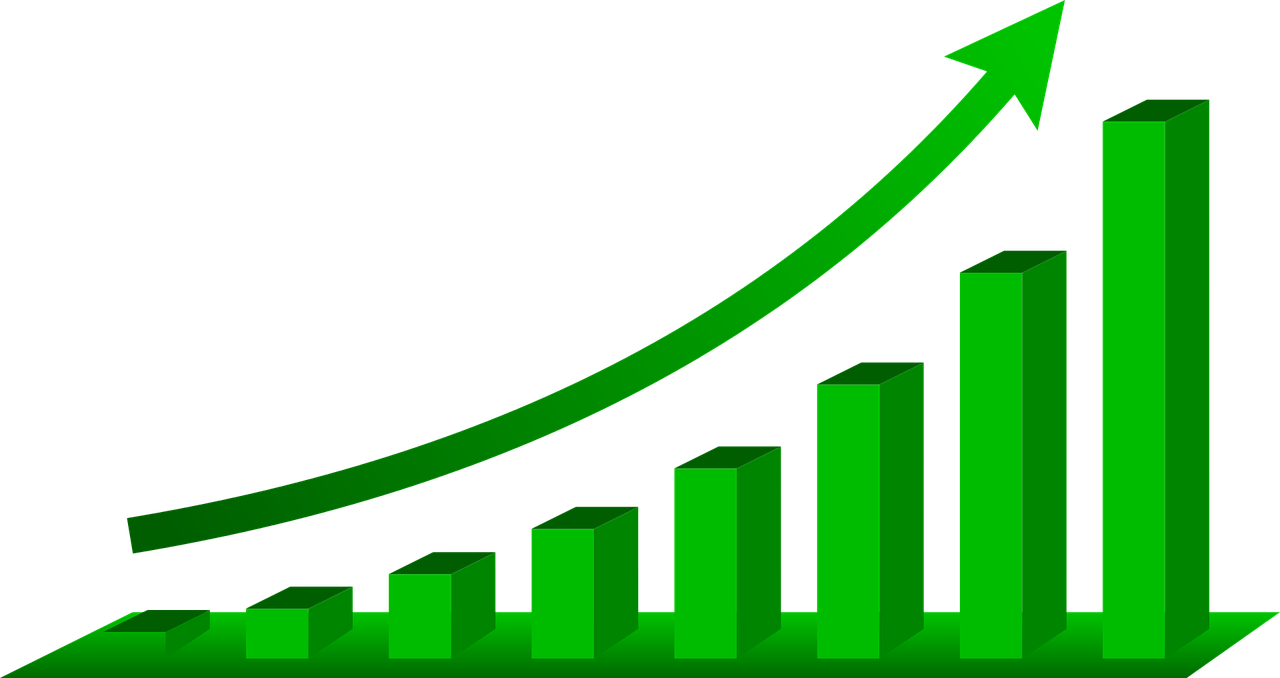In web development, image editing plays a major role, and JavaScript is a key player in image editing. It is important for improving your web app. It’s all about making your images better. But there’s more to it. Performance helps make editing pictures easy and fun because slow computers are not fun to use. So, in this article, we will explore JavaScript image editing. Also, we’ll discuss how to make your images look great, and your website performs even better. Filestack allows you to widen your image editing capabilities in JavaScript. In this article, we’ll explore how to maximize image efficiency in JavaScript.
The role of JavaScript in image editing
You can use JavaScript to change pictures, make them the right size, turn them around, add special looks, put pictures together, and fix them. You can use an image manipulation library for this.
Now, let’s talk about performance. JavaScript is well known for its speed and efficiency in image manipulation. It runs in the user’s browser, and this reduces the need for constant server requests. This, in turn, minimizes server resources. Additionally, JavaScript can use web workers to handle complex image-processing tasks. This takes place in the background, and it also ensures a responsive user interface.
JavaScript scores well in benchmarking tests. It often outperforms other technologies in performance. JavaScript is a lightweight and versatile solution. It provides a rich user interface. JavaScript image editing tools such as Filestack offer powerful annotation capabilities and predefined shapes. They also provide support for various image-processing tasks, and this makes it a top choice for web developers.
Importance of performance in image editing
Good performance is vital in image editing because it decides how fast and smooth the editing is. People want their actions like cutting, squeezing, or adding effects to happen quickly. Slow editing can make people unhappy, so it’s important to make sure image editing is fast. But it’s not easy to have both lots of features and quick editing. It’s a tough but important balance to find. Achieving a great user experience in image editing requires finding the sweet spot that minimizes delays. Ultimately, the goal is to provide users with a consistent and enjoyable editing experience.
Challenges during performance optimizations in JavaScript image editing
Performance optimizations in JavaScript image editing come with their share of challenges. Therefore, identifying bottlenecks has become a key. Slow image loading, memory issues, and CPU usage can reduce efficiency. These bottlenecks can affect the user experience. Loading large images, inefficient algorithms, and rendering are some common causes. Improving image editing efficiency means removing these issues. Tools such as Filestack help deal with these challenges. Their goal is to make sure that users have a smooth and responsive image editing experience. Addressing these bottlenecks is important as it results in an improved user experience.
Strategies for JavaScript Image Editing Optimization
JavaScript image editing optimization involves various strategies to improve performance.
Improving how fast we work with images is important. We can do this by making our code smart and efficient. One way is by using clever code tricks to make our tasks faster.
We can also make things go faster by saving some of the image data we use often and by getting things ready in advance. This makes the pictures load quickly, and that’s important for a good experience.
Using Web Workers is another smart idea. They help us do things faster by letting the computer do some tasks in the background.
Different web browsers can be tricky, so we need to plan for them. This makes sure our work is good and fast on all kinds of computers.
We also need to make sure our images load quickly. We can use different tricks to make that happen and keep our users happy.
By putting all these ideas together, we can make editing images in JavaScript really good. This means people can work easily and have fun doing it.
Essential image editing tools with optimized performance
Selecting the right tool is fundamental for image editing. It allows for a smooth development process. Optimal tools are designed for efficient image editing. They ensure responsive performance across different screen sizes. These tools can include libraries, image editing software, and web-based editors. Filestack stands out among them. They deliver a consistent experience. Furthermore, they make image editing a simple task. So, choosing the right tool is the key to efficient and responsive image editing as these tools can please users and simplify the development process.
Why is Filestack better than other tools?
Filestack is better because it’s user-friendly and efficient in image editing. Also, it simplifies complex tasks, ensuring a smoother experience. Compared to other tools, Filestack stands out as the top choice. It’s perfect for those who want an easy image editing solution. It simplifies the process and increases efficiency. Furthermore, simplicity and achieving tasks quickly are the key points. Whether you’re starting or a pro, Filestack’s simple design makes it easy to edit images with ease. Don’t spend hours trying out complicated tools. Try Filestack and enjoy a simple image editing experience.
Conclusion
JavaScript plays a major role in ensuring efficient image editing. We’ve discussed essential tools, from JavaScript libraries to Filestack. They are all designed for a smoother experience. Challenges, such as browser-specific issues, turned into opportunities for consistent JavaScript image performance. Speed, efficiency, and the right tools matter, and it’s all about getting the job done in a simple manner. So with the right strategies and tools, you can improve your image editing experience. Optimize now. Your users will be delighted with a quick and responsive experience.
FAQs
How do you optimize images for the best quality and performance?
Choose the right format, shrink them, and compress them without losing quality.
How to optimize images for web performance without losing quality?
Use the right format, resize for screens, and compress while keeping quality.
How does JavaScript contribute to maximizing performance in image editing?
JavaScript increases image editing performance by running in browsers. This reduces server requests, uses web workers, and provides responsive interfaces.
Are there specific tools or strategies recommended for enhancing performance in JavaScript image editing?
Recommended strategies include using tools like Filestack. You can also try optimizing operations such as code speed, caching, preloading, and addressing browser-specific issues.
Sign Up for free at Filestack today – maximise efficiency with performance optimization.
Shanika Wickramasinghe is a software engineer by profession and a graduate in Computer Science. Her specialties are Web and Mobile Development. Shanika considers writing the best medium to learn and share her knowledge. She is passionate about everything she does, loves to travel, and enjoys nature whenever she takes a break from her busy work schedule.
Read More →