In most modern applications, speed, simplicity, and visual focus are key, especially in mobile views, modals, or other streamlined layouts. So when it comes to sharing content, traditional file upload interfaces can sometimes feel bulky or intrusive despite being reliable and robust. Enter the mini file picker, a compact, efficient, and highly adaptable alternative to traditional upload components.
Offering simplicity, efficiency, and compactness, the mini file picker is fast, customizable, and easy to embed within high-performance user interfaces. Whether you’re optimizing for tight layouts or aiming to keep distractions to a minimum, this tool provides a smarter way to handle uploads.
Key Takeaways
- The mini file picker is a lightweight, minimalist alternative to full-featured uploaders.
- It improves performance by reducing UI bloat and load time.
- It’s perfect for embedded interfaces like modals, side panels, and long or packed forms.
- Most mini file pickers allow seamless integration with frameworks like React and Vue, and even with plain JS.
- As apps go lighter and faster, so should your file picker.
What Is a Mini File Picker?
A mini file picker or mini uploader is a streamlined version of a file upload interface that prioritizes minimalism, speed, and contextual use. It offers the core functionality of a standard file picker, such as selecting files and restricting file types. However, it also removes or simplifies bulky UI elements and advanced features (e.g., filters) that can clutter compact interfaces.
Instead of covering the screen or launching a full-panel UI, a mini uploader has a more embedded and responsive feel. It’s lightweight in terms of size, and its design can adapt to inline forms, mobile views, or small windows. Its traits help it provide better usability in tight spaces, quick actions, and seamless integrations.
Today, users increasingly demand frictionless experiences, especially on mobile and responsive web platforms. As an effect, mini file pickers are growing in popularity for developers building modern, packed, or high-speed interfaces.
Why Choose a Mini File Picker over Full-Featured Alternatives?

We know that fully featured file uploaders excel in content-heavy applications (e.g., content management systems or media libraries). However, they’re often too bloated for focused interfaces like comment boxes, quick replies, or minimalist forms or modals. Here are some reasons that show why you should choose a mini file picker in those cases.
Streamlined User Experience
Because of its simplistic and minimalist design, the mini file picker allows users to select and upload files with minimal distractions. There’s no overwhelming toolbars or dense options panels, just the essential file upload and selection options.
This reduces cognitive load, or the mental effort users must exert to complete a task. And in applications where file selection is just a small step in a larger process, this is perfect.
Performance Benefits
Mini file pickers often have smaller JS bundles (usually a few KB), fewer dependencies, and faster rendering times. This makes them ideal for applications where load speed and responsiveness are critical.
Since they avoid unnecessary components (e.g., full media libraries or editing/preview panels), they’re far less demanding on browser memory and load time.
Perfect for Embedded Use
In apps that rely on embedded interactions (e.g., sidebars, modals, forms), a full-featured file picker can feel like overkill. Moreover, it might feel too large or bulky to fit with the other content.
The mini file picker’s responsive, minimalist nature ensures it delivers the features your users need without taking over the screen.
Key Features of the Mini File Picker
Though compact, mini file pickers are powerful. Here are some of the common and essential features that they include.
- File Type Restrictions: This lets you limit the file formats that your users can upload to those relevant to your use case. For example, you can allow only .jpg for photos, .pdf for documents, or different file type combinations for mixed media. This not only improves UX by preventing invalid submissions but also adds another security layer before the file reaches your server.
- Drag-and-Drop Support: Some mini file pickers support drag-and-drop uploads, enhancing usability for desktop users. This allows users to interact naturally with the UI, especially in creative or productivity tools.
- Custom Styling and Branding: A good mini file picker should support CSS overrides or theming options that allow developers to incorporate their branding. From buttons to font sizes to hover and active states, your mini uploader should match your app’s design system.
- Mobile Responsiveness: Mini file pickers shine in mobile environments. Their compact structure ensures that uploads don’t break layouts or push content off the screen. Furthermore, touch-friendly click zones and native file selector integration make these pickers perfect for mobile-first apps and web apps.
- Upload Limits and Pre-Validation: Client-side pre-validation ensures that your application sends only valid files to the server. This feature lets you enforce file size limits and determine how many files your users can upload at a time. In turn, it helps reduce bandwidth waste and improve overall system stability.
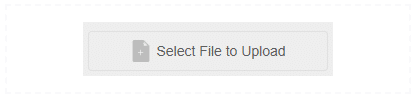
Note: As with all cases, client-side validation is not enough. Always validate on both the front and back ends just to be sure!
How the Mini File Picker Enhances UX
At its core, a mini file picker improves the user experience (UX) by respecting both the user’s attention and the interface’s context. Here’s how:
- Reduces Cognitive Load: When you present users with fewer, more relevant options, they tend to make faster decisions. Instead of sorting through complex menus or numerous options, mini file pickers offer a short, clear path to action.
- Ensures Faster Interactions: With fewer transitions, visuals, and prompts, mini file pickers perform and respond better. This makes interactions more engaging and immediate, which is especially important in productivity or real-time apps.
- Prevents Interface Bloat: If you’re working with modals, forms, or small layouts, every pixel counts. A traditional file picker might bloat, overflow, or dominate a small UI, taking away your users’ focus and engagement. On the other hand, mini file pickers maintain spatial efficiency, preserving your layout while keeping users focused.
Now that you’ve learned about how mini file pickers help enhance the UX, continue below to learn how you can integrate one into your application.
Integrating a Mini File Picker into Your Application

One of the best parts about a mini file picker is how you can easily integrate it with modern development stacks. Most mini file pickers are available as JavaScript libraries, and some offer framework-specific SDKs for React, Vue, or Angular. Integration typically involves:
- Importing the picker’s script or module
- Creating a component instance in your interface
- Listening for upload events or file selection changes (some mini uploaders can handle file selection changes out of the box)
- Handling uploads via your backend or third-party service
Whether you’re using React, Vue, or even a plain JavaScript stack, mini file pickers let you get started right away. They usually provide bindings or wrappers that let you plug them in with minimal boilerplate.
Step 1: Loading the Script
For most mini file pickers, you start by loading the required script(s). Some require you to create an account, while others might require a purchase. In any case, once you have access to the picker, the first thing you’ll do is import or load the scripts.
For instance, using Filestack’s mini uploader, you start by calling
<script src="//static.filestackapi.com/filestack-js/4.x.x/filestack.min.js"></script>This allows you to use and configure the mini file picker.
Step 2: Creating the Front End
After importing the mini file picker, you must now place it somewhere in your view or interface. You can create a button that shows the picker, create a container for the picker, or even place it inline with other elements. For example, you can contain the picker in a div element as in the following code:
<div id="displaySpace"><!--Load file picker here--></div>Step 3: Initializing and Configuring the Mini File Picker
Once you know where to place your picker, it’s time to actually configure and use it. The following code demonstrates how you can create Filestack’s mini uploader:
const client = filestack.init('YourAPIKeyHere');
const options = {
container: '#displaySpace',
miniUploader: true
};
client.picker(options).open();You start by initializing the client, which requires an API key, which you can get by creating a free account. Afterwards, you can define the options; here, you’re containing it within the “#displaySpace” element.
Furthermore, for Filestack, loading the mini file picker is as easy as setting the “miniUploader” option to “true.” Should you need the full file picker, you can easily set the option to “false” or remove the line entirely. Afterwards, use the “open()” method to display the mini file picker.
Tips for Customization
Integrating a mini file picker is easy and takes a few minutes at most. If you want to customize the picker more, consider:
- Using aria-labels and semantic HTML for accessibility.
- Adjusting padding, font, and colors via class names or props.
- Providing instant feedback (e.g., “Please wait,” “File too large,” or a progress bar).
Security and Performance Considerations

Because file uploads involve user-generated content, you should always follow best practices for security. Here are some ways you can protect your app, its infrastructure, your users, and their data.
- Client-Side Validation: Validate the file type, size, and number of files before uploading. Reject risky formats right away (e.g., .exe, .bat, .zip, etc.) and notify users accordingly.
- Backend Validation: As stated earlier, client-side validation is never enough. After receiving the files in the back end, revalidate the file upload. Strip metadata, check MIME types, rename uploaded files, store the files securely, and run them through an antivirus.
- Compliance and Privacy: Ensure that you choose a mini file picker that will make complying with regulations like GDPR easier. For example, you can opt for one that is already compliant with such regulations. That way, you only have to worry about the core functionality of your app in terms of compliance.
- Speed Optimizations: Mini file pickers are ideal for performance-critical applications because of their optimization, allowing them to function without high memory usage. Make sure to choose one that works well even on slower devices or limited bandwidth connections. Furthermore, mini file pickers with CDN integrations, multipart/chunk uploads, and retry options will yield even better results.
Mini File Picker in Action: Real-World Examples
As a developer and modern user, you’ve most likely encountered a mini file picker before. Whether it’s uploading images on social media comments or uploading reports in a SaaS app, these mini uploaders are everywhere. Here are some ways you can use mini file pickers.
Photography Contest Website
Let’s say we have a website for an organization that holds a yearly photography contest event. Every year, users can submit one stunning photo (along with their name and email), which the admins can judge.
Since users will be filling in a form, adding a full-page or traditional file upload UI might overwhelm them. So, why not add a mini file picker instead? With it, users can focus on verifying their other information while keeping track of which image they’re uploading. Here’s a screenshot of how that might work:
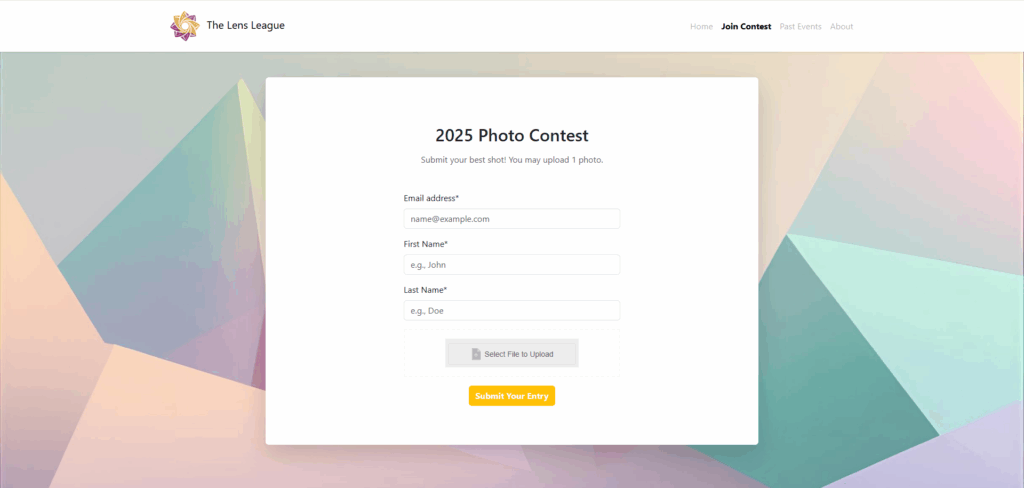
Here, the mini file picker blends in seamlessly with the contest site’s design, allowing the user to proceed as naturally and comfortably as possible. Once the user finishes the upload, here’s how the form might look:
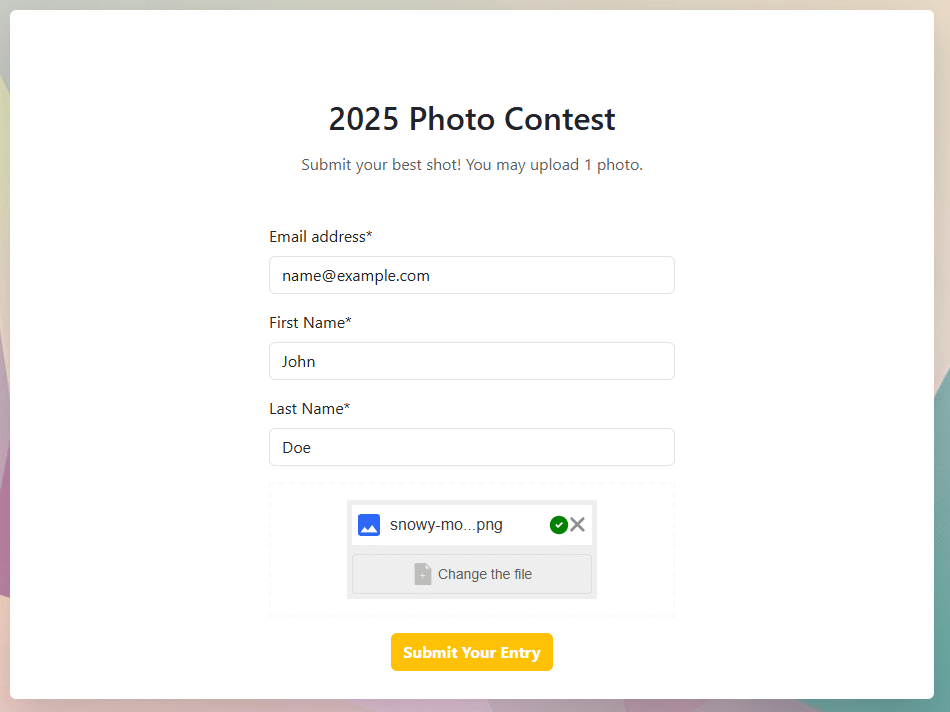
After the upload, the user can see clear prompts to either change the file or delete the upload. The user can also clearly see the checkmark and the filename, giving the user reassurance.
Mobile Messaging
Another example is when a chat application adds a mini file picker to its input bar. Let’s say we have an app that used to rely on a full-screen modal for media uploads. When users tapped the “upload” icon, it would launch a separate screen with a heavy interface for browsing, previewing, and uploading files.
While it worked, it introduced friction. Firstly, the interface took seconds to load, which is enough to disrupt the flow. Worse, users had to navigate back to the chat manually after uploading. This led to fewer uploads and reduced engagement with media files.
To solve this, the app switched to a mini file picker, integrated directly within the message input bar. This allows users to select and preview a file in the same view, allowing them to also stay within the thread. Furthermore, interaction time was cut down to about 1 second, and the process felt more intuitive.
Final Thoughts
The mini file picker is a smart, focused solution for modern file upload experiences. It strips away unnecessary complexity and brings speed, responsiveness, and clarity to user interactions. And this is especially true in mobile-first, performance-oriented, or embedded use cases.
Whether you’re building for real-time messaging, pop-up modals, long forms, or minimalist dashboards, adopting a mini file picker can simplify development and delight users.
A Product Marketing Manager at Filestack with four years of dedicated experience. As a true technology enthusiast, they pair marketing expertise with a deep technical background. This allows them to effectively translate complex product capabilities into clear value for a developer-focused audience.
Read More →
