It always starts with a script. A quick Sharp resize here, a bucket upload there. Six months later, you’re juggling corrupted HEIC files from iPhones, angry support tickets about cropped foreheads, and a stack of technical debt that makes your “simple” profile image file uploader feel like a mini-project of its own. Sound familiar?
Let’s walk through how moving from a DIY script to a service-based approach transforms the humble “upload a profile picture” feature into something robust, scalable, and actually pleasant—for both you and your users.
Key Takeaways
-
DIY scripts don’t scale — what starts as a simple resize ends up a full-time maintenance burden.
-
Blocking uploads kill UX — users shouldn’t be stuck waiting for server-side processing.
-
Filestack Picker upgrades instantly — multi-source uploads + in-browser editing in a few lines of code.
-
Asynchronous workflows win — decouple heavy processing and keep the UI responsive.
-
Cleaner, cheaper storage — offloading lets you auto-delete originals and only keep optimized versions.
The Hidden Costs of a “Simple” Script
What seems like a small bit of glue code quickly grows fangs:
-
Blocking user experience – Upload, resize, store… the user is stuck watching a spinner. Slow networks or large files make it worse.
-
Limited functionality – PM asks: “Can users upload from Instagram? Can they crop before uploading?” Each request = new libraries + new complexity.
-
Maintenance overhead – You own scaling, patching, storage, and error handling. Congrats, you’re now maintaining a mini image-processing platform.
-
Fragile error handling – Corrupted files, unsupported formats, library crashes. Your users end up with cryptic errors—or worse, broken profile pages.
A Smarter Path Forward
The good news? You don’t have to live with these headaches. Instead of reinventing the wheel (and maintaining it forever), you can offload image handling to a dedicated service. Let’s walk through how to rebuild the same profile picture flow—but this time with a robust, feature-rich stack that scales effortlessly.
Step 1: Replace <input type="file"> with a Real Picker
Instead of the generic file input, drop in the Filestack Picker:
✅ Supports uploads from devices, cloud storage, webcams, and social media.
✅ Built-in editor for cropping, rotating, and filters.
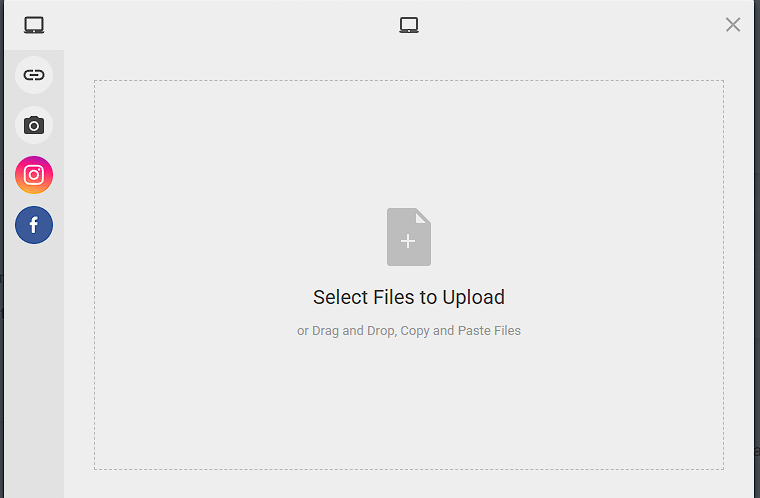
Step 2: Show Instant Previews with CDN Transformations
Don’t keep users waiting for server processing. As soon as a file is uploaded, you get a unique file handle. Plug it into Filestack’s transformation CDN to render an instant preview:
Users see their new profile image right away while the real processing happens in the background.
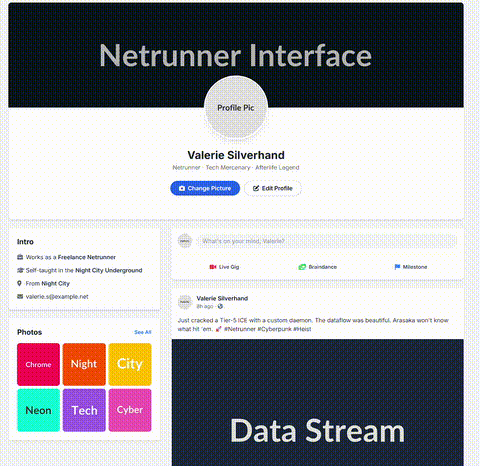
Step 3: Offload Heavy Lifting with Workflows
Behind the scenes, you still need to resize to 400×400, optimize, and store. Instead of coding all that, trigger a Workflow:
Workflows are asynchronous, serverless chains of image processing tasks. Your app fires off the job, then continues with life. Meanwhile, a polling function checks for status and gives users friendly updates like “Processing your image…”
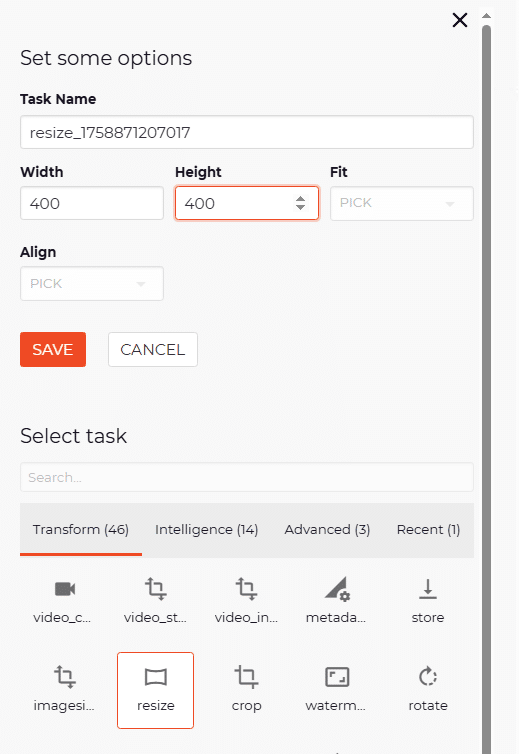
Step 3.5: Using the Workflow Status API to Get JSON Results
After triggering your workflow, you’ll want to know when it’s finished and what the output looks like. That’s where the workflow_status endpoint comes in.
Your app can poll the workflow job until the status changes to "Finished", and then grab the JSON payload to extract the final stored file URL:
This JSON gives you:
-
statusof the job (Pending,Running,Finished,Failed). -
Detailed
resultsof each workflow step. -
The
data.urlfor the final, optimized profile picture.
Step 4: Finalize and Clean Up
Once the workflow finishes:
-
Update the profile’s
srcfrom the temporary preview to the final processed URL. -
Call the API to delete the original unprocessed file—keeping storage clean and costs down.
This means your app always shows optimized images and avoids piling up cruft in storage.
Why a Service Beats DIY Every Time
| Feature | Custom Script | Filestack Workflow |
|---|---|---|
| User Experience | Blocking, spinner, limited | Non-blocking, instant previews |
| Functionality | Resize only | Upload from 15+ sources, editor |
| Performance | Limited by your server | Global CDN + async workflows |
| Maintenance | You patch + scale everything | Zero maintenance overhead |
| Scalability | Manual infra scaling | Auto-scales to any load |
| Security | DIY signed URLs + ACLs | Declarative Security Policies |
Full Example on GitHub
We’ve published the complete working demo, which includes this dashboard UI, Picker integration, workflow triggering, workflow_status polling, and cleanup.
Stop Babysitting Profile Pictures
Profile image uploads may seem small, but left unchecked, they balloon into a headache of maintenance, edge cases, and performance bottlenecks, but you don’t have to DIY. By offloading to a dedicated service, you:
-
Ship a better experience instantly (instant previews, editing tools, multiple sources).
-
Eliminate brittle glue code and scaling worries.
-
Free your team to focus on your actual product, not image processing.
Stop duct-taping uploads. Give your users a fast, polished profile image experience in under 50 lines of code—and save your engineering sanity.
A Product Marketing Manager at Filestack with four years of dedicated experience. As a true technology enthusiast, they pair marketing expertise with a deep technical background. This allows them to effectively translate complex product capabilities into clear value for a developer-focused audience.
Read More →
