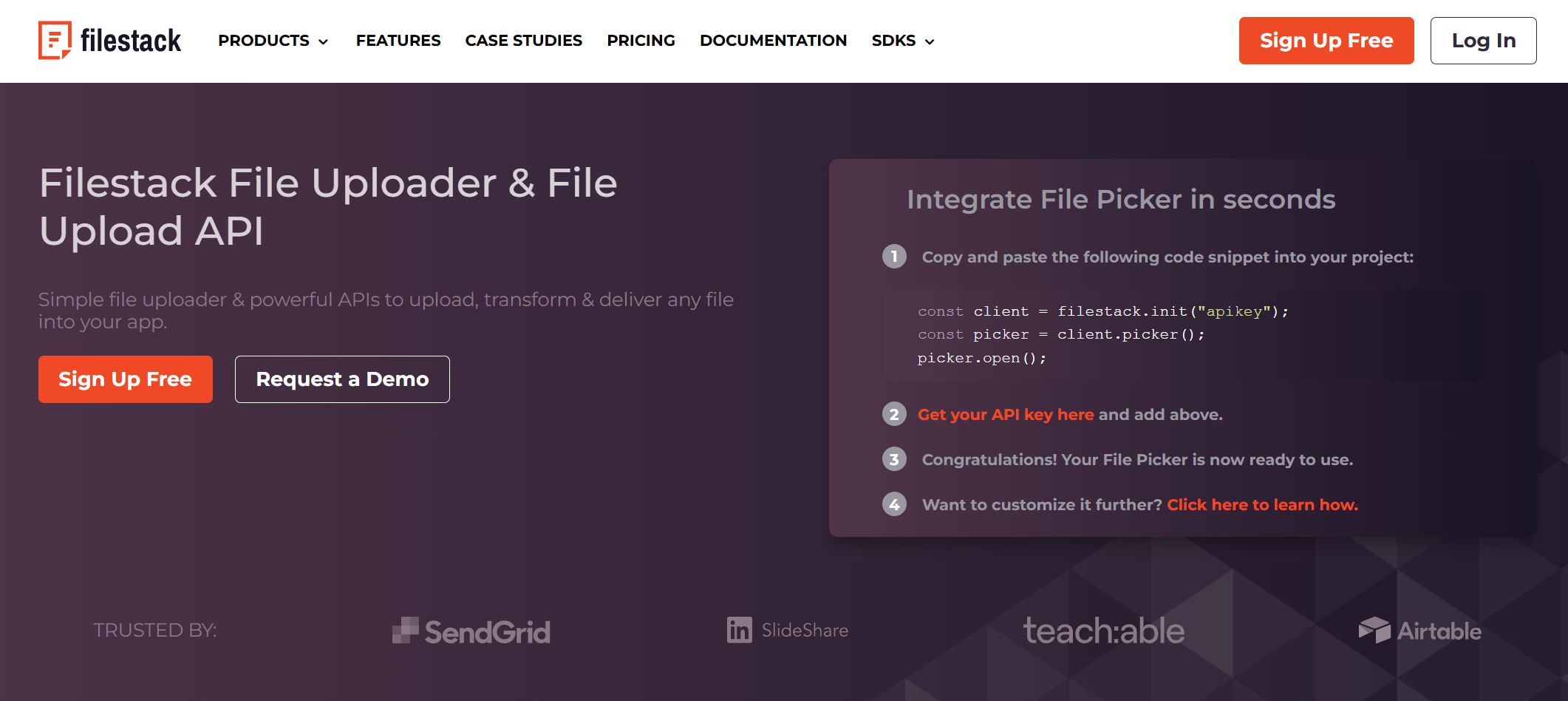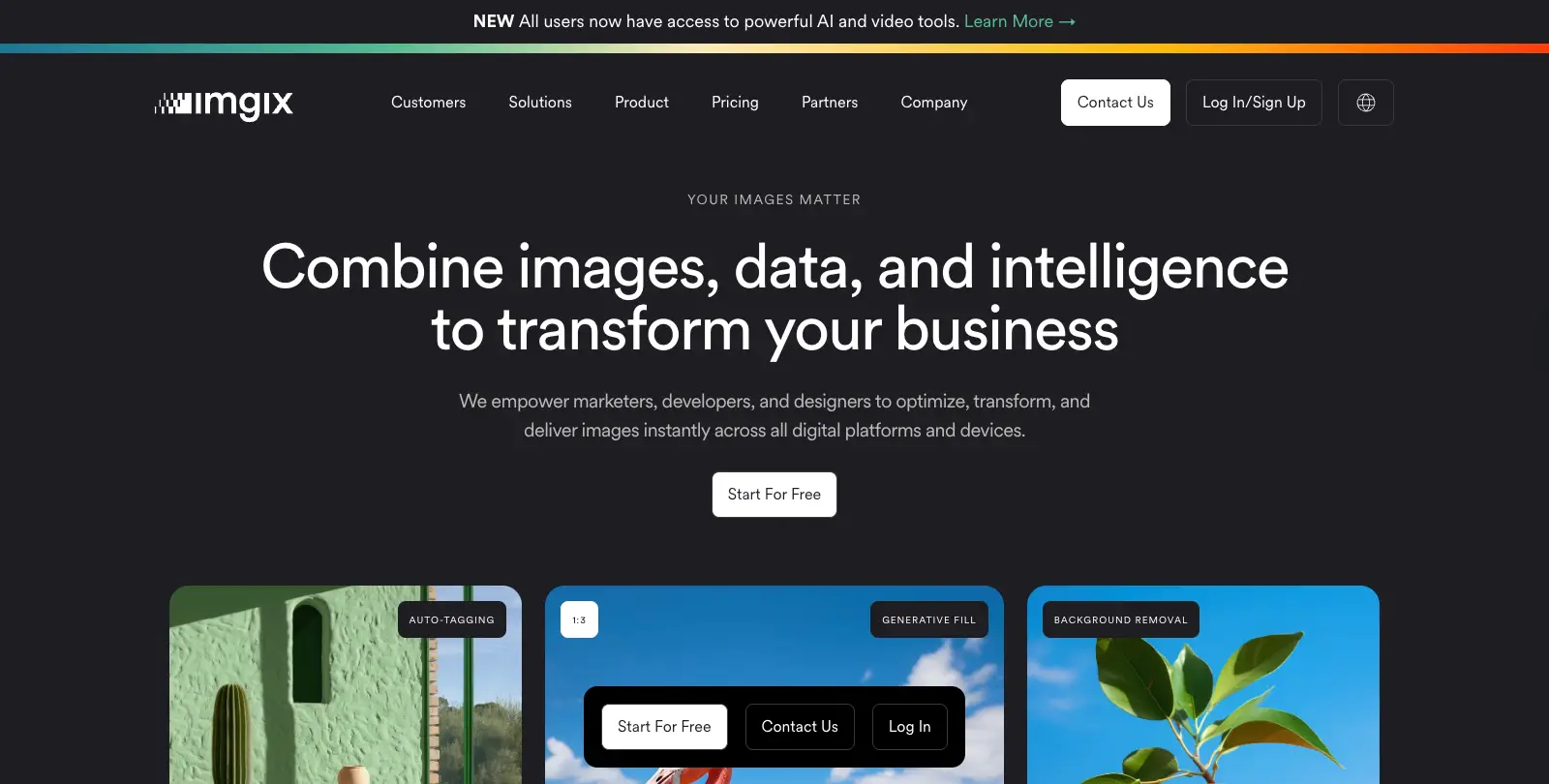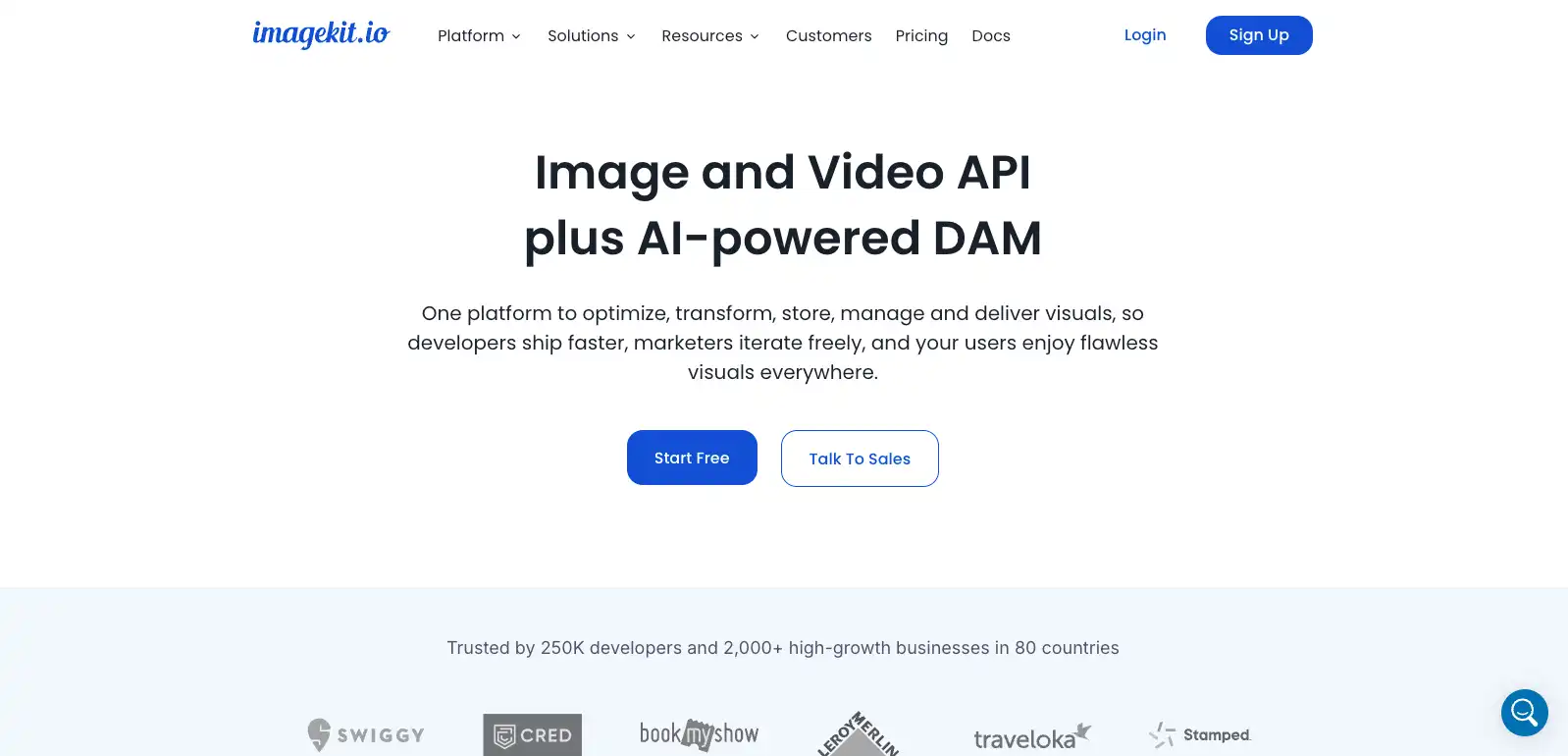Data breaches are becoming more frequent and costly, with billions of records exposed every year. According to IBM’s Cost of a Data Breach Report 2024, the global average cost of a data breach reached $4.88 million. Visual data, such as photos and documents, is often among the most sensitive information at risk.
For developers and businesses, image hosting APIs are a core part of enabling uploads, storage, and sharing at scale. However, not all APIs prioritize privacy. A growing need exists for privacy-conscious image hosting APIs that protect sensitive content through encryption, anonymization, and compliance with data protection laws like GDPR and CCPA.
In this article, we’ll explore why privacy in image hosting matters, what makes certain APIs stand out, and which options provide the most secure and compliant solutions. You’ll also see how features like end-to-end encryption, secure access controls, and automated image anonymization can help safeguard data while maintaining performance and scalability.
Key takeaways
- Privacy-conscious image hosting APIs secure sensitive data with end-to-end encryption and access controls.
- They support image anonymization to remove personal identifiers and meet compliance needs.
- GDPR and CCPA compliance ensure legal protection and build user trust.
- APIs like Filestack, Imgix, and ImageKit.io provide scalable, secure solutions for modern apps.
- These tools reduce breach risks while enabling safe image sharing and management.
What are privacy-conscious image hosting APIs?
Privacy-conscious image hosting APIs secure and give users control over image data, protecting it from unauthorized access. Core features include end-to-end encryption, anonymous hosting, and image anonymization tools to obscure personal identifiers.
They also ensure compliance with privacy laws like the General Data Protection Regulation (GDPR) and California Consumer Privacy Act (CCPA), while offering access controls, activity logs, and disabling third-party tracking by default. For businesses handling sensitive data, these APIs add value with tools such as image compression and object-aware cropping—ensuring security, compliance, and efficiency.
Why does privacy matter in image hosting?
Privacy in image hosting is essential. Without it, user data can be exposed to unauthorized access, theft, or abuse.
Risks of non-privacy-focused platforms:
- Images may be intercepted, retrieved, or shared without consent.
- Sensitive personal, commercial, or medical files can be compromised.
- Real-world breaches have shown the scale of the problem:
- A major image-sharing site was hacked, leaking millions of private images that were later sold on the dark web.
- Another platform exposed an average of 8 million images per month due to poor safeguards.
How privacy-conscious APIs help:
- Verify users and enforce secure, authorized access.
- Offer anonymous hosting and selective access control.
- Comply with GDPR and CCPA to ensure responsible data use.
- Preserve data integrity, prevent misuse, and build user trust.
By focusing on privacy, these APIs make image hosting safer and more reliable for businesses and individuals alike.
What are the top privacy-conscious image hosting APIs?
Below are some of the best-recommended image hosting APIs that focus on privacy:
Filestack: Advanced Privacy and Control
Filestack is a top solution for privacy-conscious users. It allows file security settings to control access and complies with GDPR and CCPA regulations. Filestack also offers audit logs for activity tracking. These features make it ideal for organizations managing sensitive data.
Imgix: Secure and scalable
Imgix offers secure image URLs and TLS encryption for image transfers. It enables real-time image editing while respecting user privacy. Imgix is GDPR-compliant, making it a good option for those needing security, performance, and scalability.
ImageKit.io: Comprehensive privacy features
ImageKit.io is an image hosting API focused on privacy protection. They provide secure delivery through encryption. Signed URLs enhance security further. Privacy measures include GDPR compliance. Real-time optimization is included. Format conversion is supported. The service integrates with a global CDN. Developers can rely on it for secure and efficient image hosting.
Comparative analysis
Here’s a comparative analysis table for the privacy-conscious image hosting APIs with basic image anonymization tools:
| Feature | Filestack | Imgix | ImageKit.io |
| End-to-End Encryption | ✔️ Yes | ✔️ Yes | ✔️ Yes |
| Access Controls | ✔️ Granular | ✔️ Basic | ✔️ Granular |
| Compliance | ✔️ GDPR, CCPA | ✔️ GDPR, CCPA | ✔️ GDPR, CCPA |
| Real-Time Processing | ✔️ Available | ✔️ Advanced | ✔️ Advanced |
| Scalability | ✔️ High | ✔️ Very High | ✔️ High |
| Audit Logs | ✔️ Detailed | ❌ Not Offered | ✔️ Available |
| Media Management Tools | ✔️ Limited | ✔️ Limited | ✔️ Advanced |
Filestack is best for advanced privacy, regulatory compliance, and activity tracking.
Imgix is ideal for scalability and secure real-time processing.
ImageKit.io excels in privacy while offering advanced media optimization and management tools.
How does Filestack enhance privacy in image hosting?
Filestack encrypts data during transit and access, ensuring privacy. Its infrastructure is resilient and scalable, with excellent CDN having geographically distributed servers for performance and security. Filestack adheres to GDPR, HIPAA, and SOC 2 standards, proving its dedication to data security.
Key features include:
Real-time image editing: Edit images securely without exposing original files with tools like resizing, cropping, and watermarking.
Signed URLs and expiration settings: Control file access with temporary, secure links and custom expiration times.
Content moderation and filtering: Ensure uploaded content meets compliance and privacy requirements.
Image redaction: Automatically redact sensitive information like faces or personal identifiers in images.
Virus detection and file validation: Scan uploaded files for malware and validate content for security.
Audit logs: Monitor file access and actions with detailed activity tracking for transparency.
Compliance for sensitive data: Tailored for handling confidential data in industries like healthcare and finance.
With these features, Filestack ensures privacy and security while delivering exceptional functionality for sensitive and general-use image hosting scenarios.
Example: Using Filestack to Enhance Privacy in Image Hosting with React
Let’s create a simple example in React to demonstrate how Filestack’s features can securely upload, manage, and process images while enhancing privacy.
Step 1: Set up a new React app
Create a new React app using the following commands in the Terminal or PowerShell:
npx create-react-app filestack-image-hosting
cd filestack-image-hostingStep 2: Install the Filestack JavaScript SDK
Run this command to install the Filestack JavaScript SDK:
npm install filestack-jsStep 3: Import and configure the Filestack client in your app
Create a file named filestackConfig.js in the src folder to store your Filestack API key and configurations:
// src/filestackConfig.js
import * as filestack from 'filestack-js';
const API_KEY = 'YOUR_API_KEY'; // Replace with your Filestack API key
export const client = filestack.init(API_KEY);Step 4: Implement secure file upload with real-time image editing and sensitive information redaction
In this step, we will securely upload image files using the Filestack file picker, which provides real-time editing capabilities. Additionally, we will implement a face redaction feature by combining Filestack’s face detection and blur image filter options.
Create a component named ImageProcessor.js in the src folder:
// src/ImageProcessor.js
import React, { useState } from 'react';
import { client } from './filestackConfig';
import { Buffer } from 'buffer';
window.Buffer = Buffer;
const ImageProcessor = () => {
const [originalImage, setOriginalImage] = useState('');
const [processedImage, setProcessedImage] = useState('');
const processImage = async () => {
try {
const options = {
fromSources: ['local_file_system', 'url'],
transformations: {
crop: true, // Enable cropping
rotate: true, // Enable rotation
},
uploadInBackground: false, // Disable background uploads
onUploadDone: (result) => {
console.log('Upload Result:', result);
// Check if filesUploaded exists and has at least one file
if (result && result.filesUploaded && result.filesUploaded.length > 0) {
const uploadedUrl = result.filesUploaded[0].url;
console.log('Uploaded Image URL:', uploadedUrl);
setOriginalImage(uploadedUrl);
// Construct URL for face detection and blurring
const fileHandle = result.filesUploaded[0].handle;
const processedUrl = `https://cdn.filestackcontent.com/blur_faces=amount:20/detect_faces/${fileHandle}`;
console.log('Processed Image URL:', processedUrl);
setProcessedImage(processedUrl);
} else {
console.warn('No files were uploaded.');
}
},
};
// Open the Filestack picker
client.picker(options).open();
} catch (error) {
console.error('Error processing image:', error);
}
};
return (
<div style={{ textAlign: 'center', marginTop: '50px' }}>
<button
onClick={processImage}
style={{
padding: '10px 20px',
fontSize: '16px',
backgroundColor: '#4CAF50',
color: 'white',
border: 'none',
cursor: 'pointer',
borderRadius: '5px',
}}
>
Process Image
</button>
{originalImage && (
<div>
<h3>Original Image:</h3>
<img src={originalImage} alt="Original" style={{ maxWidth: '30%' }} />
</div>
)}
{processedImage && (
<div>
<h3>Processed Image:</h3>
<img src={processedImage} alt="Processed" style={{ maxWidth: '30%' }} />
</div>
)}
</div>
);
};
export default ImageProcessor;Step 5: Update App.js
Replace the content of src/App.js with the following:
import React from 'react';
import ImageProcessor from './ImageProcessor';
const App = () => {
return (
<div>
<h1 style={{ textAlign: 'center', marginTop: '20px' }}>
Face Detection and Blurring with Filestack
</h1>
<ImageProcessor />
</div>
);
};
export default App;Step 6: Start the app
npm startOpen your browser and navigate to http://localhost:3000.
How it works
The Upload Image Securely button allows users to upload an image with real-time editing (cropping, rotation).
After upload, the image URL is logged, and a redacted version of the image is created.
This example integrates Filestack’s privacy-focused features and provides a strong foundation for secure and private image hosting in React.
Get the complete example from our GitHub repository.
Output
Initial Screen
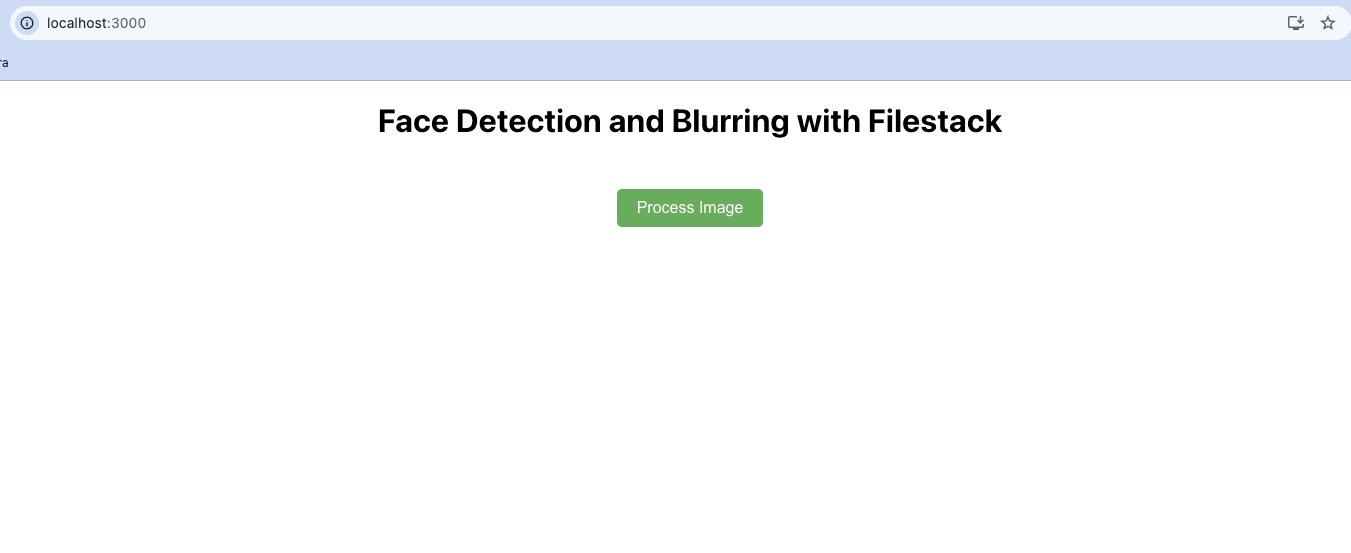
An image was selected using the Filestack file picker.
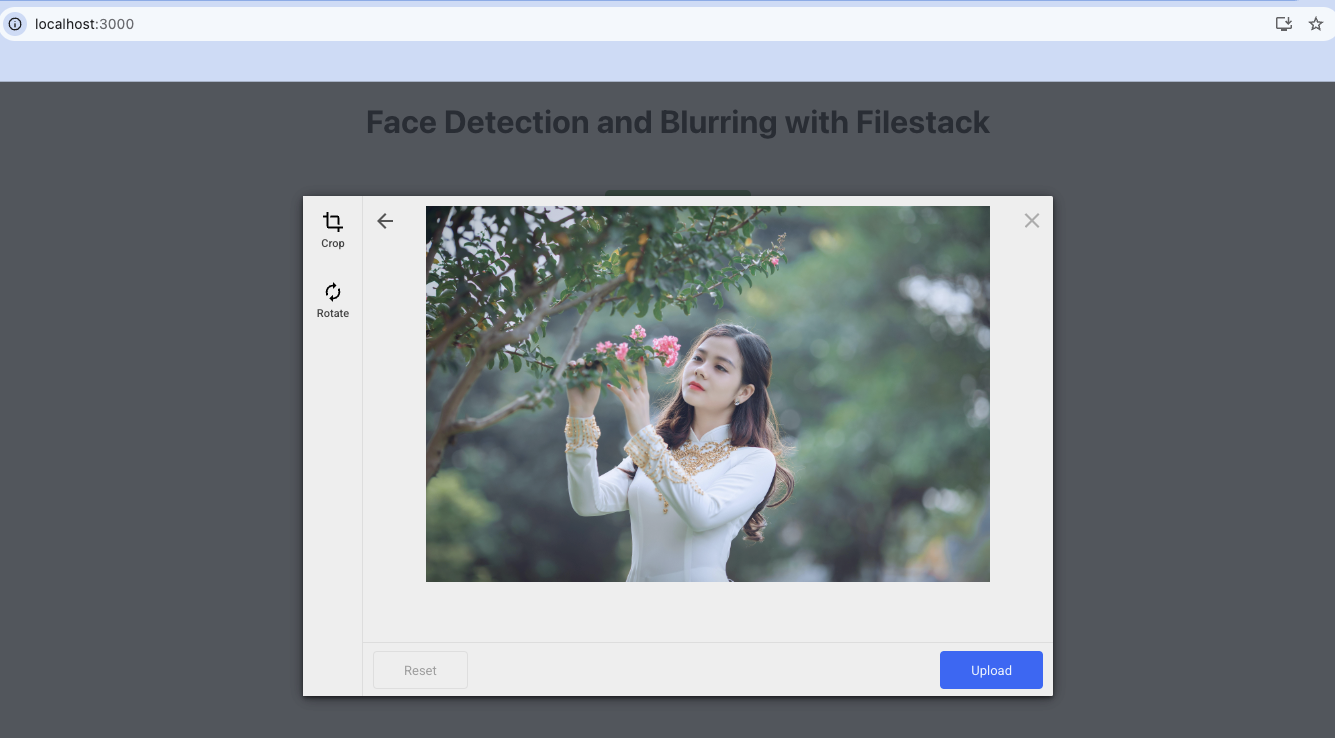
The original image and the processed image after detecting and blurring the face.
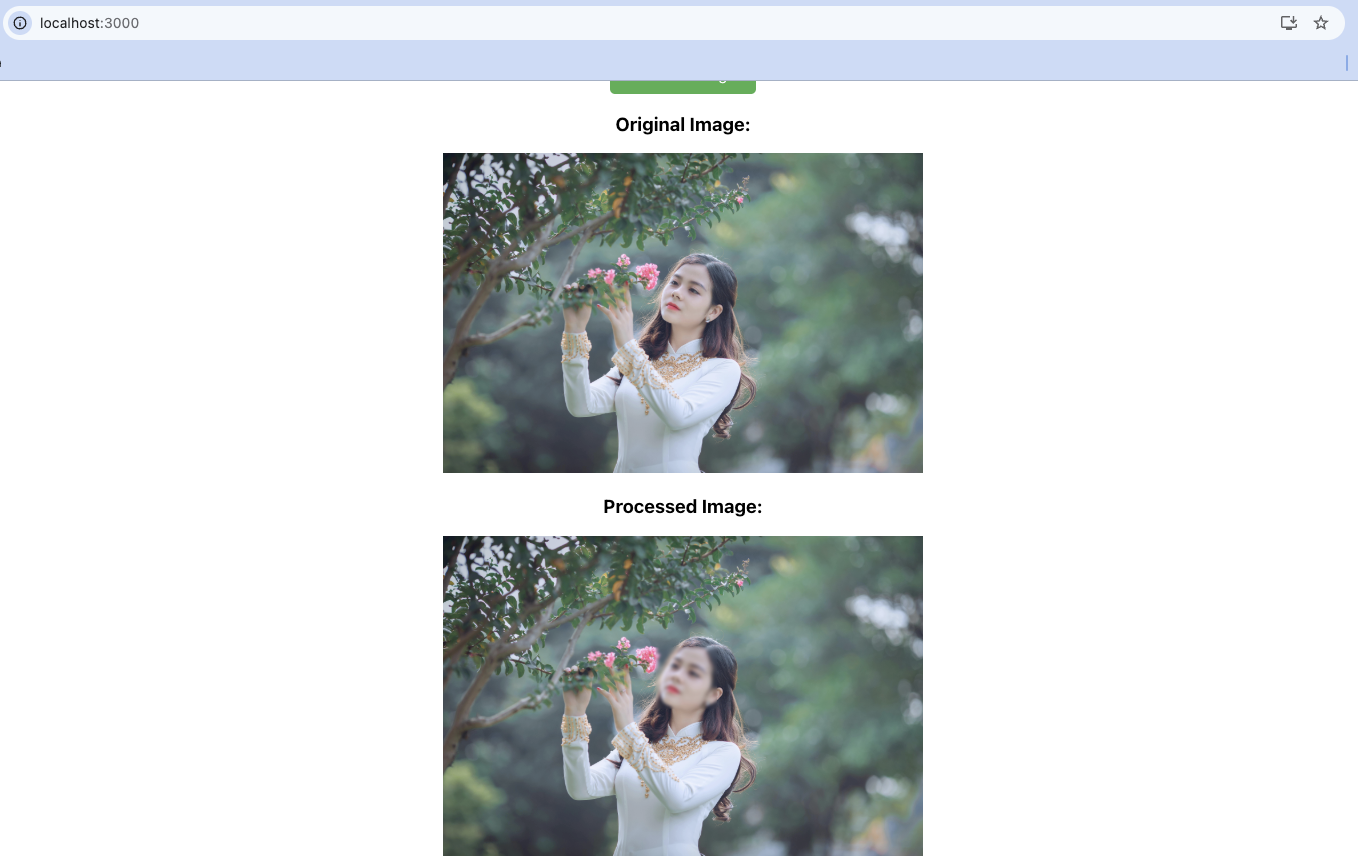
Conclusion
Protecting data is essential in today’s digital world for mobile apps. Privacy-conscious image hosting APIs help secure sensitive information through image anonymization processes. They offer encryption to protect data during transfer and storage. These APIs also provide access controls to limit unauthorized use. Compliance with laws like GDPR and CCPA ensures responsible data handling.
Various image anonymization solutions like Filestack, Imgix, and ImageKit.io offer unique features. Each solution caters to different privacy and scalability needs. These tools help businesses protect data and build user trust.
By integrating a privacy-focused API, you can secure images effectively. This is a critical step in creating safe and trustworthy digital applications.
FAQs
What are some privacy-conscious image hosting APIs available today?
Discover top APIs like Filestack, Imgix, and ImageKit.io for ultimate data privacy.
How do privacy-focused image hosting APIs ensure the security of my images?
Secure your images with end-to-end encryption, access controls, and compliance features.
Are there image hosting APIs that allow full user control over data access?
Explore APIs offering customizable access controls and granular permission settings for security.
Which image hosting APIs guarantee no third-party tracking or data sharing?
Choose APIs like Filestack that prioritize user privacy and disable third-party tracking.
What features make an image hosting API privacy-conscious?
Look for encryption, compliance, access controls, and no tracking for complete privacy.
Ayesha Zahra is a Geo Informatics Engineer with hands-on experience in web development (both frontend & backend). Also, she is a technical writer, a passionate programmer, and a video editor. She is always looking for opportunities to excel in her skills & build a strong career.
Read More →