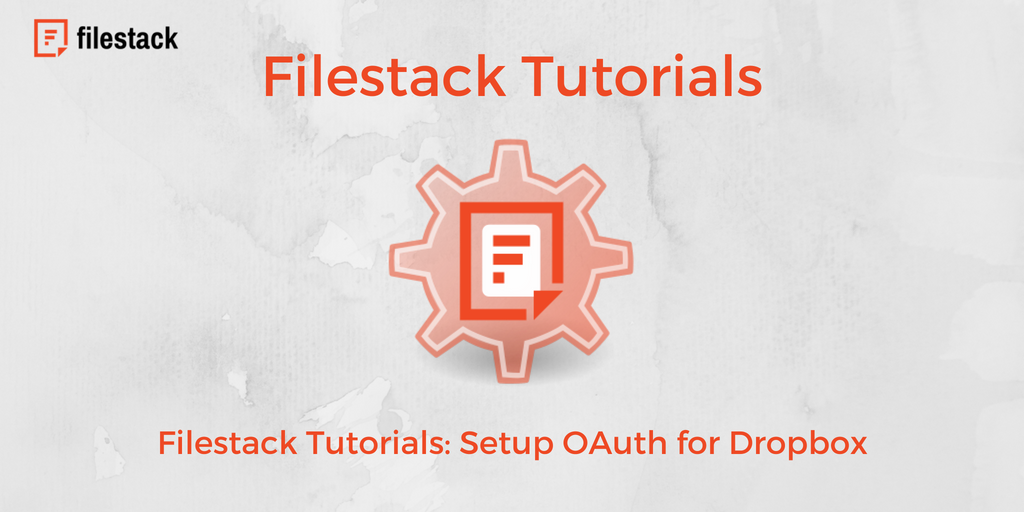Creating a business and setting up a Dropbox account gives you an opportunity to share information. The challenge is verifying the identity of employees, customers or other groups who need access to the data. By working with Filestack and setting up OAuth for Dropbox, you can ensure the privacy of each person accessing the files while also sharing information with the appropriate parties.
What is OAuth?
A simple way to think of OAuth is a set of rules designed to protect information. When you set up OAuth for your Dropbox with Filestack, you authenticate the individuals signing into an account. That ensures that you provide the appropriate data to a third party without giving away unnecessary information.
Setting up OAuth means you are setting up a protocol to prevent problems when you share data. That ensures the safety of your client’s information while also allowing you to share details about your business to appropriate parties. Filestack makes it easy to set up OAuth for Dropbox with a simple step by step tutorial.
How Does it Work with Dropbox?
The way OAuth works with Dropbox is simple. You set up OAuth through Filestack by following the steps in the tutorial. After you set up OAuth, your users are able to sign into Dropbox and obtain information or files you plan to share with them. The OAuth will automatically redirect them to the appropriate sign-in page and verifies their information after they sign into the account.
Benefits of OAuth for Dropbox
The benefits of setting up OAuth for Dropbox vary based on your concerns. A key advantage of the authorization protocol is the verification process. It verifies the identity of the individual signing into the account. That means you will not need to give access to the account every time an employee or client is looking for certain files. They can sign in and access the data.
A secondary advantage of OAuth is the privacy. It gives your clients a secure way to access the data or files when you share them through Dropbox. That means you will not need to worry about liability risks when customers sign into their accounts. It protects their data through the verification of their identity. You are not the one verifying their information, so you will not take undue risks.
Setting it Up with Filestack
When you work with Filestack, you are able to set up OAuth for Dropbox. The process to set up authorization protocols on Dropbox is simple. The step by step tutorial gives you clear directions for the process. After you set up your OAuth for Dropbox, you have a way to verify individuals when they sign in to Dropbox. You can then share appropriate files without taking unnecessary risks or wasting your time.
Dropbox is a useful tool for any business. It allows you to store and share data, which improves your efficiency. By taking measures to set up OAuth for Dropbox, you will feel confident that your client’s information is safe and that you share data with appropriate parties. Use the tutorial to set up OAuth on Dropbox.
Filestack is a dynamic team dedicated to revolutionizing file uploads and management for web and mobile applications. Our user-friendly API seamlessly integrates with major cloud services, offering developers a reliable and efficient file handling experience.