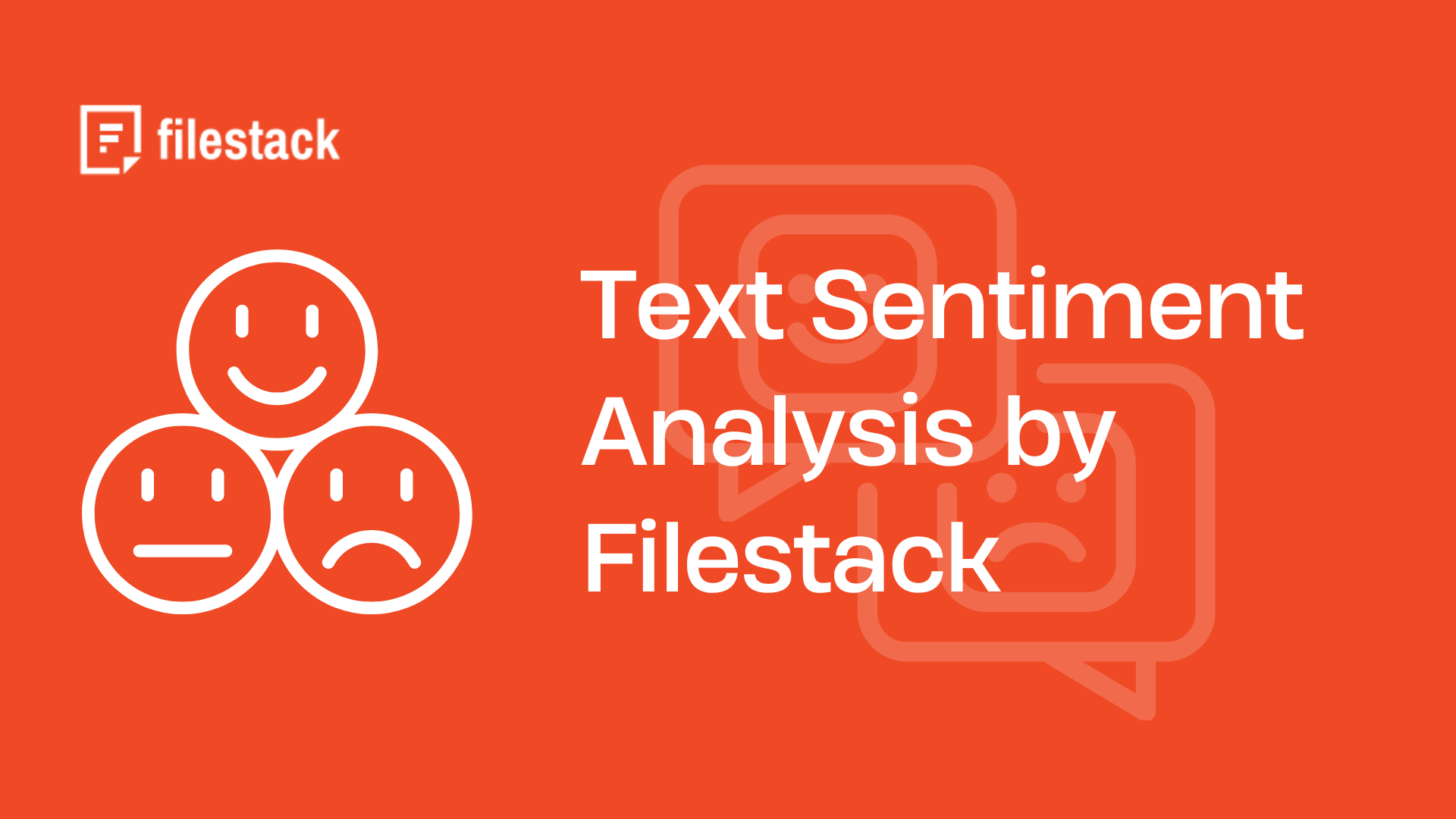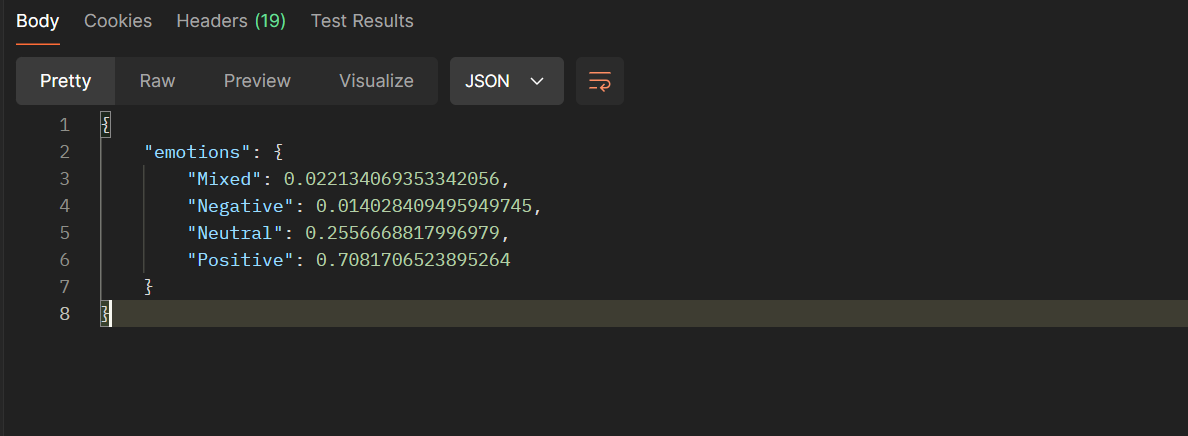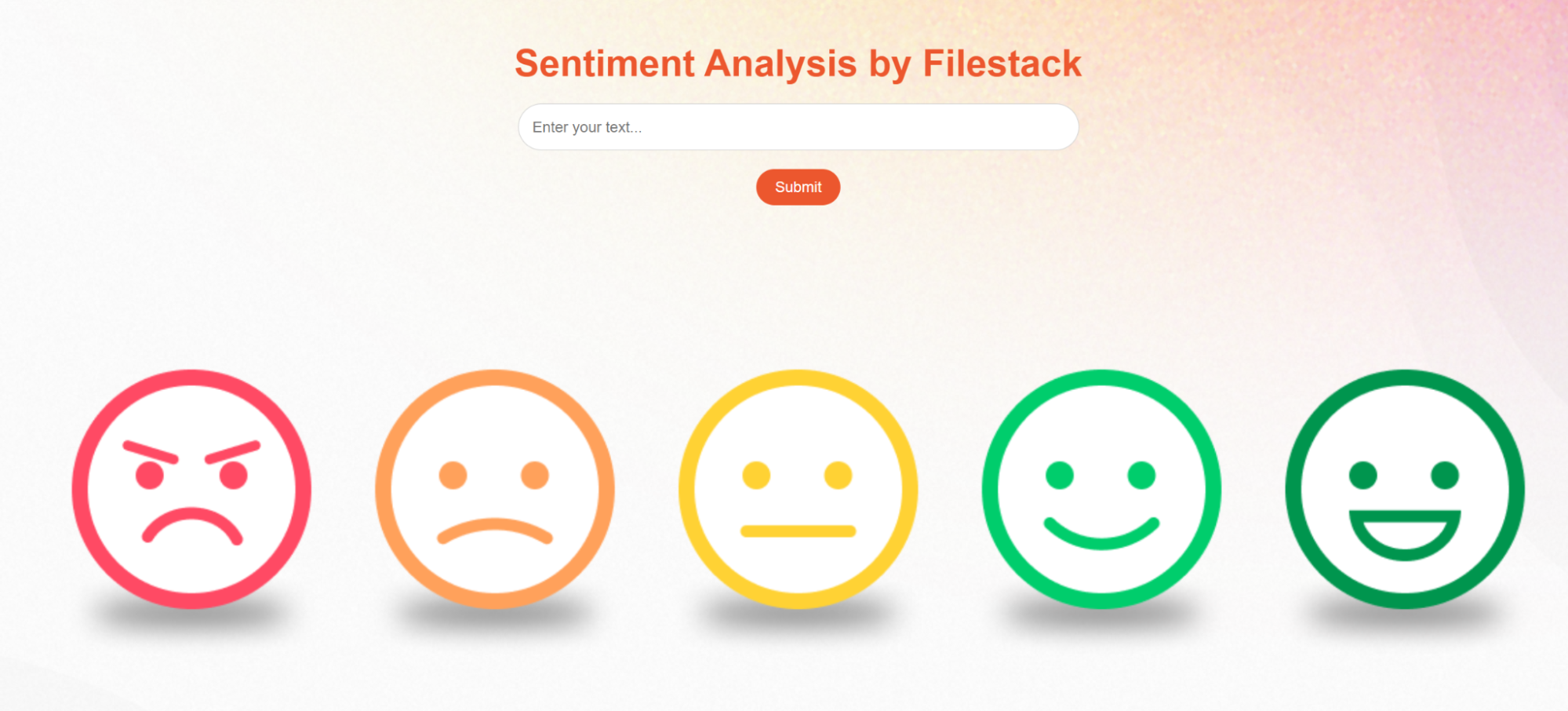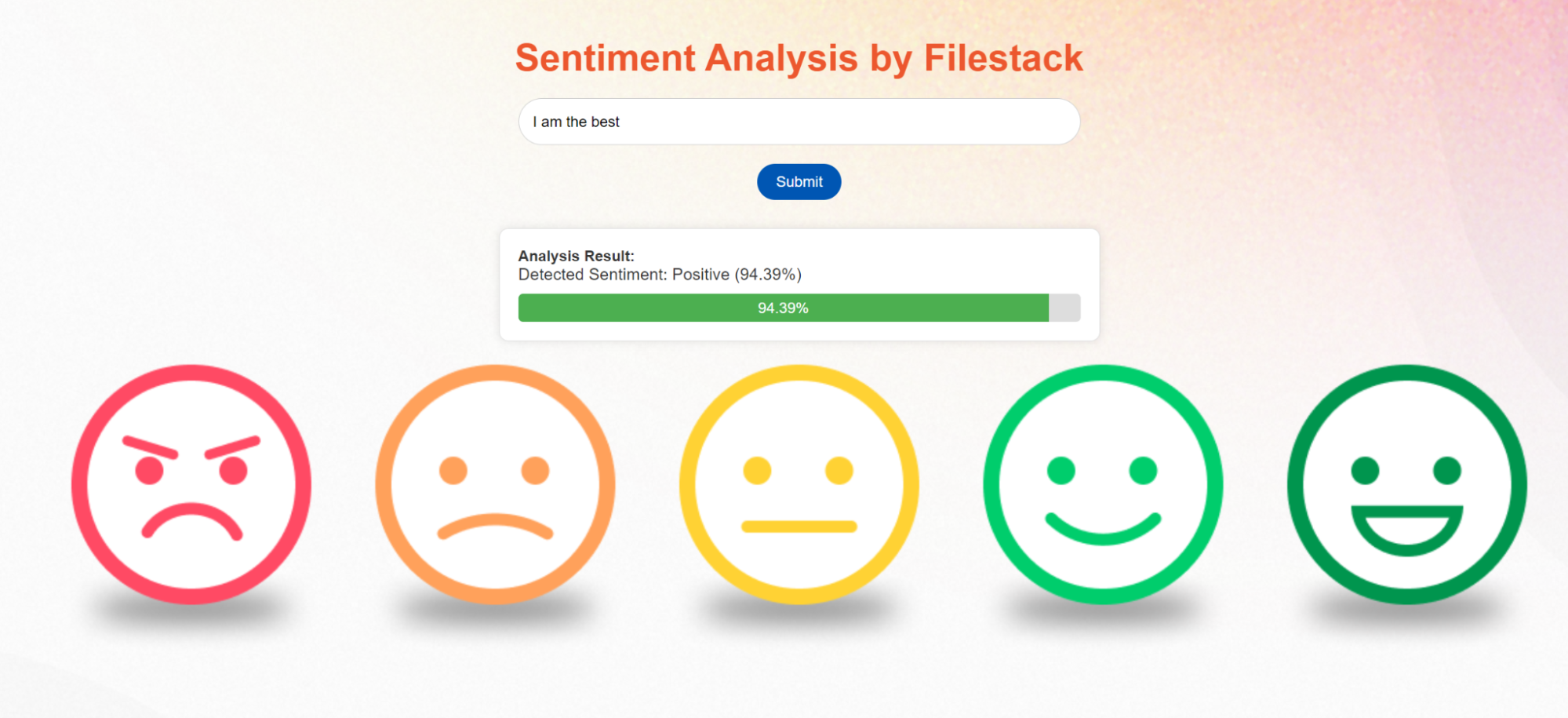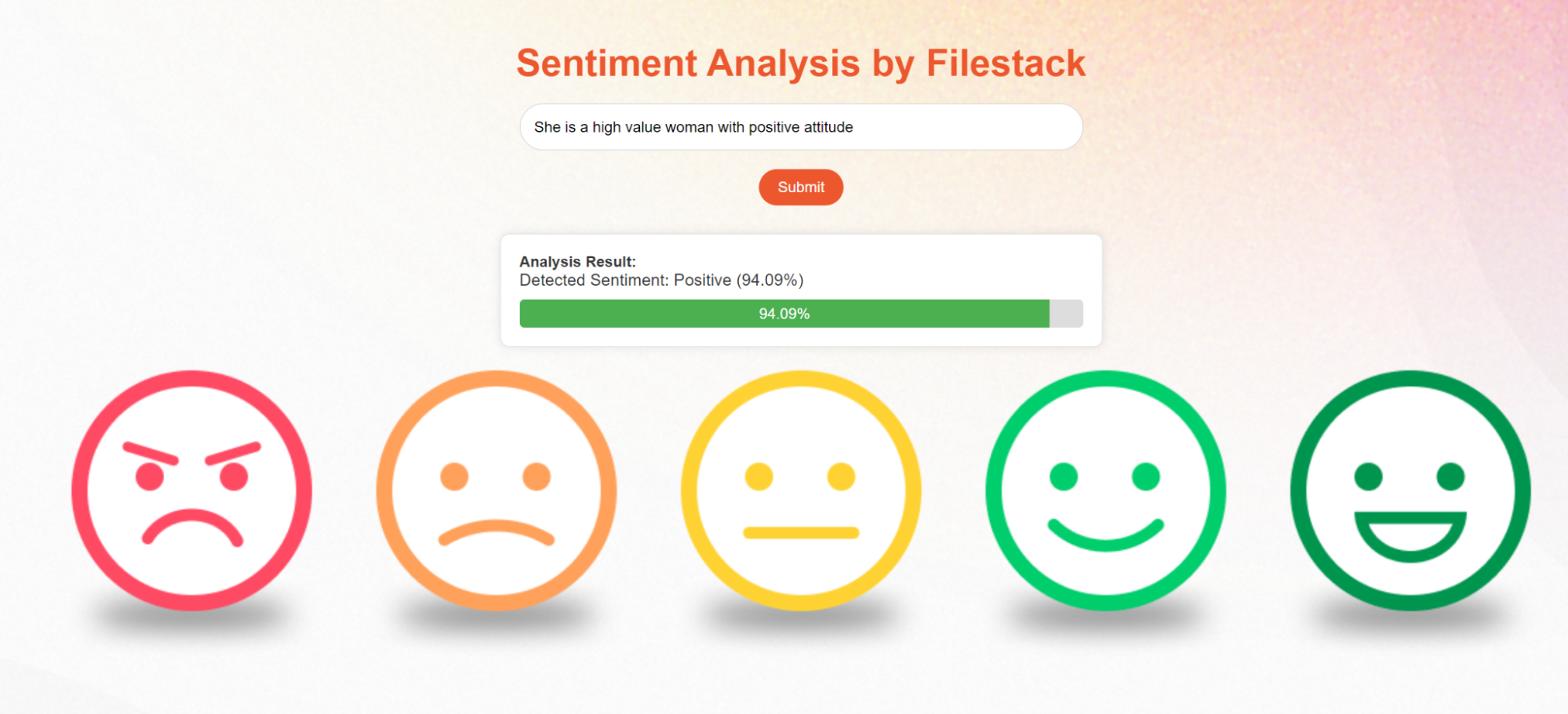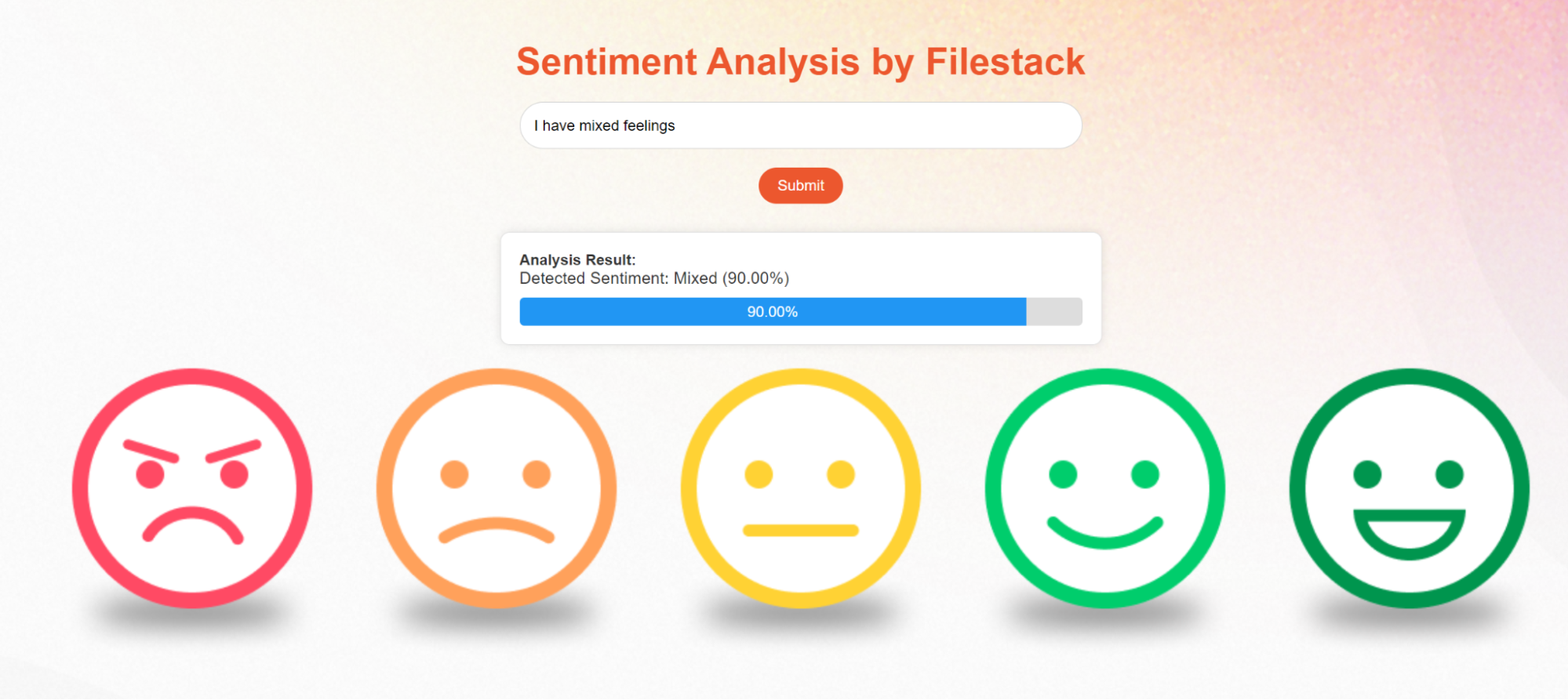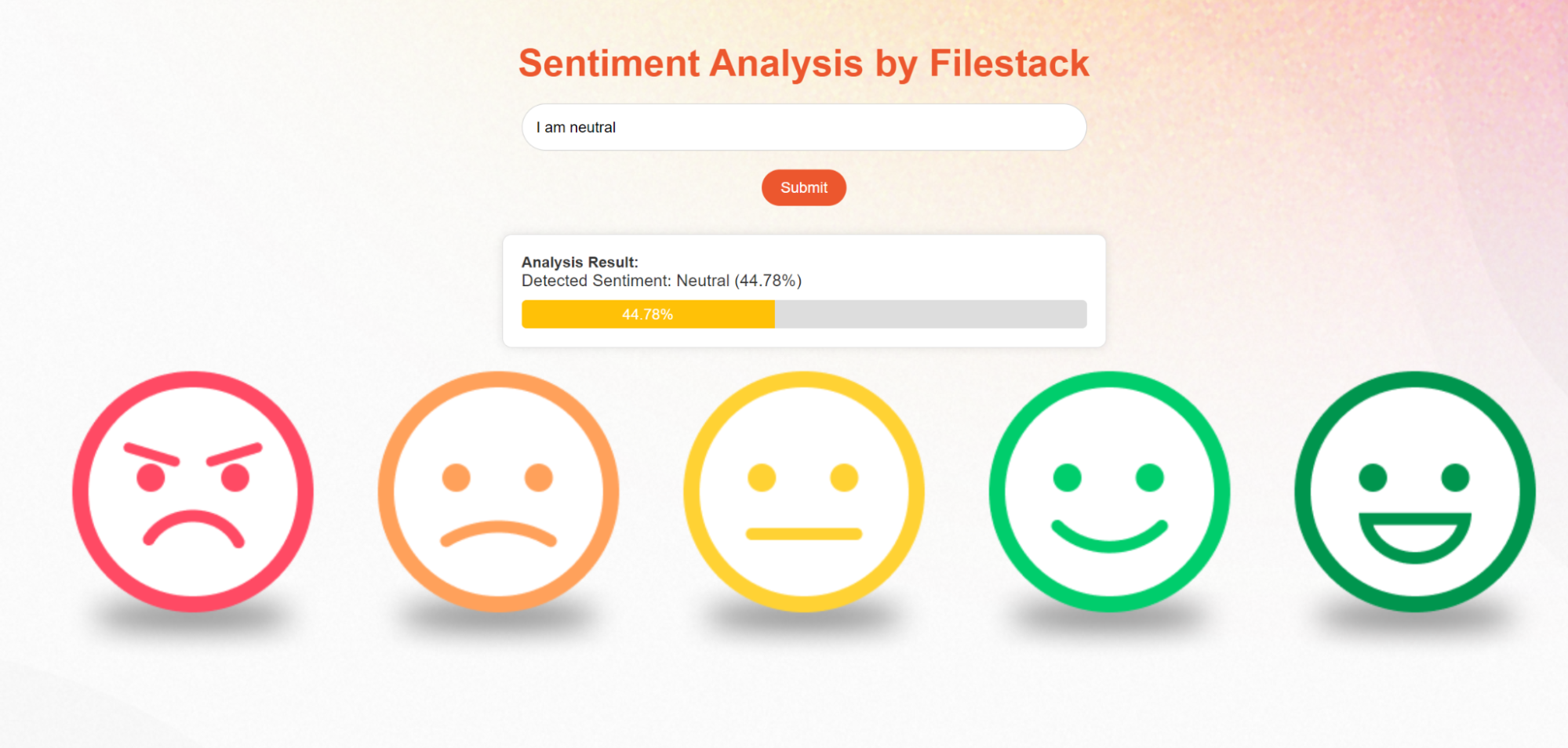Have you ever wondered how companies know what customers feel about their products? Text sentiment analysis is the key. Text sentiment analysis helps businesses understand if the feedback they get is positive, negative, or neutral by analyzing text data.
In this easy-to-follow guide by Filestack, we’ll explain text sentiment analysis. We’ll start by explaining it and explore how it’s used in real life. You’ll discover the benefits of sentiment analysis and learn the best ways to integrate it into your business.
We’ll also show you why Filestack is perfect for beginners. We’ll guide you through the steps to start, including setting up, testing with Postman, and building a simple app with Filestack. Finally, we’ll share best practices and answer common questions to help you get the best results.
Let’s get started and learn how to use this powerful tool!
What is text sentiment analysis?
Text sentiment analysis is a way to find out what people feel from their written words. It uses natural language processing (NLP) to see if the text is positive, negative, or neutral.
For example, a company can look at customer reviews. A review saying, “I love this product! It works great,” is positive. A review saying, “This product is awful and broke quickly,” is negative.
Another example is analyzing social media posts. A tweet like “Just had the best meal at XYZ restaurant” is positive. However, a tweet like “Had a terrible time at XYZ restaurant” is negative.
By using sentiment analysis, businesses can understand what customers think. This helps them improve their products and services.
What are the applications of text sentiment analysis in real life?
Text sentiment analysis has many real-life applications that benefit different industries. Here are some key examples:
Customer Service
Businesses use sentiment analysis to monitor customer feedback on various platforms. By analyzing reviews, social media comments, and support tickets, companies can identify common issues, understand customer satisfaction, and quickly respond to negative feedback. This helps improve customer service and maintain a positive brand image.
Marketing and Brand Monitoring
Marketers use sentiment analysis to understand public feelings about their brands and campaigns. By analyzing social media mentions and online reviews, companies can measure the success of their marketing strategies, find brand advocates, and address negative sentiments. This real-time feedback makes marketing efforts more effective.
Product Development
Sentiment analysis helps companies gather product insights from user reviews and feedback. By understanding what customers like or dislike, businesses can make better decisions about product improvements, new features, or changes. This leads to better product development that meets customer needs.
Financial Markets
Investors and financial analysts use sentiment analysis to understand market sentiment. By analyzing news articles, social media posts, and financial reports, they can predict market trends and make better investment decisions. Positive or negative sentiments about a company can affect its stock prices and market performance.
Political Analysis
Sentiment analysis helps political analysts understand public opinion on policies, candidates, and events. By analyzing social media and news content, they can gauge voter sentiment, predict election outcomes, and adjust campaign strategies.
Healthcare
In healthcare, sentiment analysis monitors patient feedback to improve services. By analyzing patient reviews and social media posts, healthcare providers can identify improvement areas, enhance patient satisfaction, and provide better care.
What are the benefits of integrating text sentiment analysis?
Integrating text sentiment analysis has many benefits for businesses and organizations. Here are some key advantages:
Better Customer Insights
Sentiment analysis helps companies understand customer emotions and opinions from reviews, social media posts, and feedback. This insight lets businesses know what customers need and prefer.
Improved Customer Service
By analyzing customer feedback, companies can quickly find and fix issues. This leads to faster solutions and happier customers. Managing negative feedback helps keep a good brand image and build customer loyalty.
Better Product Development
Sentiment analysis shows how customers feel about products and services. Companies can use this information to improve products, add new features, and make changes. This results in better products that meet customer expectations.
Effective Marketing
Marketers can see how well their campaigns are doing by analyzing sentiment data. This real-time feedback helps them adjust strategies, target the right audience, and create more engaging campaigns.
Competitive Advantage
Companies using sentiment analysis can quickly respond to market trends and customer feedback. This helps them adapt to changing needs and preferences, giving them a competitive edge.
Informed Decisions
Sentiment analysis provides data that supports better decision-making in various business areas. From customer service to marketing and product development, it helps organizations make accurate and timely decisions.
What are the reliable methods to integrate text sentiment analysis?
Integrating text sentiment analysis into your business can be done in several reliable ways. Here are some of the best methods:
API Integration
APIs are easy to use for sentiment analysis. Many companies, like Filestack, offer sentiment analysis APIs. You send your text data to the Filestack API, and it gives you instant analysis results. This helps improve your services and products quickly.
Machine Learning Models
You can create your own machine-learning models for sentiment analysis. This involves collecting data, training the model, and deploying it. While this gives you more control, it requires more resources and technical knowledge.
Pre-built Software
There are many ready-to-use software tools for sentiment analysis. These tools are easy to set up and use. They are great for businesses that need a quick solution without much technical work.
Cloud-based Platforms
Cloud platforms like Filestack offer comprehensive solutions. These platforms can handle large amounts of data and provide reliable sentiment analysis. Filestack also offers tools for managing and processing files, making it a versatile choice.
Open-source Libraries
Open-source libraries like NLTK, TextBlob, and SpaCy are available for those with technical skills. These libraries provide various tools for sentiment analysis that you can integrate into your applications.
Why should you use Filestack for the text sentiment analysis?
Using Filestack for text sentiment analysis has many benefits.
- Filestack provides an easy-to-use API that you can quickly add to your applications. This allows you to analyze text sentiment efficiently and get instant insights into customer emotions and opinions.
- Filestack’s API is reliable and scalable, handling large amounts of data. This makes it suitable for both small businesses and large companies.
- Filestack also offers tools beyond sentiment analysis, like file management and processing. This makes it a versatile choice for businesses that want to manage multiple data tasks.
- Filestack also has strong security features that keep your data safe.
Filestack text sentiment analysis
Text Sentiment is one of the intelligence services offered by the Filestack platform. It allows you to detect the general emotions in text.
Text Sentiment is a synchronous operation in the Processing API, with the task `text_sentiment`. To use this task, you need to implement a security policy and signature.
Parameters
| Parameter | Type | Options | Description |
| text | string | N/A | The text to be analyzed. |
| language | string | auto, en, es, fr, de, it, pt, ar, hi, ja, ko, zh, zh-TW | The language of the text. If auto is selected, the language will be detected automatically. |
Response
A typical API response provides a dictionary of detected emotions with their respective confidence levels. For example, analyzing the text “this product is outstanding” might return:
{
"emotions": {
"Positive": 0.9997,
"Negative": 0.000045,
"Neutral": 0.000143,
"Mixed": 0.000094
}
}Example Usage
To get sentiment information for the text “quick brown fox”:
https://cdn.filestackcontent.com/security=p:<POLICY>,s:<SIGNATURE>/text_sentiment=text:"quick brown fox"In the coming sections, we will show you how to use this task by creating a sample app.
Webhook
Here’s an example of a webhook payload for a text sentiment task:
{
"id": 65374401,
"action": "fs.workflow",
"timestamp": 1551126197,
"text": {
"workflow": "c516549f-3755-4fb5-85a4-15ae4b31d475",
"createdAt": "2020-01-25T20:21:53.929686791Z",
"updatedAt": "2020-01-25T20:21:56.716186597Z",
"sources": [
"H2swKXwhRxKFrylakLwcd"
],
"results": {
"text_sentiment_1551120182170": {
"data": {
"emotions": {
"Mixed": 0.0279,
"Negative": 0.0219,
"Neutral": 0.7253,
"Positive": 0.2249
}
}
}
},
"status": "Finished"
}
}Getting started with Filestack for text sentiment analysis
Follow the below steps to integrate the text sentiment analysis via Filestack:
Prerequisites
- First, get your API key.
- Navigate to the Filestack website.
- Click on the Sign Up Free button given at the top right corner.
- Next, fill out the form. It will create an account at Filestack.
- Finally, you should log in to your account and get the API key in the dashboard’s top right corner.
The next step is to test the API key. It will help you ensure that your API key is working fine or not.
Postman testing
Open the Postman API testing tool. Create a new GET request.
Next, you should enter the below URL into the GET request bar.
https://cdn.filestackcontent.com/apikey/security=p:<POLICY>,s:<SIGNATURE>/text_sentiment=text:”happy old lady”
You should also add the policy and signature. Plus, you must not forget to add the API key. Here is the response:
It shows that our API key is working fine. Let’s build our application now.
Building a sample app
- Create a new directory inside the command prompt.
- Next, you should navigate to the directory and create a new file.
- The new file should be index.html.
- Finally, you must add the below code to the file:
1. Setting Up the HTML Structure
This initial part of the code sets up the basic structure of the HTML document.
<!DOCTYPE html>
<html lang="en">
<head>
<meta charset="UTF-8">
<meta name="viewport" content="width=device-width, initial-scale=1.0">
<title>Text Sentiment Analysis by Filestack</title>
</head>
<body>
<!-- Content will go here -->
</body>
</html>
- <!DOCTYPE html> Declares the document type and version of HTML.
- <html lang=”en”> Specifies the language of the document.
- <head> Contains meta-information about the document, such as character encoding (`<meta charset=”UTF-8″>`), viewport settings for responsive design (`<meta name=”viewport” content=”width=device-width, initial-scale=1.0″>`), and the title of the page (`<title>`).
2. Adding CSS for Styling
Next, we add CSS within a `<style>` tag to style the web page. You can find the CSS styles through the GitHub repository. Click here to get access to the GitHub repository. You can also customize these styles based on your requirements. Here is the explanation for CSS styles:
- body Sets the font, background color, text color, and alignment. It also includes a background image that covers the entire page without repeating.
- h1 Styles the main heading with a specific color, margin, and font size.
- .btn Styles buttons with padding, background color, text color, border-radius, and hover effect.
- .form-group Centers the form and sets a maximum width.
- input[type=”text”] Styles the text input field with padding, font size, border, and border-radius.
- .output Styles the output container with padding, border, background color, and box shadow.
- .progress-bar Styles the progress bar container.
- .progress-bar-fill Styles the fill of the progress bar, including the width transition effect.
3. Adding the HTML Content
We add the main content of the page, including the form for text input and the output container.
<body>
<h1>Sentiment Analysis by Filestack</h1>
<div id="textAnalysisForm">
<div class="form-group">
<input type="text" id="textInput" placeholder="Enter your text...">
<button class="btn" onclick="submitText()">Submit</button>
</div>
<div id="textOutput" class="output" style="display: none;">
<strong>Analysis Result:</strong>
<p id="textAnalysisResult"></p>
<div class="progress-bar">
<div id="progressBarFill" class="progress-bar-fill"></div>
</div>
</div>
</div>
</body>
- <h1> Displays the main heading.
- <div id=”textAnalysisForm”> Contains the form for input and output.
- .form-group Contains the text input and submit button.
- <input type=”text” id=”textInput” placeholder=”Enter your text…”> A text input field for entering text to be analyzed.
- <button class=”btn” onclick=”submitText()”>Submit</button> A button that triggers the `submitText` function when clicked.
- <div id=”textOutput” class=”output” style=”display: none;”> Contains the output result, initially hidden.
- <p id=”textAnalysisResult”></p> A paragraph to display the analysis result.
- .progress-bar` and `.progress-bar-fill Containers for displaying the progress of the sentiment analysis.
4. Adding JavaScript for Functionality
Finally, we added JavaScript to handle the sentiment analysis process.
<script src="https://static.filestackapi.com/filestack-js/3.x.x/filestack.min.js"></script>
<script>
function submitText() {
var textInput = document.getElementById('textInput').value;
if (textInput.trim() === '') {
alert('Please enter some text to analyze.');
return;
}
var filestackURL = "https://cdn.filestackcontent.com/ADD-YOUR-API-KEY/security=p:eyJleHBpcnkiOjE3MjIzNzE0MDAsImNhbGwiOlsicGljayIsInJlYWQiLCJzdGF0Iiwid3JpdGUiLCJ3cml0ZVVybCIsInN0b3JlIiwiY29udmVydCIsInJlbW92ZSIsImV4aWYiLCJydW5Xb3JrZmxvdyJdfQ==,s:7444401cc427f93c70d1485b76f08686dd517be2a136b9978a4bbbca44b87ae0/text_sentiment=text:\"" + encodeURIComponent(textInput) + "\"";
var xhr = new XMLHttpRequest();
xhr.open("GET", filestackURL, true);
xhr.onreadystatechange = function() {
if (xhr.readyState === 4 && xhr.status === 200) {
var response = JSON.parse(xhr.responseText);
displayTextAnalysisResult(response);
} else if (xhr.readyState === 4 && xhr.status !== 200) {
displayTextAnalysisResult({ error: 'Error occurred while fetching data.' });
}
};
xhr.send();
}
function displayTextAnalysisResult(result) {
var textOutput = document.getElementById('textOutput');
var textAnalysisResult = document.getElementById('textAnalysisResult');
var progressBarFill = document.getElementById('progressBarFill');
if (result.emotions) {
var emotions = result.emotions;
var maxEmotion = '';
var maxPercentage = 0;
for (var emotion in emotions) {
if (emotions[emotion] > maxPercentage) {
maxPercentage = emotions[emotion];
maxEmotion = emotion;
}
}
var sentiment = '';
if (maxEmotion === 'Positive') {
sentiment = 'Positive';
} else if (maxEmotion === 'Negative') {
sentiment = 'Negative';
} else if (maxEmotion === 'Neutral') {
sentiment = 'Neutral';
} else {
sentiment = 'Mixed';
}
var percentage = (maxPercentage * 100).toFixed(2) + "%";
textAnalysisResult.textContent = "Detected Sentiment: " + sentiment + " (" + percentage + ")";
progressBarFill.style.width = percentage;
progressBarFill.textContent = percentage;
if (sentiment === 'Positive') {
progressBarFill.style.backgroundColor = '#4caf50';
} else
if (sentiment === 'Negative') {
progressBarFill.style.backgroundColor = '#f44336';
} else if (sentiment === 'Neutral') {
progressBarFill.style.backgroundColor = '#ffc107';
} else {
progressBarFill.style.backgroundColor = '#2196f3';
}
textOutput.style.display = 'block';
} else {
textAnalysisResult.textContent = "No emotion analysis data available.";
textOutput.style.display = 'block';
}
}
</script>- <script src=”https://static.filestackapi.com/filestack-js/3.x.x/filestack.min.js”></script> Includes the Filestack JavaScript library.
- submitText() This function is triggered when the user clicks the submit button. It reads the text input, checks if it’s empty, constructs the Filestack API URL, and sends an AJAX request to get the sentiment analysis.
- displayTextAnalysisResult(result) This function handles displaying the sentiment analysis result. It processes the response, determines the sentiment with the highest percentage, and updates the output section and progress bar accordingly.
Output
When you open the web app in a browser, you get the below web page:
We will show you how it responds to different kinds of statements:
You have realized how our application responds to statements with different feelings. The color of the sentiment bar also changes depending on the type of sentiment.
Access the complete code for this application here.
Conclusion
Text sentiment analysis helps businesses understand how customers feel about their products. This guide explains what sentiment analysis is and how it works in simple terms. We explored its real-life uses and the benefits it offers. Some examples are improving customer service and making better decisions.
Filestack is perfect for beginners because its API is easy to use and reliable. This guide provided step-by-step instructions on setting up, testing with Postman, and building a simple app. Even beginners can start using sentiment analysis quickly. Using Filestack’s tools and best practices, businesses can gain valuable insights and improve their products and services.
FAQs
1. What is Text Sentiment Analysis, and how does it work?
Text sentiment analysis uses natural language processing (NLP) to find the emotional tone in written text. It classifies text as positive, negative, or neutral. This helps businesses understand customer feedback. Companies can quickly see how customers feel about their products and services by analyzing words and phrases.
2. How can businesses benefit from using sentiment analysis in their operations?
Businesses can use sentiment analysis to understand customer feelings. This helps them improve their products and services, respond quickly to negative feedback, and boost customer satisfaction. Sentiment analysis guides better marketing strategies and helps make smart decisions. Hence, giving businesses a competitive edge.
3. What common tools and software are used for sentiment analysis, and why is Filestack recommended for beginners?
Common sentiment analysis tools include TextBlob, NLTK, and IBM Watson. Filestack is recommended for beginners due to its user-friendly API and reliable performance.
4. What are some best practices to ensure accurate and meaningful results in sentiment analysis?
To ensure accurate and meaningful results in sentiment analysis, use high-quality data. Regularly update your models. Validate results. Consider context and nuances in the text.
Ayesha Zahra is a Geo Informatics Engineer with hands-on experience in web development (both frontend & backend). Also, she is a technical writer, a passionate programmer, and a video editor. She is always looking for opportunities to excel in her skills & build a strong career.
Read More →