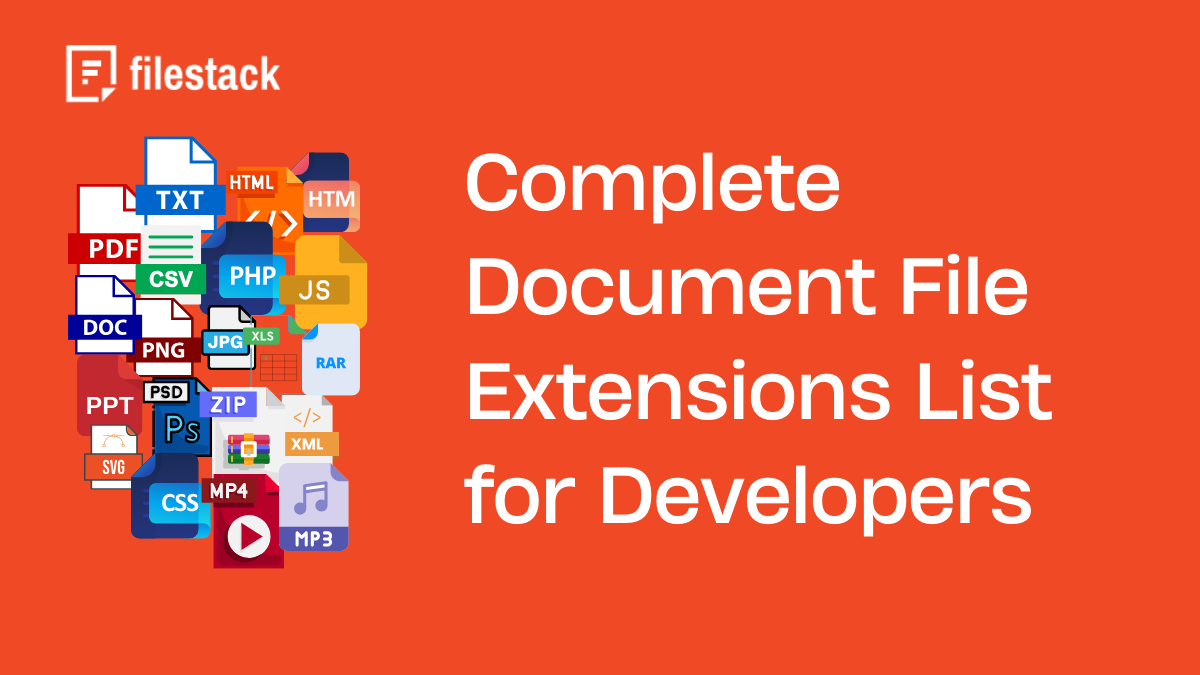In software development, files have special endings called extensions that show what they are and how to use them. These extensions act like labels, telling us what’s inside the file. Knowing these extensions is important for developers because they work with different tools and languages. In this blog post, we’ll look at the most common document file extensions developers see, explaining what they do and how they are used. Whether you’re an experienced coder or a beginner, this guide will help you understand the digital world better.
Types of most popular file extensions
We will discuss the popular types of file extensions listed below in this article.
Text and word processing files: .doc, .docx, .odt, .txt, .pages
Web-related files: .htm, .html
Page layout files: .pdf
Spreadsheet files: .xls, .xlsx, .ods
Presentation files: .ppt, .pptx, .key
Image files: .bmp, .jpeg, .jpg, .png
Programming files: .py, .java, .js
Compression and archive files: .zip
Executable program files: .exe, .app, .bin
Audio and video files: .mp3, .wav, .mp4
Draw program files: .drw, .dwg
System files: .sys, .tmp, .ini
Text and word processing files
Text and word processing files are used to create, edit, and format written content, ranging from plain text (.txt) to richly formatted documents (.docx, .odt). These file types are essential for writing, collaboration, and document management, offering features like fonts, styles, images, and tables for versatile content creation.
.DOC and .DOCX
.DOC and .DOCX are the standard file format of Microsoft Word documents. DOCX files are XML-based DOC files. In newer versions of Word, files are saved as the DOCX format by default.
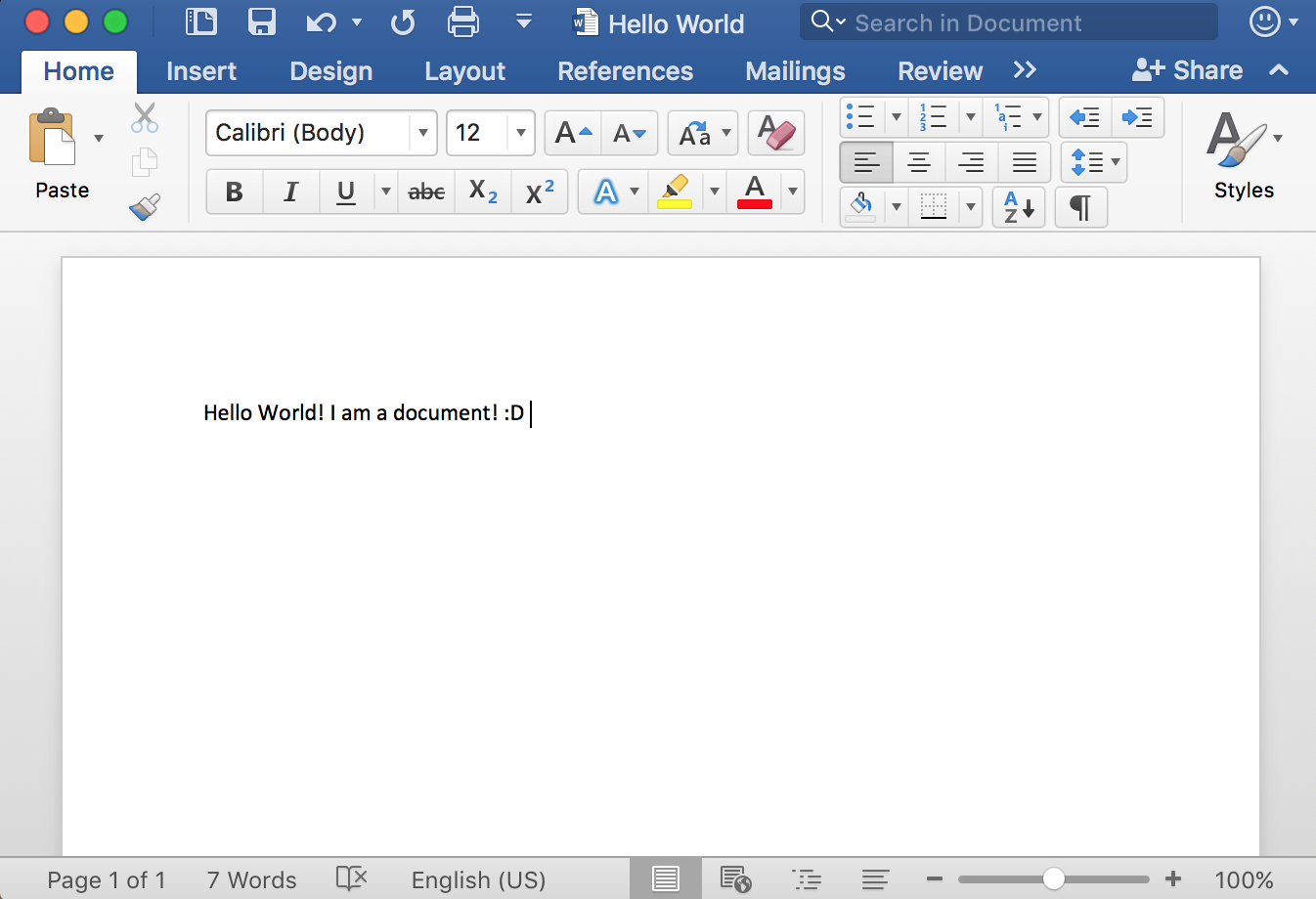
.ODT
.ODT files are text documents that are similar to DOCX files. However, these files can be opened in open-source word processor programs, such as OpenOffice. This is useful when you’re sharing files with others who may not have Microsoft Office.
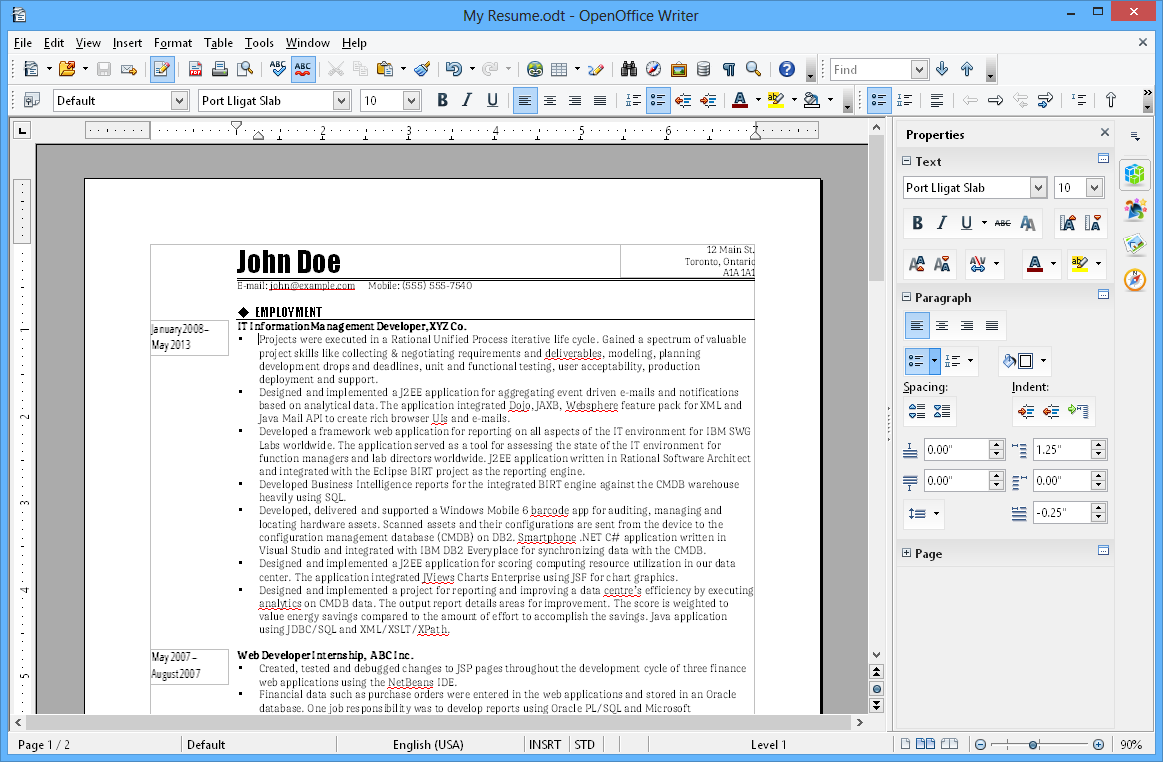
.TXT
.TXT files are the most basic plaintext file format available. TXT files allow users to create text-based documents without worrying about formatting, font style, or text color.
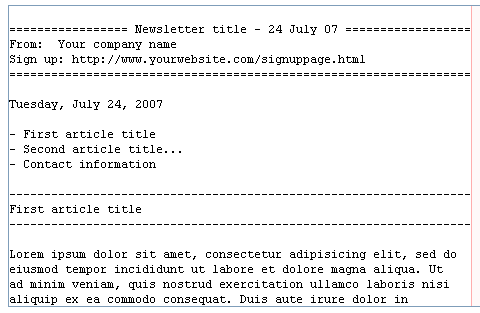
.PAGES
The .PAGES file extension is associated with Apple Pages, a word processing and page layout application in the iWork suite for macOS and iOS. These files typically store rich text documents that can include text, images, tables, and other elements. .PAGES files are not directly compatible with other word processors like Microsoft Word but can be exported to formats like .DOCX, .PDF, or .RTF for broader compatibility. They are widely used by Apple users for creating visually appealing documents and reports.
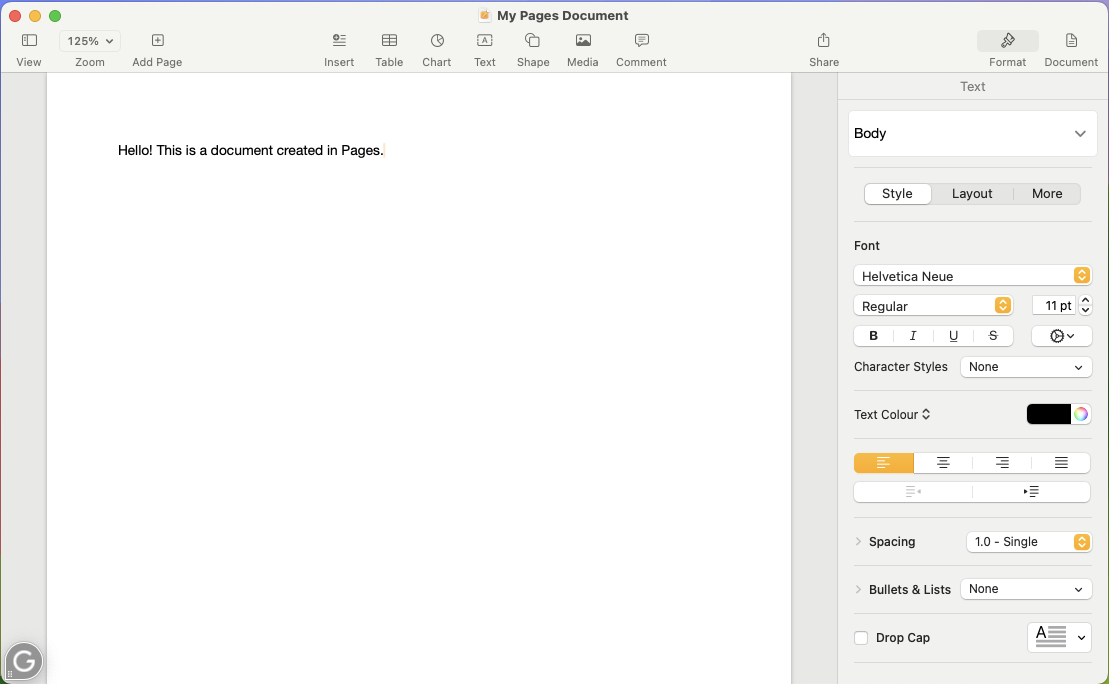
.PAGES file example
Web-related files are essential for building and designing websites, often containing code or data used to structure, style, and display web pages (e.g., .html, .css, .php). These files enable functionality, interactivity, and aesthetics on the internet, forming the backbone of modern web development and user experiences.
.HTML and .HTM
.HTML and .HTM are the standard markup language used when creating web pages. When opened in a text editor, like Sublime, HTML and HTM files allow HTML code to be edited. When opened in a web browser, the web page the code creates is presented.
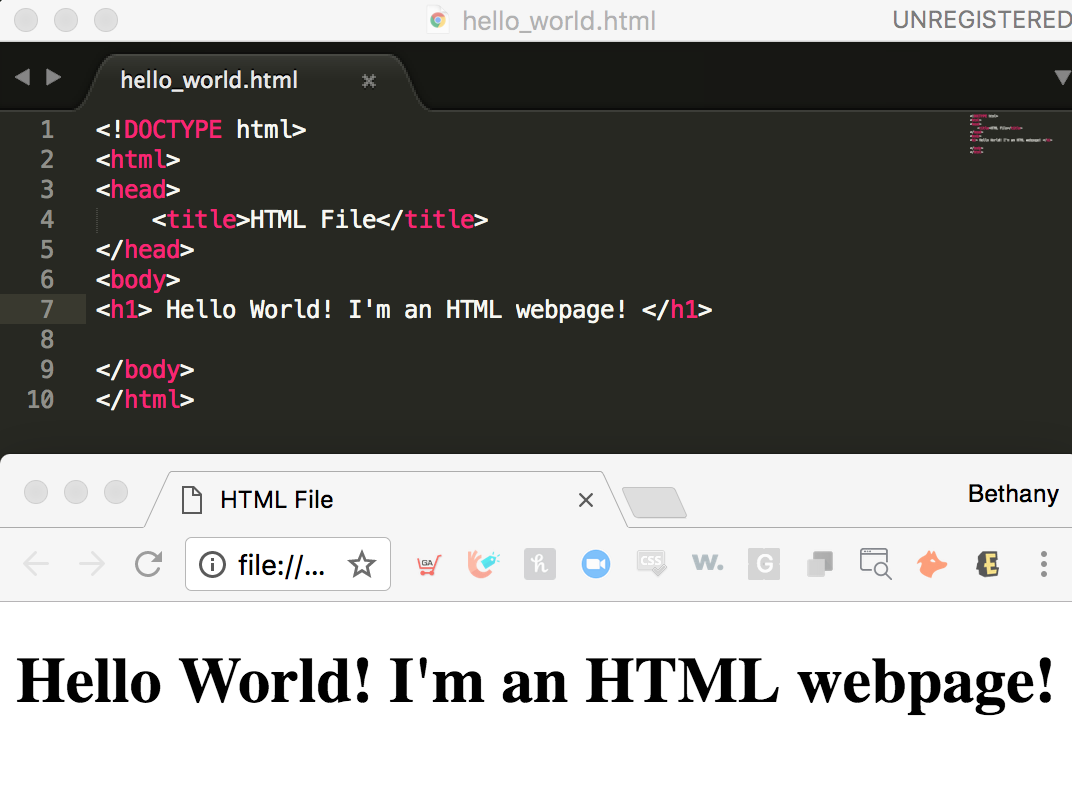
Page layout files
Page layout files are used to design and organize content for printed or digital publication, such as brochures, magazines, books, or flyers. These files (e.g., .pdf, .indd, .pub) often include text, images, and formatting details, ensuring the layout appears consistent and professional across different devices and print mediums. They are commonly created using specialized software like Adobe InDesign or Microsoft Publisher.
PDF files protects text and images within the document, allowing information to be distributed in an inalterable form. They’re nearly-universal file types, in that they can be opened on almost any modern device. PDFs can also contain unalterable watermarks to further protect original documentation.
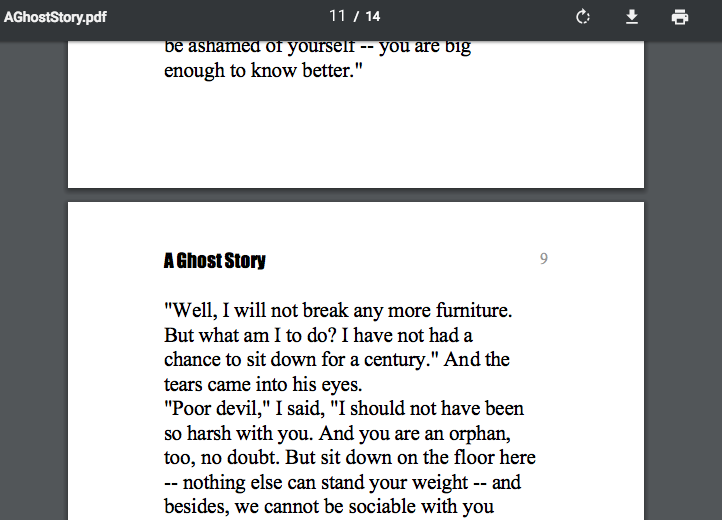
Spreadsheet files
Spreadsheet files are used to organize, analyze, and store data in a tabular format, typically including rows and columns. These files, such as .xls, .xlsx, .ods, and .csv, are widely used for calculations, data visualization, and managing large datasets in tools like Microsoft Excel, Google Sheets, or LibreOffice Calc.
.XLS and .XLSX
.XLS and .XLSX are the standard file formats for Microsoft Excel. Like with DOCX files, XLSX files are used in the more modern versions of Excel.
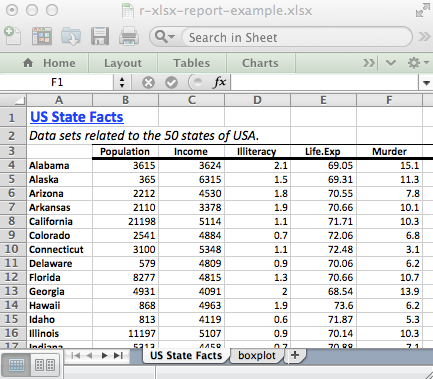
.ODS
.ODS is the spreadsheet counterpart of .ODT files. Unlike XLS and XLSX files, they can be opened in third-party, open-source programs in addition to Microsoft Excel.
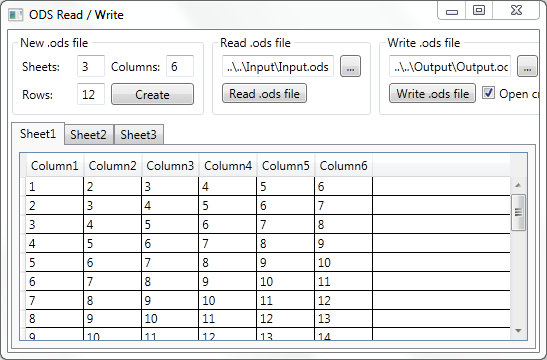
Presentation files
Presentation files are used to create and display visual aids for communication, typically in slideshows. These files, such as .ppt, .pptx, and .key, are commonly used in tools like Microsoft PowerPoint, Google Slides, and Apple Keynote to combine text, images, videos, and animations for effective presentations in meetings, lectures, or events.
.PPT and .PPTX
.PPTs and .PPTX are the standard file formats for Microsoft PowerPoint. Again, PPTX is the more modern, XML-based version of the PPT file format.
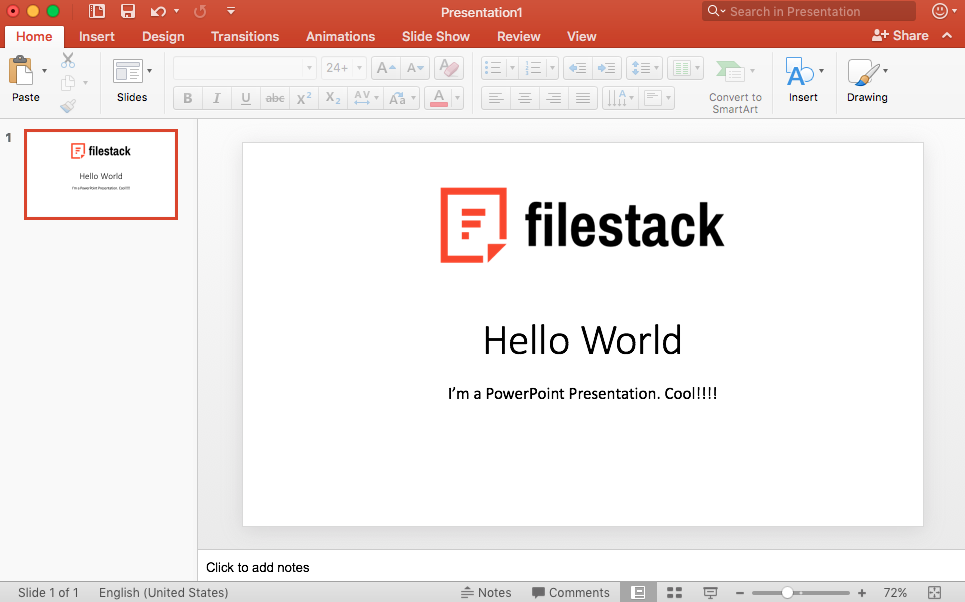
.KEY
The .KEY file extension is used by Apple Keynote, a presentation software part of the iWork suite. These files store presentation slides, including text, images, animations, transitions, and other multimedia elements, designed for creating visually engaging presentations on macOS and iOS devices.
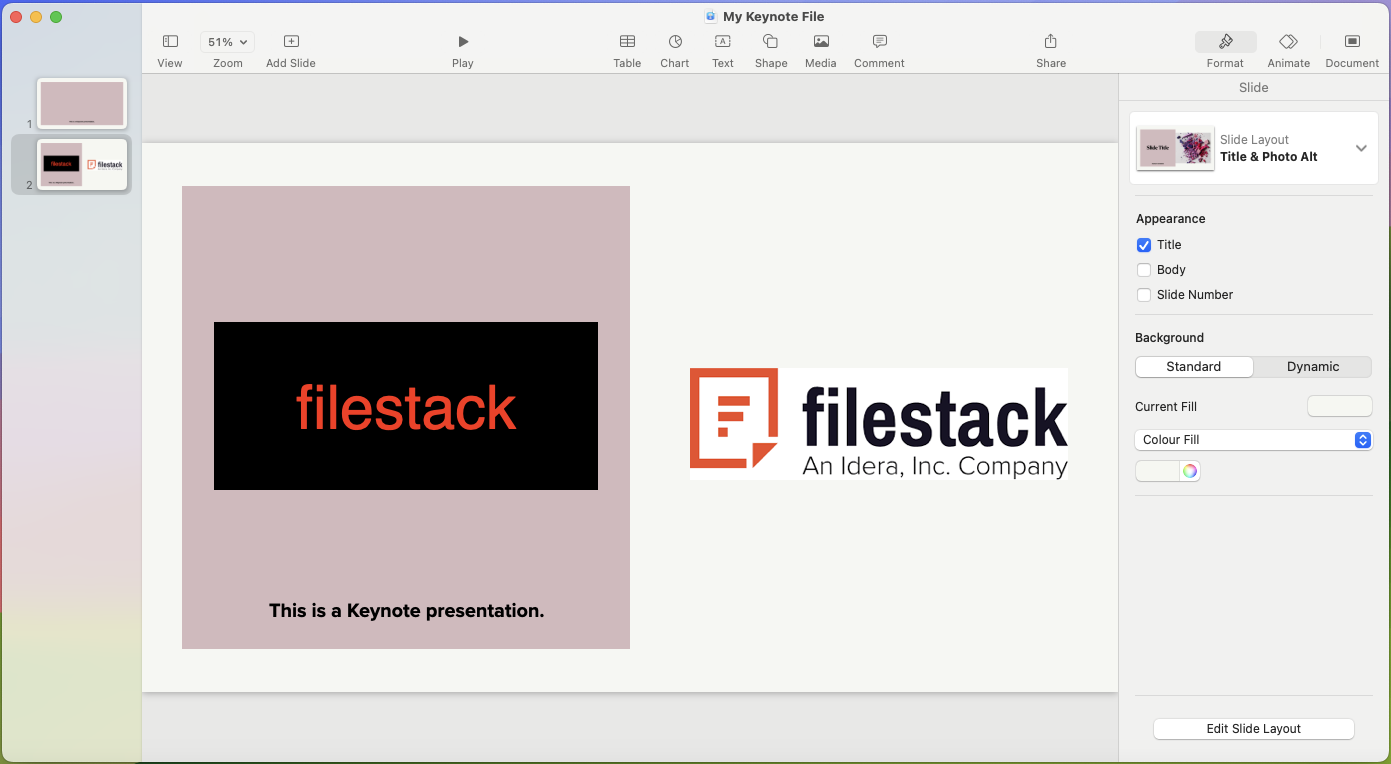
Image files
Image files store visual data in digital formats. They are commonly used for photographs, illustrations, and graphics. There are various image file formats such as BMP, JPEG, PNG, SVG, and TIFF. Each of these formats are optimized for different purposes, such as compression, scalability, or high-quality printing.
.BMP
The .BMP file extension represents Bitmap Image Files. It’s a raster graphic format that stores high-quality and uncompressed files. This format is commonly used for digital photos, illustrations, and graphics. BMP files retain detailed color information. They can have large file sizes compared to other image formats.
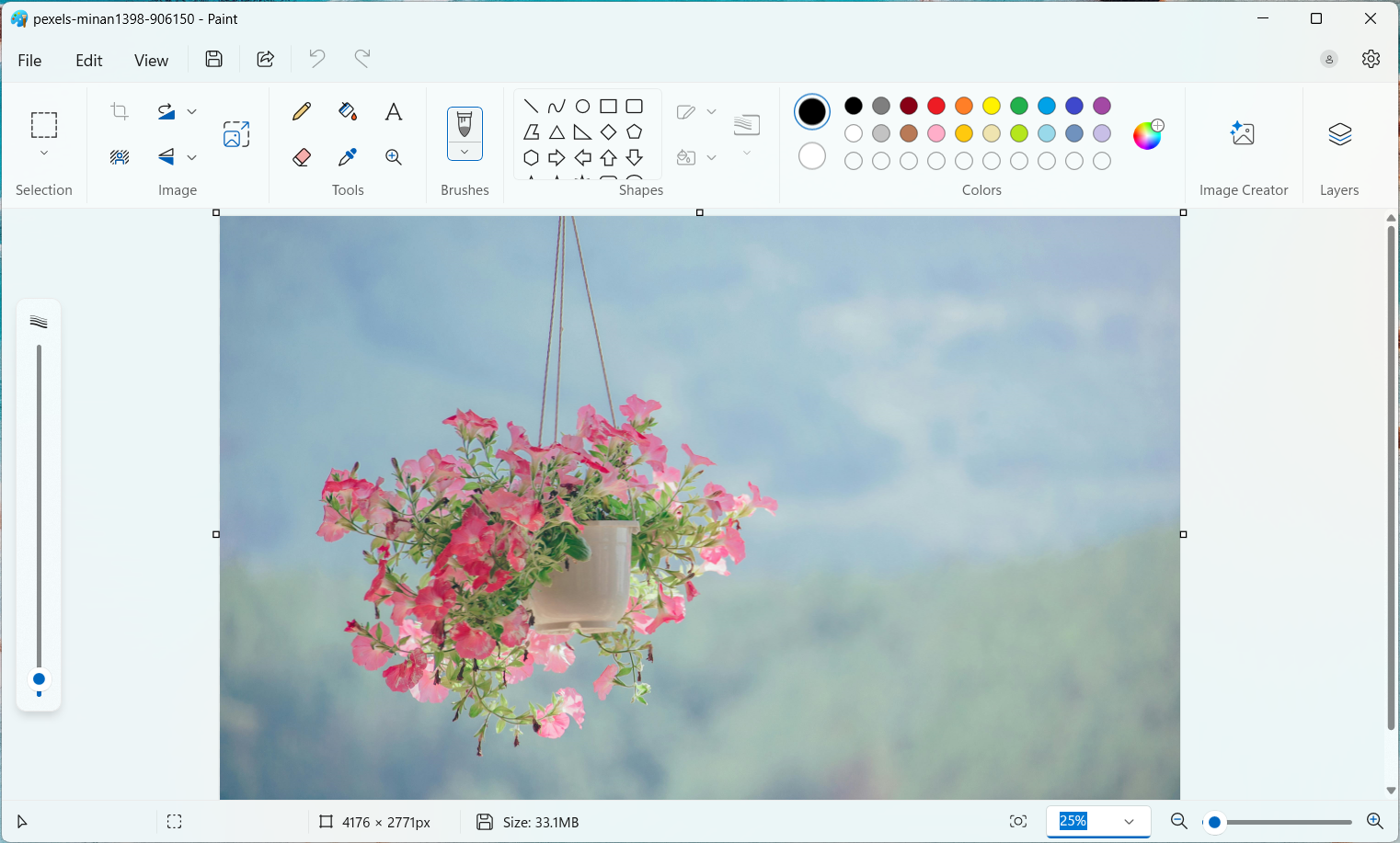
.JPEG and .JPG
The .JPEG and .JPG file extensions represent the Joint Photographic Experts Group. This is a widely used image format which is ideal for digital photos and web graphics. They are popular for online sharing and storage because of their high-quality visual balancing and smaller file sizes.
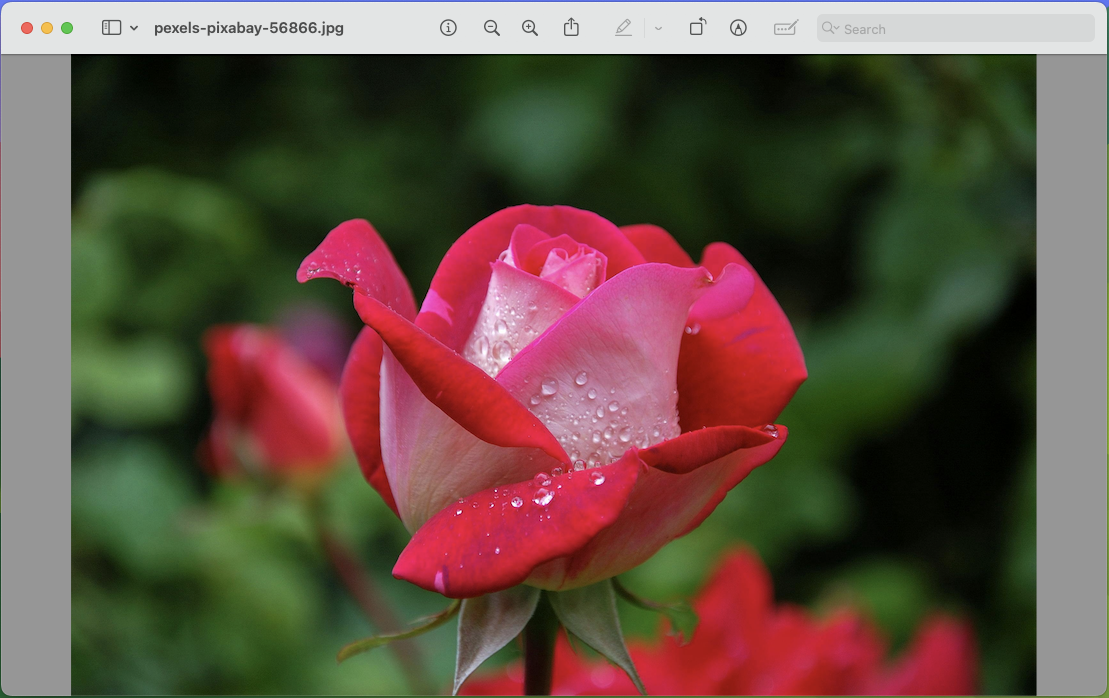
.PNG
The .PNG (Portable Network Graphics) file format is also a widely used image format. This format supports lossless compression, ensuring high-quality visuals without sacrificing details. It can handle transparent backgrounds and deliver sharp, vibrant images. This format is ideal for web graphics due to this reason.

Programming files
Programming files contain source code or scripts written in various programming languages like JavaScript, Python, Java, C++, or HTML. We use programming files to develop software applications, websites, or scripts. They have the extensions based on the programming language such as .c, .py, .js, .java, and .html.
.PY
.PY is the file extension for Python script files, which contain code written in the Python programming language. These files are used to execute programs or scripts in Python and are commonly employed for web development, data analysis, automation, and machine learning tasks.
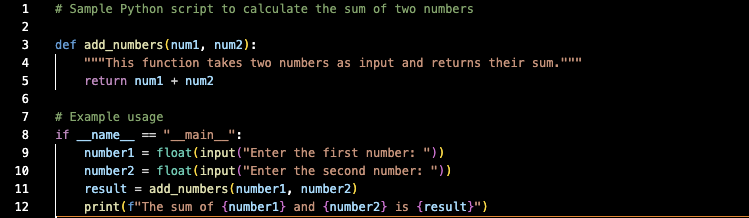
.JAVA
The .JAVA file extension is used for files containing source code written in the Java programming language. These files contain plain text.
They typically include instructions, classes, and methods that define the behavior of Java applications. A .JAVA file must be compiled into a .CLASS file using the Java Development Kit (JDK) to run it.
.JAVA files are commonly used for building standalone Java applications, developing server-side applications or web-based services, and creating Android apps (Java is a core language for Android developments).
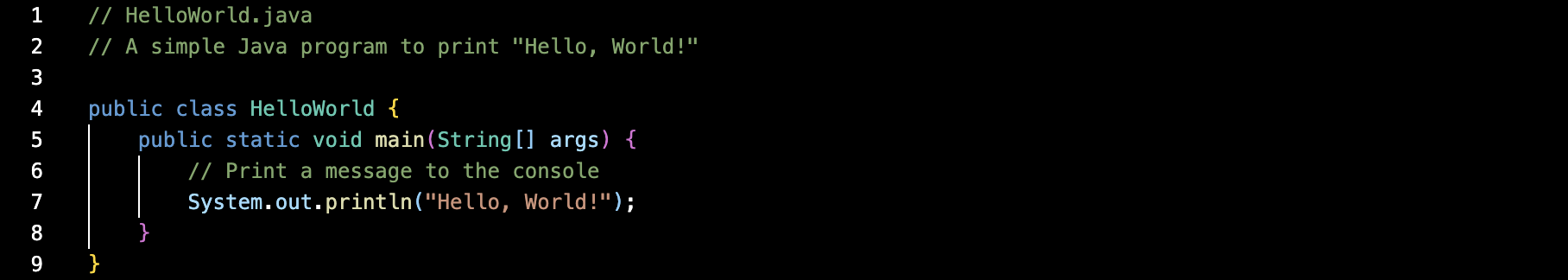
.JS
A JS. file is a plain text file containing JavaScript code. These files are used to create interactive and dynamic functionalities in web pages. JavaScript is a client-side scripting language supported by all modern web browsers. Using JavaScript, developers can implement features like form validation, animations, and interactive content.
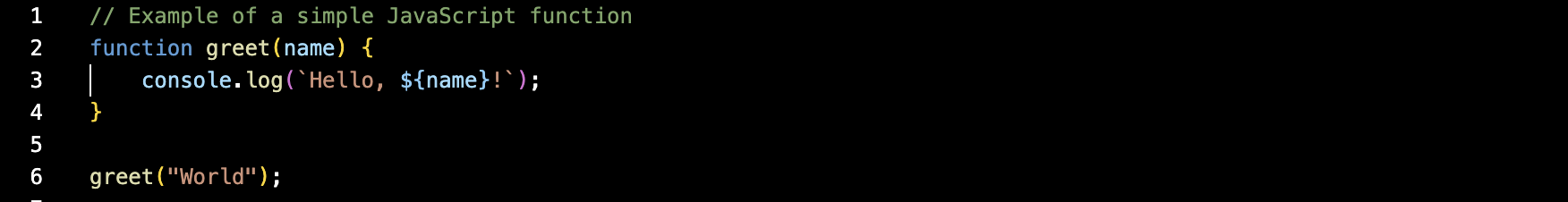
Compression and archive files
Compression and archive files are specialized file types for saving storage space, organizing data, and facilitating file sharing. These files bundle multiple files or directories into a single, compact file, often reducing their overall size. They are commonly used for backups, data transfer, and storage optimization.
Popular examples of compression and archive files include .zip, .rar, and .7z files. We need specific tools or software to compress and extract their contents.
.ZIP
The .ZIP file extension represents a compressed archive format. These files are used to store multiple files and directories in a single file. It reduces file size through compression, making it easier to transfer or store large datasets. ZIP files can be easily created and extracted using built-in tools in most operating systems or third-party applications.
Executable program files
Executable program files contain code that a computer can directly execute to perform specific tasks or run applications. We need these files to launch software or scripts. They are also used to automate processes or install programs on various operating systems. Some examples are .exe, .bat, .app, and .com.
.EXE
The .EXE file extension is used for executable files on Windows operating systems. These are program or application files that run when opened. They are essential for launching software, installing applications, or executing tasks directly.
.APP
The .APP file extension is used in the application files on macOS and iOS operating systems. These files contain all the necessary components, such as code, resource, and metadata, to run a software program or app on Apple devices.
.BIN
The .BIN file extensions represent binary files. These files contain raw, unprocessed data in a non-text format. They are often used for purposes like disk images, firmware updates, and program data. These files are typically specific to the software or hardware that created them.
Audio and video files
Audio and video files are digital formats used to store sound and moving visuals, respectively. The common extensions of audio and video files are .MP3, .WAV, .MP4, and .MOV, which are widely supported across various devices and platforms. These files enable the playback, recording, and sharing of multimedia content.
.MP3
The .MP3 file extension represents a compressed audio format. It uses the MPEG-1 Audio Layer III or MPEG-2 Audio Layer III compression algorithms. This format is one of the most popular formats to store and stream audio, which offers high-quality sound in a significantly smaller file size.
.WAV
The WAV files use Waveform Audio File Format. It’s a standard format for storing uncompressed audio files. These files are known for their high-quality sound, and they are commonly used in professional audio editing and production due to their lossless nature and accurate representation of audio data.
.MP4
The .MP4 file extension represents MPEG-4 Part 14. It’s a widely used multimedia format for storing video, audio, subtitles, and images. MP4 is known for its high compression efficiency and compatibility. It is ideal for streaming and sharing video content across various devices and platforms.
Draw program files
Draw program files are used for graphic design and vector-based drawing applications. Some common examples of draw program file extensions are .AI, .SVG, .DWG, .DRW, .VSDX, and .CDR. They store scalable illustrations, diagrams, and designs and often used in professional and creative industries to create logos, layouts, and technical drawings.
.DRW
The .DRW file extension is associated with drawing and illustration files created by various graphic design or CAD (Computer-Aided Design) software. These files are usually used to store vector-based graphics, technical designs, and drawings. They are used to create detailed and scalable illustrations.
.DWG
The DWG files are widely used to store 2D and 3D design data and metadata, primarily associated with AutoCAD and other CAD (Computer-Aided Design) software. This file format contains vector image data. It is commonly used for technical drawings, blueprints, and schematics in engineering, architecture, and construction.
System files
System files are the files used by operating systems and software applications. They are critical to managing and executing core functions. System files include configurations, settings, drivers, and other essential components to ensure the smooth operation of a computer system. Usually, these files are hidden to prevent accidental modifications or deletion.
.SYS
.SYS file extension is used in system files of MS-DOS applications and Microsoft Windows operating system. These files contain devise drivers, configurations, or instructions required for hardware communication and system processes. Modifying and deleting .SYS files can lead to system instability or failures.
.TMP
The files with .TMP extensions are commonly known as ‘temp’ or ‘temporary’ files. Software programs create These temporary files to store intermediate data while the program is running. These files are often used for backup, cashing, or holding data during installations.
TMP files are usually deleted automatically when no longer needed. However, they can remain on the system if the program crashes or is closed unexpectedly.
.INI
The INI files are configuration files that store settings for software applications. The INI filename extension stands for initialization because these files were originally used to initialize systems or application settings. They are plain text files with a simple structure of key-value pairs organized into sections. It makes it easy for both programs and users to read and modify. The MS-DOS operating system popularized these files, which are now commonly used in Windows environments to customize application behavior and preferences. However, other operating system applications use different filename extensions for configuration files such as .CONF and .CFG.
File Extension List
In summary, the file extension list for common document types includes:
- Text and word processing files: .doc, .docx, .odt, .txt, .pages
- Web-related files: .htm, .html
- Page layout files: .pdf
- Spreadsheet files: .xls, .xlsx, .ods
- Presentation files: .ppt, .pptx, .key
- Image files: .bmp, .jpeg, .jpg, .png
- Programming files: .py, .java, .js
- Compression and archive files: .zip
- Executable program files: .exe, .app, .bin
- Audio and video files: .mp3, .wav, .mp4
- Draw program files: .drw, .dwg
- System files: .sys, .tmp, .ini
As we discussed, there are many occasions when you will prefer to use a certain filetype over another. Filestack’s Document Conversion API offers a way for us to convert between document files programmatically in our code.
For example, we can convert a PDF file hosted at a public URL into a .txt file by calling an API endpoint. Here’s an example structure:
https://process.filestackapi.com/{YOUR_API_KEY}/output=format:txt/{FILE_URL}Simply replace {YOUR_API_KEY} with your Filestack API key and {FILE_URL} with the URL of the source file.
Filestack also offers a Document Viewer, so you can embed documents on your website without any heavy plugins. The Filestack Document Viewer supports most of the document file extensions listed above, as well as all common image formats. You can implement it with just a few lines of code:
<div type="filepicker-preview"
data-fp-url="https://www.filestackapi.com/api/file/{YOUR_API_KEY}"
style="width:75%; height:500px"> </div>Overview
This guide covered a range of common document file formats—from Microsoft Word, Excel, and PowerPoint files to open-source formats, PDFs, HTML/HTM pages, simple TXT files, audio and video files, draw program files, executable program files, system files, etc. Understanding the differences and capabilities of these formats helps developers choose the best tool for their specific needs, whether that involves editing source code for a webpage, ensuring compatibility with open-source office tools, or securely distributing inalterable PDFs.
Also read our posts on The Complete Image File Extension List for Developers and The Complete List of Audio / Video File Formats for Developers.
By leveraging tools like Filestack’s Document Conversion API and Document Viewer, developers can seamlessly convert and display these documents in their applications, saving time and maintaining efficient, secure workflows.
With Filestack, these types of programmatic document conversions can save you hours, while maintaining secure file upload best practices. Get started for free today.
get started for free today.
Filestack is a dynamic team dedicated to revolutionizing file uploads and management for web and mobile applications. Our user-friendly API seamlessly integrates with major cloud services, offering developers a reliable and efficient file handling experience.
Read More →