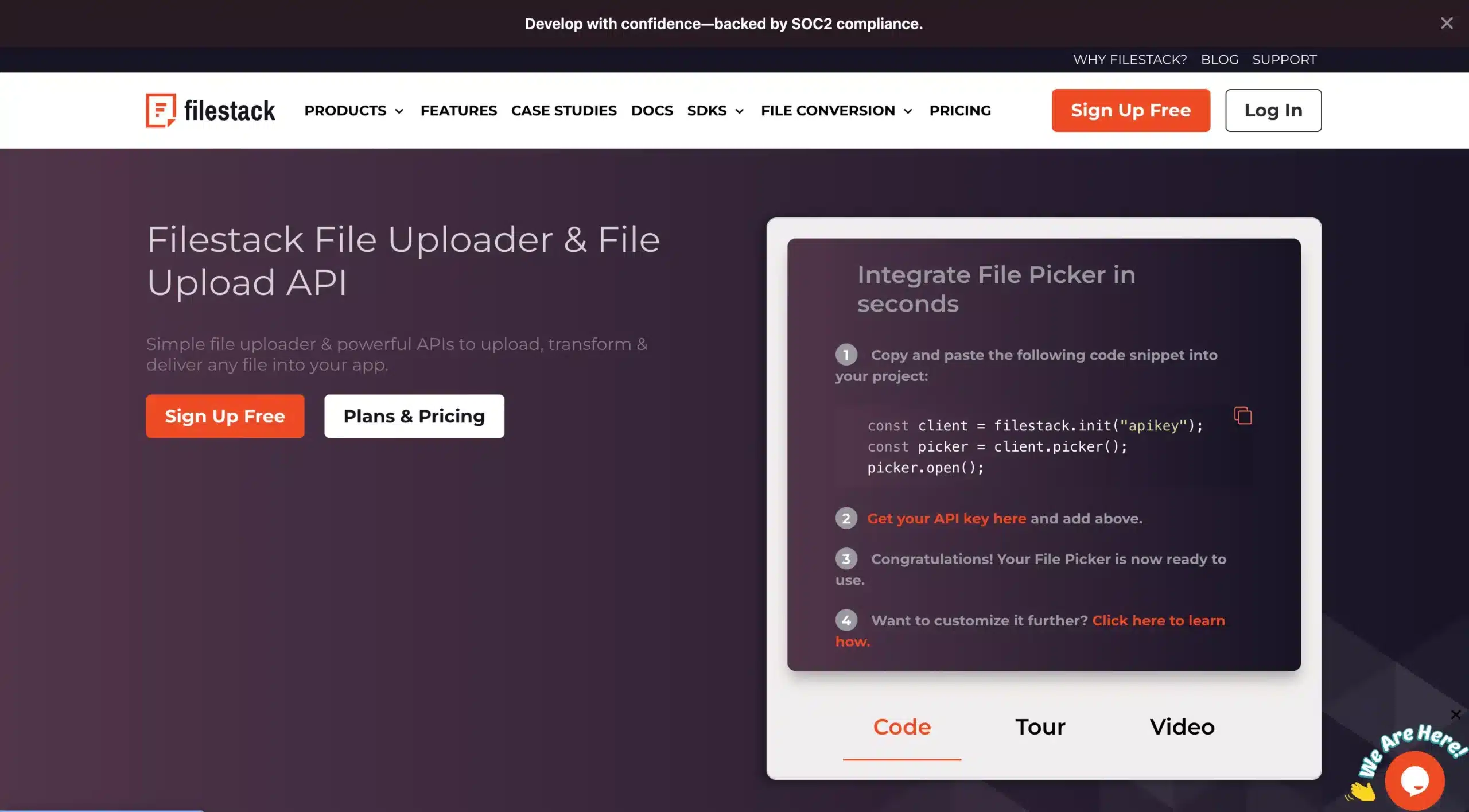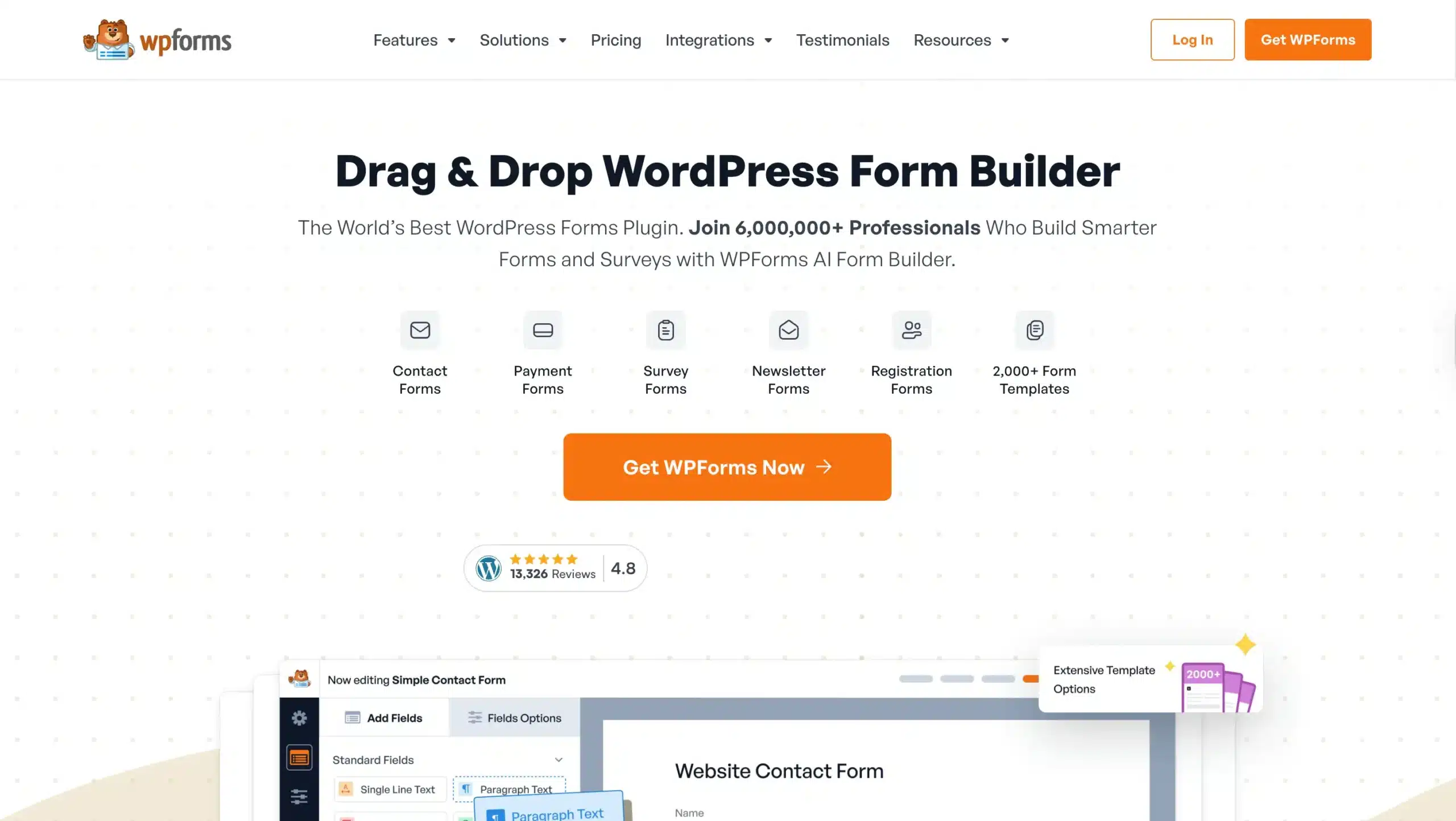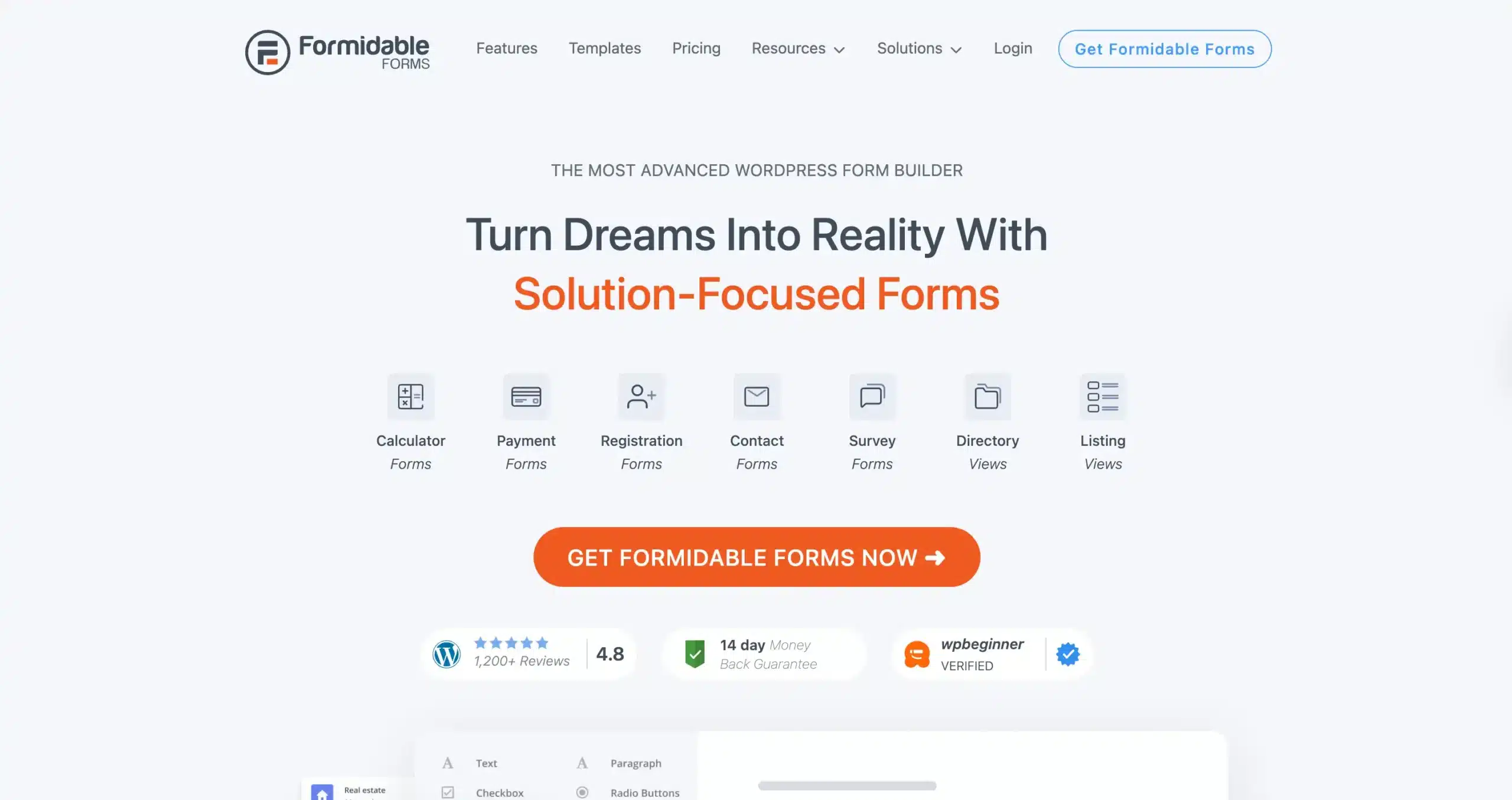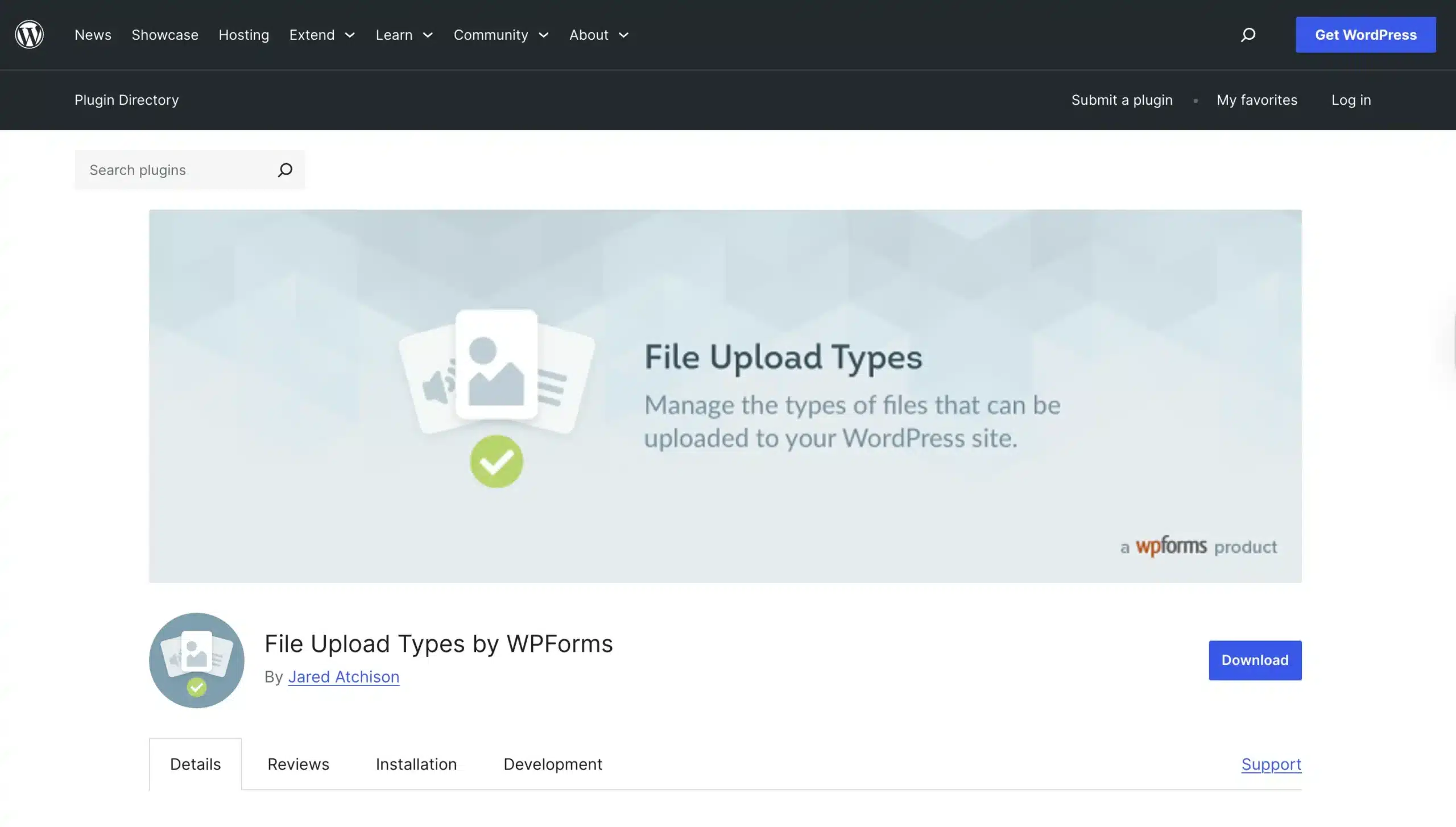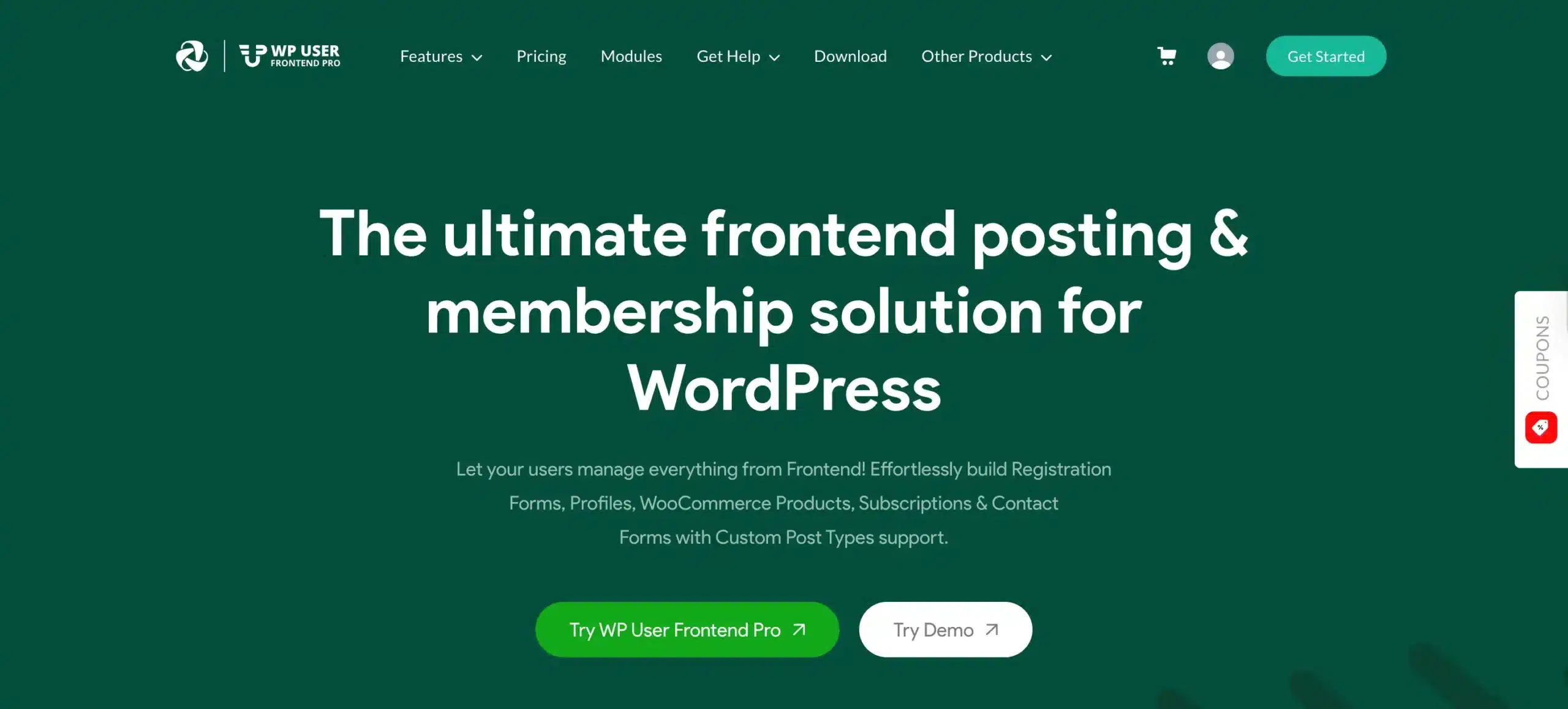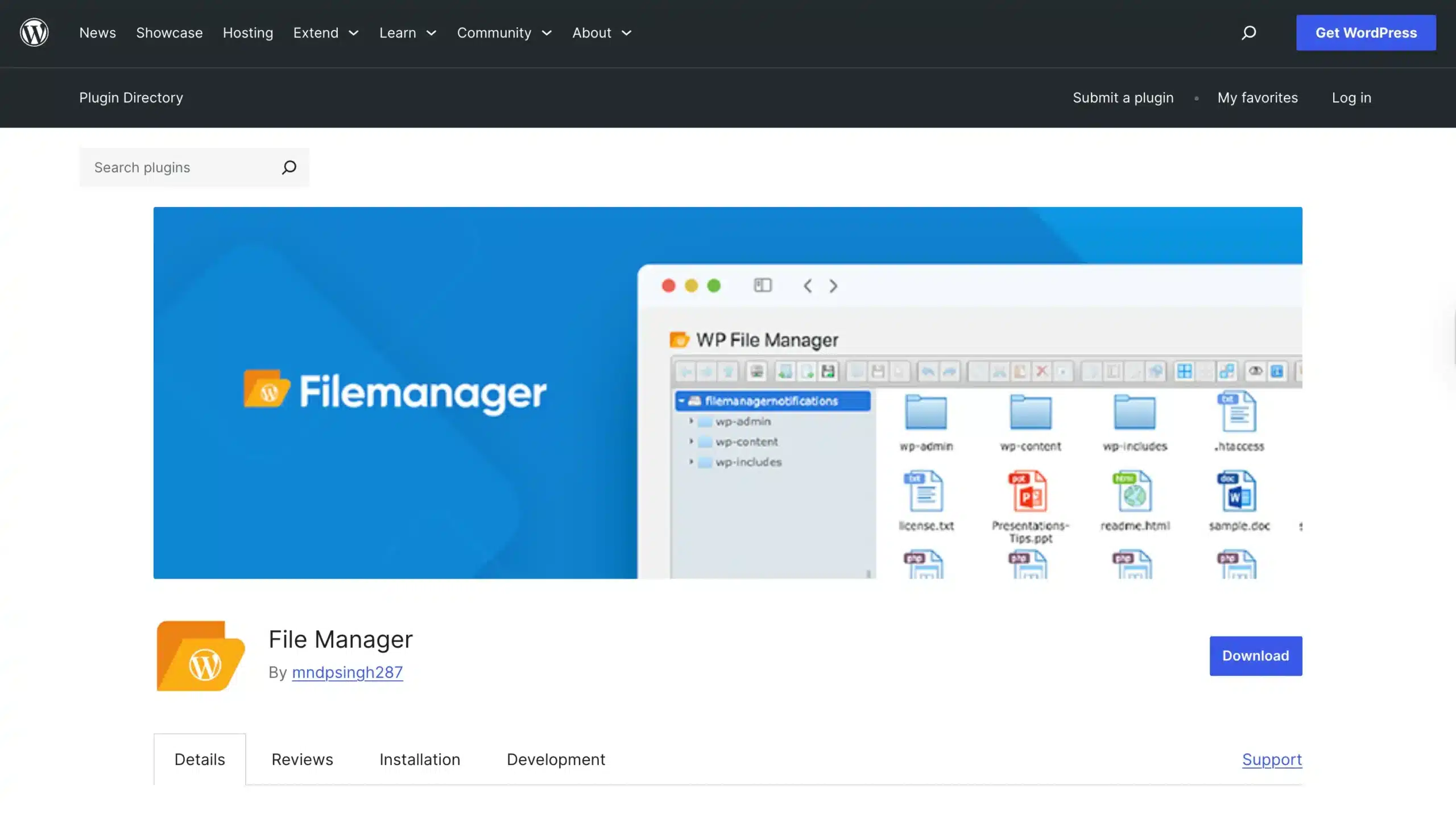The quick image upload is a must-have and essential for almost all websites. The user experience depends heavily on both image upload speed and simple upload processes when running a blog, managing a portfolio, or selling products through e-commerce, or collecting user-generated content.
Fortunately, the WordPress platform offers users a range of plugins that streamline the image uploading process. The correct plugin selection enables time-saving and reduces bounce rates while maintaining site performance.
In this article, we will explore a list of the top seven image uploader plugins for WordPress that provide quick image upload capabilities.
Key takeaways
- Quick image upload is crucial for enhancing user experience, engagement, and website performance.
- WordPress offers a variety of plugins tailored to different needs—from drag-and-drop builders to developer-level tools.
- Filestack stands out with its cloud-based infrastructure, smart CDN, and advanced image transformation features.
- WPForms and Formidable Forms are excellent for collecting media through frontend forms without needing code.
- Plugins like File Upload Types extend file format support, while WP File Manager gives backend users direct file access.
1. Filestack WordPress plugin
If you’re looking for a powerful and flexible solution for quick image upload in WordPress, the Filestack WordPress Plugin is a standout choice. Designed for developers and advanced users, it brings the full power of Filestack’s cloud infrastructure directly into your WordPress dashboard.
Key features:
- Cloud-based quick image uploads for lightning-fast performance
- Drag-and-drop UI with real-time file previews
- Smart CDN delivery to ensure fast, global access to uploaded images
- Image transformations, including resize, crop, rotate, and compress
- Supports uploads from local devices, URLs, Google Drive, Dropbox, Facebook, and more
- The plugin provides more control over the file uploading process through additional settings, such as Retry, Timeout, Intelligent, and Intelligent Chunk Size. Explore more in Filestack tutorials.
Ideal for:
This plugin is ideal for websites that require scalable, performance-optimized media handling, especially e-commerce stores, portfolio sites, or content-heavy blogs.
Plans & pricing:
Filestack offers a free tier with basic usage, along with paid plans starting at $69/month for higher bandwidth, uploads, transformations, file storage, more features, and priority support.
2. WPForms
If you want a simple yet powerful image uploader plugin for WordPress, WPForms is a top-tier choice—especially for beginners and non-tech users. Its intuitive drag-and-drop form builder makes it easy to add image or file upload fields to any form on your site.
Key features:
- Drag-and-drop builder with dedicated image/file upload fields
- Frontend image uploads through forms—great for collecting media from visitors
- Perfect for contact forms, user submissions, and job applications
- Supports cloud storage integrations (Google Drive, Dropbox, etc.) via addons
- Allows file type restrictions and upload size limits for better control
Ideal for:
Small businesses, bloggers, and non-technical users who want an easy way to upload images in WordPress through forms.
Plans & pricing:
- Free version available with basic fields (does not include file uploads)
- Paid versions (starting at $49.50/year) include file uploads, conditional logic, and integrations with cloud storage and marketing tools
3. Formidable Forms
Formidable Forms is a feature-rich WordPress file upload plugin that goes beyond basic form creation. Known for its advanced file/image upload features, it empowers site owners to build smart, dynamic forms with frontend upload support.
Key features:
- Flexible drag-and-drop builder for creating custom forms
- Supports file and image uploads from the frontend
- Includes conditional logic, multi-step forms, and calculations
- Offers advanced styling and layout control
- Works great for membership sites, user submissions, and content directories
Ideal for:
Developers, membership site owners, and content-heavy websites that need custom workflows with image upload capabilities.
Plans & pricing:
- Free version available on WordPress.org (limited features)
- Pro plans start at $39.50/year, unlocking file uploads, conditional logic, integrations, and more advanced features
4. File Upload Types by WPForms
If you’re running into limitations with standard image formats on WordPress, the File Upload Types by WPForms plugin is a simple yet powerful solution. This lightweight plugin extends WordPress’s default file upload capabilities, allowing you to enable quick uploads of modern image types like WebP, SVG, and more.
Key features:
- Expand supported image/file formats beyond WordPress defaults
- Quick image upload support for uncommon or modern formats (e.g., WebP, SVG, HEIC)
- Seamless compatibility with Gutenberg and Elementor
- Easy-to-use interface for enabling/disabling MIME types
- Works perfectly with WPForms and other WordPress file upload plugins
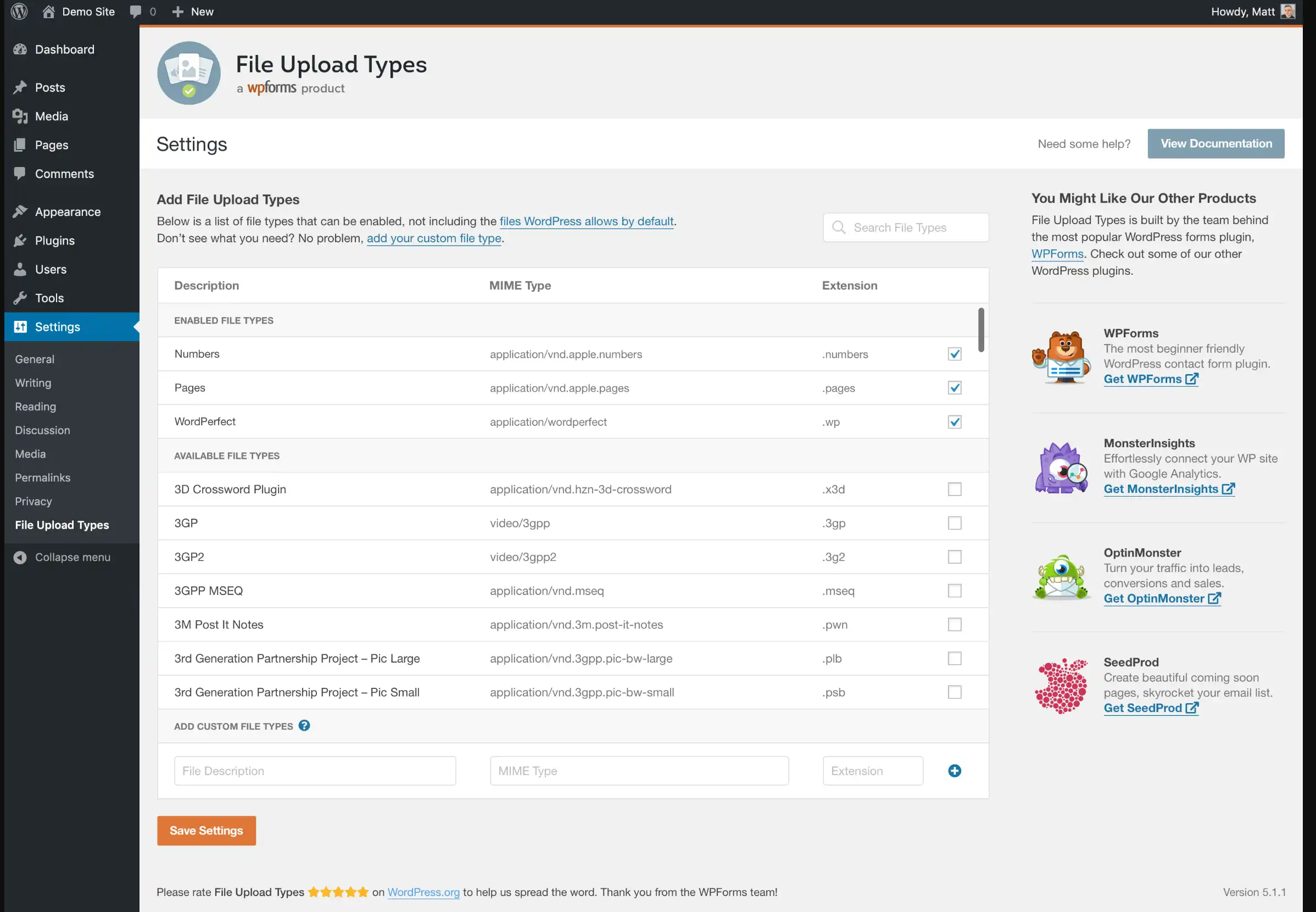
Ideal for:
Site owners or content creators who need to optimize image uploads using newer formats like WebP, or enable additional media types not supported by default WordPress.
Plans & pricing:
- 100% free plugin available on the WordPress Plugin Directory
5. WP User Frontend
Looking to let users upload images and content directly from the frontend? WP User Frontend is a robust solution that gives your users the freedom to contribute posts, images, and media without needing backend access. It’s perfect for community websites, job boards, and membership platforms.
Key features:
- Enables frontend image and media uploads
- Supports custom post submission from logged-in or guest users
- Allows users to edit their posts from the frontend
- Built-in form builder for creating submission forms
- Integrates with WooCommerce, ACF, and other WordPress tools
- Offers role-based access controls and profile editing options
Ideal for:
Membership sites, directories, job portals, or any platform that needs user-generated content with media uploads.
Plans & pricing:
- Free version available on WordPress.org with core features
- This plugin has annual and lifetime payment options. Annual plans start at $42/year, and lifetime plans start at $184, including advanced modules, integrations, and role management
6. Drag and Drop Multiple File Upload – Contact Form 7
If you’re a fan of Contact Form 7 and want to enable quick image upload functionality, this Drag and Drop Multiple File Upload plugin is a must-have. It enhances CF7 with drag-and-drop upload capabilities, allowing users to add multiple files at once with ease.
Key features:
- Adds drag-and-drop upload support to Contact Form 7
- Enables AJAX-based uploads (no page reloads)
- Supports multiple file uploads in a single form
- Allows upload progress bars and file type/size limits
- Simple setup and lightweight in performance
Ideal for:
Contact Form 7 users who want to enhance forms with fast and user-friendly media upload without switching to a new form builder.
Plans & pricing:
- Free version available with core drag-and-drop features
- Pro version available on CodeDropz from $34.99, offering more control, styling options, and better compatibility
7. WP File Manager
WP File Manager is a powerful plugin that adds a full-fledged file manager directly into your WordPress dashboard. While it’s primarily built for backend file management, it’s also a handy tool for quick image upload—especially for admins and developers who prefer direct file access without using FTP.
Key features:
- Quick drag-and-drop uploads directly into site directories
- Built-in image previews for easy identification
- File permission control to restrict access when needed
- Folder management, file editing, and archive support
- Great alternative to FTP for handling media and backend content
Ideal for:
Developers, site administrators, and advanced users who need fast image uploads and file control without leaving the WordPress dashboard.
Plans & pricing:
- Free version available on WordPress.org
- Pro version offers role-based access, code editor, and premium support; starts at $39 one-time payment.
Plugin comparison table: quick image upload for WordPress
Let’s compare the features of the WordPress image upload plugins we discussed in this article. This will help you select the most suitable plugin for your specific use case.
| Plugin Name | Drag & Drop Support | Frontend Upload | Cloud Integration | Image Format Control | Pricing |
| Filestack | ✅ Yes | ✅ Yes | ✅ Full cloud support with CDN | ✅ Transformations + uploads from URLs & social | Free tier + Paid plans from $69/month |
| WPForms | ✅ Yes | ✅ Yes | ✅ (via addons) | ⚠️ Limited (use with “File Upload Types”) | Free + Pro from $49.50/year |
| Formidable Forms | ✅ Yes | ✅ Yes | ⚠️ No built-in cloud CDN | ⚠️ Standard formats | Free + Pro from $39.50/year |
| File Upload Types by WPForms | ❌ (format control plugin only) | ❌ (works alongside WPForms) | ❌ | ✅ Supports WebP, SVG, etc. | Free |
| WP User Frontend | ✅ Yes | ✅ Yes | ⚠️ No built-in cloud CDN | ⚠️ Standard formats | Free + Pro from $42/year or $184 lifetime |
| Drag and Drop for CF7 | ✅ Yes | ✅ Yes (CF7-based) | ❌ | ⚠️ Standard formats | Free + Pro from $34.99 (one-time) |
| WP File Manager | ✅ Yes | ❌ (admin use only) | ❌ | ⚠️ Standard formats | Free + Pro from $39 (one-time) |
Conclusion
Quick image upload is more than just a convenience—it’s a core feature that enhances user experience, reduces friction, and improves site performance. Whether you’re running a blog, a membership site, an online store, or managing user submissions, the right plugin can make image uploads fast, simple, and scalable.
From beginner-friendly tools like WPForms to advanced, cloud-powered solutions like the Filestack WordPress plugin, there’s an option for every need and skill level. Some plugins offer deep customization, while others focus on speed and simplicity.
Take the time to evaluate your site’s requirements and choose the plugin that fits your workflow. And if you’re looking for a robust, developer-friendly solution with CDN support and media transformations, don’t miss out on trying Filestack’s cloud-powered uploader for seamless WordPress upload integration.
FAQs
1. What is the best plugin for quick image upload in WordPress?
It depends on your needs. For cloud-powered performance and advanced control, Filestack is a great choice. If you’re looking for ease of use with frontend forms, WPForms and Formidable Forms are excellent.
2. Can users upload images from the frontend using these plugins?
Yes! WordPress plugins like Filestack, WPForms, Formidable Forms, and WP User Frontend support frontend image uploads. They’re ideal for blogs, user-generated content, and membership sites.
3. Which plugin supports drag-and-drop image upload?
Most of the plugins on this list—such as Filestack, WPForms, Formidable Forms, and Drag and Drop CF7—offer drag-and-drop functionality for faster, more intuitive uploads.
4. How do I allow image uploads in WordPress without giving users backend access?
Use plugins like WP User Frontend or WPForms to create submission forms that allow users to upload images directly from the frontend.
5. Can I upload WebP or SVG images in WordPress?
By default, WordPress restricts some file types. You can use the File Upload Types by WPForms plugin to enable support for WebP, SVG, and other modern image formats.
6. Is there a plugin that allows admin-level file uploads without FTP?
Yes! WP File Manager gives administrators a file explorer-style interface in the dashboard, enabling quick image uploads and file management without using FTP.
Shamal is a seasoned Software Consultant, Digital Marketing & SEO Strategist, and educator with extensive hands-on experience in the latest web technologies and development. He is also an accomplished blog orchestrator, author, and editor. Shamal holds an MBA from London Metropolitan University, a Graduate Diploma in IT from the British Computer Society, and a professional certification from the Australian Computer Society.
Read More →