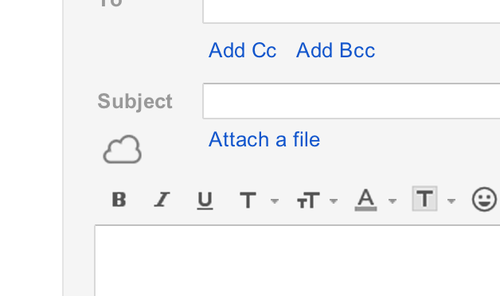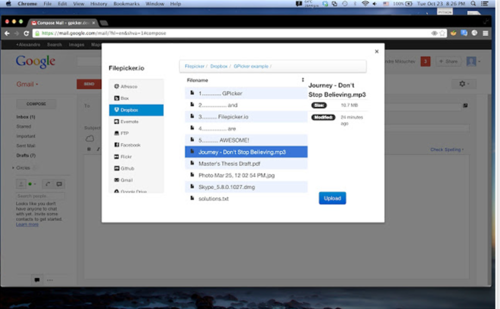In trying to help a friend get more storage space during the Dropbox Space Race, Alex Milouchev built something really cool: a Google Chrome extension for attaching your files anywhere on the web to Gmail.
Using Filepicker.io, Alex’s Chrome extension (christened Cloudy) allows you to attach your files from Dropbox, Facebook, Flickr, Google Drive, etc. directly to your Gmail. No more downloading files out of the cloud to your hard drive and uploading it back up again!
In Alex’s words:
“Aren’t you tired of having to download a picture to your Desktop just to attach it to an email right after? And that resume.pdf sitting in your Dropbox, but you’re on a machine that doesn’t support installing the Dropbox client (such as MIT Athena)… Wouldn’t it be awesome to just click “attach” and select the file you need, no matter where it is stored?”
You can find Cloudy on the chrome webstore here and Alex has open sourced Cloudy: Check out the code on Github.
Alex Milouchev, a student mastering in engineering at MIT, blogs an interesting account of how he reverse engineered Gmail and how he dealt with interposing on the Gmail DOM to allow his extension access to cloud storage for attaching files.
Filepicker.io believes that the issues Alex ran into are symptoms of a larger problem. The data we care about has moved to the cloud but our web and mobile applications have no way to directly access that content.
Thanks Alex Milouchev for building something useful that people want.
Grab Alex’s chrome extension at the web store
Follow the discussion on Hacker News
You can find Alex Milouchev’s Github here
-Anand Dass
Filestack is a dynamic team dedicated to revolutionizing file uploads and management for web and mobile applications. Our user-friendly API seamlessly integrates with major cloud services, offering developers a reliable and efficient file handling experience.
Read More →