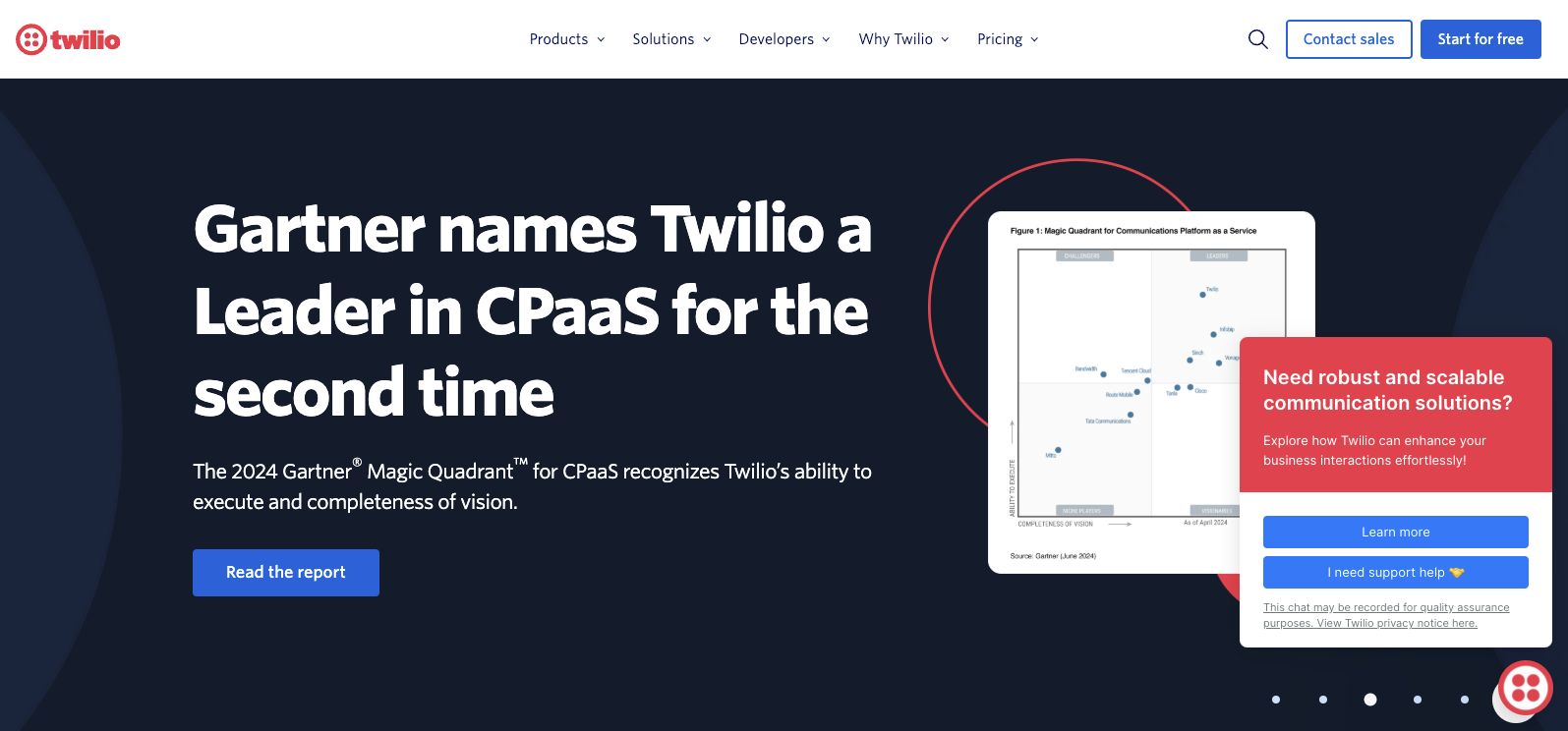When we’re working as business professionals, our efficiency and productivity are typically as good as the tools we use. Fortunately, with the advent of mobile data, smart devices, and software, the amount of time we have to spend stuck in the office on mundane tasks can be shaved down to a bare minimum. I’ve assembled a list of the best time-saving tools that also help us do more and stay organized. But why do we need a time-saving tool in the first place?
Why We Need Time-Saving Tools
Now, I know what you’re thinking. Why bother using tools that other people have made when you can just do it yourself? We’ve all been there. A few of us who made our own tools even ended up releasing them in public as libraries or APIs. For most of us who did, however, it didn’t end up that well.
Self-made time-saving tools that are outside the scope of our core features often lead to more headaches. Planning, developing, and maintaining tools aside from our main projects is difficult. It will also probably distract us. On the other hand, when we use time saving tools, we’ll get rid of these extra steps and worries, keeping us focused and productive. These are called “time-saving tools” because, after all, they save us time.
You could also argue that time-saving tools will cost us. Some of them might, and other open-source or free tools won’t. But we should also factor in time, particularly for development and maintenance. Do that, and we’ll start to see that these tools, paid or not, actually save money as well. Here are some reasons why:
- We won’t have to maintain anything other than our core features.
- We’ll have the features we’ll need right away.
- We’ll have someone (or a dedicated team or community) to turn to if we need any help.
- Each of these tools came from developers who are experts in their specific field.
- If these tools charge us, then we’ll know exactly what we’ll pay. The costs of development and maintenance are usually more difficult to track.
Time-saving tools have now become essential for you to conquer productivity. This is true, especially for tech-related businesses, which can directly rely on APIs and libraries to lighten their workload by a lot.
The 6 Best Time-Saving Tools for Productivity
Time-saving tools can have widely different purposes, but all of them help businesses stay productive. For example, these tools can range from email platforms to instant messaging, project management, and APIs. Here’s a quick look at some excellent tools for saving time and boosting efficiency.
Communications
Twilio
When we need to push communications for our business, we can do it the easy way or the hard way, and Twilio is one of the best tools to make the process as easy as possible. It allows for easy integration of text, voice, and video communications through an easy-to-use API with endless scalability. As a cloud-based service, it’s easily accessible for fast tweaks on the go while remaining fully featured from day one, allowing you access to all the communication tools you need to stay in touch with your client base.
Popular Use Cases
- Sending appointment reminders via SMS.
- Implementing two-factor authentications for secure logins.
- Creating chatbots with voice and messaging capabilities.
- Building customer support systems with call routing and video calls.
G2 Reviews
Here are some recent G2 reviews for Twilio:
“Good tool for SMS and marketing efforts” – Verified User, November 2024
“Nonexistent support for a small business” – Darrell R., October 2024
“The ease of integration of this tool is unlimited” – Jose David C., October 2024
Read more G2 reviews for Twilio
Pros
- Ease of integration: Twilio can be integrated with varios applications and software easily.
- User-friendly interface: Its online admin interface is simple to use.
- Wide range of features: It includes APIs for SMS, voice, and video and supports diverse communication requirements.
- Reliable customer support: It’s highly appreciated for its customer support, especially during setup and troubleshooting.
Cons
- Twilio may have a steeper learning curve for those unfamiliar with APIs and technical setups.
Pricing
You can start Twilio for free. Then Twilio offers a pay-as-you-go pricing model, making it cost-effective for businesses of all sizes. They also provide free credits for testing and development.
Sendgrid
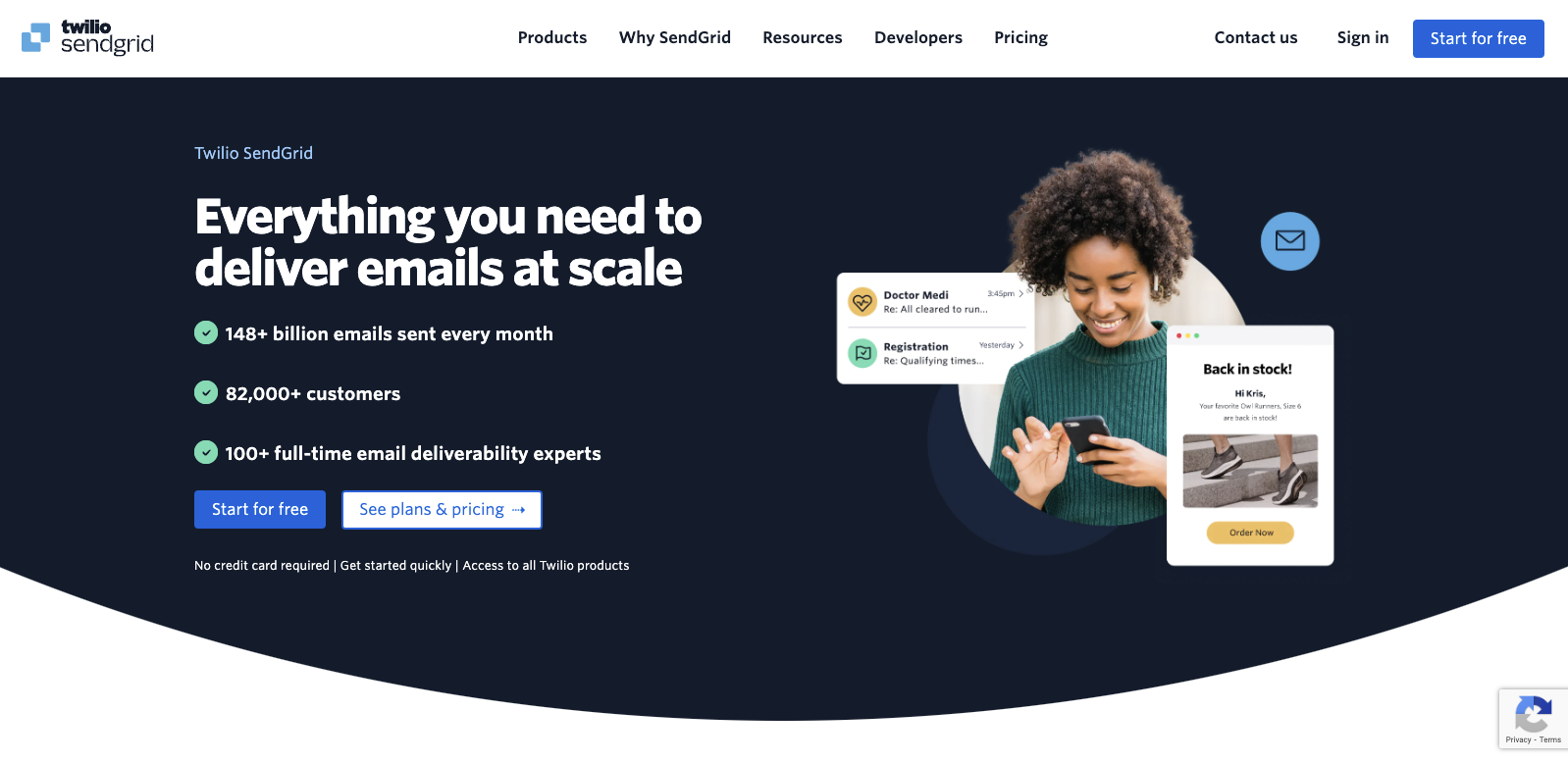
Need to get massive numbers of emails out to your customers to drive brand engagement for your company? Sendgrid manages that process for a wide range of companies, including some seriously digitized giants such as Pinterest, Hubspot, Walmart, and Costco. Regardless of the environment, Sendgrid’s API makes it easy to contact customers quickly across SMTP or HTTP with only a few minutes of setup time involved in the process. It deals well with ISP monitoring, SPF, feedback loops, and domain keys.
In 2019, SendGrid was acquired by Twilio, expanding its communication capabilities beyond email to include SMS, voice, and push notifications.
Overall, SendGrid continues to be a robust solution for businesses seeking to manage and optimize their email communications effectively.
Popular Use Cases
- Transactional emails, including account confirmations, password resets, shipping notifications, etc.
- Use in marketing campaigns: email newsletters, promotional campaigns, and event updates to keep customers engaged.
- Automates emails based on user actions, such as sign-ups, abandoned carts, or in-app purchases.
G2 Reviews
Here are some recent G2 reviews for Twilio SendGrid Email API:
“Great way to send email from other platforms” – Franco P., October 2024
“Good Product and support” – Rohit K., October 2024
“New User but very happy with the software” – Michael S., October 2024
Read more G2 reviews for Twilio SendGrid Email API
Pros
- Scalability: Small to large businesses can easily handle a large volume of emails.
- Comprehensive API: Offers robust APIs to integrate with applications and enable SMTP relay and HTTP API for email delivery.
- Detailed analytics: Provides real-time reporting on email performance, including open rates, click-through rates, and delivery rates.
Cons
- Advanced features like dedicated IPs and sub-user accounts come at an additional cost, which might be expensive for small businesses.
Pricing
We can start Twilio Sendgrid with its free plan. It doesn’t need credit card information or commitment and offers 100 emails per day with analytics & deliverability optimization, and other limited capabilities.
Its paid plans start at US$ 19.95 per month.
Mailgun
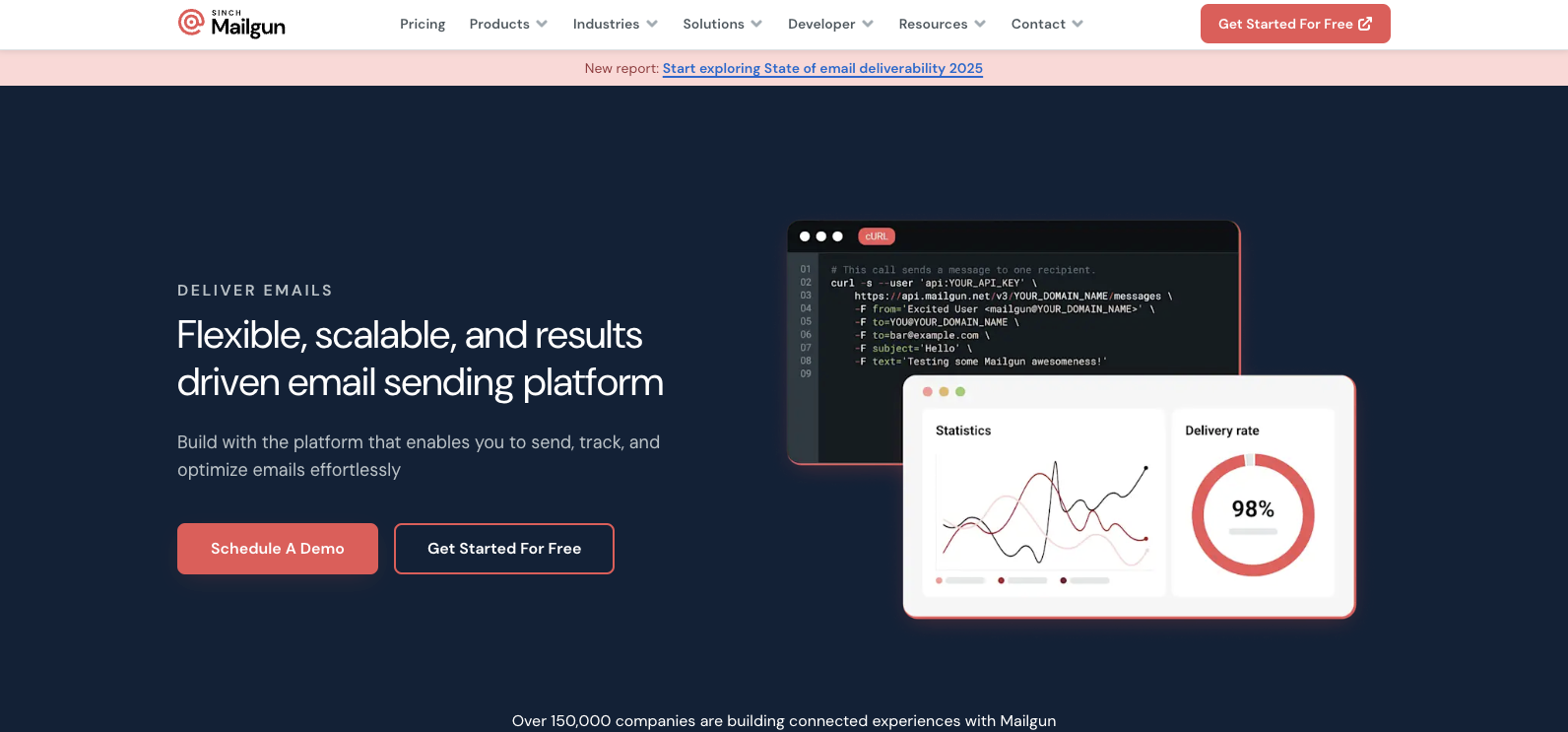
If Sendgrid gets your emails sent, Mailgun makes sure the emails arrive or, if not, discovers why if at all possible. Though it’s easy to send emails, optimizing the delivery process to improve engagement is a very difficult process. Mailgun provides an isolated sub-account for every domain, allowing every customer to establish its own sending queue as well as its own reputation while allowing clients to manage thousands of their own customers independently with a single account.
Popular Use Cases
- Transactional Email Delivery: Mailgun is widely used for sending transactional emails like order confirmations, account activations, and password reset links. Its robust API ensures reliable delivery.
- Email Marketing: Businesses leverage Mailgun to run personalized email marketing campaigns, allowing for segmentation and tracking to optimize engagement. Mailgun supports this with its 99.99% server uptime, email template creation features, and ability to send crucial campaign data to other applications easily.
- Analytics and Tracking: Mailgun provides detailed analytics and tracking for email campaigns, such as open rates, click-through rates, and delivery statuses.
G2 Reviews
Here are some recent G2 reviews for Mailgun:
“One of the Best Email Platforms” – Ted K., December 2024
“Can’t always trust Mailgun” – Verified User, December 2024
“Robust and complete tool” – Mayra D., September 2024
Read more G2 reviews for Mailgun.
Pros
- Reliable Delivery: High deliverability rates ensure that emails reach inboxes without issues.
- Scalable: Supports small businesses and enterprises, making it ideal for growing businesses.
- Detailed Analytics: Comprehensive reporting helps businesses track campaign performance.
- Customization: Flexible sub-accounts and sending queues allow granular control over email campaigns.
Cons
- Pricing can become high for businesses sending very large volumes of emails.
Pricing
Mailgun provides a free plan with limited capabilities, including 100 emails per day. Its paid plans start at US$ 15 per month.
Search
Algolia
Need to improve search across the board? Algolia is focused on delivering a better, faster search for its customers with an incremental search for semi-structured data. Not only does it deliver solid results in under 100ms from virtually any location worldwide, but it also helps to improve the ever-important user experience, lowering your overall bounce rate and improving conversions by helping customers find what they need on your website.
Popular Use Cases
- E-commerce Search Optimization: Algolia is widely used by e-commerce businesses to create fast and accurate search experiences, improving customer satisfaction and increasing conversion rates.
- Content Discovery Platforms: Media and content-heavy platforms use Algolia to power personalized content discovery, allowing users to find relevant articles, videos, and other resources effortlessly.
- SaaS Applications: SaaS companies leverage Algolia for real-time search functionality in their applications, making it easy for users to navigate large datasets or manage workflows.
G2 Reviews
Here are some recent G2 reviews for Algolia:
“AI-Powered Search with more control than Drupal default site search” – Anna L., December 2024
“Algolia is a tool that saves us money and time by managing our search and view search” – Keissy G., December 2024
“Simple and easy-to-use tool for designing your website search” – Naman C., November 2024
Read more G2 reviews for Algolia.
Pros
- Lightning-Fast Search: Provides results in under 100ms, improving user experience and reducing bounce rates.
- Easy Integration: Offers developer-friendly APIs, SDKs, and detailed documentation for seamless setup.
- Analytics Dashboard: Offers actionable insights to optimize search performance and improve understanding of user behavior.
Cons
- Custom indexing might require additional effort for businesses with unique or highly structured datasets.
Pricing
We can start with Algolia free with no credit card details. Its free plan provides up to 10k search requests per month, along with other features that have limited capabilities. It has a pay-as-you-go option when we need higher capabilities. We can also request pricing when we need advanced features and capabilities.
OAuth
Oauth.io
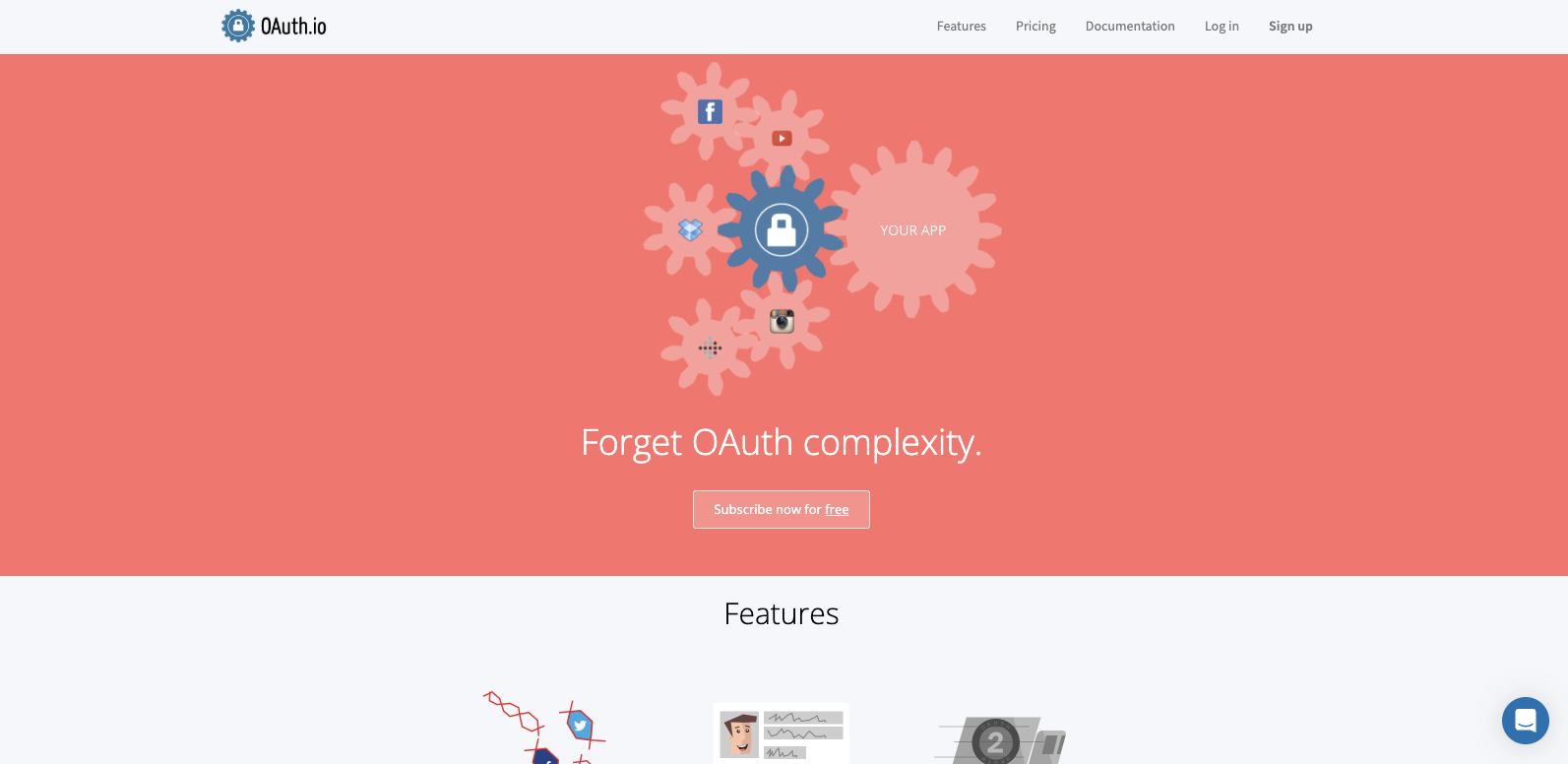
OAuth integration can be a difficult process, but oauth.io makes the process go much more smoothly, promising integration times as low as 90 seconds. This makes it much easier to connect to other facets of your app, shortening your overall development time. It also allows you to incorporate other aspects that improve your app’s usability, such as social sign-in or sign-up. By allowing you to easily incorporate an OAuth 2.0 layer onto your existing API, you gain all the benefits without all the extra work.
Popular Use Cases
- Social Login Integration: Simplifies the implementation of social sign-in or sign-up features (e.g., Google, Facebook, Twitter) into applications.
- API Authorization: Facilitates secure API access and user data sharing without exposing login credentials.
- Mobile App Integration: Speeds up OAuth integration for mobile apps, enabling faster app development.
- Third-Party App Connections: Easily connects your app with third-party services, enhancing its functionality and usability.
G2 Reviews
Here are some recent G2 reviews for Oauth.io:
“Affordable hosted OAuth” – Alex G., August 2019
“Easy to configure and setup OAuth to GitHub” – Verified User, July 2019
“OAuth is way too easy to use!” – Josh V., June 2019
Read more G2 reviews for Oauth.io.
Pros
- Ease of Integration: Reduces OAuth integration time to as little as 90 seconds.
- Broad Compatibility: Supports multiple OAuth providers and platforms, including social and enterprise services.
- Improved Usability: Offers pre-configured OAuth 2.0 layers to reduce development efforts.
Cons
- Dependency on Third-Party Service: Relies on OAuth.io’s uptime and service availability.
Pricing
Oauth.io offers a 30-day free trial to explore its functionality. You don’t need credit card details to sign up. Its paid plans start at US$ 19.
Digital Content API
Filestack
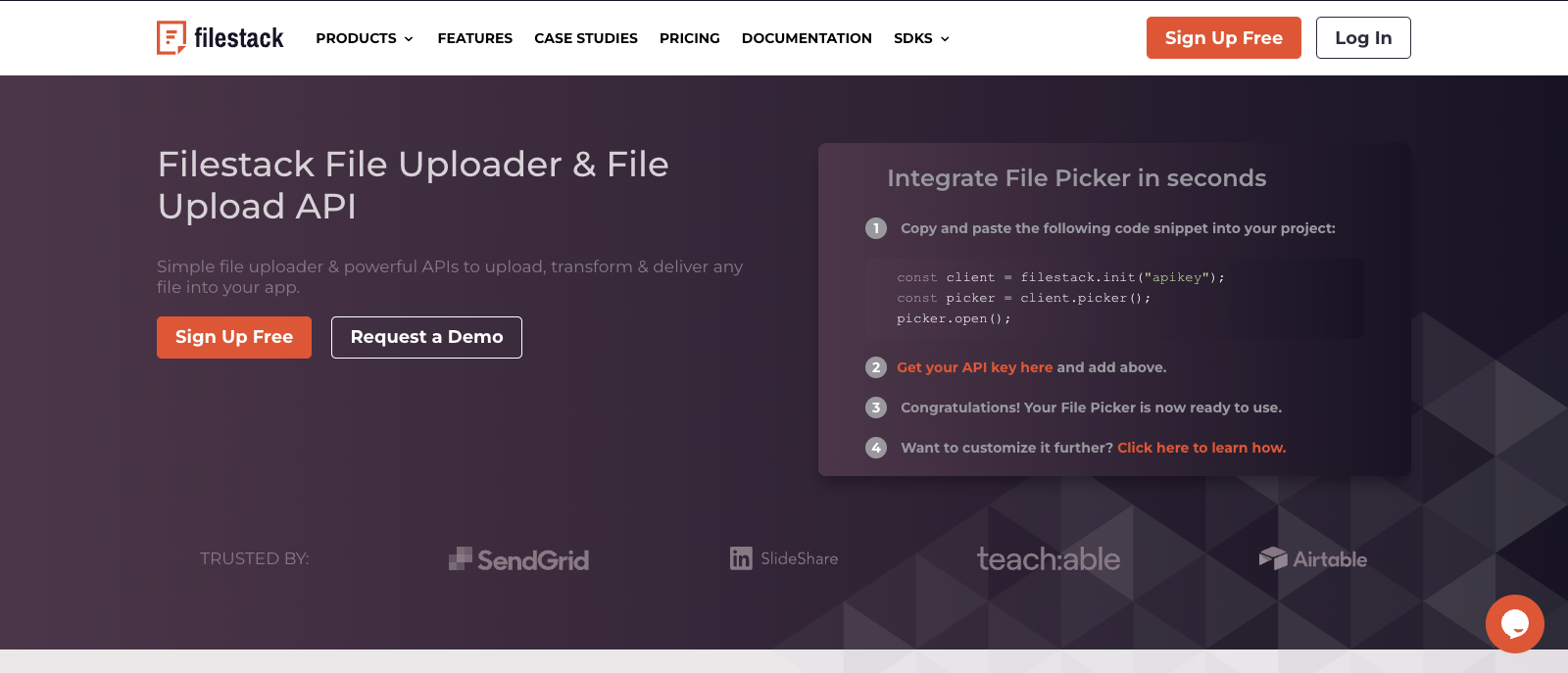
If you don’t promote yourself, who will?
Rather than a single tool, Filestack provides an entire suite of solutions for your digital content API needs. By integrating all of these tools within a single setting, Filestack makes it much easier to process the content you need in a much shorter period of time, automating your overall workflow. It provides options for machine learning, upping your digitization game while lowering the amount of human interaction required for each task, such as finding the right picture to post.
There are numerous time-saving tools that empower businesses to operate more efficiently, freeing up more time for decision makers to focus on their products. Please reach out if you have any questions or get started with a free, fully featured trial.
Popular Use Cases
Filestack’s versatile API suite is designed to streamline content management and data handling, making it a favorite for businesses in various industries. Here are some popular use cases:
- File Upload Management: Filestack simplifies file uploads for websites and apps with features like drag-and-drop functionality, file previews, secure uploads, and seamless integration with cloud storage and CDNs.
- Document Processing: Filestack’s OCR capabilities enable businesses to extract text from images and scanned documents like invoices, ID cards, and receipts. This automation reduces manual data entry and improves workflow efficiency.
- Image Transformation and Optimization: Businesses use Filestack to transform, resize, crop, or optimize images for faster loading times. This is particularly beneficial for e-commerce platforms, blogs, and media-rich websites.
- Content Moderation: Filestack’s AI-powered content moderation tools allow businesses to filter and flag inappropriate content in user-uploaded files, ensuring platform safety and compliance.
- Video Processing and Delivery: Filestack enables video compression, transcoding, and secure delivery, making it ideal for video-sharing platforms and content-heavy applications.
Explore more Filestack features.
G2 Reviews
Here are some recent G2 reviews for Filestack:
“Easy to use files upload for software projects” – Martin T., November 2024
“One stop center for application file handling and upload” – Cochise M., October 2024
“Reliable file handling and content delivery network” – Stasso B., October 2024
Read more G2 reviews for Filestack.
Pros
- Streamlined File Uploads: Offers file picker, an easy-to-use drag-and-drop interface for file uploads, improving user experience for websites and apps.
- Cloud Storage Integration: Filestack supports secure cloud storage with CDN capabilities, ensuring faster delivery and reliability.
- Advanced Features: Filestack Includes advanced features like image transformation, automatic image enhancement, file preview options, file type restrictions, etc.
- Supports Handwritten Text Recognition: Filestack multilingual OCR efficiently extracts both printed and handwritten text from images and documents.
- Comprehensive Documentation: It comes with detailed documentation and examples, making it easy for developers to integrate the API quickly.
Cons
- Some businesses may find the pricing plans expensive, especially for high-volume use.
Pricing
Filestack comes with a free plan with limited capabilities. Its paid plans start at US$ 69 per month. Also, each paid plan can be started with a free trial.
A Quick Comparison of the Best Time-Saving Tools
The below table shows a quick comparison of the best time-saving tools we discussed in this article.
| Tool | Category | Popular Use Cases | Pros | Cons |
| Twilio | Communications | Sending appointment reminders, implementing two-factor authentications, creating chatbots, building customer support systems. | Ease of integration, user-friendly interface, wide range of features, reliable customer support. | Steeper learning curve for non-technical users. |
| Sendgrid | Transactional emails, marketing campaigns, automated emails based on user actions. | Scalability, comprehensive API, detailed analytics. | Advanced features come at an additional cost. | |
| Mailgun | Transactional email delivery, email marketing, analytics and tracking. | Reliable delivery, scalability, detailed analytics, customization options. | Pricing can be high for large email volumes. | |
| Algolia | Search | E-commerce search optimization, content discovery platforms, SaaS applications. | Lightning-fast search, easy integration, analytics dashboard. | Custom indexing might require additional effort. |
| OAuth.io | OAuth Integration | Social login integration, API authorization, mobile app integration, third-party app connections. | Ease of integration, broad compatibility, improved usability. | Dependency on third-party service. |
| Filestack | Digital Content API | File upload management, document processing, image transformation, content moderation, video processing and delivery. | Streamlined file uploads, cloud storage integration, advanced features, multilingual OCR, comprehensive documentation. | Expensive pricing plans for high-volume use. |
Conclusion
Time-saving tools have become indispensable for modern businesses striving to enhance efficiency and productivity. Whether it’s managing communication, streamlining email campaigns, optimizing search functionality, or handling digital content, the right tools can transform how businesses operate. By leveraging tools like Twilio, SendGrid, Mailgun, Algolia, Oauth.io, and Filestack, businesses can save time, reduce costs, and focus on innovation and growth. Evaluate your needs, explore these tools, and embrace the power of technology to drive your business forward.
Filestack is a dynamic team dedicated to revolutionizing file uploads and management for web and mobile applications. Our user-friendly API seamlessly integrates with major cloud services, offering developers a reliable and efficient file handling experience.
Read More →