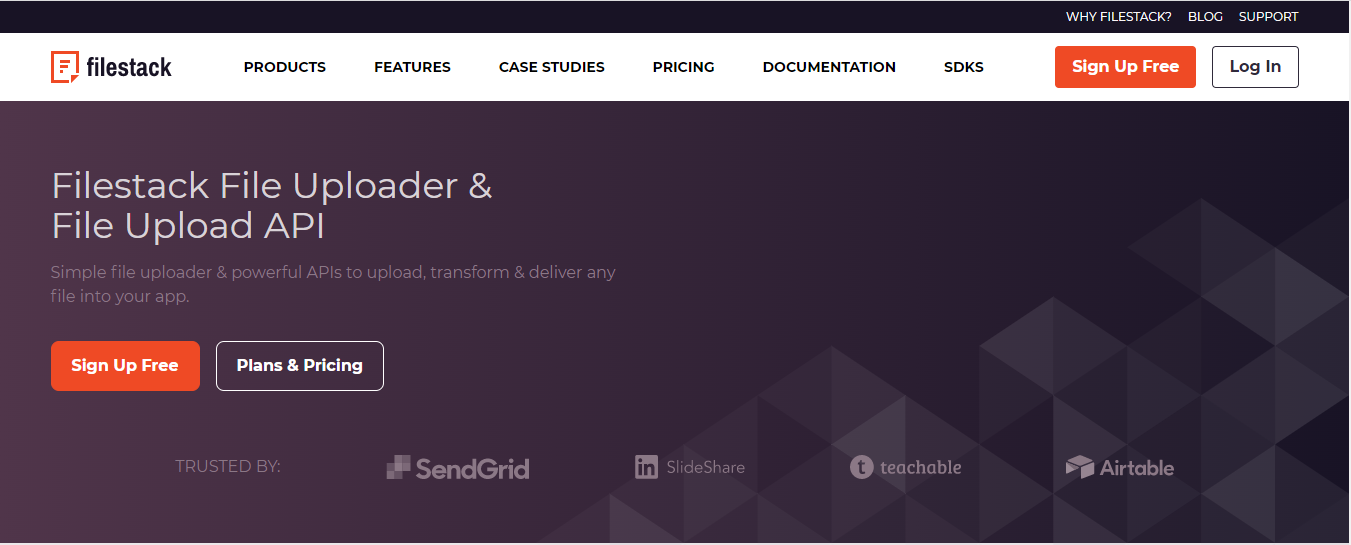In today’s digital world, sharing and managing files is crucial for websites and apps. Whether you download documents, images, or any other files, you’ll need a smooth way. That’s where Angular file download, a popular web development tool, and Filestack come into play. It becomes easier for developers to add file download features to their modern Angular applications. But how do you enable angular download file from API like Filestack?
In this blog, we’ll guide you through using Filestack with Angular web applications. Don’t worry if you’re new to Filestack or Angular file download; we’ll keep things simple. By the end, you’ll have the skills to make file downloads a breeze for your app users. Let’s start this journey together!
What is the role of file downloads in modern web applications?
File downloads in modern web applications help users get files from the internet to their devices. Let’s check the role of file downloads in your modern web applications.
We use file downloads to share information with our customers or users. It could be anything from a PDF document, an image, a video, or a game.
Users download multiple files that they can also use offline. Some examples are e-books, instructions, product manuals, etc.
Some apps let you download data for further analysis or manipulation.
People often download files to save them on their devices or back them up if something goes wrong.
Easy and quick file downloads make users happy. It’s all about making the web app easy and convenient to use.
Why should you use Angular download file from API to download files?
Angular is a popular framework that most developers use. Filestack combined with Angular can bring the real magic to your applications. When you want people to download files from your app using Angular with Filestack, you get the following benefits:
It makes downloading files easy for your users. They just click a button, and boom, they have their file.
Angular and Filestack work together to keep things safe. You can control who can download files, so your stuff stays protected.
With Angular and Filestack, you can build this feature faster. It’s like having a recipe when you cook—it helps you get things done quicker.
These tools help you make fewer mistakes in your code so your app works smoothly.
When you create an app with easy functions, people like it more. And when they like it, they use it more.
So, using Angular and Filestack together for file downloads is like having a superpower for your app.
Angular download file from API: Filestack integration with Angular
Filestack is a versatile platform that connects to various server-side APIs. Moreover, it offers its Image Editor SDKs. It provides flexible service plans for both React and Angular. Thus making file uploads faster and more convenient through many features.
The Angular file upload SDK goes a step further. Hence, allowing copy and paste files from your computer. It also includes cost-saving benefits, such as unlimited uploads from any local drive. This empowers users to edit or crop image files according to their preferences.
Moreover, the Angular API offers a preview feature, ensuring that your users can identify and correct any issues with file formats. You can customize the appearance of your app using custom CSS. You can also enable the convenient option of uploading many files from remote sources.
Last, Filestack allows you to load web content from a URL and seamlessly render it on your page, enhancing the overall user experience.
How to enhance the user experience with Angular download file from API?
Enhancing the user experience when downloading files using Filestack API in an Angular app involves making the process smooth. Here are some simple tips to achieve this:
Provide clear and visible download links or buttons for users to click. Make sure they understand which files they can download.
Use descriptive file names so users know what they’re downloading. Avoid generic names like “download1.pdf” and opt for “annual-report-2023.pdf.”
Use file icons or thumbnails to represent the file type (e.g., PDF, image, video) next to the download link for quick recognition.
After a user initiates a download, consider showing a confirmation message to show that the download is in progress.
Implement clear error messages in case a download fails. Offer suggestions on what users can do to resolve the issue.
Ensure your download links and elements work well on desktop and mobile devices. Test for different screen sizes.
Test downloads across various web browsers to ensure compatibility. Guide if certain browsers require additional steps.
If your app deals with complex downloads, consider providing user documentation or tooltips to guide users.
Ensure that your Filestack API integration follows security best practices. Protect user data and files from unauthorized access.
Collect user feedback on the download process to identify areas for improvement.
Allow users to customize their download settings when applicable (e.g., choosing a download location).
What is the importance of security when handling file downloads?
Here’s why security matters for file downloads:
Security helps keep the bad stuff out. Without security, you might download harmful files. Hence, they could damage your computer or steal your personal information.
Security ensures your private files stay private. If your downloads aren’t secure, others can access your files.
It makes sure your files are what they claim to be. Without security, files could get altered during download. Therefore leading to errors or unexpected changes.
It helps verify that you’re allowed to access certain files. Security measures can ensure that only authorized users can download specific files. Hence keeping your data safe from unauthorized access.
Security measures can help identify and block files that contain viruses or malware. Hence preventing them from infecting your computer.
Angular download file from API: Final Thoughts
Using Filestack with Angular to manage file downloads is a smart choice for developers. It simplifies the process of handling files. Hence making it easier to create secure and customizable download experiences. Filestack takes care of many technical details. For example, checking for harmful files and ensuring your downloads work reliably.
Remember to use Filestack’s resources, like their documentation and tutorials, to help you along the way. Keep learning and growing your skills to create even better web applications as you continue developing. Happy coding!
Angular download file from API: FAQs
How do you initiate an Angular download file from API?
To download a file from an API in Angular, use HTTP requests with the HttpClient module and manage the response.
How to download a file in Angular?
To download a file in Angular, use the `HttpClient` module to send a GET request and save the response data.
How do you get data from web API to Angular?
To get data from a web API to Angular, use HTTP requests, such as `HttpClient.get()`, to fetch data and bind it to UI components.
How to download all file formats with Angular and .NET core Web API?
To download all file formats with Angular and .NET Core Web API, implement a versatile file downloader service using HttpClient.
Ready to simplify your file management? Try Filestack today and unleash the power of effortless file handling.
Ayesha Zahra is a Geo Informatics Engineer with hands-on experience in web development (both frontend & backend). Also, she is a technical writer, a passionate programmer, and a video editor. She is always looking for opportunities to excel in her skills & build a strong career.
Read More →