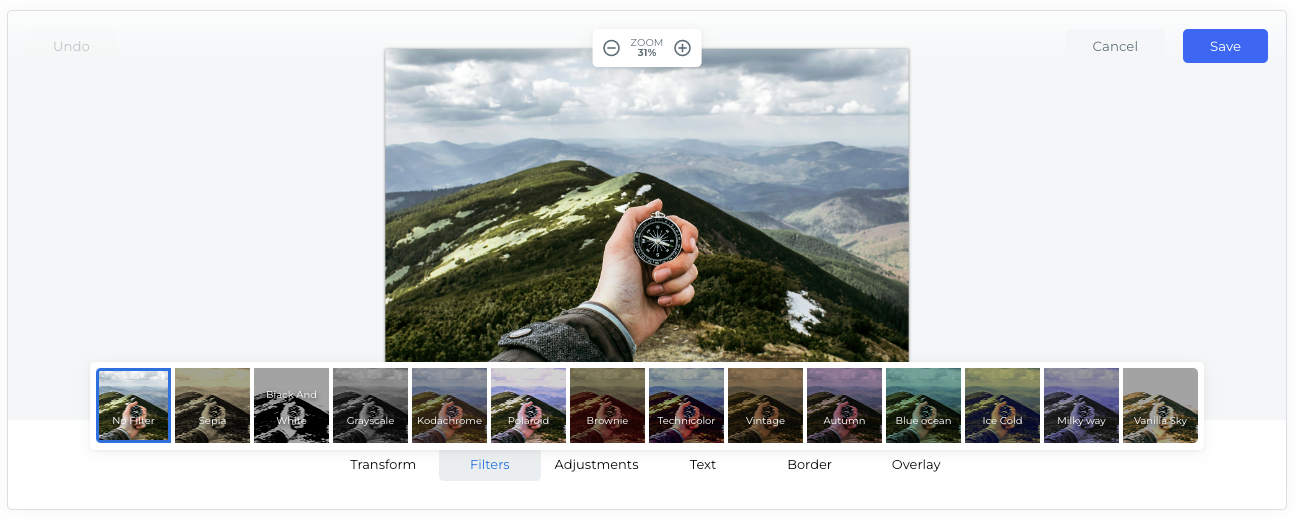What steps can be taken to elevate user experience (UX) on your website? Real-time JavaScript image editing features help in this regard. Feedback and the overall experience are becoming more seamless over time. Google states that such attention may be a game-changer. It has shown an increase of up to 200% in conversions for websites with excellent UX with real-time JavaScript.
This is possible due to UX with real-time JavaScript features like instant image editing. These features improve web development by providing smoother interactions and reducing delays. Additionally, ensuring cross-browser compatibility can enhance the overall experience, ensuring that real-time features work seamlessly across all platforms.
In this blog, we will explore why real-time functionality is essential and highlight the role of JavaScript in implementing these features. You will understand the technologies that power real-time editing and see how they enhance your user interface. Proper implementation of error messages can further enhance the user experience, preventing users from encountering confusion during interactions.
User research has shown that integrating real-time features can drastically improve engagement on web pages.
Key takeaways
- Learn the importance of real-time features in UX
- Core JS technologies for a developer to focus on real-time UX
- Learn about the critical real-time JavaScript image editing features
- Integration of real-time functionality within your web apps
- Best practices and future trends of real-time UX design features
What is the importance of real-time features in UX?
Real-time interaction increases user engagement and satisfaction. When feedback is delayed, users feel less balanced, especially when interacting with elements like an input field.
Real-time tools, like image editing or video chats, engage users by responding quickly to user actions. These prompt actions make the experience more enjoyable and less annoying and are integral to the design process of many web applications.
Real-time feedback creates a psychological effect. Users tend to seek immediate results, and UX designers take this into account when planning features.
When a task is followed by visual feedback, it empowers users and creates a positive sentiment toward the system. Temporal feedback helps users feel confident and appreciated, allowing them to make informed decisions in real time.
Real-time features also reduce cognitive effort, making interaction more straightforward, whether on a desktop or touchscreen interface.
Most developers rely on optimizing their application code to ensure that real-time interactions happen smoothly on the client side.
For instance, consulting forums like Stack Overflow can help troubleshoot common real-time issues.
This attention to UX design makes users feel more emotionally attached to the website, increasing the likelihood that they will use it for more extended periods.
What are the core JavaScript technologies enabling real-time UX?
JavaScript provides powerful capabilities for real-time user experiences.
Technologies like WebSockets, Web Workers, and Service Workers enable low latency interactions, ensuring fast and responsive real-time functionalities.
For instance, they allow real-time photo editing and live updates with minimal delays.
WebSockets allow the client and server to communicate continuously without breaking the connection. This enables real-time updates and eliminates the need to refresh the HTML page.
Users receive instant feedback during interactions, such as image editing, contributing to better performance.
Web Workers declutter the UI by processing heavy imaging tasks in the background. This ensures seamless UI rendering and prevents the app from slowing down.
Developers can rely on Web Workers to maintain performance while focusing on enhancing the user interface.
Service Workers provide efficient caching and offline features. Even with a weak connection, real-time functionalities remain intact, allowing users to stay ahead of potential delays.
These JavaScript technologies work together to create fast, efficient, and highly responsive real-time capabilities.
Developers need the right approach when writing code for real-time features to ensure optimized client-side performance.
What are the critical real-time JavaScript image editing features enhancing UX?
Real-time JavaScript image editing features, like slideshows and filters, dramatically improve UX. Users can edit step by step, and reversible actions like cutting, resizing, and modifying filters are all done at once. This allows users to witness changes in real time.
Cropping lets users accurately snip off specific pixels. Quick returns make the process smoother.
Resizing allows users to change image sizes more quickly, even on different pages. This keeps the workflow quick and responsive.
Filestack is a powerful API that makes file management and image editing easy. It allows users to upload, crop, resize, and edit images instantly.
These features enhance the user experience by providing real-time feedback.
Filestack lets users upload images and edit them right away. Its image editing API handles cropping, resizing, and applying filters, making the process smooth and responsive.
Filestack allows users to crop images after uploading. Here’s a simple example:
<button id="uploadBtn">Upload Image</button>
<button id="cropBtn">Crop</button>
<img id="preview" src="" style="max-width: 300px;" />
<script src="https://cdn.filestackcontent.com/filestack.js"></script>
<script>
const client = filestack.init('YOUR_API_KEY');
let imageUrl = '';
document.getElementById('uploadBtn').addEventListener('click', () => {
client.picker({
onUploadDone: (res) => {
imageUrl = res.filesUploaded[0].url;
document.getElementById('preview').src = imageUrl;
}
}).open();
});
document.getElementById('cropBtn').addEventListener('click', () => {
if (imageUrl) {
client.transform(imageUrl, { crop: { dim: [50, 50, 200, 200] } })
.then((res) => {
document.getElementById('preview').src = res.url;
});
}
});
</script>
In this example:
- Users upload an image using the Filestack picker.
- Once uploaded, the image appears, and users can crop it by clicking the “Crop” button.
- Filestack immediately processes the cropping and updates the image preview.
This process is quick and ensures users can make real-time adjustments, improving overall usability.
With real-time filters, users can apply visual effects instantly. Adjusting brightness, color, or contrast makes it more appealing. These features keep users engaged during the editing process.
Here is the code example to add filters:
<button id="uploadBtn">Upload Image</button>
<label for="brightness">Brightness: </label>
<input type="range" id="brightness" min="0" max="200" value="100">
<img id="preview" src="" style="max-width: 300px;" />
<script src="https://cdn.filestackcontent.com/filestack.js"></script>
<script>
const client = filestack.init('YOUR_API_KEY');
let imageUrl = '';
document.getElementById('uploadBtn').addEventListener('click', () => {
client.picker({
onUploadDone: (res) => {
imageUrl = res.filesUploaded[0].url;
document.getElementById('preview').src = imageUrl;
}
}).open();
});
document.getElementById('brightness').addEventListener('input', function() {
if (imageUrl) {
const brightnessValue = this.value / 100; // Convert the range value to Filestack's brightness range
client.transform(imageUrl, {
brightness: { amount: brightnessValue }
}).then((res) => {
document.getElementById('preview').src = res.url;
});
}
});
</script>
Real-time image features give users control over how the picture looks, making customers feel powerful and content and increasing their interaction time.
Integrating real-time features into your web application
Including real-time features, especially image editing, is a technological advancement. It significantly improves website UX. Here’s a simple checklist to help integrate these features.
Choose a JavaScript Framework
Choose a JavaScript Framework that suits your style. Pick a JavaScript library that enables real-time interactions. React, Angular, and Vue.js are three popular options.
The community offers continuous support to ensure real-time features fit the framework.
Set Up WebSockets
WebSockets allow bidirectional communication. They help update the screen without refreshing the page. Alternatively, use libraries like Socket.io. These make setting up WebSocket connections a breeze.
Implement Image Editing Features
These features allow real-time image editing. JavaScript libraries like Fabric.js or Konva can be used. The APIs provide tools for cropping, resizing, and applying filters. This means image editing is easy to integrate.
Backend Requirements
Your backend must support multiple requests concurrently. Node.js is an excellent solution for this. It accommodates WebSocket connections and scales them.
Offload image computation using Web Workers. This prevents the main application from lagging during heavy image tasks.
Testing and Optimization
Check how your application appears on different devices, sites, and platforms. Ensure animations load quickly. Optimize image files to eliminate latency.
This allows real-time features to function smoothly.
Case studies
Real-time features have revolutionized user experiences in many web applications. Let’s take a look at some examples.
Canva added image editing, cropping, and filters. Before, users faced lag during editing. With real-time session capabilities, session duration increased by 30%.
Waiting periods were reduced as changes were viewed immediately. Feedback showed users were pleased with the increased speed and ease of tasks.
Google Docs added interactive engagement and group work on the same file. Before this, users had to refresh the screen manually.
This was time-consuming. After applying WebSockets, real-time collaboration improved. 50% more collaborative sessions were held. Users appreciated the instant changes. Group editing became much more effective and efficient.
These examples show that real-time adjustments increase system engagement and user satisfaction. Integrations that prevent lag and provide feedback improve the overall user experience.
This leads to excellent retention, interactions, and increased user praise. Built-in features are among the best methods to increase satisfaction in web applications.
Best practices for optimizing real-time JavaScript features for UX
Optimizing real-time JavaScript features is crucial to maintaining performance and enhancing user experience. Here are some tips to help.
Minimize heavy operations on the main thread. Real-time features can slow down your web application if complex tasks like image editing are handled directly in the main thread.
Use Web Workers to run these tasks in the background. This keeps the user interface responsive.
Optimize network requests. Real-time interactions often require constant data exchange between the client and server.
Use WebSockets to reduce latency. This allows continuous data transfer without the delays caused by frequent HTTP requests.
Compress and optimize media files. Large images or files can slow down performance.
Use media compression tools to reduce file sizes while maintaining quality. This keeps your real-time features fast and efficient.
Implement caching and Service Workers. Caching helps your application stay responsive, even with poor network conditions. Service Workers allow real-time features to function smoothly, even offline.
Finally, test on various devices and browsers. This ensures consistent performance and helps identify areas that need optimization.
These best practices will maintain responsiveness, reduce latency, and improve user experience.
Future trends in UX and real-time web applications
The future of real-time image editors and web applications is bright. Innovations in JavaScript and evolving web standards will transform how users interact with websites.
WebAssembly is growing in popularity for photo transformation. It enables faster performance by allowing web applications to run near-native code, making real-time features, like image editing and 3D rendering, even smoother.
Progressive Web Apps (PWAs) will continue to evolve. They combine the best web and mobile apps, offering real-time updates and offline functionality.
These features will create seamless experiences for users, even in low-connectivity environments.
Machine learning (ML) and artificial intelligence (AI) will also be more significant. They will allow real-time applications to predict user behavior and offer personalized experiences instantly, enhancing engagement.
As web standards like WebSockets and WebRTC improve, real-time communication will become even more efficient. These advancements will lead to faster, more interactive user experiences.
Conclusion
UX with Real Time JavaScript Image Editing features can significantly improve your web website experience. These features provide instant feedback and smooth interactions, boosting user engagement and satisfaction.
Technologies like WebSockets, Web Workers, and Service Workers make these real-time features possible.
Case studies from Canva and Google Docs show how real-time functionality leads to higher user retention and positive feedback.
Following best practices for optimizing performance ensures your application stays fast and responsive. By adopting these strategies, you can create a more dynamic and engaging user experience.
FAQs
How can I improve UX with real-time JavaScript features on my website?
Integrate instant feedback features like real-time image editing and live updates.
What are the benefits of enhancing UX with real-time JavaScript in web applications?
Real-time features increase user engagement and satisfaction and reduce interaction delays.
How does UX with real-time JavaScript impact user engagement and satisfaction?
Real-time interactions provide instant feedback, improving user engagement and satisfaction.
What are the best practices for optimizing UX with real-time JavaScript?
Minimize main thread tasks, use Web Workers, optimize network requests, and compress media.
Which tools or libraries should I use to build UX with real-time JavaScript functionality?
Use libraries like Socket.io, Fabric.js, Konva, Filestack photo editing SDK, and WebWork for real-time interactions.
SIGN UP FREE at Filestack today – Enhance the UX with our file picker’s real-time functionality.
Ayesha Zahra is a Geo Informatics Engineer with hands-on experience in web development (both frontend & backend). Also, she is a technical writer, a passionate programmer, and a video editor. She is always looking for opportunities to excel in her skills & build a strong career.
Read More →