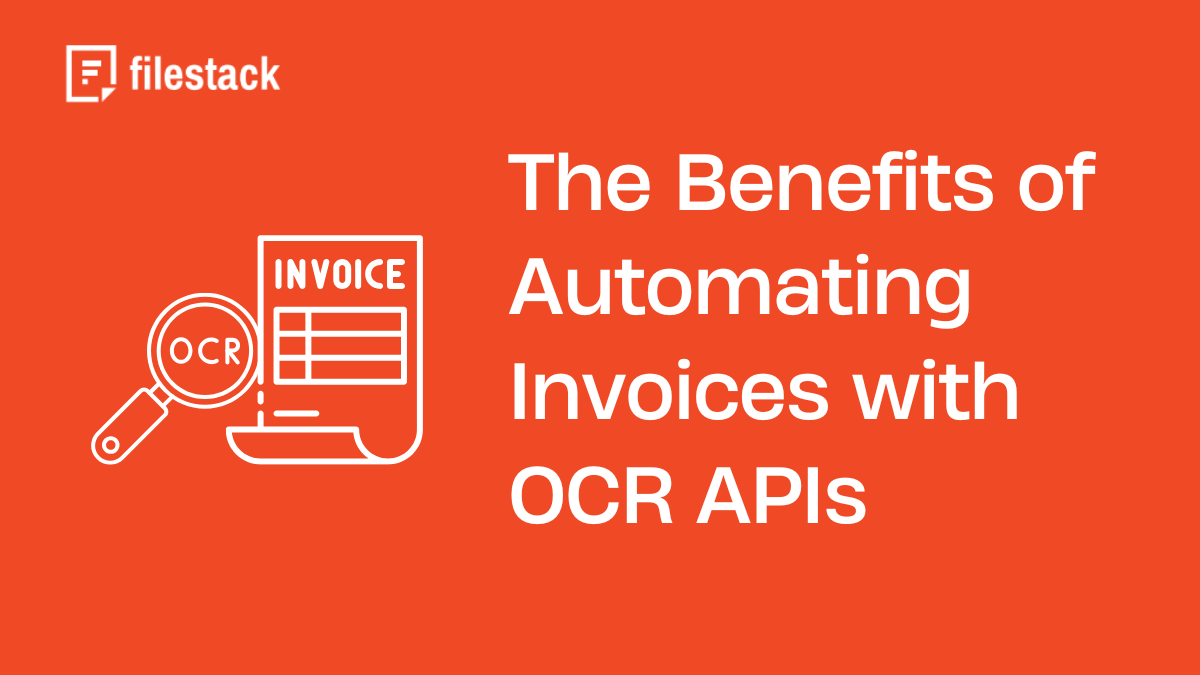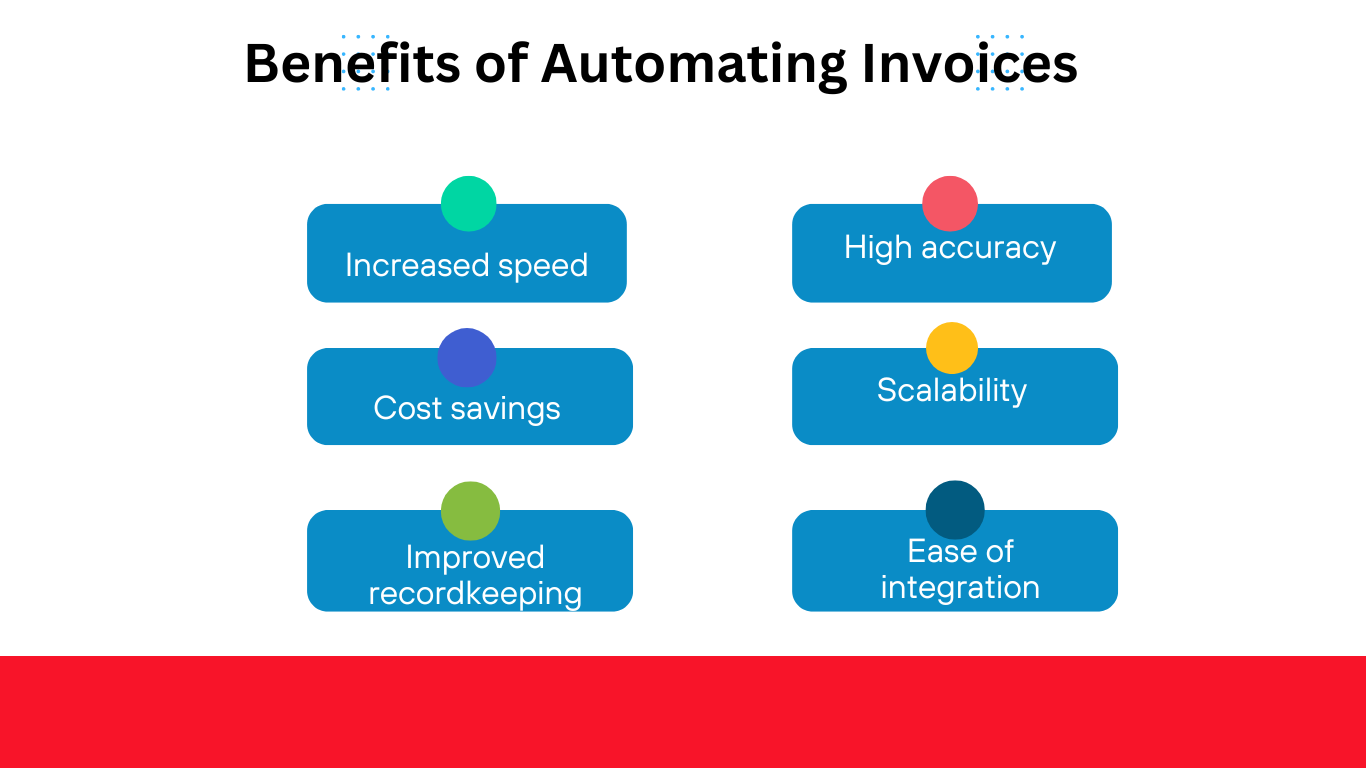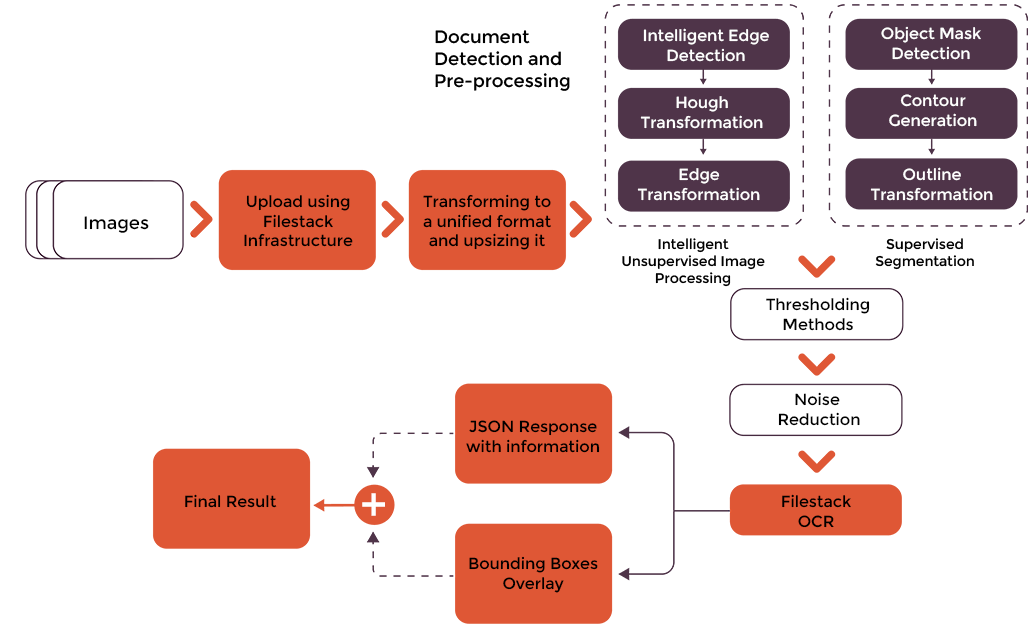Businesses of all sizes deal with invoices. Processing these invoices is a crucial part of business operations. Invoice processing involves extracting key information from invoices. This includes details like invoice number and date, vendor details, item details, and total amount. This data is then entered into a database and verified by the Accounts Payable team. Finally, the invoice is sent for approval. In the past, businesses used to do all of this manually. However, manual data entry and invoice processing are prone to human error, such as typos and miscalculations.
Moreover, as businesses grow, they deal with a large number of invoices. Processing all these invoices manually is time-consuming and can result in delayed payments. Thus, businesses are now turning towards automated invoice processing. There are various benefits of automating invoices, such as high accuracy, quick processing, time savings, and cost reductions.
OCR APIs play a crucial role in automating invoice processing. These APIs allow us to extract relevant data from invoices automatically without human intervention.
In this article, we’ll explore the key benefits of automating invoices with OCR APIs. We’ll also discuss how to choose the right invoice OCR API for invoice automation.
Key takeaways
- Common challenges with manual invoicing include high costs, human errors, and difficulty handling high volumes.
- OCR APIs help automate invoice processing. They can convert scanned invoices into a machine-readable, searchable format and automatically extract text from them.
- The benefits of automating invoices with OCR APIs include enhanced accuracy, increased speed, efficiency improvement, time savings, cost reductions, and ease of integration.
- When choosing an OCR API for automated invoicing, consider factors like accuracy, scalability, invoice format support, processing time, integration capabilities, and security.
What is OCR technology, and how do OCR APIs work?

OCR (Optical Character Recognition) uses AI and machine learning to convert text in scanned documents and images into a machine-readable format. It automatically extracts text from digital and scanned documents (printed or handwritten). Thus, OCR eliminates manual data extraction from documents, including invoices.
OCR APIs are programming interfaces that enable businesses to integrate OCR functionality into their systems easily. For example, businesses can integrate an OCR API with accounting systems or enterprise resource planning software to automate the entire invoice workflow, from scanning to payment processing.
First, the OCR API will convert scanned or paper invoices into electronic versions with text. The OCR API will then automatically extract relevant information/text from invoices. This invoice data is cross-referenced with purchase orders in the accounting/ERP system. The system then sends the invoices for approval and payment processing.
Today, specialized invoice OCR software and APIs are available. These APIs are specially designed to handle various invoice formats and layouts. They can automatically extract structured information from different types of invoices. Some invoice OCR APIs also have built-in invoice validation features for invoice matching.
Common challenges in manual invoice processing
Manual invoice processing has various challenges. It is time-consuming and prone to errors, causing inefficiencies and delays.
Here are the most common challenges businesses face with manual processing:
Time-consuming
Manually extracting relevant information, such as vendor, item, and payment details, from invoices and inserting it into a database is time-consuming. This results in delays in processing invoices and increases operational costs.
With manual workflows, it’s also challenging to track the status of an invoice from submission to payment.
Human errors
Human errors are one of the key issues with manual data extraction and entry. These include typos and mistakes like incorrect amounts or vendor information. These errors can cause delays in payment, disputes with vendors, and significant financial losses.
Difficulty in handling high volumes
When businesses grow in size, they deal with a greater number of invoices. Manual processes are not efficient for handling increasing volumes, causing delays. Scaling manual processes also means hiring more staff, which increases costs.
Key benefits of automating invoices with OCR APIs
Invoice processing automation with OCR APIs has various benefits. These include increased efficiency, higher accuracy, cost savings, scalability, and ease of integration.
Increased efficiency and speed
OCR APIs can automatically extract relevant data from invoices without human intervention. This significantly reduces the time required for data extraction and entry, ensuring timely payments. OCR can process invoices in minutes, whereas manual processing can take hours.
Some OCR APIs can process multiple invoices simultaneously, which further speeds up the processing workflow.
High accuracy
OCR APIs eliminate human errors by automating invoice processing. They extract data from invoices with high accuracy. They rely on AI and machine learning to detect and extract text accurately. When integrated into automated systems, OCR APIs also validate the extracted data.
Cost savings
Automated invoice processing means businesses don’t need lots of employees to process invoices manually. This significantly reduces the costs associated with manual labor and resources. The savings are especially noticeable when dealing with a large volume of invoices.
OCR invoice automation also eliminates the need to print, scan, and store paper invoices. This leads to cost savings.
Scalability
When businesses grow, they deal with a large volume of invoices. OCR APIs can provide the scalability needed to handle this large volume of invoices. They can process a large number of invoices without affecting accuracy and performance.
Improved recordkeeping and compliance
OCR APIs allow businesses to store processed invoices in a digital format. This improves recordkeeping. Moreover, OCR makes invoices searchable. This makes it easier to retrieve invoices when needed for audits or inquiries.
Ease of integration
One key benefit of using an OCR API for invoice processing automation is that it can be easily integrated with existing workflows and systems. For example, businesses can integrate OCR APIs with automated systems and accounting and ERP systems. This allows for real-time processing of invoices.
Some OCR APIs also allow customization. Businesses can customize the API to meet the specific needs of a business.
Choosing the right OCR API for invoice automation
Various OCR APIs are available in the market. However, they differ in terms of accuracy, speed, performance, scalability, and security. Thus, it’s crucial to choose the right OCR API for invoice automation. Here are key factors to consider:
Accuracy
Inaccurate data can lead to delayed payments, financial losses, and conflicts with vendors. Thus, it’s crucial to choose an OCR API that can extract data from different types of invoices accurately. When choosing an OCR API, assess whether it can efficiently handle varying fonts and invoice layouts and formats.
The API should also be able to automatically identify and extract specific fields, such as invoice number and total amount.
Integration capabilities
Choose an OCR API that can integrate seamlessly with your existing software and business systems. These include accounting software, ERP systems, and document management tools. The API should return data in structured formats, such as JSON or XML. These formats can easily be integrated into other systems for processing and storage.
Support for diverse formats
Check whether the API can process invoices in multiple formats. These include PDFs, images, such as JPEG, PNG, and TIFF, and scanned documents. This ensures accurate data extraction when dealing with invoices from multiple sources.
Customization
Some OCR APIs allow us to train or customize templates for specific invoice layouts. This feature is essential if your invoices have unique or non-standard formats.
Speed and scalability
The OCR API should be able to process invoices quickly. This helps avoid delays, especially when handling large volumes of invoices. It’s also crucial to choose an API that can scale efficiently with your business needs. Cloud-based OCR APIs offer the high scalability needed to process a large volume of documents.
Security
OCR APIs process invoices containing sensitive financial data. Thus, it’s crucial to choose a highly secure OCR API that implements advanced security mechanisms, such as HTTPS, encryption, authorization, and authentication.
Filestack OCR for automated invoice processing
Filestack is a complete file management platform that offers various tools, APIs, and SDKs for:
- File upload
- Transformation
- Online file delivery
Filestack also offers advanced OCR capabilities as a part of its Processing API. Filestack OCR engine is built using advanced machine learning algorithms and neural networks. Thus, it can accurately extract data from scanned documents.
Filestack also uses advanced document detection and pre-processing solutions to enhance OCR accuracy further. It can detect complex, wrinkled, rotated, and folded documents and provides highly accurate results.
Here is Filestack’s complete OCR process:
Filestack OCR API can efficiently identify various invoice formats and layouts. You can also use the API to extract text from various other types of documents, such as:
- Business cards
- Financial documents
- ID cards
- Tax documents
- Passports
- Driver’s licenses
- Credit cards, and more.
Filestack also implements advanced security features to ensure sensitive data is protected. These include:
- Robust authentication and authorization methods
- End-to-end encryption
- HTTPS
- Policies and signature
- TLS
- Advanced access controls
- Network and data separation
- GDPR Compliance
How to get started with automating invoices using OCR APIs
Automating invoices using OCR APIs involves several steps to integrate the technology into your existing workflows:
- Assess your current invoicing process and workflow to identify which areas of invoice processing need to be automated, such as data entry, approval, or payment processing.
- Define which fields (invoice number, date, amounts, etc.) you want to extract from invoices.
- Choose an OCR API based on your requirements, such as accuracy, integration capabilities, and support for various formats.
- Ensure your invoices are in a format that the OCR API can process, such as PDFs or PNGs.
- Integrate the OCR API into your system. Refer to the API documentation to learn about integration steps.
- Set up automation rules and workflows.
Implementing Filestack OCR
Here is a simple code example for extracting text automatically from documents using Filestack OCR. The code allows us to upload an image using Filestack File Picker. It then performs OCR on the uploaded image.
HTML
<!DOCTYPE html>
<html lang="en">
<head>
<meta charset="UTF-8">
<meta name="viewport" content="width=device-width, initial-scale=1.0">
<title>OCR Data Extraction</title>
<style>
/* Add your CSS styling here */
</style>
</head>
<body>
<!-- Filestack file uploader will be triggered when this button is clicked -->
<button id="upload-btn">Upload Image</button>
<div id="ocr-output" style="display:none;">
<div id="ocr-text"></div>
</div>
<script src="https://static.filestackapi.com/filestack-js/3.x.x/filestack.min.js"></script>
<script>
const FILESTACK_API_KEY = 'YOUR_API_KEY'; //Replace with your Filestack API key
const policy = 'YOUR_POLICY'; //Replace with your Policy generated in Filestack dashboard
const signature = 'YOUR_SIGNATURE'; //Replace with your Signature generated in Filestack dashboard
document.addEventListener('DOMContentLoaded', function() {
document.getElementById('upload-btn').addEventListener('click', function() {
// Open Filestack file uploader
filestackFileUpload();
});
// Function to open Filestack file uploader
function filestackFileUpload() {
const client = filestack.init(FILESTACK_API_KEY);
const options = {
onUploadDone: function(result) {
console.log('Filestack upload result:', result);
const fileHandle = result.filesUploaded[0].handle;
performOCR(fileHandle);
},
accept: ['image/*']
};
client.picker(options).open();
}
function performOCR(fileHandle) {
const ocrUrl = `https://cdn.filestackcontent.com/${FILESTACK_API_KEY}/security=p:${policy},s:${signature}/ocr/${fileHandle}`;
fetch(ocrUrl)
.then(response => response.json())
.then(data => {
console.log('OCR data:', data);
const ocrText = data.text;
document.getElementById('ocr-output').style.display = 'block';
document.getElementById('ocr-text').textContent = 'OCR Result:\n' + ocrText;
})
.catch(error => console.error('Error performing OCR:', error));
}
});
</script>
</body>
</html>
Replace Your API Key, Policy, and Signature with your actual API key, policy, and signature to test the above code.
Output
When you run this invoice automation script in your browser, the following initial screen will be displayed.
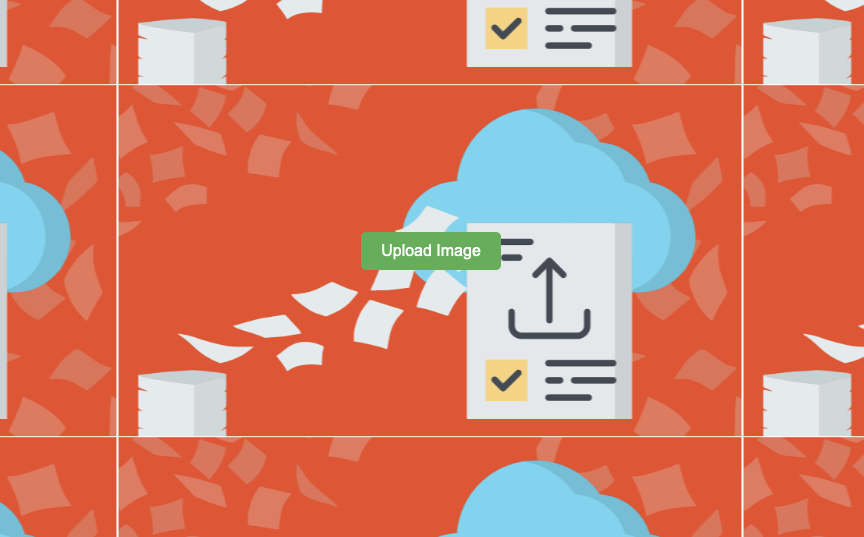
When you click the ‘Upload Image’ button, the Filestack file picker will appear, allowing you to upload your image.
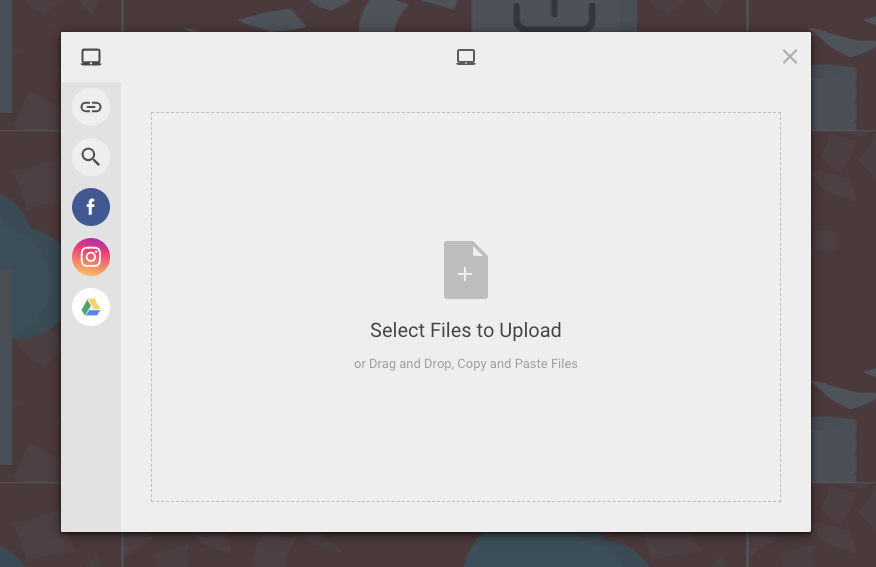
I selected this invoice image for upload:
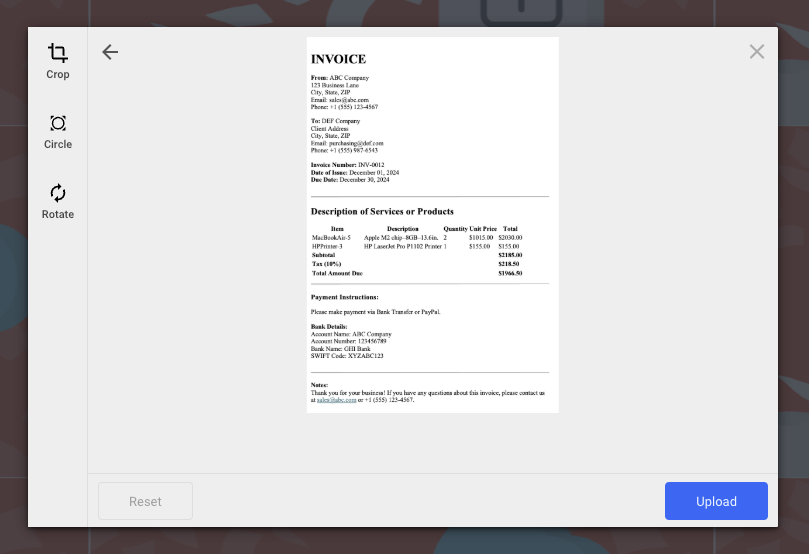
Output:
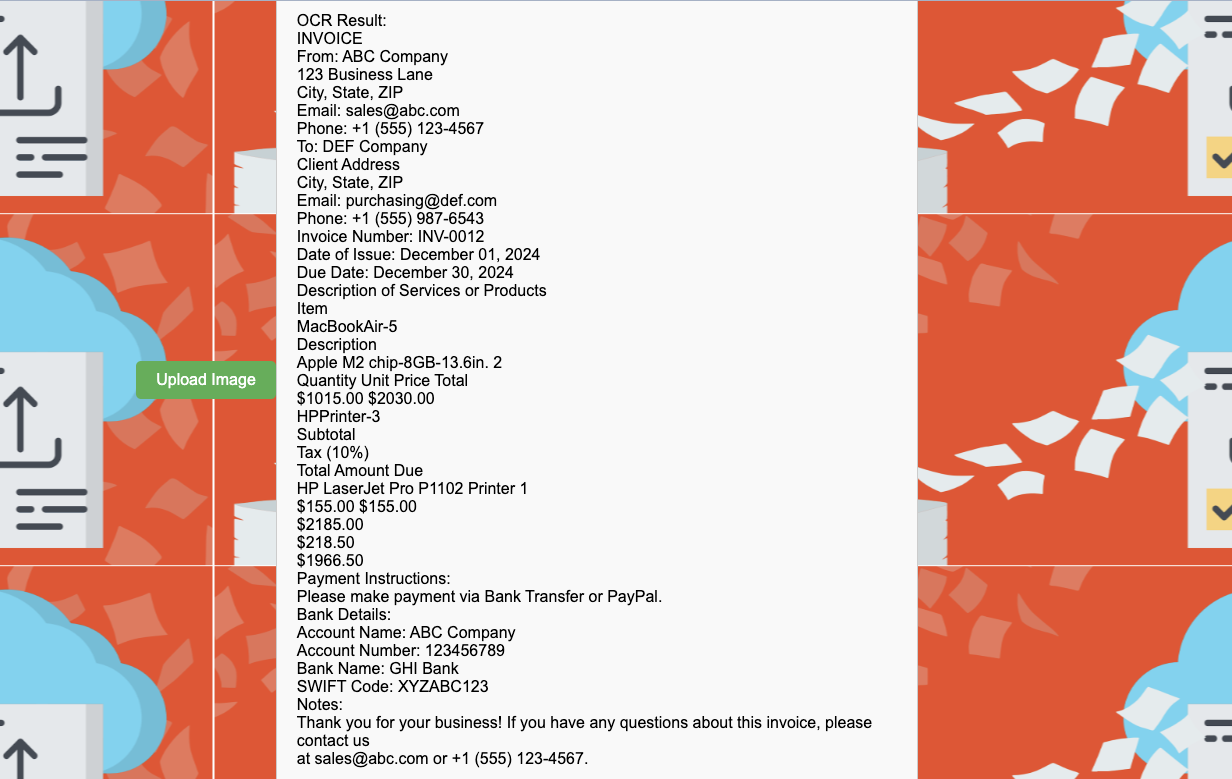
You can get the complete example from our GitHub repository.
Dive deeper with our comprehensive documentation.
Conclusion
Automating invoice processing with OCR APIs has various benefits. These include increased speed, enhanced efficiency and accuracy, time savings, cost reductions, and ease of integration. When choosing an OCR API for invoice processing automation, consider factors like accuracy, processing time, support for multiple formats, integration capabilities, scalability, and security.
Filestack OCR is a reliable OCR API that accurately extracts data from different types of documents, including invoices. It implements advanced security features to protect sensitive data and is highly scalable.
Sign up for Filestack today and automate invoice processing with Filetsack OCR!
FAQs
What are the benefits of automating invoices?
There are various benefits of automating invoices, such as:
- Enhanced efficiency
- Reduction in errors
- Time savings
- Cost reductions
- Scalability
What are the benefits of invoice validation?
Invoice validation prevents data entry mistakes and ensures calculations on the invoice are correct. It also helps detect and prevent fraudulent invoices.
What is automated invoice processing software?
Invoice processing automation software is a tool that automates invoice processing, including data extraction, entry, and validation. It includes features such as OCR, automatic matching of invoices with purchase orders and receipts, and integration with accounting systems.
What is an invoice OCR API?
An invoice OCR API automatically extracts relevant data from invoices. It can handle different invoice layouts and formats.
Conclusion
Automating invoice processing with OCR APIs has various benefits. These include increased speed, enhanced efficiency and accuracy, time savings, cost reductions, and ease of integration. When choosing an OCR API for invoice processing automation, consider factors like accuracy, processing time, support for multiple formats, integration capabilities, scalability, and security.
Filestack OCR is a reliable OCR API that accurately extracts data from different types of documents, including invoices. It implements advanced security features to protect sensitive data and is highly scalable.
Sign up for Filestack today and automate invoice processing with Filetsack OCR!
FAQs
What are the benefits of automating invoices?
There are various benefits of automating invoices, such as:
- Enhanced efficiency
- Reduction in errors
- Time savings
- Cost reductions
- Scalability
What are the benefits of invoice validation?
Invoice validation prevents data entry mistakes and ensures calculations on the invoice are correct. It also helps detect and prevent fraudulent invoices.
What is automated invoice processing software?
Invoice processing automation software is a tool that automates invoice processing, including data extraction, entry, and validation. It includes features such as OCR, automatic matching of invoices with purchase orders and receipts, and integration with accounting systems.
What is an invoice OCR API?
An invoice OCR API automatically extracts relevant data from invoices. It can handle different invoice layouts and formats.
Sidra is an experienced technical writer with a solid understanding of web development, APIs, AI, IoT, and related technologies. She is always eager to learn new skills and technologies.
Read More →