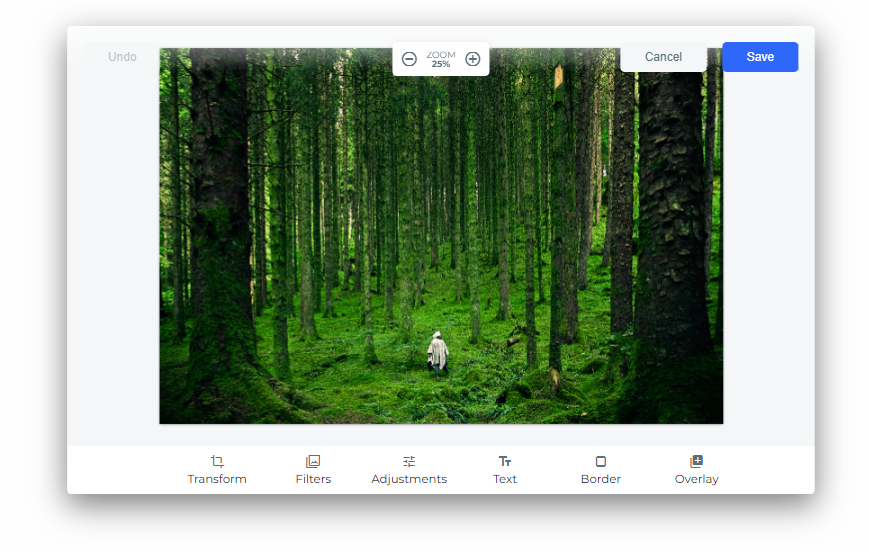Photo editing isn’t a new concept. However, it has become immensely popular in recent years, especially with the increasing use of social media apps like Facebook and Instagram. It enables us to enhance our photos by fixing inconsistencies, applying filters, removing unwanted areas or objects in images, and more. Besides photo editing for social media, editing has also become pretty common for nature photography, photos for eCommerce sites, architectural photography, and more. As a result, the demand for photo editing tools has increased drastically, and many developers are now creating photo editing software for the web and mobile devices using a photo editing SDK.
This article will explore all the key aspects related to photo editing SDKs. We’ll also introduce the best photo editing tool and SDK for your apps.
What is a photo editing SDK?
Let’s first discuss what an SDK is.
An SDK, also referred to as a Software Development Kit or devkit is essentially a complete set of tools, libraries, programs, and necessary functions that enable developers to build applications for a specific platform, such as iOS or Android. An SDK provides pre-built functionality and features that developers can quickly add to their apps. Thus, it eliminates the need to write code for that specific functionality from scratch. For instance, developers use an OCR SDK to quickly add OCR data extraction features to their apps.
Similarly, a photo editing SDK allows developers to create an image editor with a wide range of features quickly and easily. For example, with a photo editing SDK, you can add features like cropping, rotation, resizing, filters, upscaling, object detection, brightness, saturation, and many more, to your photo editing app for iOS and Android devices quickly and easily.
Hence, a photo editing SDK speeds up the software development process and helps save time and cost.
What are the capabilities of an image editor SDK?
A good photo editor SDK offers the following features:
Basic image processing features
Basic image processing involves transforming a picture and increasing image resolution using different image editing features, such as crop, rotate, resize, flip, flop, Upscale, blur, etc. For example, cropping lets you delete unwanted or distracting areas from your photo to enhance focus.
The advanced image processing also involves extracting valuable information from images using techniques like OCR (Optical Character Recognition.)
Filters and effects

Filters are the easiest and most common way of editing and enhancing images. When you use filters and effects, you usually don’t have to use other image editing features like contrast, saturation, color correction, etc., separately. Image editors today provide an extensive filter library consisting of various filters that you can use to edit photos and add effects to your pictures.
Retouching and correction
Image retouching and correction are advanced image processing and editing techniques. With these techniques, you can remove inconsistencies and imperfections from your photos. Retouching and correction typically include:
- Adjusting brightness, saturation, and contrast
- Under-eye circles and red-eye removal
- Tone and color adjustment and correction
- Fixing noise and grains in images
- Retouching also includes blemishes removal
Object detection
Advanced photo editor SDKs also offer object recognition, detection, and manipulation features. With object detection and manipulation, users can detect and locate different objects or elements in an image and then blur or delete objects as per their requirements.
Image file format support
A good photo editing SDK supports all the major image file formats, including PNG, JPG, TIFF, and more. Moreover, some SDKs also support image file format conversion, allowing you to convert the existing image file from one format to another.
What are the applications of photo editing SDKs?
As aforementioned, a photo editing SDK provides pre-built image editing functionality or features that developers can quickly integrate into their web and mobile apps. Hence, by using a photo editor SDK, developers can offer their app users powerful image editing, transformation and manipulation features, which otherwise would be difficult to build.
What are the benefits of using a photo editor SDK?
Some of the key benefits of using a photo editor SDK include:
Faster development
An image editor SDK provides pre-built photo editing tools and functions that developers can quickly add to their apps without writing code for each feature from scratch. Hence, these SDKs speed up the development of a photo editor app.
High-performance photo editor apps
Good photo editor SDKs ensure smooth operations, allowing you to build stable, high-performance image editing tools.
Time and cost savings
Using a photo editor SDK means developers don’t have to write code for various image editing tools and features from scratch, which saves time and costs.
What is Filestack and how can it help you with image editing?
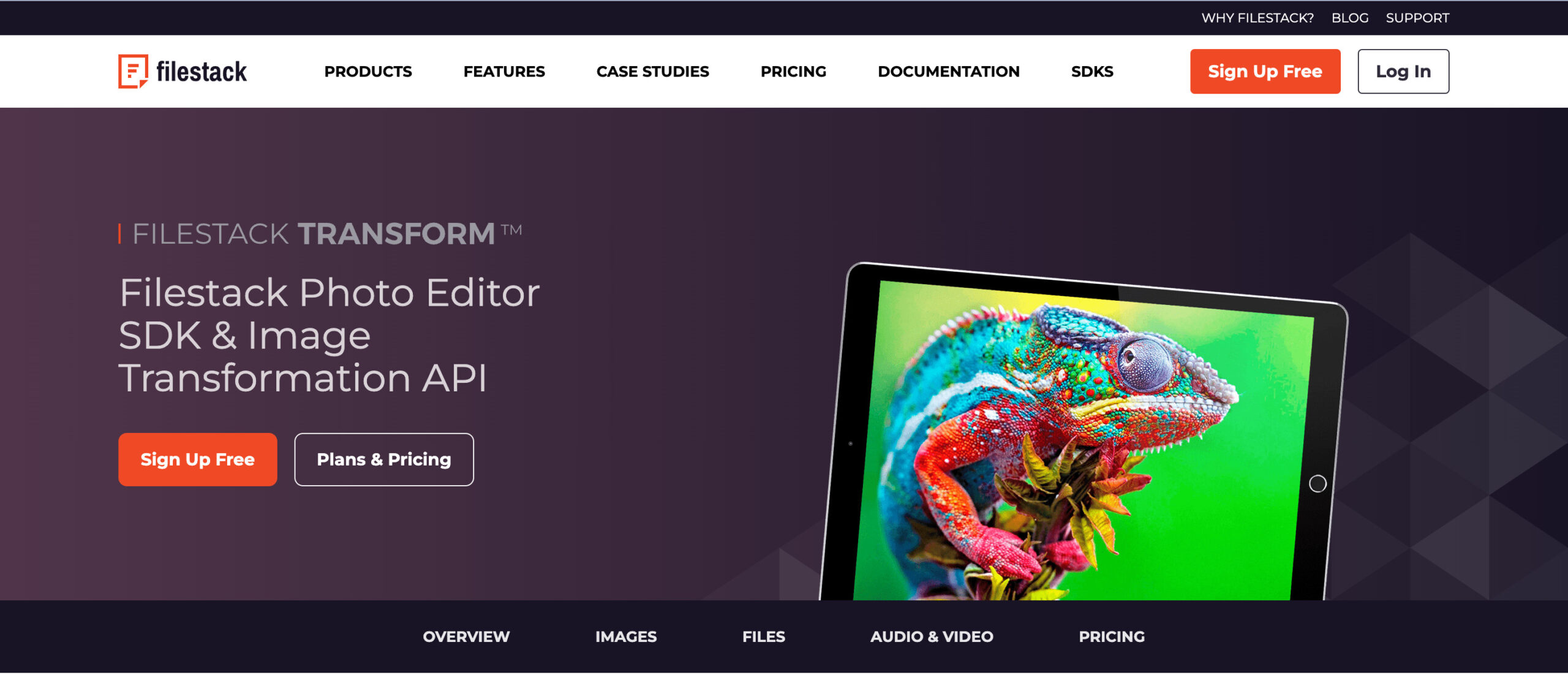
Filestack offers a range of APIs and tools for uploading, transforming, and delivering digital files efficiently. Developers can utilize Filestack’s powerful APIs for their file management needs. And it also offers several UI integrations that help you provide amazing experiences to your users.
For example, you can easily integrate Filestack File Uploader or File Picker into your web app or website to enable users to upload different files. The file uploader has a beautiful and easy-to-use UI and supports a wide range of features, such as drag-and-drop, multiple file uploads, live preview, camera preview, and more. Moreover, it supports 20+ integrated sources, including Instagram, Facebook, and Google Drive cloud storage.
Image editing with Filestack processing API
Filestack returns a CDN URL for every file uploaded with the Filestack File Uploader. You can then use this URL to transform the file using the processing API before you upload it on your website. The Filestack processing API offers all the features you need to transform and edit images and has detailed documentation to help you get started quickly.
Here are some of the main features of the Filestack Processing API:
- Crop and smart crop
- Rotate, flip, and flop
- Resize or change the photo size
- Upscale
- Compress
- Several image borders and effects, such as Shadow, Circle, Vignette, and more
- A wide range of image filters, such as Monochrome, Sepia, Sharpen, Pixelate, and more
- Adding an overlay image and watermarks to your photos
- Red-eye removal
- Facial detection – Allows you to programmatically detect faces in an image, and you can then blur or pixelate them.
- Enhance – This feature offers a wide range of presets for enhancing images. For example, you can remove abnormal tints like green and blue from your pictures using the ‘fix_tint’ preset. Similarly, you can remove grains within a photo using the ‘fix_noise’ preset.
Here is an example code to fix noise in your photos using the processing API:
https://cdn.filestackcontent.com/enhance=preset:fix_noise/HANDLE
Original image:
Output image:
Here is how you can enhance an image automatically:
https://cdn.filestackcontent.com/enhance/HANDLE
Original image:
Enhanced Image:
Filestack also has a sophisticated intelligence system that supports object recognition, object detection, OCR, explicit content detection and more.
Filestack’s Transformations UI
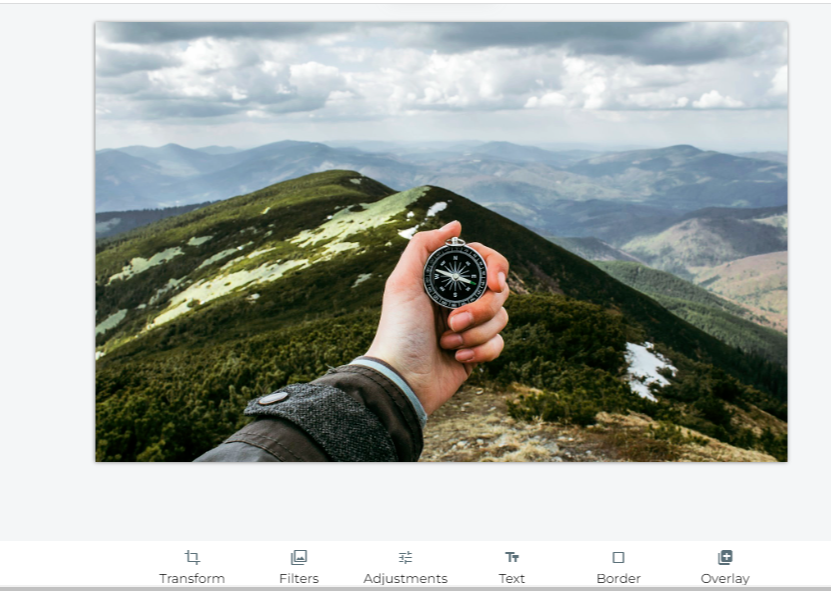
With the Transformations UI, you can add powerful photo editing features to your app to allow your users to transform their photos. Moroever, the Transformations UI is a low-code solution with a beautiful, user-friendly interface, meaning you can integrate it into your website with just a few lines of code. It supports a wide range of editing features, such as crop, flip, rotate, resize, several filters, blur, saturation, pixelate and many more.
Here is how you can integrate the Transformations UI for JavaScript into your website:
<script src="https://static.filestackapi.com/transforms-ui/2.x.x/transforms.umd.min.js"></script>
<link rel="stylesheet" href="https://static.filestackapi.com/transforms-ui/2.x.x/transforms.css" />Key Takeaways
A photo editor SDK enables developers to quickly create a photo editor app for web or mobile devices by providing code libraries, pre-built functions, and tools. As a result, developers don’t need to write code for those tools and features from scratch. If you’re looking to add powerful photo editing features to your website or iOS app for your users, Filestack Transformations UI is a great option. Moreover, Transformations UI is a low-code solution that you can integrate with just a few lines of code.
Frequently asked questions (FAQs)
What is a photo editor?
A photo editor is an app enabling users to transform photos using features like crop, rotate, filters, and more. Some editors also allow users to capture photos and edit them in real-time.
What is the best API for photo editing?
Filestack processing API is a powerful photo editing API that supports a wide range of image editing features, such as facial detection, red-eye removal, filters, compression, file type conversion, and many more.
What are the best photo editing apps?
Some popular photo editors include Adobe Photoshop, Snapseed, and Adobe Lightroom.
Sign up for free and transform your photos with Filestack File Processing!
Sidra is an experienced technical writer with a solid understanding of web development, APIs, AI, IoT, and related technologies. She is always eager to learn new skills and technologies.
Read More →