Filestack simplifies file uploading from various sources. With over fifteen supported platforms, including the popular social media giant Facebook, we are always improving our product to meet users’ needs.
We’re thrilled to introduce Filestack V3.31.0, which now allows seamless browsing and uploading of video files and GIFs directly from Facebook accounts using the Filestack API and Picker. This update provides a smooth experience for users looking to interact with Facebook video content on the Filestack platform. The improved functionality ensures faster navigation and uploads, enhancing the overall user experience.
What’s New
Facebook Video and GIF Browsing
Users can now effortlessly browse and select multiple video formats and GIFs stored in their Facebook accounts through the Filestack platform. This feature simplifies the process of accessing and managing media content, offering a convenient and efficient solution for users looking to interact with their Facebook video files seamlessly.
By facilitating the direct upload of videos and GIFs from Facebook, Filestack empowers users to enhance their media management capabilities. Whether sharing engaging videos or curating GIF content, this new feature provides a seamless experience that prioritizes user convenience and efficiency.
Experience the convenience and versatility of browsing and uploading video files and GIFs from Facebook accounts with Filestack’s latest update. Enhance your media management experience and make your content-sharing processes more efficient with this innovative feature.
Real-Time Progress Indicators for Enhanced User Experience
Filestack V3.31.0 introduces a cutting-edge feature designed to elevate user experience during video uploads: real-time progress indicators. This update empowers users with detailed insights into their upload processes, including the percentage completed, time elapsed, and estimated time remaining. Filestack ensures users stay informed and engaged throughout the upload journey by providing transparent and informative feedback.
With the inclusion of time elapsed and estimated time remaining metrics, users can manage their upload expectations effectively. By knowing how long the upload has been in progress and how much time is left, users can plan their activities accordingly and stay informed about the process.
The real-time progress indicators not only enhance transparency but also empower users to make informed decisions. Whether uploading a short video clip or a lengthy presentation, users can rely on these indicators to stay updated and in control of their upload activities.
The real-time progress indicators for video uploads feature in Filestack V3.31.0 redefines user engagement and efficiency, setting a new standard for transparent and user-centric file management experiences. Experience the power of real-time monitoring and take control of your upload activities with Filestack’s latest update.
Improved Error Messaging for Video Browsing and Upload Processes
In the latest update of Filestack V3.31.0, we have focused on enhancing the user experience by implementing improved error messaging for any issues that may arise during the video browsing and upload processes. We aim to provide users with clear and informative error messages to troubleshoot and resolve any potential issues seamlessly.
When users encounter issues while browsing or uploading videos from Facebook, Filestack now delivers precise and descriptive error messages to guide users through the resolution process. These error messages are designed to pinpoint the root cause of the problem, enabling users to take appropriate actions swiftly.
By offering informative error messages, we empower users to navigate potential hurdles with confidence. Whether it’s a connectivity issue, file format compatibility issue, or any other challenge, Filestack’s improved error messaging equips users with the knowledge needed to overcome obstacles and continue their video browsing and upload activities smoothly.
With enhanced error messaging for video browsing and upload processes, Filestack V3.31.0 prioritizes user support and satisfaction. Experience the benefits of clear and informative error notifications that empower you to overcome challenges and make the most of your video management tasks seamlessly.
Seamless Integration with Existing Filestack API
Focusing on user-centric design and compatibility, Filestack ensures that the enhanced video management capabilities work in tandem with the existing API, offering a unified solution for efficient media handling. This compatibility minimizes any potential disruptions to the user experience and empowers users to leverage the full spectrum of features available within the Filestack ecosystem.
By leveraging the robust capabilities of the Filestack API, users can easily incorporate the new video browsing and upload functionalities into their existing workflows.
How does Filestack and Facebook integration work?
Using the Filestack File Picker, users can log in with Facebook to choose photos from their albums to upload to the selected service or application.
Here’s how a company can integrate Filestack’s File Picker into their web application to enable users to upload files from Facebook to the application. Here is a breakdown of each step:
- Company Signs up with Filestack: The company creates an account with Filestack to gain access to the Filestack Developer Portal, where they can configure settings such as storage details and security requirements.
- Integration of File Picker: The company integrates File Picker into its web application, allowing users to upload files seamlessly. Typically, only a few lines of code are needed. For example, in JavaScript, it can be like:
import * as filestack from 'filestack-js';
const client = filestack.init('YOUR API KEY');
client.upload(fileObject).then(data =>console.log(data.url));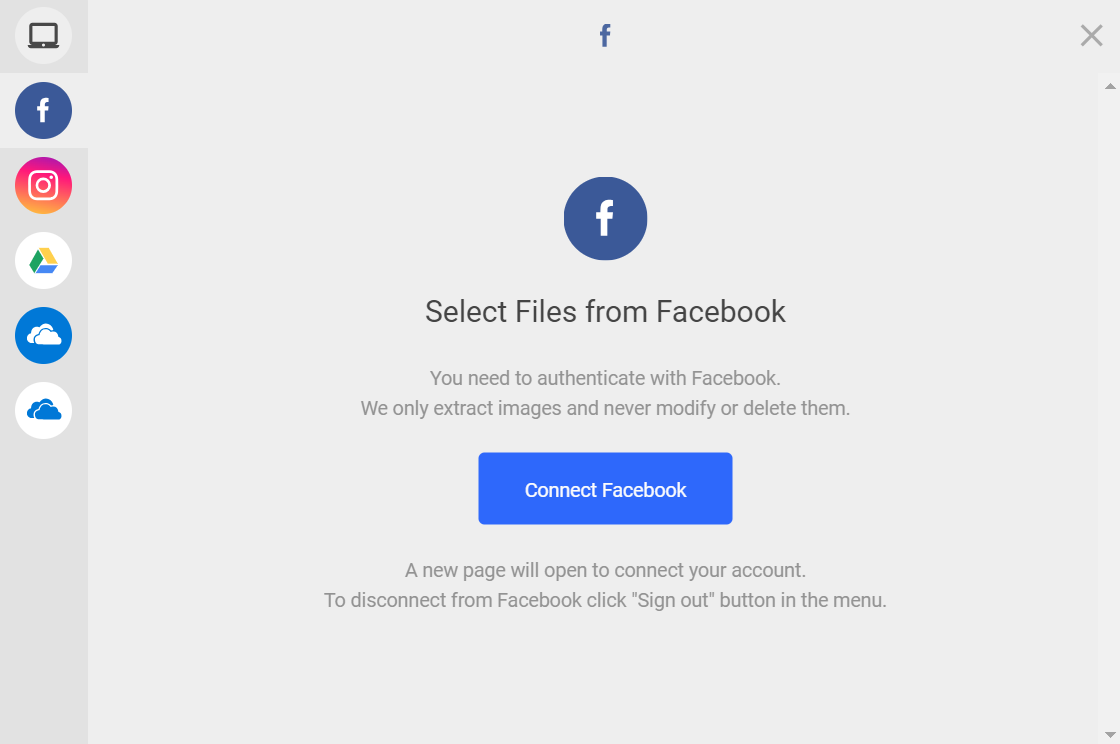
- User Interaction: Application users engage with the File Picker within the web application to select and upload files from their Facebook accounts. The File Picker uses the OAuth2 process to securely access the user’s Facebook photos.
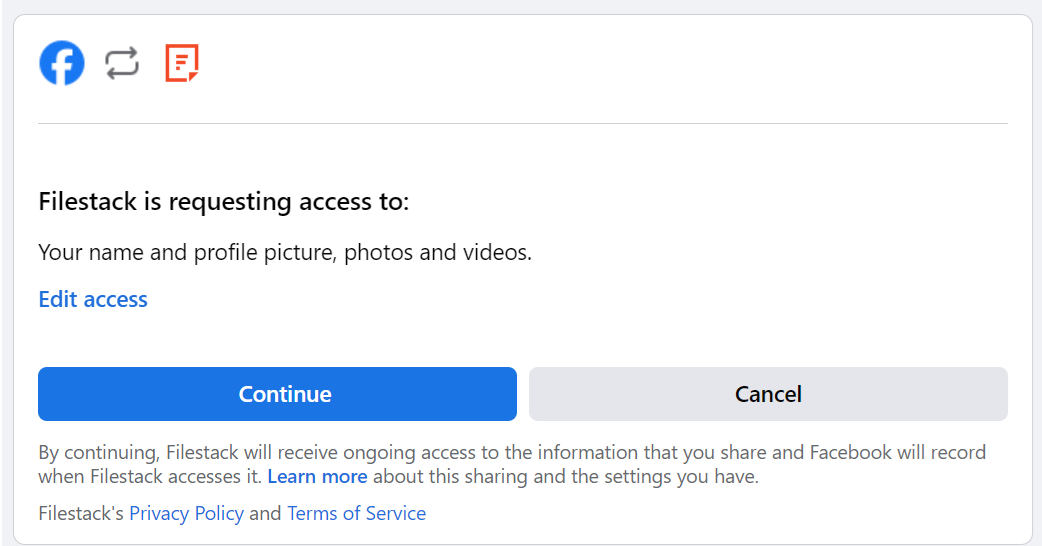
- File Selection and Upload: Users select the files they want to upload from their Facebook accounts using the File Picker interface.
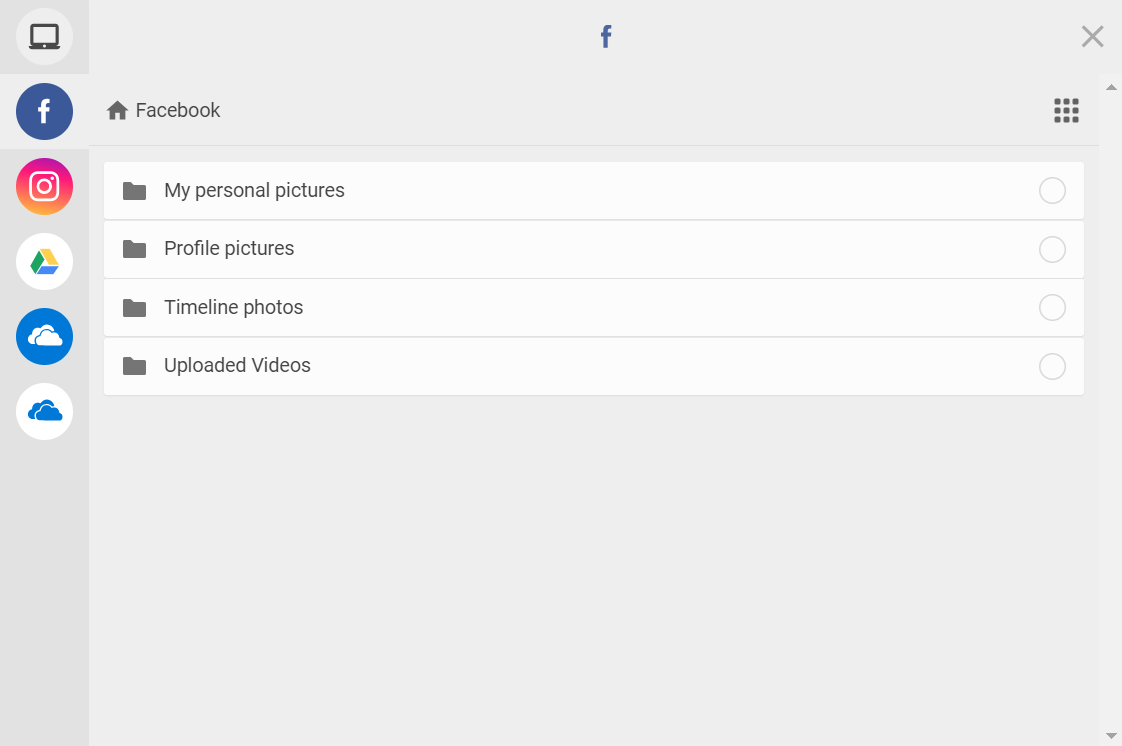
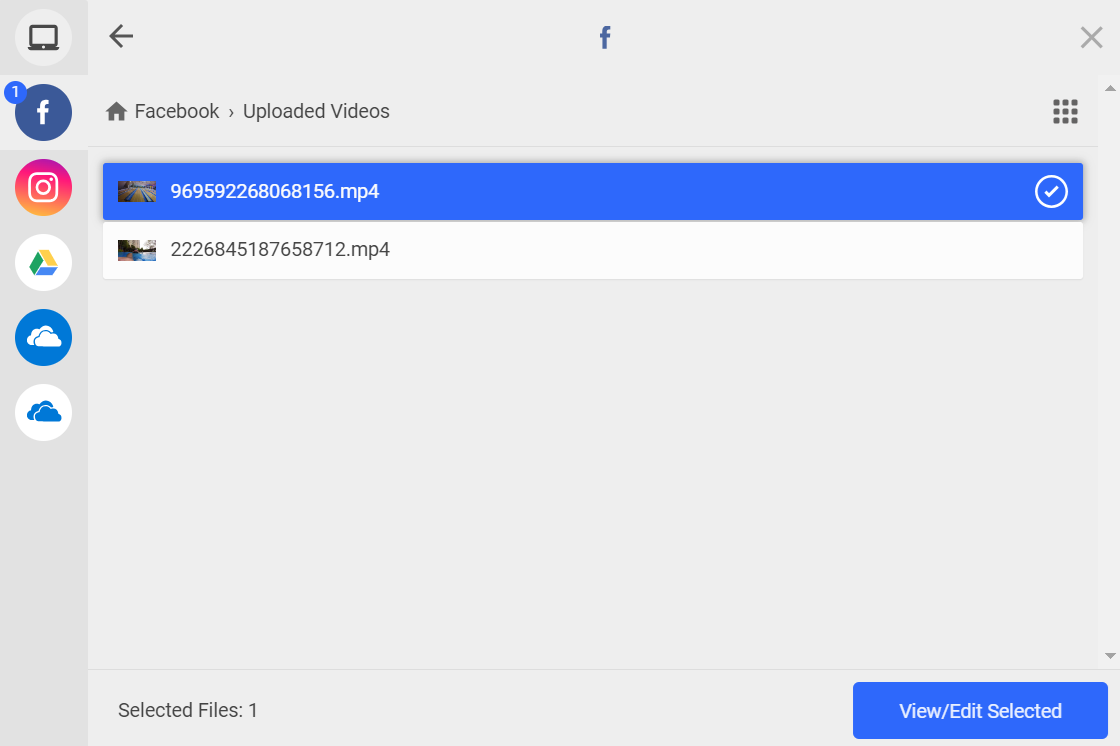
- Usage of Uploaded Photos: The company can utilize the uploaded photos based on their terms and conditions. For example, they can display these photos from the Filestack CDN, where each uploaded file is assigned a unique URL in the cdn.filestackcontent.com domain for easy access and sharing.
{"filesUploaded":[{"filename":"969592268068156.mp4","handle":"VbKRtdL3Rjif5GuwPZ27","mimetype":"video/mp4","originalPath":"/uploaded_videos/969592268068156","size":2888477,"source":"facebook","url":"https://cdn.stage.filestackapi.com/VbKRtdL3Rjif5GuwPZ27","uploadId":"2723E6M71997nG7b","status":"Stored"}],"filesFailed":[]}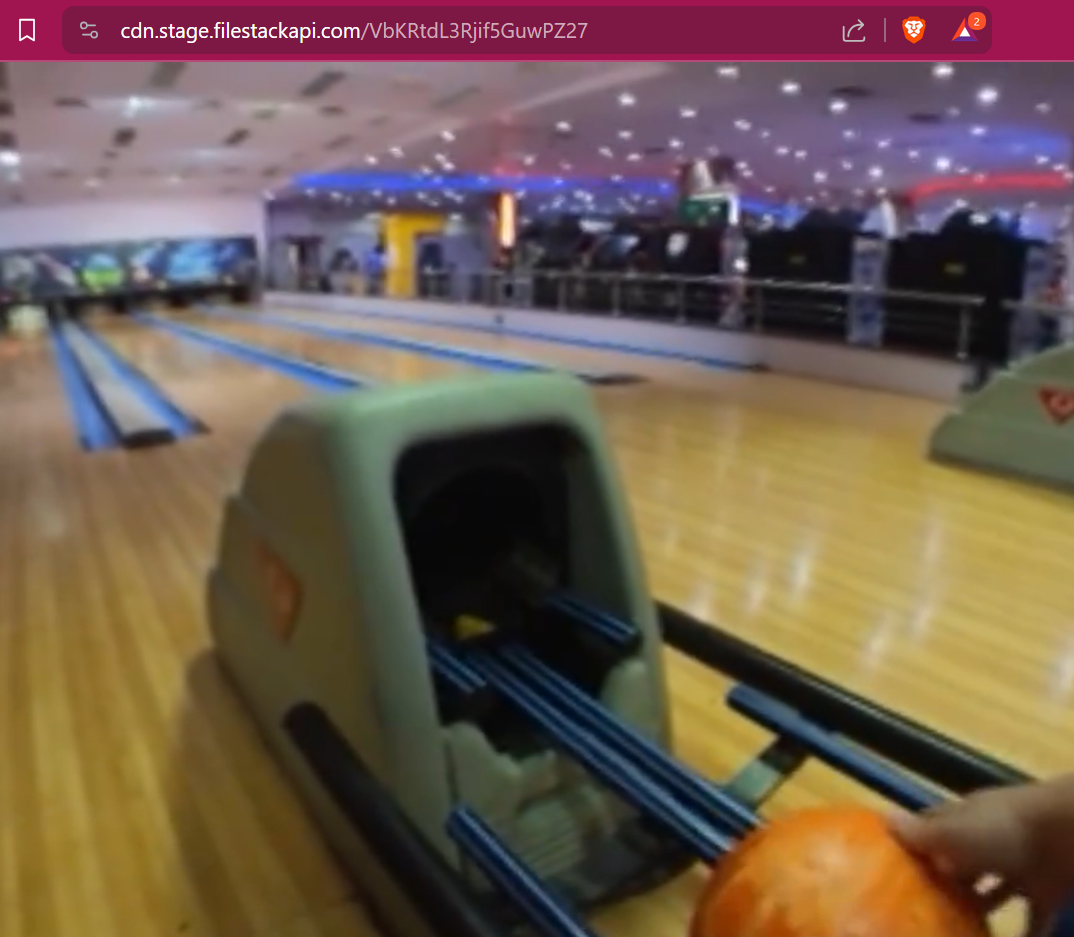
These steps illustrate how Filestack’s integration process enables companies to enhance their web applications with advanced file-uploading capabilities and provide users with a seamless experience for uploading files from Facebook.
Conclusion
Filestack V3.31.0 brings exciting updates for users, including seamless browsing and uploading of videos and GIFs from Facebook, real-time progress indicators for enhanced user experience, improved error messaging, and seamless integration with the existing Filestack API.
With these new features, users can now effortlessly manage their Facebook video content, stay informed during uploads, troubleshoot issues more effectively, and seamlessly integrate Filestack with their existing workflows.
Take advantage of these enhancements by upgrading to Filestack V3.31.0 today and experience the convenience and effectiveness of sharing Facebook videos through Filestack!
Senior web developer with a profound knowledge of the Javascript and PHP ecosystem. Familiar with several JS tools, frameworks, and libraries. Experienced in developing interactive websites and applications.
Read More →
