What happens when a virus infects your application? While it feels like a major disaster, with a little thoughtful planning, you can take steps remedy the issue and get your app securely back online. We’ll detail for you a number of things you’ll want to consider when removing the virus from your app, ranging from the scope of your app to its core design and the way the virus meant to cause harm.
And, we’ll talk you through integrating a solid file upload security system into your app to reduce your risk of future virus infection. But before you tackle the process of extracting a malicious program from your application, there are a few things you should be thinking about.
1. Where is your data and where is the malicious program in your application?
What’s the goal of most malicious programs? To either destroy the system as a whole, or access its data for further use. This introduces us to the idea of containerized security and the importance of isolating any potential viruses and risks from the system as a whole. Malicious programs should never be able to access your system’s data. One way to begin protecting yourself and to significantly reduce the risk of your files being infected is with secure uploads and file transfers.
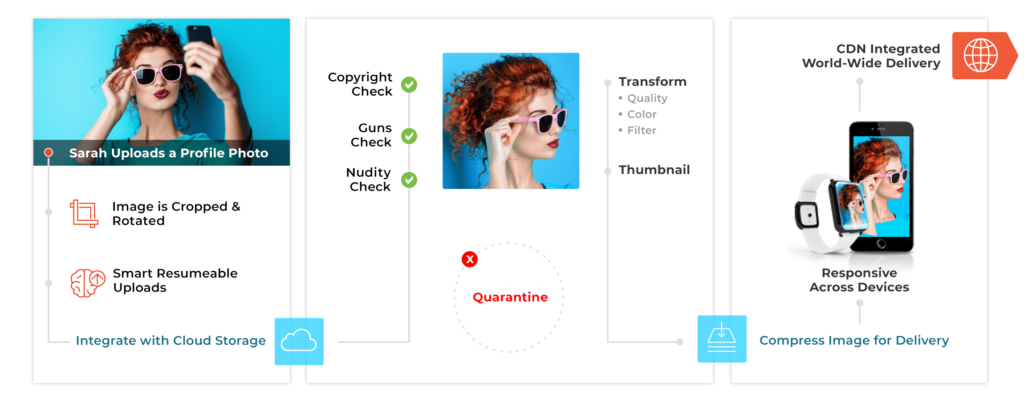
Unfortunately, once data has been compromised, you need to locate the malicious program inside of your application. Malicious programs can propagate everywhere, inserting themselves throughout your code so locating and extracting the file is task one.
2. Who has access to this data?
Once you’ve discovered the compromised data, you also need to consider who can access that data. Anyone who touches the compromised data puts themselves at risk and is going to need to be notified of that risk. In addition, their files will have to be scanned for any potential viruses.
This doesn’t just include programmers or developers, but also users. In fact, users are often the weakest link when it comes to data. Consider an application that is primarily used for educational purposes. Students are often the source of the data that is passed back and forth through the app, especially if they are turning in homework or other assignments.
When uploading new files to the system, student material will need to be checked for potential viruses and malware. The same goes for teachers and other faculty members – remember, the end goal is to protect the system and your users.
Once a virus has been uploaded to a student account or a teacher account, it can ripple through all the data that they had access to. It could even propagate to their own systems. In many closed environments, this is how viruses are continually reintroduced to an application: because the other users have already been compromised.
This highlights the importance of controlling user permissions as well as creating a single secure document upload gateway. By providing a universal gateway for secure file uploads and transfers, you can secure all the files that are uploaded to your application.
Filestack Security Policies
Your application’s Filestack security settings can be configured on an individual basis via your Developer Portal so that every request is authenticated. Our JSON “policies” determine which actions are authorized and able to be authenticated.
Domain Whitelisting
Filestack’s domain whitelisting capabilities block requests in order to stop the web picker from working on unapproved websites. This protects your unique API key and prevents another website from freeloading. Though whitelisting prevents unauthorized use from other sites, it must be used in conjunction with Filestack security measures to be fully effective. For complete protection, configure whitelisting to authenticate every request.
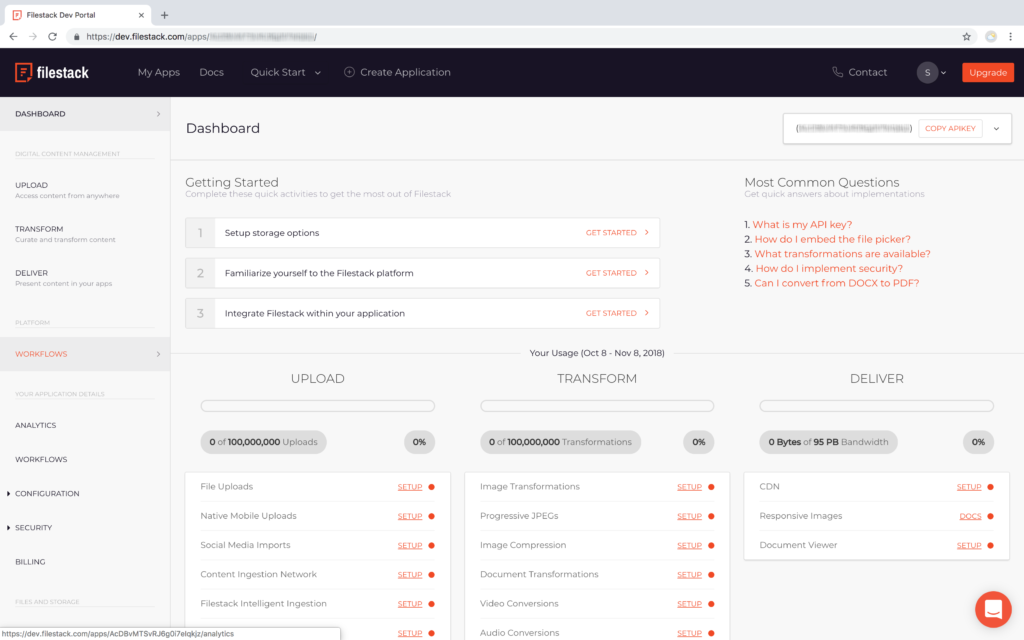
3. How Does the Data Flow through Your App?
As data flows through your app, it’s very likely that viruses are going to be introduced at some stage. Even large companies such as Google need to deal with many thousands of viruses every day. Your system is going to need multiple checks within the workflow to make sure that viruses cannot easily propagate through your app. Any app has multiple gateways through which malicious programs can enter. Email, aggregated content, and even server-side exploits can make it possible for a malicious attacker to upload a virus. Filestack protects the upload gateway for a site, thereby making it possible to detect and reject viruses before they compromise the app.
Standard antivirus software solutions can cause more damage than they resolve, as they will repeatedly scan an app for potentially dangerous programs and then delete them, potentially breaking an application. Artificially intelligent software solutions may send up too many false signals, thereby making it impossible to continually monitor.
Comparatively, Filestack is designed to locate and quarantine potentially dangerous solutions from the rest of the system, protecting them before they can become integrated with the software solution. Filestack can drop advanced, secure file upload protection into any app’s workflow, with robust features ranging from access control to authentication and authorization.
Encountering a virus within an app can be difficult to unpack, but anything is easier with the right tools. Largely, app developers should be focused on avoiding the situation entirely, by using secure file upload best practices, storage security, and secure transfer protocol. Reach out to us today to sit down with one of our experts to see first hand how you can take a stand against viruses in your app.
Filestack is a dynamic team dedicated to revolutionizing file uploads and management for web and mobile applications. Our user-friendly API seamlessly integrates with major cloud services, offering developers a reliable and efficient file handling experience.
Read More →