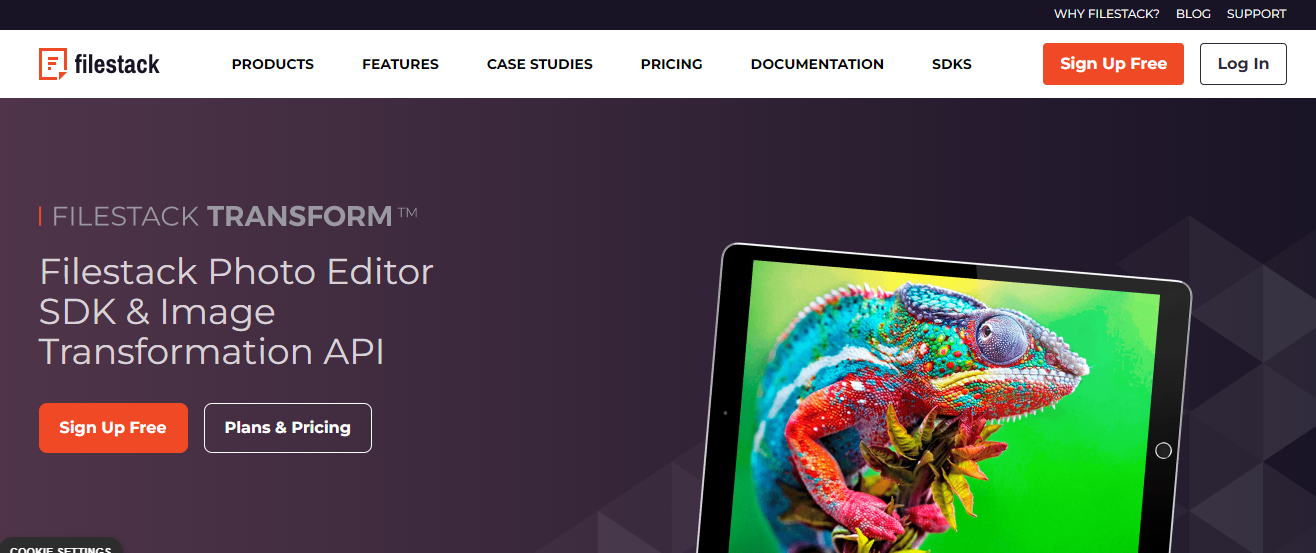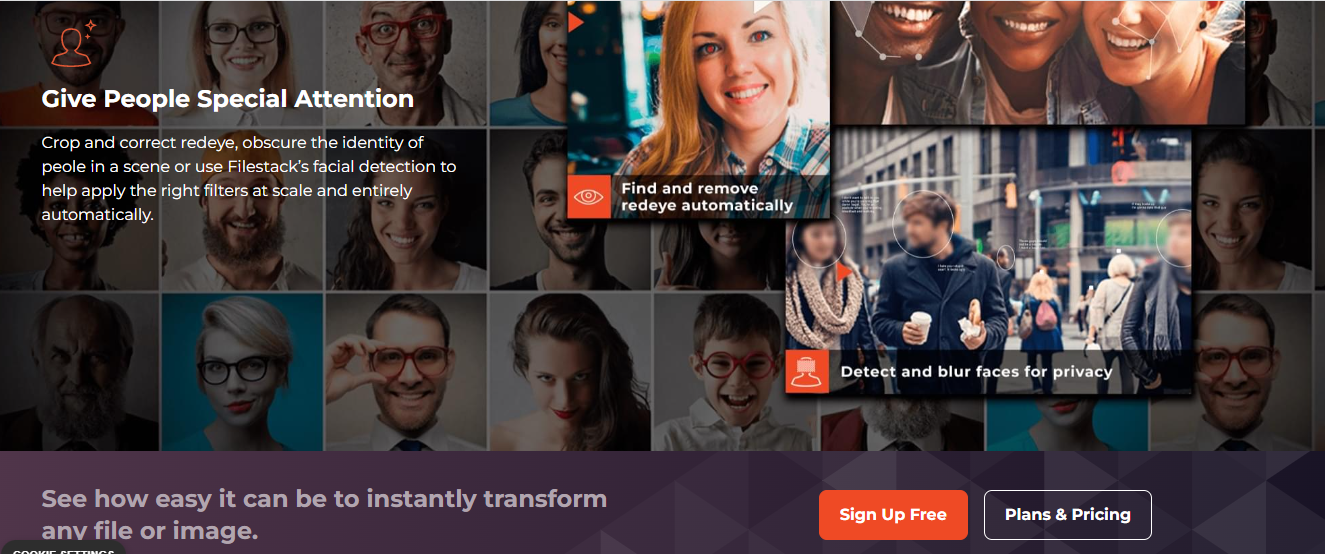We know that this is an era of technology. Images also play a huge role in delivering important and technical information from one place to another. But not all images are good enough to deliver a particular message. So what we do is apply image transformation techniques. One example is to increase picture resolution.
It is a fact that image transformation not only refers to a situation where we increase picture resolution. It is just more than that. We apply various other methods to our images that improve their display. For example, object detection, image translation, and many other operations. Let’s dig into this article to learn more about image transformation.

What Is Image Transformation?
Image transformation refers to a process in which we manipulate various bands of image data. The data is manipulated from one or more than one multispectral images. These images may also consist of the same area that is captured at different times.
For example, remote sensing images. These images are captured using satellites, and different operations are applied to them. These operations aim for image transformation that is helpful in further analysis of the image. No matter which method we adopt, we get a new image generated from one or more than one source. These are called image transformations.
In basic image transformation, we apply arithmetic operations to our image data. For example, image subtraction is performed to detect the changes between two images. These changes occurred because the same area was captured at different times. Let’s explore more about image transformation types.

What Are The Types Of Image Transformation?
We must know that we use (x,y) coordinates to produce a new picture with the coordinate system (x,y,z). And it is interesting to note that there are various benefits of changing the domain of an image. It also allows us to find the solution to any problem easily. Here are some types of image transformations.
Fourier Transform
This transformation is mainly adopted for the processing of an image. We transform the image intensity to frequency variation. And it is further transformed into the frequency domain. We use this technique for images with low varying intensities.
Let’s take an example here. We got a passport photo in which we kept the background to low-frequency components. While the edges of the same photo are represented as high-frequency components. It is important to note that we can remove the low-frequency components using filters of the FT domain.
We can say that Fourier transformation helps us to get a transformed image with refined edges. It is the simplest technique. This technique is also used for edge detection applications.
Properties Of Fourier Transformation
- Symmetric Unitary
- Sampled Fourier
- Periodic Extension
- Fast
- Circular Convolution
- Conjugate Symmetry
Discrete Cosine Transformation (DCT)
Before explaining the discrete cosine transformation function, we must know a few basics. It is a fact that image transformation involves the use of coefficients. In a DCT process, the coefficients have information regarding the image pixels. Very few coefficients carry a lot of information. While the remaining coefficients contain very low information.
We can remove these coefficients without any possibility of losing the information data. Now, we get a reduced file size in the domain of DCT. Finally, we can say that DCT is helpful for lossy compression. Most image compression works involve the usage of DCT.
Properties Of Discrete Cosine Transformation
- Real and Orthogonal: C=C* → C-1=CT
- Fast Transform
- Not! The real part of DFT
- Excellent Energy Compaction (Gives Highly Correlated Data)
What Is The Purpose Of Filestack’s Image Transformation?
Filestack image transformation is a URL-based image transformation. The main purpose of Filestack image transformation is to improve the images in any aspect the user wants. But let’s explore some other purposes of the Filestack image transformation function.
Visualization
We can use Filestack Image transformation API to visualize or observe invisible objects in an image.
Image Sharpening & Restoration
Filestack image processing also helps us to restore and shape the images. The process involves increasing the resolution of an image.
Image Retrieval
We can see our desired image using the Filestack image transformation function.
Measurement Of Pattern
The best part is that we can get the measurements of every object in our images.
Image Recognition
The file stack Image transformation function lets us detect every object in our image.
Let’s dig into the basic steps required for image processing and see how our image transformation works. Continue reading.
What Are Necessary Steps In Our Image Transformation Process?
We need to perform the transformation process step-by-step. It helps us to get smooth results without any quality loss. So let’s start learning about the steps to do it.
Image Acquisition
We must know that image acquisition always comes first when performing image transformation. Experts say this step is also called preprocessing in image transformation or processing. What we do is that we retrieve or convert an image from the image source. It is retrieved using a hardware-based source.
Image Enhancement
Then, it comes to the image enhancement step. It helps us to highlight and bring out certain features of an image. These are the features of interest that are not clearly visible. So what we do is that we change the contrast or brightness of an image.
Image Restoration
This step helps us to improve the appearance of an image. The interesting part to know is that it involves the usage of mathematical models. We also use probabilistic models in image restoration process.
Color Image Processing
This is one of the fun parts of image processing. We use various color modeling techniques in the digital domain. We must know that this step gains prominence. This is because digital images have become significant over the internet.
Wavelets & Multi-Resolution Processing
In this step, we display an image with varying degrees of resolution. We have to perform data compression and pyramidal representation that requires small portions of the image.
Compression
Compression is performed on the image file to reduce its size. It helps us to save storage space. Because saving storage is also important for using images over the internet. Moreover, the best compression is the one that keeps the quality of an image while reducing its size. It also helps upload images faster.
Morphological Processing
At this stage, we require to separate the components of our image. So what we do is that we use different instruments that help is component separation. These are helpful in describing and representing the shape.
Segmentation
At this step, we divide our image into some objects. We must know that image processing is one of the most challenging parts. Therefore, we have to perform the process with extra care. It is important to know that we need to solve image issues successfully. This is what requires the demand for the identification of objects. This process takes a lot of time.
Representation & Description
After we get an output from the segmentation step, now, we have to go for representation and segmentation. We get the result as a raw pixel data file. It contains each and every point in the particular region. Since we want to transform the raw data, we will use the representation technique.
Object Recognition
As the name suggests, we have to recognize objects in this step. What we do is that we give labels to each ad and every object in the image. The descriptors of the image decide the labels.
Knowledge Base
We must know that it is the most important and final image-processing stage. We locate important image information in this stage. This step constrains the search procedures.
High-Quality Image Processing With Our Image Transformation API
Filestack image transformation API is helpful in transforming images in bulk amounts. And the best part is that we need to add the URL of an image to perform the transformation function. When we are looking for a simple and instant solution to transform the images, Filestack image transformation API helps.
We can upload, transform, and deliver our images without complications using the Filestack image processing API. We may think that it might be difficult to acquire Filestack API. Well, No. Filestack gives us easy documentation and an option for free API. We can also select multiple pricing plans according to our requirements.
FAQs
What Is Image Transformation in Computer Graphics?
It refers to changing the graphics of an image by using some simple rules.
What Is Spatial Image Transformation?
It alters the image through flips, rotation, deformation, and scaling. It also refers to transforming the coordinate system of an image.
What Is Pixel Transformation?
Applying a transfer function to each pixel in an image refers to pixel transformation.
What Is Meant by Image Transformation?
Image transformation helps to improve image quality for different purposes using one or more images.
Sign Up for free now to transform your images using the Filestack Image transformation API.
Ayesha Zahra is a Geo Informatics Engineer with hands-on experience in web development (both frontend & backend). Also, she is a technical writer, a passionate programmer, and a video editor. She is always looking for opportunities to excel in her skills & build a strong career.
Read More →