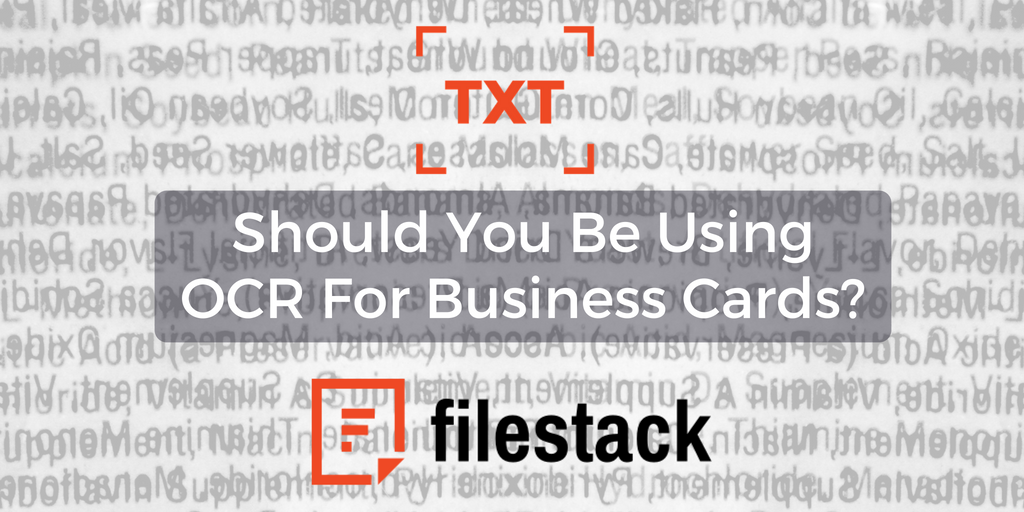Staying professional in this modern business landscape is an interesting process. Dress codes have relaxed dramatically over the decades, and the methods of communication have changed completely from one decade to the next. How well do business cards fare in this contemporary space? With the use of optical character recognition (OCR), business cards are holding their own. Yet you can expect to see much more than the standard paper card thanks to the technological advancements that include OCR. Find out more about how OCR, in particular, has transformed business cards.
Machine Learning and Businesses Card OCR
OCR falls under the category of machine learning, which uses artificial intelligence (AI) to solve tasks without being programmed. Optical character recognition converts scanned text into digital data.
Data is optimized so that individuals can search for specific information, such as a date or name, within a set of records.
Using this technology for business cards allows anyone to create a digitized database of their contacts. Business cards typically include the company name, business owner, phone number, and logo. OCR allows you to scan all of your business cards and sort them for any variety of data types. You can even create marketing campaigns based on data determined from digitized business cards.
Automating Business Cards
But how are business cards faring in this mobile world? Even as more than 95 percent of adults have a cellphone, the use of business cards for sharing details holds strong. Business cards have a number of uses ranging from rite of passage to sharing contact information. Yet there is a way to combine business card decorum with convenience of digitized contacts lists.
By using OCR with business cards, you are able to automate your contact information. As your data is scanned by your phone, it automatically sorts into the proper place within your phone or computer. Talk about a time saver.
Digitizing Files
A business card is often the first piece of data you obtain from any client or associate. However, it hopefully won’t be the last. The goal with any business relationship is to work together on many, fruitful projects. All of those projects result in plenty of paperwork and other documentation that need organization.
Having business cards, as well as other types of documents, to be organized using OCR saves a great deal of time and energy. Information is quickly scanned and optimized to be filed in a digital folder system. As colleagues and associates travel and work remotely, anyone who needs access to these documents can easily obtain them.
This works with OCR along with cloud-based storage solutions. More importantly, it saves you from having to invest in an old school Roladex. Simple scan your cards and recycle them rather than storing these for years to come.
Extensive Languages
When using business cards with OCR, you can design them in a one-size-fits-all language. Well, almost. There is a program on the market called WorldCard that takes business cards and translates the text. You are able to translate up to 16 different languages using OCR with this program. This shows the diverse possibilities for OCR to be able to aid in communications.
After all, the main purpose of getting a business card is to be able to stay in communication with leads and prospects. By using OCR you can expand your ability to communicate, while still using the traditional card style. OCR allows you to transform a single square of text into a text, audio, or video message thanks to the latest technologies.
Choosing OCR for Business Cards
If you are interested in using OCR with your new business cards, we are ready to assist you. Filestack is a leading developer service. We offer optical character recognition applications for business cards. Contact Filestack for a demo, support, or pricing information. We will help you find the perfect products and plans to meet your digital needs.
Filestack is a dynamic team dedicated to revolutionizing file uploads and management for web and mobile applications. Our user-friendly API seamlessly integrates with major cloud services, offering developers a reliable and efficient file handling experience.
Read More →