This is the era of technology; hence, thousands of applications are being developed daily. Now let’s take an example of image uploading services. There exist so many options that create a confusing situation. But let’s focus on options such as Filestack vs. Cloudinary. This article explains everything to know about Cloudinary vs. Filestack features for document files.
Once we know all the basics of Filestack vs. Cloudinary, we will easily choose the right option for our apps. It is important to know that the image-uploading tool has become an essential tool for organizations due to large image data. Large enterprises find it hard to manage the image-uploading process without the proper tool. But this article will make everything easy.

Let’s dig into it.
Cloudinary vs. Filestack: What Is Cloudinary?
Before digging into the differences and everything, it is important to know what does Cloudinary mean? Well, it is an end-to-end solution for our images and video management process. It works for mobile apps as well as websites. We use this cloud-based technology to streamline mobile applications and website video and image management needs.
We get features such as image storage, uploading files, delivering, administering, and manipulating images. But it has one downside: focusing more on video formats and less on images. We can easily manage large-sized videos on our websites by using Cloudinary. Some of the most amazing strengths of Cloudinary are:
- Analytics
- Video transformations and video processing.
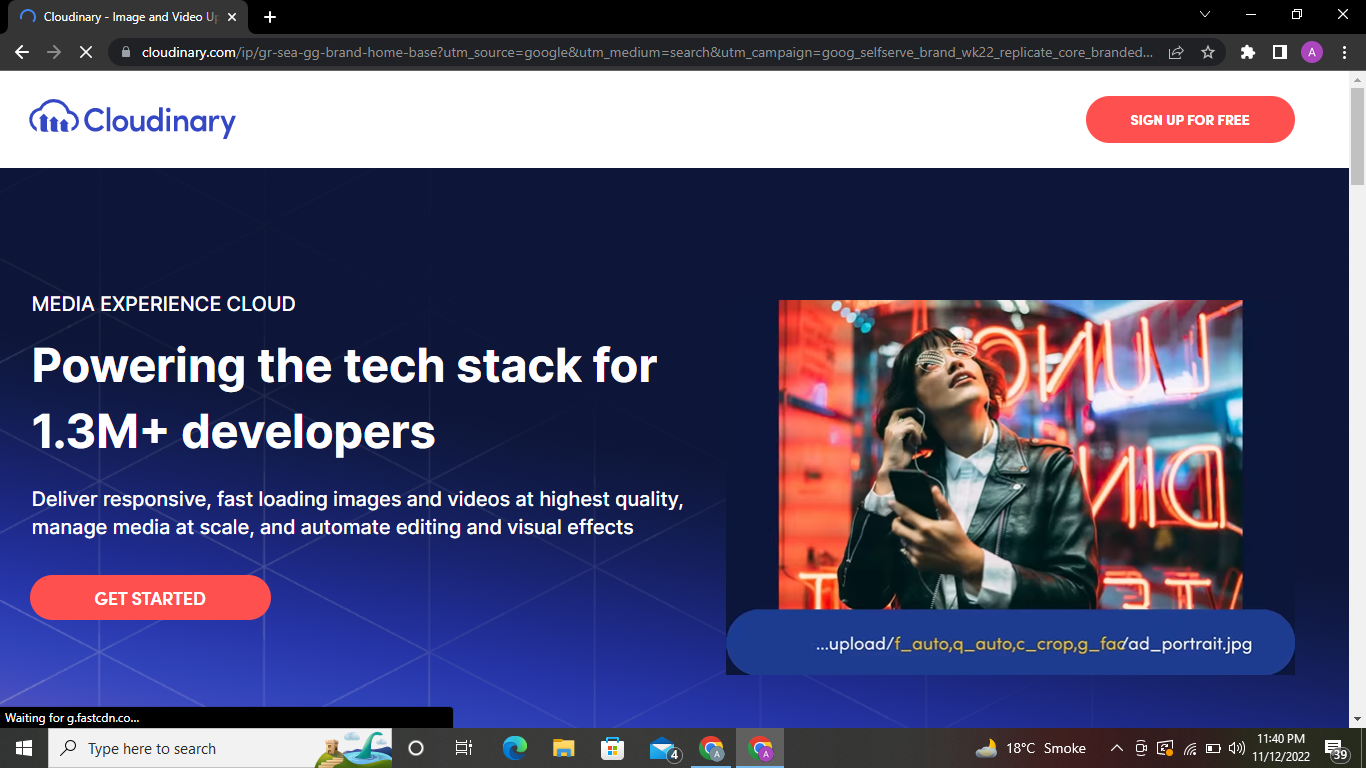
Cloudinary vs. Filestack: What Is Filestack?
It is known as a powerful and easy-to-use file uploader for uploaded images or image manipulation. The best part about Filestack is that it gives priority to user-generated content. It helps us process, store, and connect files anywhere on the internet.
Filestack is an image uploader, particularly developed for people who aim to develop websites and applications. The whole process initiates only with the help of an API key.
One downside to Filestack is that organizations without an IT department may not use it. The reason is that it doesn’t contain a user interface like so many other systems. Filestack is a developer-centric system that we get with essential UI models. One of those models is file uploading. This is a highlighted difference in Cloudinary vs. Filestack.
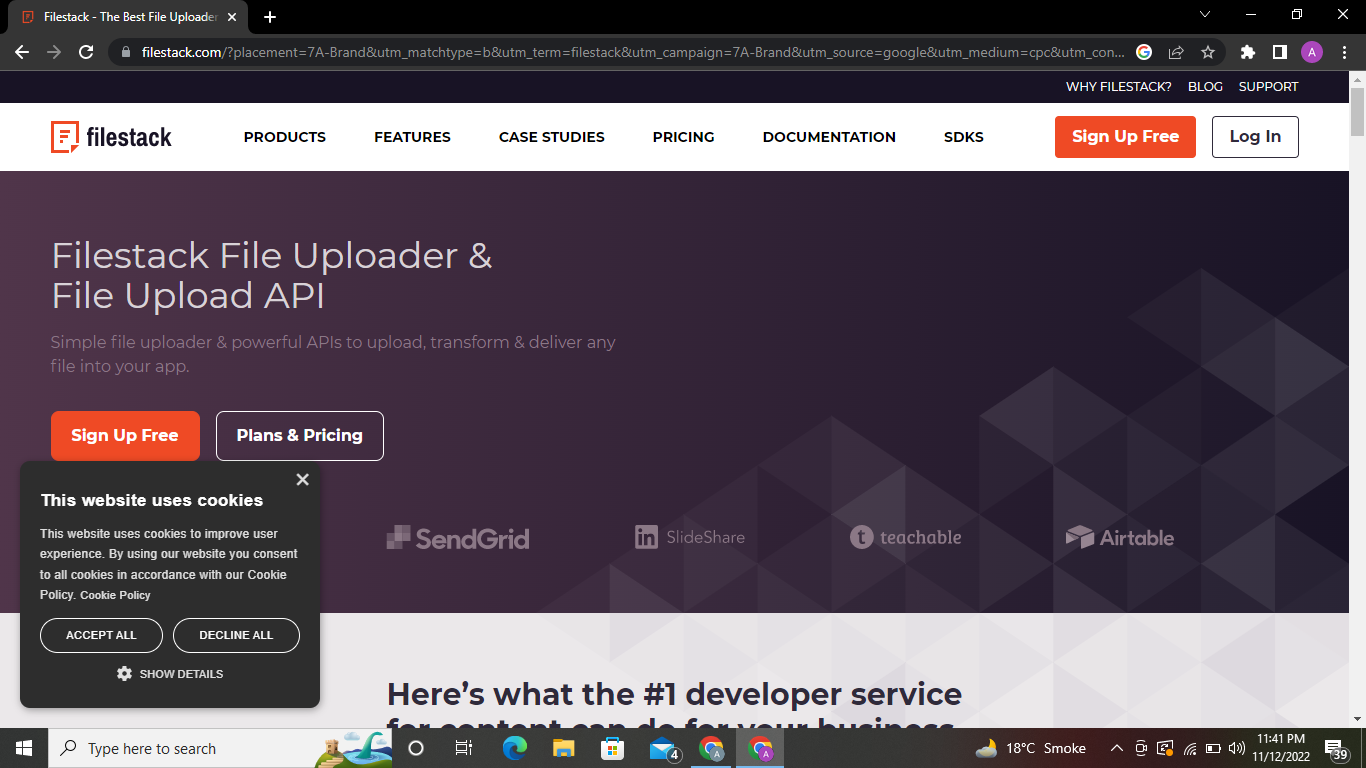
What Is the Difference Between Cloudinary And Filestack?
We judge the differences between the two technologies based on their benefits, features, and other things. Although Filestack and Cloudinary are popular tools, it doesn’t mean both are equally suitable for us. Let’s explore the features of Filestack and Cloudinary to choose the optimal solution for image processing and video transcoding.
Cloudinary
Cloudinary helps us upload images to a specific cloud-based storage system. It uploads the video data to the cloud-based storage system for optimized storage. It has automatic revision tracking and a backup system.

Filestack
- It helps us connect our application and website to everything from Dropbox to Gmail. We use it only two lines of code. It helps us manage the mess of uploading our files without messing anything. We get a clear, short URL that is easy to read and store.
- We get our files stored in the Existing S3 Bucket. In such a process, we manage the blackened APIs and JavaScript APIs to get an elegant way of saving files.
- It has an image post-processing feature that works with user content. This feature helps ensure the right size of our file, no matter what cloud service we use to upload it. We convert the image by specifying the change we want.
What Are The Benefits Of Using Cloudinary?
Some key benefits of Cloudinary can make the differentiating process easier. These benefits are listed below:
- Host Of User-Friendly Editing Tools
- The cloud technology of Cloudinary is the major benefit we get. Moreover, it gives us seamless integration and quick image transformations.
- Cloudinary’s Cutting-Edge Cloud Technology
- The cutting-edge cloud technology of Cloudinary makes us trust its services. It is because our data becomes storable, retrievable, organizable, and backed up.
- Saves Up To 90 Percent On IT-Related Expenses
- When we look for the best solution, we also consider the cost-saving factor. This is what we also get through a Cloudinary platform. The best part about it is that it saves up to 90% of the expenses on IT-related terms. It has extensive image and video tools that reduce the graphics’ bandwidth expenses.
- Hassle-Free Image Transformations
- Cloudinary allows secure upload API processing. Moreover, it gives us amazing support for private images. There are features like version management, uploading through remote URLs, the transformation of image uploading, and direct uploading of files from the browser.
- Cloudinary Supports Multiple Image Formats
- This is the best thing that happens when using the Cloudinary platform. We get special support for various formats, including EPS, PDF, ICO, PSO, TIFF, SVG, BMP, JPG, WebP, GIF, and PNG.
Apart from that, Cloudinary supports fast image delivery, easy setup, and a free tier. Moreover, it possesses a vast array of image manipulation abilities. We deliver images without any complications.

What Are The Benefits Of Using Filestack?
Filestack also offers some amazing benefits for our file uploads. These benefits are listed below:
- Convenient File Uploading
- The drag-and-drop option in Filestack offers the most convenient way to upload files on our apps and websites. The best part is that we can easily upload images in bulk at once. It also shows us a progress bar to get an idea of our image-uploading process. File control vulnerabilities are also manageable.
- Read more about drag-and-drop file upload.
- Custom CSS
- This benefit helps us blend our websites or applications with the Filestack without any complications. We get white-label options in this process.
- Image Functions
- Filestack gives us amazing image functions that we may not get using Cloudinary. For example, we apply amazing filters, effects, and borders while uploading our images using Filestack. These options are used for the uploaded images. Moreover, we also get options to resize, crop, align, or rotate our images easily.
- Add Watermarks
- Filestack helps add watermarks to our images by following the overlay process. We overlay images over each other to create a watermark by using the Filestack. Moreover, it helps change the position and size of our images’ watermarks. It is possible by using the conversion parameters given in the image URL.
- Captures The Screenshot Of the Entire Page
- The best part to know is that we capture the screenshot of the entire page by using Filestack. Moreover, it also allows users to control the size and portion of the captured screenshot. The time delay is also controllable.

Cloudinary vs. Filestack: Conclusion
Cloudinary and Filestack are the two most commonly used image and video processing tools. Selecting one tool over the other depends on our requirements and budget. Even though both platforms have amazing features and benefits, there are still some downsides. For example, the paid plan of Cloudinary is expensive, while Filestack offers slow support.
If we want video processing more than image processing, Cloudinary has some advantage. Otherwise, Filestack is the best image uploader to choose for image manipulation and processing.
Sign up for free now to integrate your application with Filestack and get free 1.0 GB bandwidth, 500 uploads, and much more.
Ayesha Zahra is a Geo Informatics Engineer with hands-on experience in web development (both frontend & backend). Also, she is a technical writer, a passionate programmer, and a video editor. She is always looking for opportunities to excel in her skills & build a strong career.
Read More →
