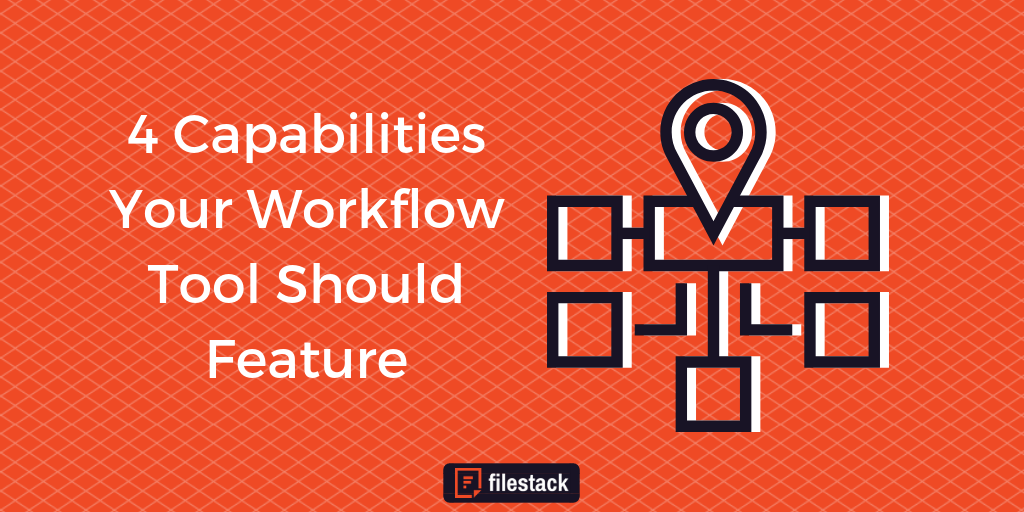Workflow management systems have existed for decades and have gained a reputation of being time consuming and somewhat labor intensive. They have been created manually, used for project management and evolved tremendously over time. Regardless of your industry, your workflow management tool should have a few key capabilities to best drive you and your team’s productivity all while giving you full control to curate tailored content processes with the power of time-saving automation.
1. The ability to quarantine viruses – severely threatening or otherwise
If you are one of the millions of users who are in the business of uploading or sharing documents, you probably already know that your computer system could become subject to dangerous viruses at any given time. Though most viruses can be stopped from spreading and infiltrating another user’s computer – they have been known to slip into documents via emails and other uploading services. Your workflow tool should be able to stop, quarantine and review any virus that has been uploaded and may become threatening to your system – eliminating the worry that the virus will be spread to other users.
2. Thoroughly scanning a document for any content that may be NSFW
In addition to avoiding the spread of any infected files, any tool you’re using to automate your workflows should have the ability to detect whether or not images are suitable for work. Plenty of file uploads could contain content that is NSFW, but APIs like Filestack Workflows™ provide the opportunity to blur elements like nudity or violence. If there are no concerning elements, the content will safely reach its destination.
3. Detect handwriting
Some would consider manual handwriting detection to be an artform that only years of practice can achieve. Aside from its feature in serial killer horror movies and scanning checks into banking apps, handwriting detection has found its place within top content workflow tools. Unlock the power in your content automation by adding a workflow API that utilizes the efficiency of handwriting detection.
4. Responsive image delivery – no matter what device
The workflow tool or API that you choose should undoubtedly have the power to deliver images efficiently whether on a tablet, desktop or mobile. The end goal with all workflow automation is to drive productivity all while saving time. Responsive image delivery can do that. Whether you’re facing an issue of poor network quality or quality of service degradation, responsive and quick image delivery is a must-have when using a service to streamline any chain workflow actions.
The workflow tool that you choose will make or break your team’s productivity levels. A workflow automation tool has the power to not only eliminate the concern of streamlining business processes, but it also ensures accuracy and efficiency.
Learn more about Filestack Workflows today. Questions? Give us a call at (888)-415-1885 or contact us:
Contact SalesWorkflow management tool FAQs
What is a workflow management tool?
To answer this question, let’s first define what a workflow is. A workflow refers to a set of sequential systematic activities by which a task passes through for completion. In other words, it refers to a repeatable and organized process that businesses do to finish their tasks.
Thus, a workflow management tool is a software application that assists in the design, automation, and monitoring of workflows. This tool’s purpose is to streamline and optimize the sub-processes in every workflow. By using such a tool, teams can complete their projects more efficiently. Workflow management tools usually provide users with progress tracking, process automation, and more. For example, a business can integrate a workflow management tool into their application to detect phishing from file uploads.
What is the best workflow tool?
The answer depends on what you will use the workflow tools for. Nowadays, there are plenty of workflow tools for different purposes. There are general workflow management tools, project management tools for project management, reporting, task automation, and more. Some popular and amazing workflow tools include Trello, Slack, Jira, and more. For file management, Filestack is the best free workflow tool. With Filestack Workflows, developers can chain file-related tasks together with logic to form reusable jobs. Some tasks include virus detection, explicit content detection, image cropping, file conversion, compression, and various others.
What is workflow management?
Workflow management is the process of designing, automating, and tracking the workflows of a project or business.
What are workflow tools used for?
In the first question, we described workflow tools as applications that streamline and optimize workflow tasks. In a more practical sense, you can use workflow tools for project management, file management, collaboration, approval processes, task automation, and more. To learn more about how workflow management tools can save time, click here.
Filestack is a dynamic team dedicated to revolutionizing file uploads and management for web and mobile applications. Our user-friendly API seamlessly integrates with major cloud services, offering developers a reliable and efficient file handling experience.
Read More →