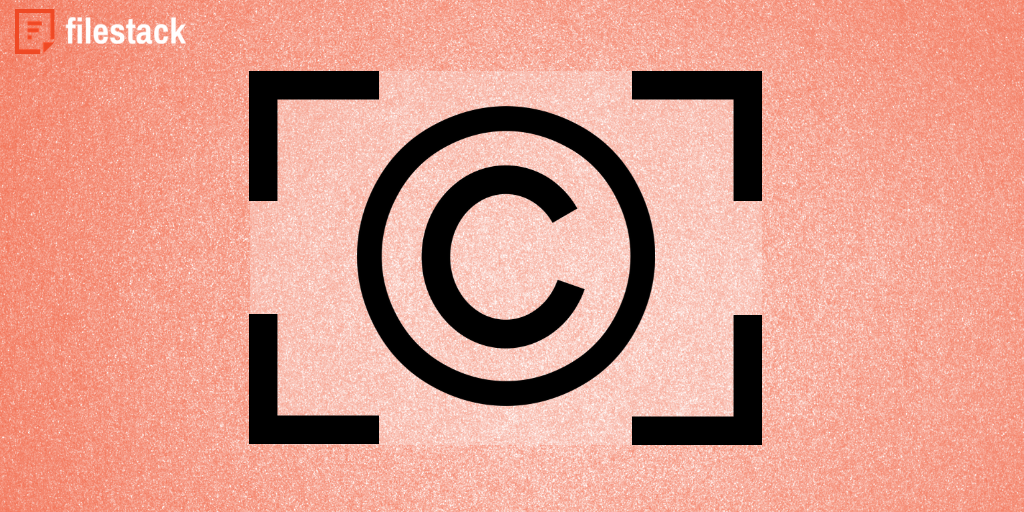The widespread use of the Internet as a means of gathering information was a permanent game-changer for copyright laws. As a CTO, developer, or product manager at a company that primarily conducts business online, it’s up to you to understand what you must do to avoid infringing on the copyright protection of others as well as protect your own online content.
Federal law provides automatic copyright protection to any creative work produced after 1978 in a tangible format. That means you don’t have to display a copyright symbol to protect your work. It also means that you need to seek permission from the owner of the work to use it yourself.
Potential Legal Ramifications of Violating Online Copyright
According to the website Copyright.gov, a person who feels someone else has used and benefitted from his or her creative work can file a legal action of infringement. The person or organization filing the motion must prove that a copyright violation has taken place. If proven, the violator is subject to some or all of the following legal consequences:
- Actual damages incurred by the copyright owner
- Any profits earned by the person guilty of copyright infringement
- Statutory damages in lieu of actual damages and subsequent profits if the amount falls between $750 and $30,000
- Reimbursement of all legal costs to the copyright holder, including attorney fees
- Prison sentence of up to five years for a first-time violation worth over $2,000 or 10 years for repeat violations
A successful civil case by the copyright holder will result in the receipt of an injunction. This orders the violator to immediately cease the production or distribution of copyrighted material. Non-compliance with an injunction will put the violator in contempt of court and a warrant will go out for his or her arrest. Some common examples of online copyright violation include downloading and distributing music protected by copyright, using photos without permission, and printing and then subsequently selling copies of an eBook without permission from the author.
A Cautionary Tale
A new marketing company, eager to make its mark in the online world, finds and uses beautiful images found online on its own website. While it quickly earned the company new business, it never had permission to use the images in the first place. The owner learned of the copyright violation and took the marketing agency to civil court. In addition to immediately having to cease using the images, the defendant in the case had to pay damages and legal fees to the copyright owner as well as all profits earned by using the photos. The agency ruined its reputation in the process and quickly went out of business.
The above agency’s competitor, also a new small business, knew it was in over its head in determining which images it could legally use and which had copyright protection. The owner wisely invested in Filestack’s Image Intelligence that weeded out copyrighted photos before the agency ever considered using them.
You might be asking yourself: what is Filestack’s Image Intelligence?
Ready to get started?
Create an account now!
Copyright Detection from Filestack
Between filtering incoming content, categorizing it, and assigning it the proper tag, keeping up with copyright issues is challenging and time-consuming. We have removed the redundancy and complexity of this task with Filestack Image Intelligence. Whether you upload one image or a million, our product can tell you immediately whether an image has copyright protection. This tool is invaluable when your organization relies on user-generated content free of copyrights. If you’re looking to increase your workflow’s efficiency in other areas, Filestack’s Image Intelligence includes multiple services:
- Explicit Content Detection: Displaying even one inappropriate image could spell a public relations disaster for your company. Our image tagging service quickly assigns “safe for work” or “unsafe for work” according to the rules that you set.
- Object Detection: Drawing on the power of high-tech neural networks, this feature detects the location of common objects in photos to save you from an often-tedious task.
- Object Recognition: This feature provides a quick way for you to automatically tag image categories as people, places, animals, or anything else you choose.
- Optical Character Recognition (OCR): Do your images contain handwritten data or old transcription? If so, you can count on OCR to extract text automatically.
To get started, you can sign up for free or start a conversation about your use case.
Filestack is a dynamic team dedicated to revolutionizing file uploads and management for web and mobile applications. Our user-friendly API seamlessly integrates with major cloud services, offering developers a reliable and efficient file handling experience.
Read More →