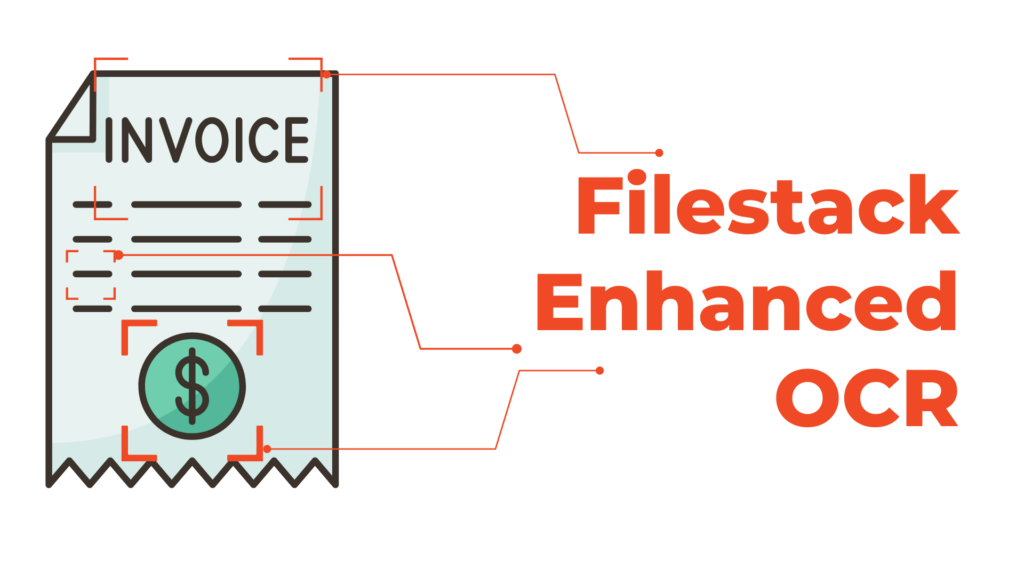An invoice is a document consisting of the costs of products or services purchased or sold. It shows the amount a buyer needs to pay a seller. Companies often manage invoices, depending on whether they bought or sold products/services. A crucial step in invoice approval is extracting relevant data from invoices and entering it into your system. However, extracting data manually from several invoices is resource-intensive and prone to errors. Hence, many businesses use an invoice OCR API to automate invoice processing. An invoice OCR tool is super helpful for companies that deal with lots of invoices daily.
This article will discuss the different aspects of automated invoice processing. We’ll also show you how to process invoices efficiently with Filestack OCR API.
What does automated invoice processing mean?
Automating invoice processing means:
- Extracting data from invoices
- Validating the data
- Entering it into the business system using a software solution.
It’s crucial to use an automation tool that integrates with your processes easily. This is because it helps streamlines your accounts payable processes.
Benefits of automating invoice processing
Automating invoice processing allow companies to extract accurate data from invoices quickly. Hence, it helps save time and costs. For example, companies don’t have to hire several individuals for manual data extraction.
Moreover, automated invoice processing can efficiently handle various types of invoices with different formats and information. And it provides highly accurate results, reducing the risks associated with financial losses. Automating invoice processing also makes detecting and preventing fraud and duplicated entries easier.
In contrast, manual invoice processing is time-consuming. Moreover, manual data entry is prone to human errors. For example, the accounting department first extracts data from invoices. Next, they verify data, check for errors and enter data into the accounting system. However, some errors can be overlooked since it’s a manual process.
Moreover, invoicing doesn’t stop here. The accounting department then confirms the information with various departments. Finally, they release payments to each vendor. Businesses also extract data from invoices for marketing purposes.
What technologies and tools are used for automated invoice processing?
Optical Character Recognition (OCR) technology or invoice OCR API
OCR is a valuable technology that automates data extraction from scanned documents and image files. It uses advanced machine learning for accurate text detection. This, in turn, enables users to digitize hard copies of their documents. These include invoices, passports, driver’s licenses, IDs, and more. OCR also makes it possible to search for specific information within documents.
Many businesses nowadays use a reliable invoice OCR API for invoice data extraction. These APIs can efficiently handle various invoice formats, layouts, and lighting conditions. Moreover, an OCR API can extract accurate data from invoices. It can also convert them into an editable and searchable format. Additionally, advanced invoice OCR technology can extract data from structured and unstructured invoices. Some advanced tools also offer data validation.
Data validation tools
Data validation tools verify if the information extracted from invoices is correct. They compare the invoice data against relevant receipts, contract documents, and purchase orders. For instance, these tools can validate supplier information, invoice number, and total amount. They also report any missing data or discrepancies.
Integration with Accounting or ERP systems
Integrating automated invoice processing solutions with your ERP system automates the entire process. This also includes invoice approval and payment processing.
What is Filestack, and how can it help you with automated invoice processing?
Filestack comes with various efficient APIs and tools for:
- File uploading
- Transformation
- File delivery
Thousands of developers use Filestack APIs for their file management needs. It also has several UI integrations. You can use these integrations to provide amazing experiences to your end users.
Here is how Filestack can help you with automated invoice processing:
File uploading and storage
Filestack offers a super fast, reliable, and secure File Uploader called File Picker. You can integrate the File Pickey into your apps with just a few lines of code. Moreover, the file uploader has a beautiful drag-and-drop UI. And it supports file preview and multiple file uploads. It also supports over 20 integrated sources, including Instagram, Facebook, and Google Drive. Additionally, developers can access the underlying API through several open-source SDKs.
Moreover, Filestack stores all the uploaded files in an internally managed S3 bucket. You can also integrate your existing cloud storage solution with the uploader. This allows you to store your files in your own cloud storage.
File conversion and resizing using Filestack’s API
Filestack offers a Processing API that supports image transformations and file conversion. For example, it supports:
- Crop
- Rotate
- Flip/Flop
- Resizing
- Upscaling
- Various filters
- File type conversion to another format, and more.
In terms of invoice processing, you can resize your invoice to the required size. You can also improve its quality and convert it to the required format.
Filestack also has state-of-the-art document pre-processing solutions and a sophisticated Document Detection system. These solutions help improve the invoice optical character recognition accuracy. For example, Document Detection automatically creates a bounded mask of the entire document. It then wraps the document to fit the entire image while maintaining its aspect ratio. Moreover, pre-processing solutions can efficiently detect folded, rotated, or wrinkled documents you upload.
Filestack OCR API/Invoice OCR API
Filestack OCR is provided as a synchronous operation in the Processing API. The advanced OCR API uses robust digital image analysis to examine features character-by-character. This improves text detection accuracy. Thus, you can use the JavaScript OCR API to streamline your data capture process. The invoice OCR API can accurately detect text from different types of invoices. It also supports text detection from various other documents. These include:
- Tax documents
- Business cards
- ID cards
- Financial documents
- Passports
- Driver’s licenses
- Credit cards, and more.
The image below depicts the complete Filestack invoice OCR process:
You can upload scanned invoices or digital invoices via Filestack file uploader. Next, you can resize and convert invoices to the standard file size and format. Finally, you can use Filestack OCR API to extract data from your invoices accurately.
How to use Filestack OCR API?
Once you’ve integrated Filestack File Picker into your app, you can start using the OCR API.
Below is a sample code to perform OCR on your uploaded image:
https://cdn.filestackcontent.com/security=p:<POLICY>,s:<SIGNATURE>/ocr/<HANDLE>The code below shows how to use OCR in a chain with other tasks, such as document detection:
https://cdn.filestackcontent.com/security=p:<POLICY>,s:<SIGNATURE>/doc_detection=coords:false,preprocess:true/ocr/<HANDLE>Here is how to use OCR with an external URL:
https://cdn.filestackcontent.com/<FILESTACK_API_KEY>/security=p:<POLICY>,s:<SIGNATURE>/What are the key steps for automating invoice processing?
Invoice capture and digitization
If you want to extract data from printed or hard copies of invoices, you first need to digitize them. To do that, you need to scan the invoices and then feed them to the invoice OCR API. If you have digital invoices, you can directly proceed to perform OCR.
Data extraction and validation
Next, the OCR solution will extract data from invoices. Some tools also validate it to check the quality and accuracy of extracted data.
Invoice matching and data verification
The next step involves matching extracted data with relevant documents. These documents include purchase orders, contracts, receipts, and more. This helps ensure the extracted data is correct and reliable. Moreover, it also helps prevent fraud.
Exception handling and resolution
Exception handling involves managing situations where the extracted invoice data doesn’t match the information provided in relevant documents. For example, the total amount or ordered quantity could be stated incorrectly.
Approval workflow and payment processing
Once invoice expectations are resolved, the system approves the invoices and processes payments.
What are the best practices for efficient invoice processing?
Here are some of the best practices for improving your invoice processing workflow:
- Standardizing invoice formats
- Checking data quality and accuracy of extracted data
- Automating data entry and invoice workflow
- Integrating automation tools with your ERP software
- Ensuring security and data privacy
- Continuous improvement and monitoring
What are the challenges in invoice processing?
- Handling non-standard or unstructured invoices
- Managing invoice exceptions and discrepancies
- Compliance with legal and regulatory requirements
- Difficulty in integrating invoice automation solution with your system
Conclusion
Automated invoice processing offers several benefits. These include time and cost savings, improved accuracy, fraud detection, and more. Hence, many companies are now adopting automated invoice processing solutions. These include invoice OCR APIs, data validation tools, and more. An invoice OCR API can automatically extract data from printed and digital invoices. One of the most accurate and reliable invoice OCR solutions is Filestack invoice OCR API.
Sign up for Filestack today and automate your invoice processing with Filetsack OCR API!
Frequently asked questions (FAQs)
What is an invoice OCR API?
It is a tool that extracts data from different types of invoices using OCR (optical character resolution) technology.
What is the best API for invoice processing?
Filestack OCR API is a reliable invoice OCR API for invoice processing automation.
How can you automate invoice processing?
You can use an OCR solution to automate data extraction from invoices. Moreover, integrations with your ERP software help automate the entire process. This also includes invoice approval and payment processing.
Sidra is an experienced technical writer with a solid understanding of web development, APIs, AI, IoT, and related technologies. She is always eager to learn new skills and technologies.