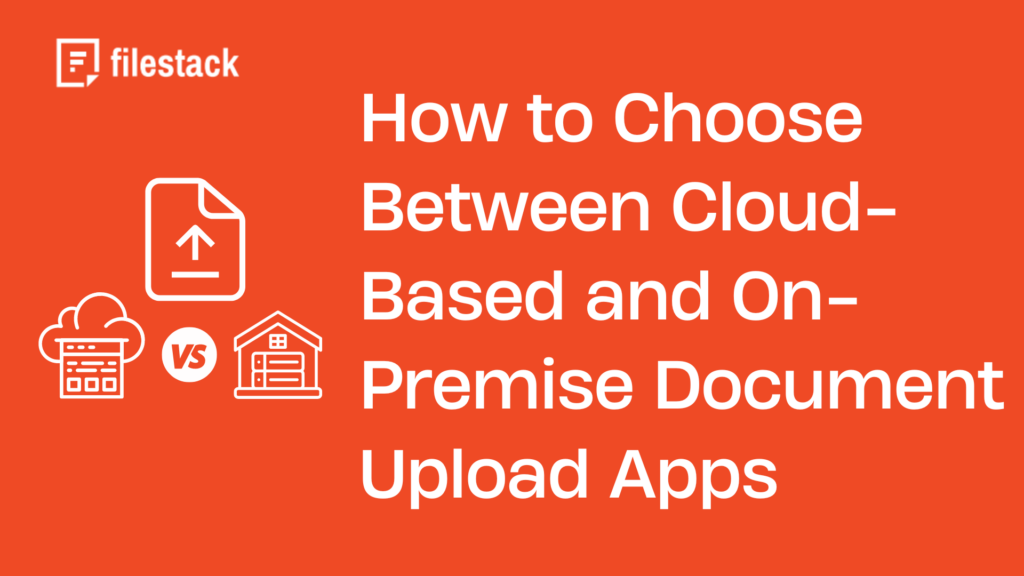Back in the day, before the rise of digitization, paper documents were a common thing in the business world. However, as businesses started moving towards digitization, paper documents became obsolete, and digital documents took over. To manage these documents, businesses today use document upload apps. These apps allow employees or end-users to upload various types of documents. One crucial decision companies often have to make when choosing a document upload app is to choose between cloud-based and on-premise solutions.
In this article, we’ll discuss:
- All the key aspects of choosing between cloud-based and on-premise document upload apps
- The pros and cons of on-premise vs cloud-based file upload
Key Takeaways
- Deployment: Cloud apps are third-party hosted for remote access; on-premise apps run on your own local servers.
- Control vs. Convenience: On-premise offers complete control over data and security, while cloud provides easy accessibility and scalability.
- Cost: Cloud solutions use a subscription model (OpEx), while on-premise requires a large upfront investment (CapEx).
- Security: On-premise allows for customized, tighter security, which is ideal for sensitive data; cloud security is a shared responsibility.
- Key Factors: Your choice should balance security needs, budget, IT capabilities, and required accessibility for remote teams.
What is a cloud-based document upload app?
A cloud-based document upload app is hosted and run on a cloud environment consisting of remote servers. Typically, a third-party service provider owns these servers. Thus, the service provider manages the infrastructure, data storage, security, and maintenance.
Users can access the cloud software/app through a web interface to upload different types of documents. These documents are then stored on the cloud provider’s servers. However, we need internet access to use these apps.
Cloud-based document upload apps enable employees to upload, share, and access documents from anywhere. Many businesses also use cloud solutions to enable customers/end users to upload documents. These can include application forms, documents for identity verification, and more.
Also Read: Optimizing Document Upload UI for Mobile Devices.
What are on-premise document upload apps?
Unlike cloud-based apps, businesses need to install and run an on-premise document upload app on their local servers or data centers. Moreover, the IT team handles tasks such as:
- The app’s configuration
- User permissions
- Infrastructure management
However, businesses have complete control over how their data is stored (on the company’s own servers/storage systems). The data never leaves the company’s infrastructure.
Companies usually use on-premise apps for internal use. Employees can access the app through the company’s local network or a VPN. However, they also can configure these apps to make them accessible to end users. For example, they can enable port forwarding on their network’s firewall or router and provide a web interface to access the app.
Pros and cons of cloud-based document upload apps
Advantages
- Global Accessibility & Collaboration: A distributed team with members in New York, London, and Manila can all upload to, access, and comment on the same client proposal in real-time. This eliminates version control issues and delays associated with emailing files back and forth, directly enhancing productivity for remote-first companies.
- Effortless & Automatic Scalability: Consider an e-commerce site during a Black Friday sale. The number of users uploading receipts for returns might spike by 1000% in a single day. A cloud service scales its storage and processing power automatically to handle this surge, ensuring no uploads fail. Once the traffic subsides, it scales back down, so you only pay for what you use.
- Predictable Operational Costs (OpEx): Instead of a large, upfront capital expenditure (CapEx) on servers and hardware, cloud solutions use a subscription model (OpEx). For a startup, this means a predictable monthly bill of a few hundred dollars instead of a $50,000 upfront investment in a server room, freeing up critical cash flow for growth.
- Built-in Disaster Recovery: If your local office experiences a fire or flood, an on-premise server could be destroyed, leading to catastrophic data loss. With a cloud provider, your data is geo-redundantly stored in multiple data centers. If one center goes down, your service is automatically routed to another, often with no perceivable downtime for your users.
Disadvantages
- Requires Stable Internet Connectivity: An insurance agent assessing storm damage in a rural area with spotty cellular service would be unable to upload claim photos to a cloud app until they return to a location with a strong connection. This can create significant delays in critical workflows for field-based teams.
- Shared Security Responsibility: While top-tier cloud providers offer robust security, the “Shared Responsibility Model” means you are still responsible for configuring access rules and managing user permissions correctly. A misconfigured S3 bucket, for instance, can lead to a data breach, which is a user error, not a failure of the cloud infrastructure itself.
- Reliance on Provider’s Roadmap: If you need a specific feature—perhaps a new video transcoding format—you are dependent on the cloud provider to add it to their roadmap. With an on-premise solution, you could build it yourself, but with a cloud service, you may have to wait months or find a workaround.
Pros and cons of on-premise document upload apps
Advantages
- Absolute Data Sovereignty & Control: A German hospital must comply with GDPR and local data residency laws, which mandate that patient health records (PHR) never leave the country’s borders. An on-premise server ensures this compliance, giving them full control over the physical location of their data and the ability to prove it to auditors.
- Deep Integration with Legacy Systems: A manufacturing firm might rely on a 20-year-old ERP system that has no API for cloud integration. An on-premise document uploader can be custom-built to interface directly with this legacy system’s database, creating a seamless workflow that would be impossible with an off-the-shelf cloud product.
- Custom-Tailored Security Protocols: A defense contractor handling classified government documents can place their on-premise servers on a physically “air-gapped” network—one that has no connection to the public internet. This provides a level of security against external cyberattacks that is impossible to achieve in a public cloud environment.
Disadvantages
- Prohibitive Upfront & Hidden Costs: The initial investment is immense. It includes not just the servers themselves, but also networking gear (routers, switches), climate-controlled server rooms (HVAC), uninterruptible power supplies (UPS), and the six-figure salaries of the IT staff required to build and maintain it all.
- Slow and Manual Scaling: If your on-premise storage is full, you can’t just click a button to add more. Your IT team must go through a lengthy procurement process to order new hard drives or servers, wait for delivery, and then spend hours or days physically installing and configuring the new hardware, causing significant delays to business operations.
- Constant Maintenance Burden: The internal IT team is on a treadmill of relentless maintenance tasks. This includes waking up at 2 AM to apply critical security patches, managing the hardware refresh cycle every 3-5 years, monitoring for failing hard drives, and troubleshooting network latency—all of which distracts from innovation and strategic projects.
Choosing between cloud-based and on-premise
Security and compliance requirements
Companies that handle confidential and sensitive information must ensure data security and privacy. While many cloud providers today provide advanced security features, security breaches are still more common in a cloud environment.
Thus, an on-premises environment is a better solution for these organizations. It provides complete control over data security. In other words, companies can customize security measures to comply with specific regulations.
Budget
Cloud solutions are usually available on a subscription basis. This makes them more cost-effective. However, costs can increase as you add more data storage.
On-premise solutions, on the other hand, require purchasing hardware and IT infrastructure. Then there are also costs for maintenance, upgrades, and IT staff.
However, it’s best to evaluate the total cost involved in both cloud-based and on-premise apps. In addition to costs, businesses should consider other factors like security requirements, scalability needs, etc.
IT resources and expertise
Before choosing a cloud-based or on-premise model, assessing your IT resources and expertise is essential.
Cloud-based apps are a better option for businesses with limited IT resources. The cloud service provider will manage the infrastructure, maintenance, and storage. This means less dependency on internal IT resources.
Businesses that have proper IT teams consisting of experts and professionals can consider an on-premise solution, especially if security is their number one priority.
Business size and scalability needs
Cloud solutions are highly scalable. You can easily scale up storage as your business grows without investing in any hardware. This flexibility makes these solutions ideal for startups, small to medium-sized companies, and rapidly growing businesses.
Scaling on-premise systems, on the other hand, means you need to buy hardware and infrastructure. This increases costs and is time-consuming.
Accessibility and remote work capabilities
If your employees are spread across regions or working remotely, cloud-based document upload apps are a better option. These apps enable employees to upload and access documents from anywhere and anytime with an internet-connected device.
On-premise apps are typically accessed through a local network or VPN. This makes remote access more complex.
Filestack: A reliable and secure cloud-based file upload solution
Filestack is a comprehensive cloud-based file management solution. It provides a range of tools, APIs, and SDKs for:
- File uploads and storage
- Transformations
- File delivery
For example, you can use Filestack JavaScript File Upload SDK to integrate a fast and secure File Uploader/File Picker into your apps or systems with just a few lines of code.
Here are the key features of Filestack File Uploader:
- Supports drag-and-drop uploads, file previews and progress bars
- Supports 20+ integrated sources, enabling users to directly upload files from these sources
- Has a simple, clean, and attractive interface, making the uploading process convenient for users
- Supports various file formats, including different document types and image files
- Filestack Intelligent Ingestion™ can efficiently adjust to changing network conditions, providing upload success 99.999% of the time
- Supports multi-file uploads to save time and enhance user experience
- Stores all uploaded files in an S3 bucket. You can also store uploads directly in your cloud storage solution.
- Delivers files through a CDN to reduce latency
Filestack also implements robust security features. These include:
Conclusion
Both cloud-based and on-premise document upload apps have their advantages and disadvantages. Benefits of cloud-based apps include:
- Easy accessibility
- High scalability
- Disaster recovery
However, security is a major concern with such apps.
With on-premise apps, you get:
- Complete control over data
- High security
- High flexibility and customization.
But, these apps require an initial investment in hardware and IT infrastructure.
When choosing between cloud-based and on-premise apps, consider factors like:
- Security and compliance requirements
- Budget and total cost of ownership
- IT resources and expertise
- Business size and scalability needs
- Accessibility and remote work capabilities
Looking for a reliable cloud-based document upload solution, Sign up for Filestack today!
FAQs
What is cloud-based or on-premise?
Cloud-based apps are typically hosted and run on a third-party cloud environment consisting of remote servers. In contrast, companies install and run on-premise solutions on their own servers.
How can I upload my documents to the cloud?
If you’re using a cloud-based document upload app, you just need to upload your files through the document upload UI. The app will store your files directly in the cloud.
What is the meaning of “on-premise”?
On-premise apps mean companies install and run the apps on their own servers located within their premises.
Sidra is an experienced technical writer with a solid understanding of web development, APIs, AI, IoT, and related technologies. She is always eager to learn new skills and technologies.