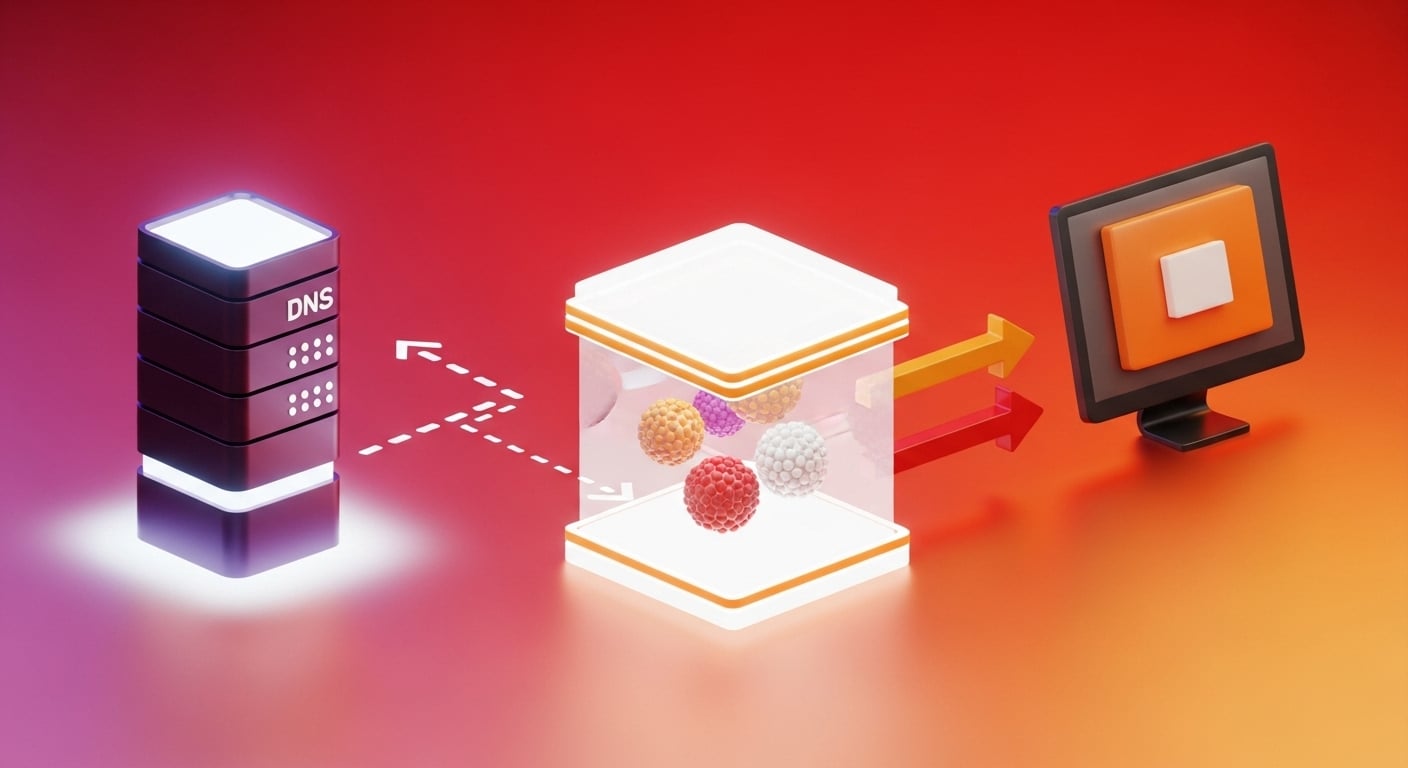Every time you visit a website, your browser needs to find its IP address. This is done through the Domain Name System (DNS). But DNS lookups can be slow, especially when multiple external servers are involved.
To speed things up, your system stores the results of recent lookups in a temporary memory called the DNS resolver cache. This local DNS caching helps reduce unnecessary queries and improves page load times.
In this article, we’ll explain what the DNS resolver cache is, why it matters for web performance, and how to manage or flush it when needed.
Key takeaways
- The DNS resolver cache stores recent domain lookups locally, helping your browser load websites faster.
- Local DNS caching reduces the need for repeated queries to external servers — saving time and bandwidth.
- Each cached record comes with a TTL (Time-To-Live) value, which determines how long it stays active.
- Outdated or corrupted cache entries can lead to DNS issues like broken pages, misdirected sites, or security risks.
- Knowing when and how to flush your DNS cache can fix connectivity problems and improve overall web performance.
- You can easily reset or clear your DNS cache on Windows, macOS, Linux, or even in your browser with just a few commands.
What is the DNS resolver cache?
The DNS resolver cache is a temporary database that stores DNS lookups your computer or network has recently performed. Each time you visit a website, your system checks this local DNS cache to see if the site’s IP address is already saved. If it is, the browser loads the page instantly — without needing to contact external DNS servers again.
This process, known as DNS caching, greatly reduces lookup times and network traffic. Instead of repeating the entire DNS resolution process — where your device queries multiple servers — the cached data is retrieved locally. As a result, websites open faster, bandwidth usage decreases, and overall browsing performance improves.
How DNS caching works
Every time you enter a website address like example.com, your device needs to translate that domain name into an IP address. This is called DNS resolution.
Without DNS caching, your system follows a longer process:
- Your browser sends the domain query to a recursive DNS resolver.
- The resolver contacts a root DNS server to find the Top-Level Domain (TLD) server (like .com).
- Then it queries the TLD server, which returns the authoritative DNS server for example.com.
- Finally, the authoritative server replies with the correct IP address, and the website loads.
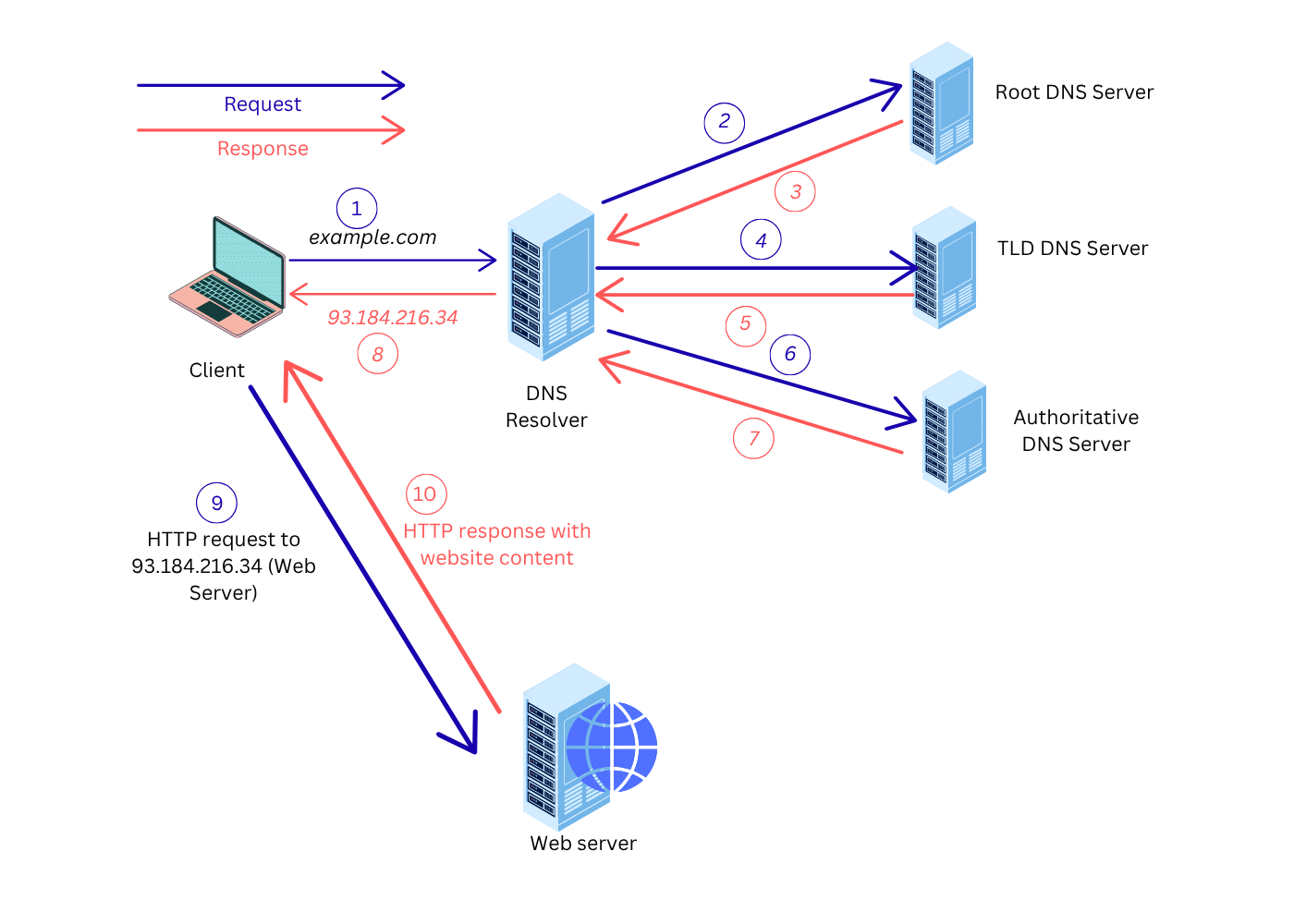
With DNS caching, this process becomes faster:
- Your device first checks its local DNS cache.
- If the IP address for that domain is already stored and still valid (based on its time-to-live or TTL), the site loads instantly.
- Only if the cache is empty or expired does the recursive lookup occur.
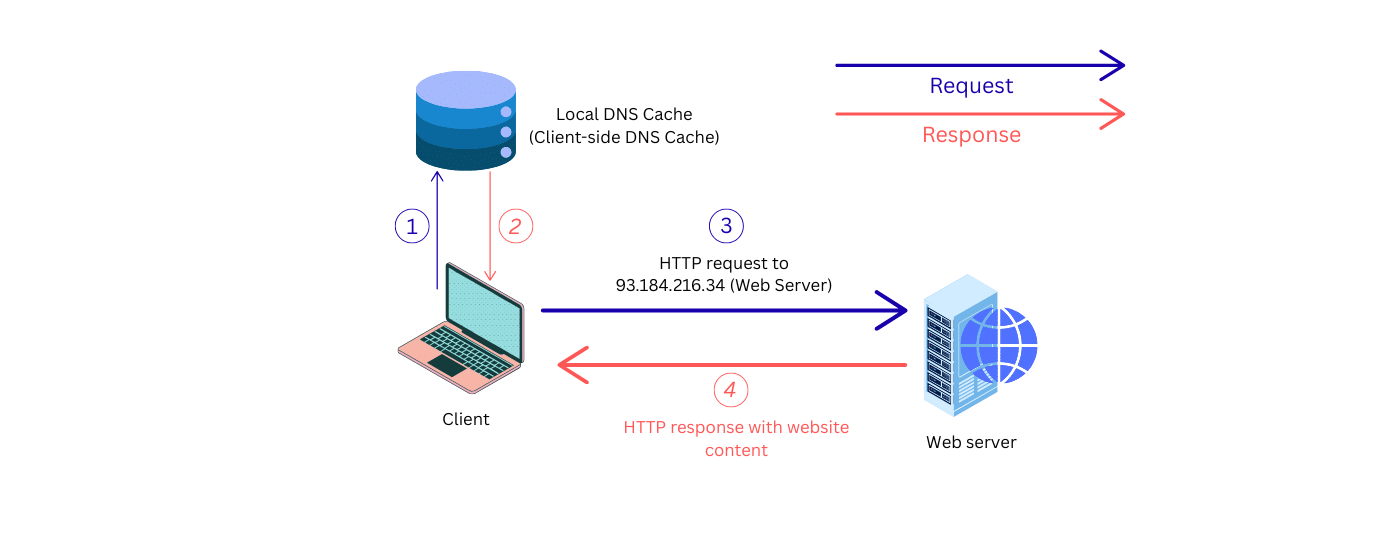
DNS caches can exist at multiple layers:
- Local DNS cache (on your computer or browser)
- ISP or router-level cache
- Recursive resolver cache
Each cached DNS record has a TTL value set by the authoritative server. Once that TTL expires, the record is discarded or refreshed during the next query.
Caching helps speed up browsing, reduce server load, and lower latency — but outdated entries can cause DNS cache issues like failed connections or wrong redirects.
Why is the DNS resolver cache important?
The DNS resolver cache plays a vital role in ensuring a smooth and responsive browsing experience. Here’s why it matters:
- Speeds up browsing:
By storing recently resolved domain-to-IP mappings locally, the system can skip the full DNS lookup process. This results in near-instant website loads, especially for frequently visited sites. - Reduces DNS traffic and server load:
Local DNS caching minimizes the number of queries sent to recursive and authoritative DNS servers. This lowers network congestion and reduces the processing burden on the DNS infrastructure. - Saves time and computing resources:
Fewer external lookups mean less latency and less reliance on multiple server hops. This improves performance and reduces unnecessary CPU and memory usage on both client and DNS servers. - Improves user experience:
Users benefit from faster page loads and fewer delays, especially on slower networks or mobile connections. - Enhances resilience during outages:
If the DNS servers become temporarily unavailable, cached records may still allow access to previously visited websites—ensuring a degree of continuity even during network disruptions.
In short, the DNS resolver cache isn’t just a speed booster — it’s a performance, efficiency, and reliability enhancer that benefits both end-users and network providers.
Common problems with DNS caching
While DNS caching improves performance, it can also introduce issues when the cached data becomes outdated or compromised. Here are some common problems:
- Outdated IP addresses
If a website changes its IP address but your cache still holds the old one, your system may try to connect to the wrong server. This leads to connection errors or outdated content being served. - Broken page loads or misdirected requests
Corrupted or incorrect DNS entries can cause web pages to load improperly or redirect users to unintended destinations. This is especially problematic when DNS records are not refreshed in time. - Security and privacy concerns
Cached DNS records can be vulnerable to attacks like DNS cache poisoning, where a malicious IP address is inserted into your cache. This can redirect users to phishing or harmful websites. Additionally, DNS cache data can reveal browsing history to attackers or unauthorized users on the same network.
To avoid these issues, it’s important to clear or flush the DNS cache periodically—especially when experiencing connectivity problems, page errors, or after changing DNS settings.
Common DNS caching problems: Quick reference table
| Problem | Symptom | Fix |
| Outdated IP addresses | Site won’t load or points to an old server | Flush DNS cache to refresh records |
| Broken page loads | Incomplete or distorted website content | Clear browser + DNS cache |
| Misdirected requests | Website redirects to a different/unexpected domain | Flush DNS and check host file entries |
| DNS cache poisoning | Redirected to malicious or phishing sites | Use secure DNS servers; flush DNS immediately |
| Privacy exposure | Browsing history exposed on shared devices/networks | Use incognito mode + flush DNS regularly |
How to check your DNS cache
You can inspect your DNS resolver cache using built-in command-line tools or browser-based developer features, depending on your operating system and setup:
macOS:
Open the Terminal app and run the following command:
sudo killall -INFO mDNSResponderThen check the system logs using:
log show --info --predicate 'process == "mDNSResponder"' --last 1hWindows:
Open Command Prompt and enter:
ipconfig /displaydnsLinux:
Depending on your distribution, use:
sudo systemd-resolve --statisticsOr, for systems using dnsmasq, try:
sudo cat /var/log/syslog | grep dnsmasqBrowser Developer Tools (if available):
Some modern browsers (like Chrome or Edge) allow limited access to the DNS cache through developer tools. You can often find it under the chrome://net-internals/#dns page (for Chrome).
Checking your local DNS cache helps verify what domain-to-IP mappings are currently stored and whether flushing is necessary to resolve connection or redirection issues.
How to clear or flush the DNS resolver cache
Clearing the DNS resolver cache can help resolve connectivity issues, outdated IP addresses, or misdirected domain name resolution. Here’s how to do it based on your operating system:
Flush DNS cache on Windows
- Open the Command Prompt as Administrator.
- Type the following command and press Enter.
ipconfig /flushdns - You should see a confirmation message:
“Successfully flushed the DNS Resolver Cache.”
Flush DNS cache on Mac
Depending on your macOS version, use the Terminal app and run:
sudo dscacheutil -flushcache; sudo killall -HUP mDNSResponderYou may be prompted to enter your password. There won’t be a confirmation message, but the command will silently complete.
Linux commands to flush DNS cache
On Linux, the DNS cache depends on the system’s resolver or DNS service. For most systems using systemd-resolved:
sudo systemd-resolve --flush-cachesAlternatively, for nscd users:
sudo /etc/init.d/nscd restartBrowser-based cache flushing (if needed)
Some browsers, like Chrome, maintain their own DNS cache. You can clear it by visiting:
chrome://net-internals/#dns
Then click “Clear host cache.”
How long does the DNS cache last?
The lifespan of a DNS cache entry depends on the TTL (Time-To-Live)—a value set by the authoritative DNS server that specifies how long the resolver should store the IP address.
- TTL (Time-To-Live):
TTL is measured in seconds and determines how long a DNS record remains in the cache before it’s considered expired. For example, a TTL of 3600 means the record is valid for one hour. - DNS cache expiration:
Once the TTL expires, the cached record is automatically purged. The next time the domain is requested, a new DNS lookup is triggered to fetch updated IP information.
When should you clear or reset your DNS cache?
You may need to manually flush or reset your DNS cache in the following situations:
- After site migrations: When a website has recently moved to a new server.
- When DNS changes don’t reflect: You’re still seeing outdated or misdirected content.
- When encountering DNS cache issues: Issues like broken pages, failed connections, or incorrect redirects.
- During DNS or connectivity troubleshooting: This is to eliminate cache-related conflicts.
Flushing your DNS cache clears outdated records and forces your system to perform a fresh DNS lookup, helping ensure accurate routing and faster access to the correct content.
How Filestack uses DNS and its CDN
Filestack uses its own Content Delivery Network (CDN) to deliver files quickly and efficiently. This CDN uses DNS to route requests to the nearest server, speeding up file access.
When you open a Filestack URL, your browser uses DNS to find the fastest route — usually the server closest to you. This reduces delays and improves performance.
To boost speed even more, Filestack caches content on its CDN. The first time a file is accessed, it’s stored and served from the CDN for up to 30 days.
Need to skip the cache? Just add /cache=false/ to the URL to force a fresh fetch.
Want to control how long the content stays cached? You can set a custom expiry time using /cache=expiry:VALUE/.
Filestack also supports external URLs. You can serve files from your own storage or remote sources — no need to re-upload them.
Explore more in the Filestack documentation.
Conclusion
The DNS resolver cache plays a quiet but powerful role in your online experience. It speeds up browsing, reduces network strain, and keeps your favorite websites just a click away.
But like any system, it needs maintenance. Outdated or corrupted entries in your local DNS cache can lead to connection issues, broken pages, or even security risks.
Knowing what the DNS resolver cache is, how DNS caching works, and when to reset or flush the DNS cache puts you in control. Whether you’re troubleshooting, improving performance, or boosting security, clearing a DNS cache is a simple yet effective fix.
If your internet feels slow or misdirected, don’t forget to check the cache. A quick reset might be all it takes to restore speed and accuracy.
FAQs
What is DNS resolver cache?
The DNS resolver cache is a temporary database stored on your computer, browser, or operating system. It keeps track of recently visited domain names and their corresponding IP addresses. This local DNS cache speeds up browsing by avoiding repeated lookups to external DNS servers.
What does the DNS resolver cache do?
The DNS resolver cache speeds up web browsing. When you visit a website, your system checks the cache to see if the IP address is already saved. If it is, the site loads instantly — without needing to contact DNS servers again. This reduces latency, saves bandwidth, and improves overall performance.
Is it safe to clear the DNS cache?
Yes, clearing the DNS cache is completely safe and often helpful. It removes outdated or incorrect DNS entries, which can resolve issues like site errors, broken pages, or failed redirects. Flushing the DNS simply forces your system to look up fresh, accurate IP addresses the next time you visit a site.
How do I check my DNS resolver cache?
You can view your local DNS cache using built-in tools, depending on your operating system:
- Windows: Open Command Prompt and run ipconfig /displaydns
- Mac: Use Terminal and the command sudo killall -INFO mDNSResponder, then view logs
- Linux: Try sudo systemd-resolve –statistics or check logs with dnsmasq
Checking the DNS cache helps you see stored domain records and troubleshoot connectivity or redirection issues.
How often should I flush DNS?
There’s no fixed schedule, but a good rule of thumb is to flush your DNS cache every few weeks — or anytime you notice:
- Site loading errors or broken pages
- Old content is showing up after website changes
- Wrong redirects or DNS-related glitches
- You’ve updated your DNS settings or switched networks
Flushing the cache keeps your browsing smooth and accurate.
Shamal is a seasoned Software Consultant, Digital Marketing & SEO Strategist, and educator with extensive hands-on experience in the latest web technologies and development. He is also an accomplished blog orchestrator, author, and editor. Shamal holds an MBA from London Metropolitan University, a Graduate Diploma in IT from the British Computer Society, and a professional certification from the Australian Computer Society.
Read More →