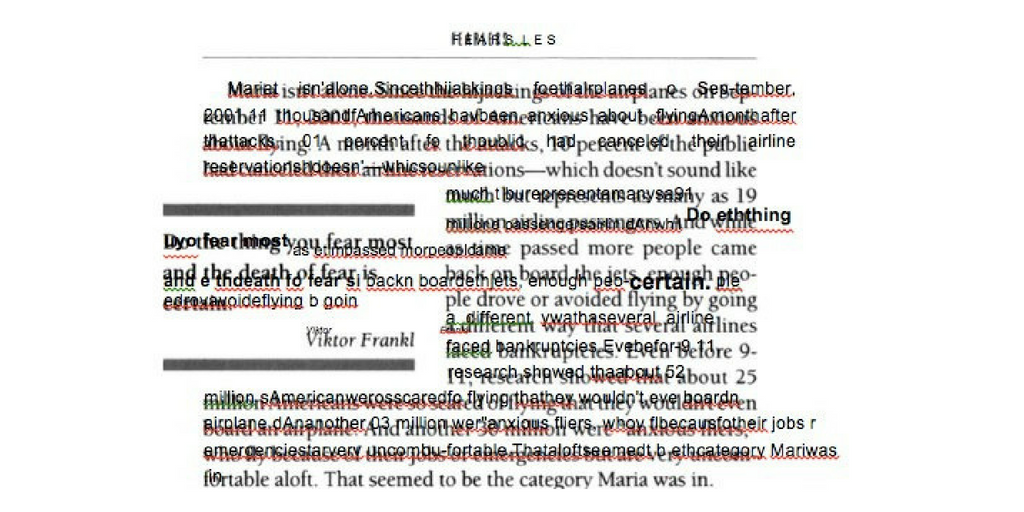Looking to convert a document? Try our document conversion tool
The Need for Reliable Document Conversions
Digital assets serve as the face of your brand, whether it’s making a first impression on a new lead or instilling confidence in customers who have chosen to work with you. It should go without saying that looks matter when it comes to white papers, PowerPoints, PDFs, and more.
The only problem is, Microsoft formats do not convert well to other types of file formats, which causes all kinds of problems for developers. Read on for examples of top mistakes in conversion, why free and available open source solutions seem to struggle, and what you can do to optimize document conversions and present your brand’s best side.
Problems with PPT to PDF Conversions
By turning presentation slides into a PDF, you can send your audience home with notes that keep your presentation top of mind, turn slides into a lead magnet on your website, and deliver your message independently of Microsoft’s proprietary presentation software. Yet PPT to PDF conversion programs are error-prone, causing stress when you should focus on honing your presentation.
Images, which are key to business branding, tend to experience problems in conversion. Whether they appear blurry, distorted, or seem to vanish from the converted file, there’s a lot of troubleshooting to get images to look their best so you can present your brand authentically.
Underlining, which can denote emphasis, almost never works properly. Fonts don’t convert well and can sometime spill onto the next line. In a worst case scenario, you’ll have to revisit the PowerPoint and change the formatting to get a legible PDF.
Since lines don’t convert properly, complex equations may no longer be legible after conversion. The last thing you want to do is hand code in the equations so they render correctly, yet when you use an open source solution it can seem like that’s your only option.
Problems with Excel to PDF Conversions
Excel to PDF is one of the most difficult conversions. To understand this, think about what is commonly found in an Excel document. You’ve got things like equations and formula as well as charts and graphs that convey information visually.
Converting all of this information is a headache, especially if you’re working with multiple sheets. In some conversion solutions, every sheet is saved as an independent file, so you’ve got to collate everything into one PDF to recreate the look and feel of your source Excel document.
Lines don’t want to stay in the same place either, so those pretty charts render more like abstract art when the file conversion finishes. Images change shape and size, which means those graphs and charts are all out of perspective in the converted PDF. Special characters don’t display at all, so your document is then riddled with ampersands that make it seem like gibberish — and if you don’t catch all the errors, it makes it hard for others to take you seriously.
Adding to the stress is the fact that you might have an important meeting where you need to convey the data points explained by your charts and graphs, and you need a reliable solution that preserves all the formatting in that Excel document so it looks as it should.
Problems with DOCx to PDF Conversions
Of all the file formats, it would seem like Word Documents would convert the best to PDFs. Yet doc and docx files experience some of the conversion issues we’ve already explored. Docs with images are prone to the same image errors as PowerPoint and Excel files, and images can also be pushed onto the following page even if there is enough space on the page to fit the images. Fonts can change appearance and color—for instance, when black font renders blue for no reason—heading styles change, and page breaks can be sprinkled through the converted file after images or figures.
Solutions for Advanced Document Conversions
On the surface, it should be easy to create a reliable document conversion solution that avoids these misfires. It’s critical to businesses to perform conversions without losing formatting, images, special characters, and more.
Open source solutions seem to struggle with this, which illustrates that this is a pervasive issue for developers to get right. It can seem like, no matter which open source solution you try, you are spending hours tweaking the output so it looks good enough to use—hours that you must replicate each time you convert a new file to PDF. All that time spent on fixing file conversion problems translates to a major cost in productivity and money.
Your business needs a reliable solution for document conversion, one where you can input any type of Microsoft file and get back in PDF form the same information, displayed in the same manner, with no loss of format or meaning.
Filestack offers dynamic, API-based file parameters that let developers easily convert files without the formatting issues we’ve talked about. Our document conversion API covers all the common Microsoft formats, including doc, docx, ppt, and xls.
You can select for different variables to control the page orientation, page size, density, and more. By adjusting these variables before converting, you can create a converted PDF that looks the way you want it from the get-go
Integrate in seconds in any language and keep your files secure to protect what’s most important to you. Get started for free, today!
Filestack is a dynamic team dedicated to revolutionizing file uploads and management for web and mobile applications. Our user-friendly API seamlessly integrates with major cloud services, offering developers a reliable and efficient file handling experience.