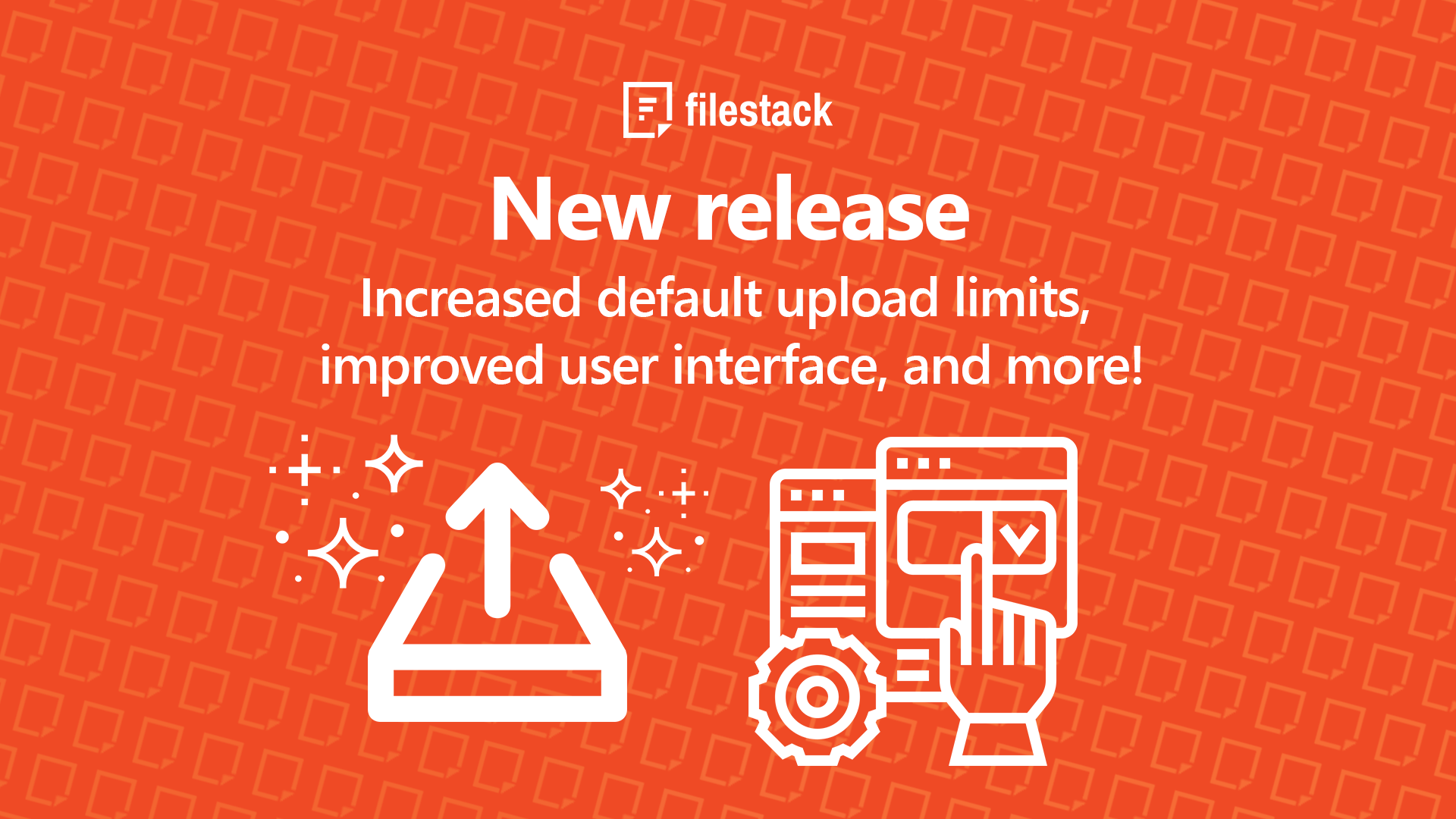We are thrilled to announce the latest update to Filestack, packed with powerful enhancements and significant quality improvements based on valuable feedback from our users. In this release, we have prioritized addressing reported issues, resulting in improved functionality and an enhanced user experience.
Let us take you through the standout features and enhancements that make this release truly remarkable. From breaking the limits on file upload capabilities to improving the Transformation UI configuration file functionality, we have left no stone unturned in ensuring that Filestack meets and exceeds your expectations.
By fixing bugs reported by our users, we have not only strengthened the functionality but also elevated the overall performance of the Filestack SDK. You can now experience a smoother and more efficient workflow, making your file management tasks a breeze.
Let’s explore the quality improvements and enhancements in this release.
Breaking The Limits: Enhanced File Upload Capabilities, Now Supporting Files Larger Than 100GB
Starting from this release, we increased the default maximum file size allowed to be uploaded using the Filestack intelligent ingestion (FII) option from 80 to 160GB. Filestack intelligent ingestion is an advanced file upload mechanism designed to enable efficient and reliable uploading of large files without worrying about interruptions, network constraints, or server resource limitations. The FII overcomes these challenges by breaking the file into smaller chunks and concurrently uploading them.
To truly unleash the power of Filestack, we highly recommend enabling the FII option in your account. But fear not, even if you’re not using FII, we’ve got you covered with a default maximum upload size of 60GB.
Need for larger file uploads? visit the Filestack marketplace and request the required upload size.
Improved Transformation UI Configuration File Functionality
With Filestack’s Transformations UI, you can effortlessly apply filters, adjust image sizes, and perform a multitude of image transformations using our low-code, mobile-friendly solution. You can customize this interface using the setConfig option; here is an example:
const tr = new FilestackTransform(YOUR_API_KEY);
tr.setConfig({
editor: {
transforms: {
lockRotation: true,
lockFlip: true
}
}
});
tr.open(FILE_URL).then(res => {
document.getElementById('result').src = res
});Some users experience some issues with the lockRatio config key which controls whether the ratio is user-editable or not. With this release, lockRatio is working fine and we set one new key isShow to control the crop options.
Fixing SRT Files Visibility Issue on Google Drive and Dropbox
We fixed the issue where the SRT files stored on Google Drive and Dropbox did not appear in the file picker. This improvement allows you to seamlessly access and utilize your SRT files from these cloud storage platforms.
Better French Translation
Filestack supports up to 20 different languages, allowing users to localize text and error messages in Filepicker. If you are using French, we have changed the validation error message displayed when a user uploads more media than what is allowed to be ”Notre limite de téléchargement est de <max_amount_of_files> fichiers”
This language localization feature enhances the user experience by presenting text and error messages in their preferred language, ensuring clear communication and smoother interactions with the Filepicker interface.
Why Filestack?
With Filestack , you can easily manage all your file management requirements with our powerful APIs. Whether you need to upload, transform, or deliver content, we’ve got you covered. Our adaptable infrastructure handles billions of uploads, transformations, and downloads every month, ensuring exceptional performance for users worldwide. Our mission is to provide an excellent experience for our customers and their users.
We are committed to continuously improving and refining our platform based on user feedback. We listen to our customers and make it a priority to address reported issues, resulting in significant quality improvements and an enhanced user experience.
If you have not yet tried Filestack, start your free trial now.
Conclusion: Filestack Unveils Major Quality Improvements
Filestack’s latest release brings significant quality improvements and powerful enhancements based on user feedback. The update addresses reported issues, resulting in improved functionality and an enhanced user experience. The Filestack intelligent ingestion option now allows uploads of files greater than 100GB by default and the Transformation UI configuration file functionality has been enhanced.
Additionally, the release fixes the visibility issue of SRT files on Google Drive and Dropbox and provides better French translation. Filestack continues to provide excellent experience and exceptional performance for users worldwide. Start your free trial now and experience the benefits of Filestack.
Senior web developer with a profound knowledge of the Javascript and PHP ecosystem. Familiar with several JS tools, frameworks, and libraries. Experienced in developing interactive websites and applications.
Read More →