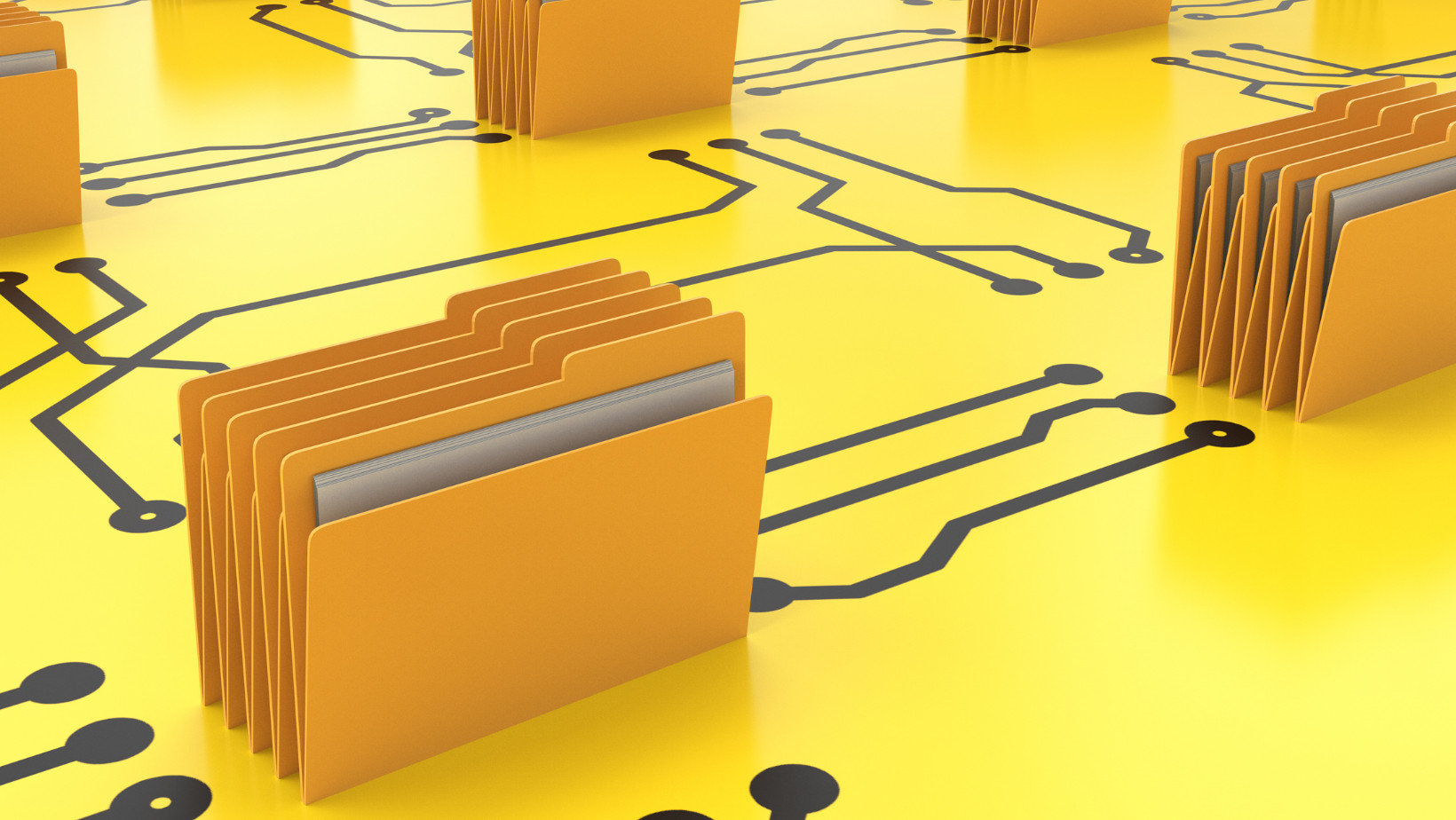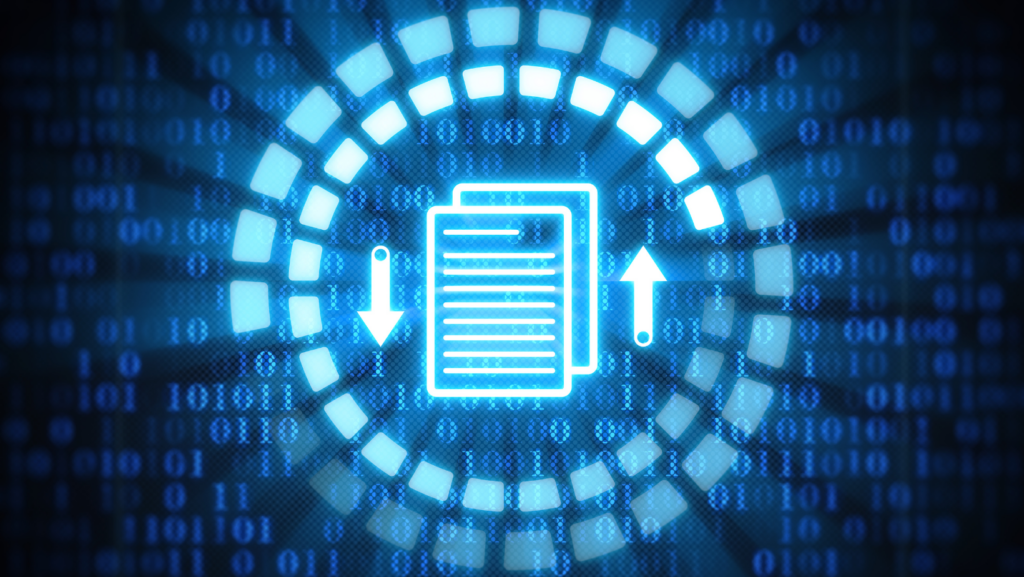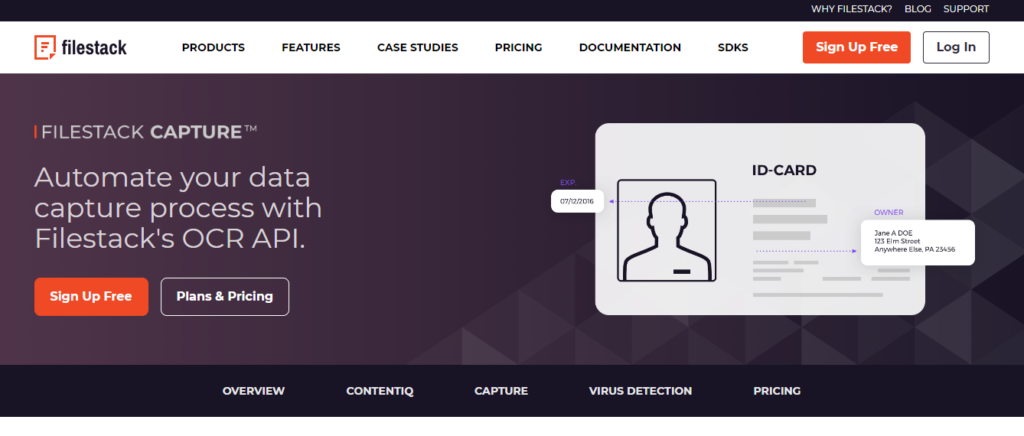Managing and extracting data from various forms and documents can be daunting for developers and organizations in today’s digital age. A robust file management platform with an OCR SDK is crucial for streamlining data extraction processes. However, developers often encounter numerous challenges and pain points when dealing with form recognition. Hence, finding innovative solutions such as forms recognition SDK is essential.
A file management platform is a centralized hub for storing, organizing, and retrieving important documents. Organizations deal with any paperwork, from invoices and purchase orders to surveys and application forms. Unfortunately, manual extraction processes are time-consuming, error-prone, and labor-intensive. Hence, developers are challenged to create efficient systems that automatically recognize and extract relevant data from forms using an OCR Forms Recognition SDK.
This is where the Forms Recognition Software Development Kit (SDK) comes into play. An SDK is a collection of tools, libraries, and APIs that provide developers with the necessary resources to build applications with specific functionalities. In the case of forms recognition, an SDK empowers developers to integrate intelligent data extraction capabilities into their file management platforms seamlessly.
In the subsequent sections of this blog, we will delve deeper into the capabilities and benefits of Forms Recognition SDKs. Furthermore, exploring the technical aspects and showcasing real-world use cases. Stay tuned to learn how this technology can revolutionize data extraction and transform your file management platform.
What are the benefits of using a forms recognition SDK?
Using forms recognition SDK offers several significant benefits.
Firstly, SDKs provide developers with ready-to-use tools, libraries, and APIs. Hence, saving valuable time and effort in building recognition capabilities from scratch.
They offer a simplified integration process. Hence, allowing developers to incorporate forms recognition functionality into their applications seamlessly.
In addition to simplified integration, SDKs for form recognition offer improved data accuracy and efficiency. These SDKs can more accurately analyze and interpret data within forms than manual extraction methods. They can handle large volumes of forms quickly and consistently. Hence, eliminating errors and reducing processing time.
Forms Recognition SDK: Filestack
One popular and widely used SDK for forms recognition is Filestack. Filestack’s Forms Recognition SDK enables developers to extract data from various forms.
It leverages advanced OCR technology to identify and extract relevant information accurately. With Filestack’s SDK, developers can automate data extraction. Hence, reducing manual effort and improving data accuracy.
Here is an example of Filestack SDK:
| import * as filestack from ‘filestack-js’; const client = filestack.init(‘YOUR API KEY’); client.upload(fileObject).then(data =>console.log(data.url)); |
How to choose the right SDKs for form recognition?
When selecting an SDK for form recognition, several factors should be considered.
Firstly, assess the flexibility and scalability of the SDK. Hence, ensuring it can handle different forms and adapt to changing business needs.
Secondly, prioritize security and privacy options. Hence, ensuring the SDK complies with data protection regulations and offers robust encryption and access controls.
Cost-effectiveness is another crucial factor. Furthermore, considering upfront and ongoing maintenance costs. Additionally, evaluate the availability and quality of technical support provided by the SDK provider.
Lastly, consider the ease of integration with existing platforms. Hence, aiming for seamless compatibility minimizes development effort and ensures smooth implementation.
How to integrate file upload functionality using SDKs?
When integrating file upload functionality using SDKs for forms recognition, there are important considerations to ensure optimal performance.
Firstly, the SDK should support various file formats, including scanned documents and digital files. It can accommodate the diverse forms encountered. This ensures that physical paper forms and electronic documents can be seamlessly processed.
Another crucial aspect is file preprocessing tasks. Before forms recognition, files may require preprocessing to enhance quality, remove noise, or straighten skewed images. The SDK should offer features or APIs to handle these preprocessing tasks efficiently. Hence, ensuring the best possible input for accurate forms recognition.
Performance considerations are vital to ensure smooth file upload and processing. The SDK should have robust mechanisms to handle large file sizes and concurrent uploads. Evaluating the SDK’s speed and efficiency in handling the extraction process is essential, as delays can impact overall application performance.
Additionally, consider the SDK’s resource consumption. Memory usage and processing power required by the SDK should be balanced to avoid excessive strain on the server or client side. This is particularly important when dealing with high volumes of file uploads and simultaneous recognition processes.
What are image processing capabilities?
Image processing capabilities refer to the techniques and methods used to enhance and improve the quality of images. SDKs provide a range of tools and algorithms to perform tasks such as cropping, resizing, and orientation correction of form images.
Additionally, they offer quality improvement methods for scanned forms, including noise reduction, contrast enhancement, and edge sharpening. These image processing capabilities ensure better recognition accuracy and readability. Hence, leading to more efficient and reliable forms recognition.
How to integrate the OCR engine with SDKs?
Integrating the Filestack OCR engine with SDKs involves a few steps. Here are the simple steps.
Go to the Filestack website (filestack.com) and create an account. Once you’ve signed up, you can access the necessary API keys and credentials.
Filestack provides SDKs for various programming languages, including JavaScript, Python, Ruby, and PHP. Select the SDK that matches your preferred programming language or the one you’re most comfortable with.
Use the package manager for your programming language to install the Filestack SDK. For example, if you’re using JavaScript, you can install the SDK via npm or include the script in your HTML file.
Authenticate your application using your Filestack API key and secret. This step is necessary to access the OCR engine and other Filestack features. The authentication process varies depending on the SDK but typically involves providing your API credentials when initializing the SDK.
Use the Filestack SDK to upload the image containing the text you want to extract using the OCR engine. The SDK should provide methods or functions to handle file uploads. Ensure that the image is in a format supported by the OCR engine (e.g., JPEG, PNG).
After you upload an image, you can invoke the OCR engine using the Filestack SDK. The SDK should provide methods or functions to process the uploaded image and extract the text. Check the SDK documentation for specific details on how to call the OCR functionality.
After the OCR processing, the SDK will provide a response that includes the extracted text. The response might be in JSON or another format depending on the SDK. You can parse the response and access the extracted text for further use in your application.
What are the advanced techniques or algorithms that the SDKs support for parsing and extracting relevant data fields?
Filestack SDKs support advanced techniques and algorithms for parsing and extracting relevant data fields. These include:
- Optical Character Recognition (OCR) for text extraction
- Natural Language Processing (NLP) for understanding and analyzing the extracted text Machine learning and deep learning for improved accuracy
- Layout analysis for document structure understanding
- Preprocessing techniques for image enhancement
- Intelligent data extraction for identifying specific data fields such as names, addresses, dates, and more.
How to handle data using SDKs?
To handle data using SDKs, you can use the provided methods or functions to upload files or data to a storage location.
Similarly, you can download files or data using the SDK’s functions. The SDKs often offer additional features like data manipulation, such as resizing images, converting file formats, or applying transformations.
You can authenticate your application to ensure proper access and authorization for these operations. Moreover, the SDKs may also provide options for monitoring progress or handling errors during data handling tasks.
How can developers extend or customize the form recognition workflows using the SDKs?
Developers can extend and customize form recognition workflows using SDKs by leveraging the SDK’s APIs and features. They can integrate additional preprocessing techniques to enhance form quality and apply custom logic to extract specific fields.
SDKs often provide flexibility to customize OCR settings, implement custom algorithms for field extraction, or integrate with third-party libraries.
Developers can also utilize the SDK’s event handlers and callbacks to implement custom workflows and handle specific form recognition scenarios according to their application requirements.
Integrating with Filestack’s WordPress plugin
For developers working with WordPress, Filestack offers a powerful and user-friendly plugin that brings the capabilities of its SDK into the WordPress environment. Given the widespread use of WordPress as a content management system (CMS), this plugin can greatly streamline the process of form recognition and data extraction.
The Filestack WordPress plugin enables developers to integrate Filestack’s advanced OCR technology directly into their WordPress sites. With the plugin, you can leverage Filestack’s Forms Recognition SDK to extract data from various forms automatically, reducing manual effort and improving data accuracy.
Key features of the Filestack WordPress plugin include:
- Easy Integration: The plugin can be installed and activated directly from the WordPress admin dashboard, making the integration process smooth and straightforward.
- Form Recognition: The plugin offers form recognition capabilities, allowing WordPress sites to process forms, invoices, and other documents efficiently.
- File Upload and Management: With the plugin, you can enable file uploading and managing capabilities in your WordPress site. It supports various file formats and handles large file sizes seamlessly.
- Image Processing: The plugin supports a range of image processing tasks such as cropping, resizing, and enhancing the quality of form images, ensuring better recognition accuracy.
- Security and Compliance: The plugin ensures the security of sensitive form data through encryption and access control features.
- Scalability: With Filestack’s robust infrastructure, the plugin can handle increasing data volume, making it a perfect fit for businesses of all sizes.
- Customer Support: Filestack offers strong technical support, ensuring that any issues or queries regarding the plugin can be addressed promptly and effectively.
To integrate the Filestack WordPress plugin, you need to install the plugin from the WordPress plugin directory, activate it, and then configure it using your Filestack API key. Detailed instructions on how to do this can be found in the plugin’s documentation. Once installed, you can start using the OCR engine and other features provided by Filestack directly in your WordPress environment.
What are the security features for handling sensitive form data?
To ensure the security of sensitive form data, SDKs often provide encryption features to protect data during transit and storage. They may support SSL/TLS protocols for secure communication. Access control mechanisms enable managing permissions and restricting access to sensitive data.
Moreover, SDKs may offer integration with authentication systems for user verification. Additionally, compliance with industry standards and regulations such as GDPR or HIPAA ensures adherence to privacy and security requirements.
Forms Recognition SDK: Conclusion
Forms Recognition SDK empowers developers to build smarter data extraction solutions. These SDKs enable the accurate extraction of relevant information from forms by leveraging OCR, NLP, and machine learning techniques.
With features like layout analysis, intelligent data extraction, and customizable workflows, developers can handle complex form structures and extract specific data fields. Additionally, incorporating security features ensures the protection of sensitive form data.
Forms Recognition SDK: FAQs
What is form recognition?
Form recognition refers to the process of automatically identifying and extracting data from structured documents or forms.
What is the difference between OCR and form recognizer?
OCR is for general text extraction, while form recognizer is specialized in extracting structured data from forms.
What is the form recognizer document model?
The form recognizer document model is a machine learning model trained to analyze and extract data from structured documents.
What is a form recognizer in power automation?
Form Recognizer in Power Automate is a service that extracts key-value pairs and tables from documents using machine learning.
Try Filestack now and elevate your application’s file management experience.
Ayesha Zahra is a Geo Informatics Engineer with hands-on experience in web development (both frontend & backend). Also, she is a technical writer, a passionate programmer, and a video editor. She is always looking for opportunities to excel in her skills & build a strong career.
Read More →