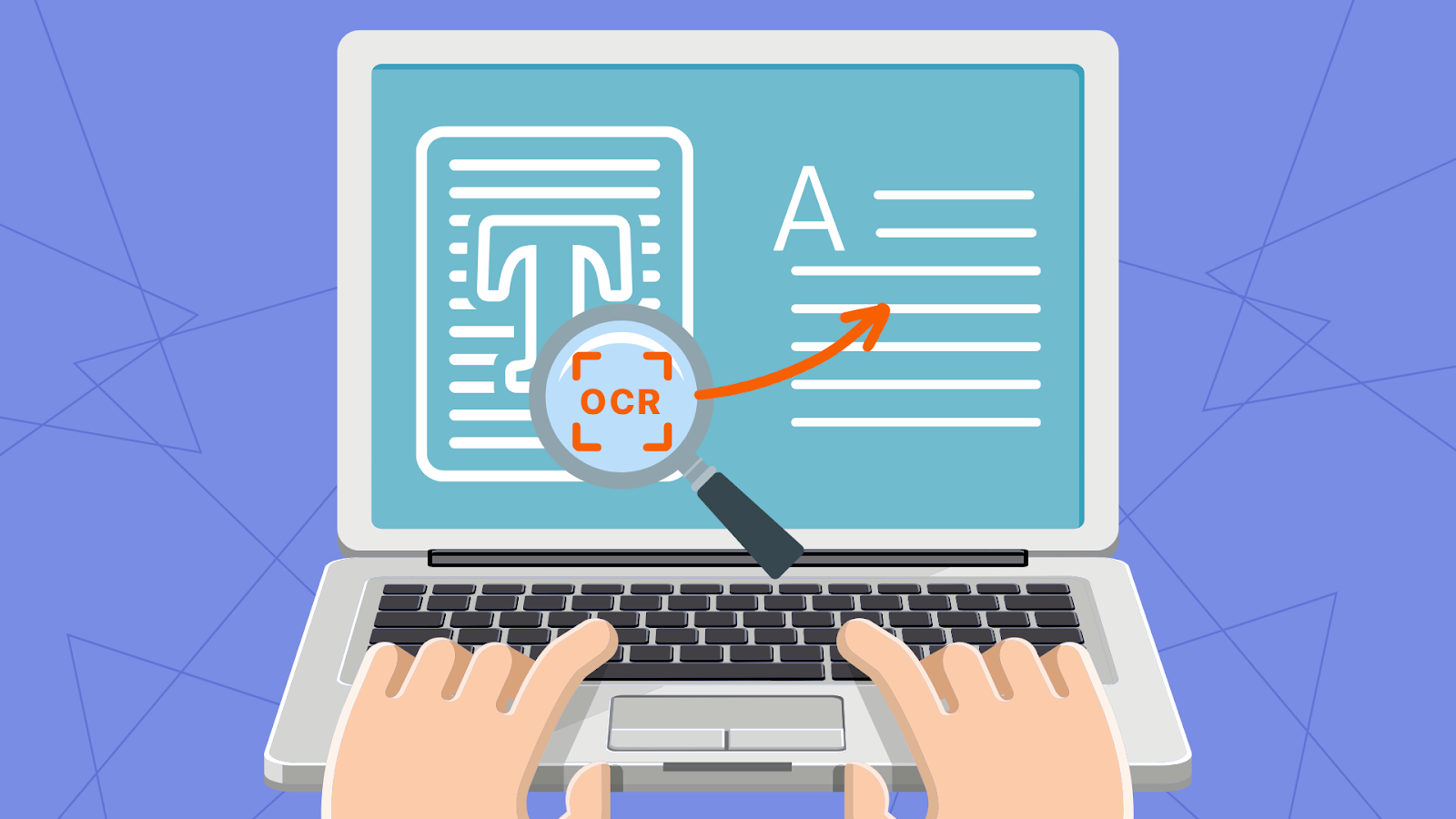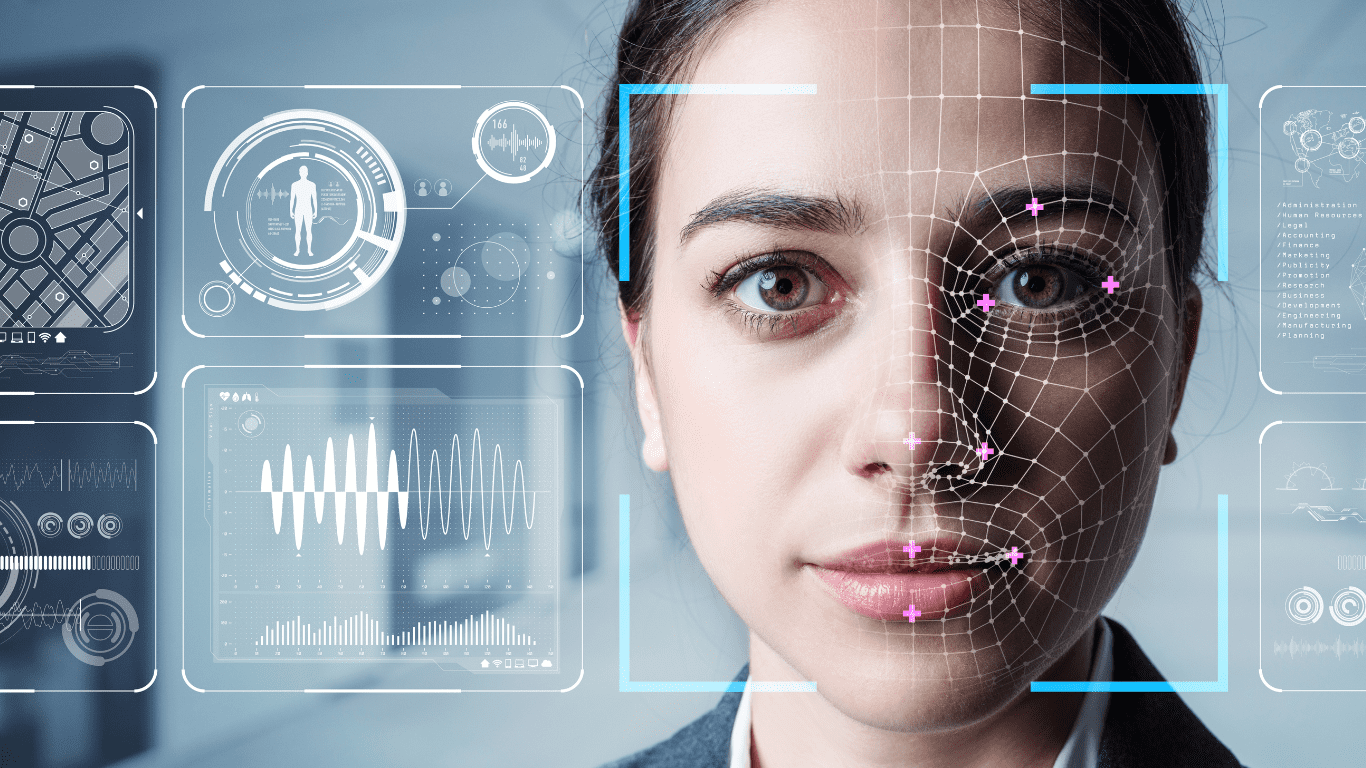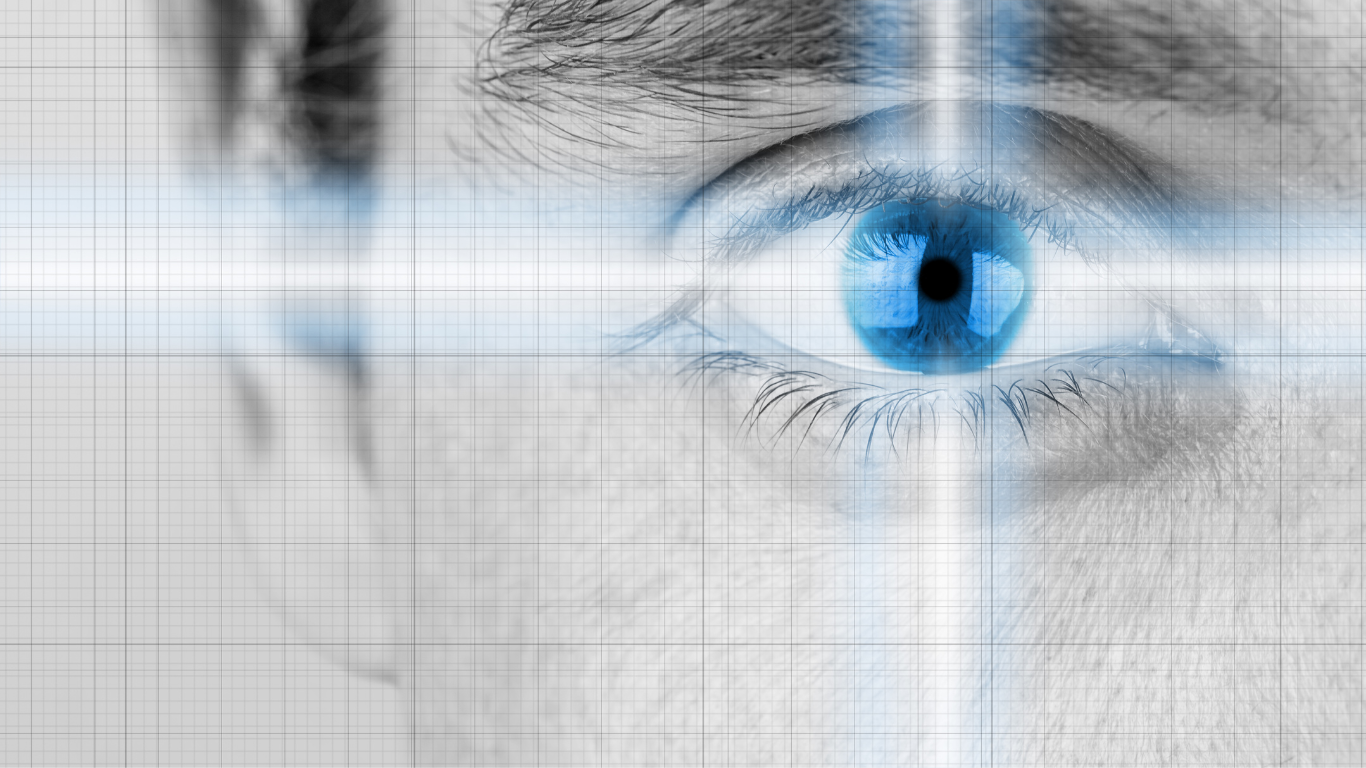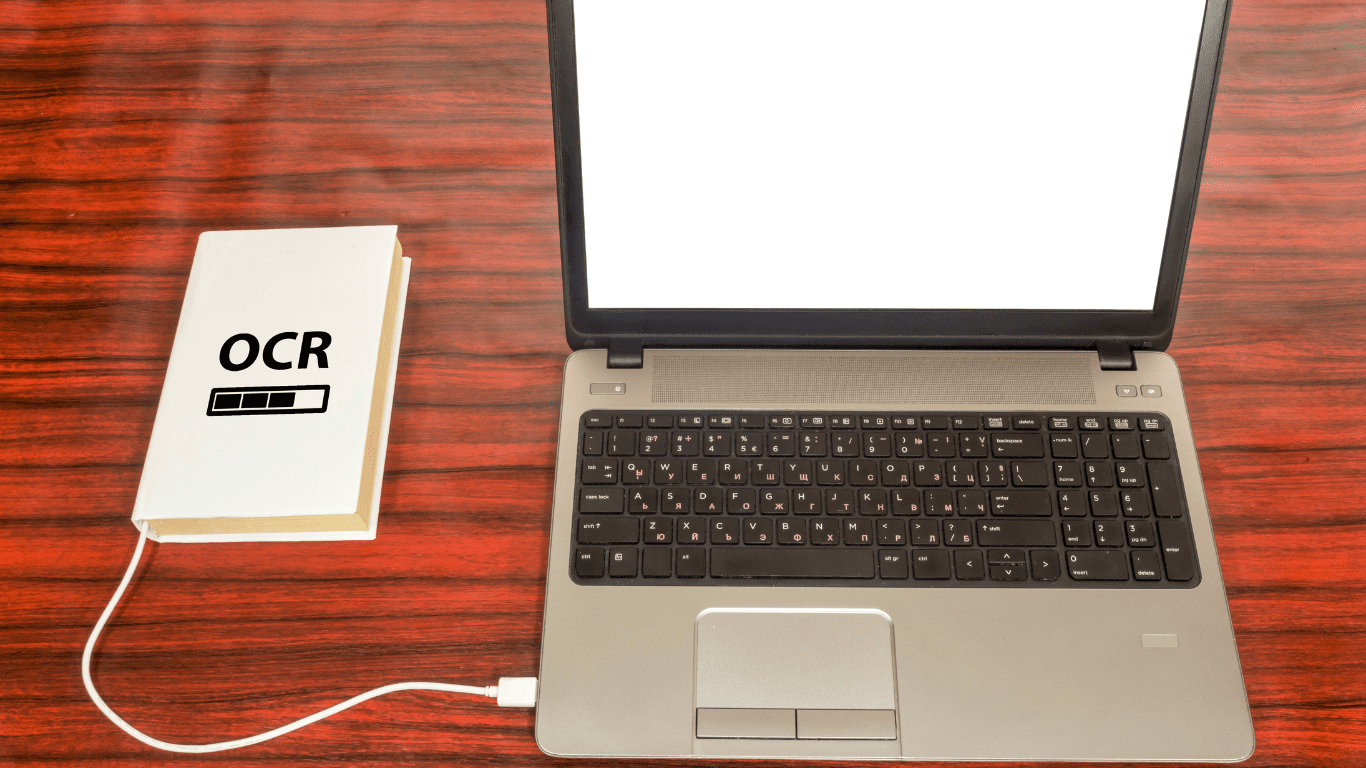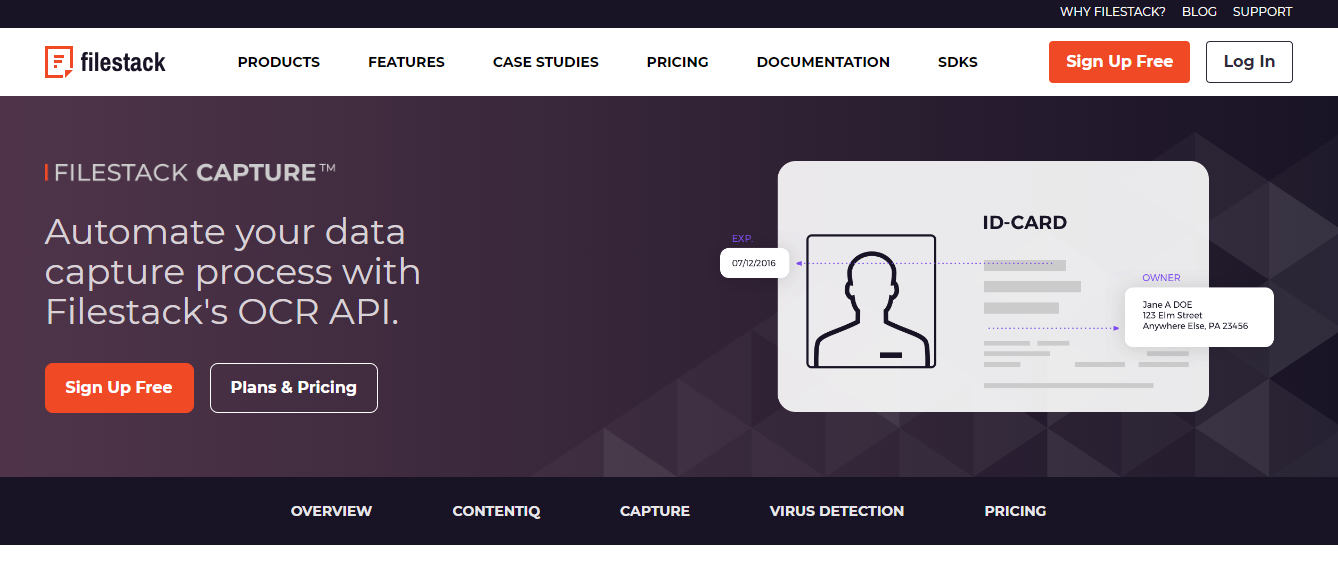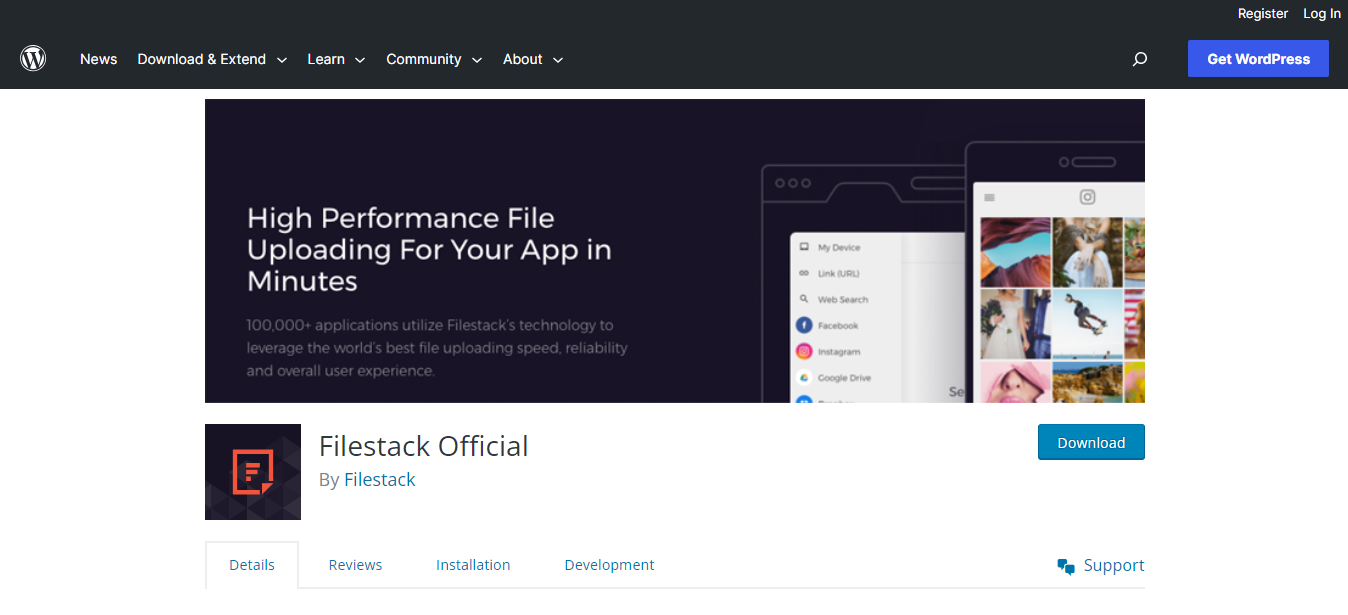Are you tired of having important documents locked away as images on your WordPress website? It’s frustrating, right? Well, there’s a cool solution called Free OCR API. And it can turn those image documents into text and pdf documents that you can actually use and search. Even better, you can do it for free with Filestack OCR API free!
In this blog post, we’re going to explore the world of Free OCR API in WordPress. Think of it as a magic trick that makes your content easier to find and work with. Whether you’re a blogger, a business owner, or just someone who loves WordPress, online OCR tool can make your life easier.
We’ll explain what OCR is and how it can benefit you. Then, we’ll show you how to use it on your WordPress site. And the best part? We’ll introduce you to Filestack’s free API solutions, so you can get started without breaking the bank.
So, get ready to unlock the potential of your WordPress website with OCR and Filestack! It’s time to make your content more accessible and user-friendly.
What do you mean by OCR?
OCR (Optical Character Recognition) helps machines read and understand text from pictures or scanned papers.
Here’s how it works:
Imagine you take a picture of a page from a book, a paper, or text on your computer screen. Sometimes the picture isn’t perfect, like if it’s too dark or blurry. OCR can help make it clearer. OCR software knows where the words are in the picture. It separates the text from pictures or backgrounds. It looks at each letter in the words and says, “Hey, I know that letter! It’s an ‘A’!” It does this for all the letters in the words.
After recognizing the letters, OCR writes down the words so the computer can use them. It turns the words into regular text that you can edit or search for.
Why do we use OCR API-free technology?
OCR technology has many uses, like:
- It helps change papers into digital files. This makes them easy to save, look up, and change on a computer.
- It’s used to take information from things like forms, bills, and receipts and put it into a computer.
- OCR can change printed or handwritten words into spoken words or Braille so that blind people can read them.
- It helps create computer databases from old things like history books and ancient documents. You can search and find things in them easily.
- OCR can work with computers to change words from one language into another automatically.
- In jobs like finance and law, OCR helps handle and understand a lot of text data on computers for different purposes.
What is the importance of using OCR API free in WordPress?
Using a free OCR (Optical Character Recognition) tool in WordPress can be helpful for these reasons:
- Turning Pictures into Text: Sometimes, you might have pictures with words on your website. This tool can change those pictures into regular text, which is easier to work with online.
- Finding Words: When you change pictures into text, it makes your website’s content searchable. People can look for specific words in your content, like they do on search engines.
- Helping Everyone Read: It makes your website more accessible. People who can’t see well can have the text read out loud to them, or it can be turned into Braille.
- Doing Work Automatically: If your website deals with forms or documents, this tool can save time by automatically pulling information from them.
- Working with Different Languages: It can recognize text in many languages, which is great if your website is in different languages.
- Saving Money: Since it’s free, you don’t have to spend money on expensive software or services.
- Growing with Your Website: If your website gets bigger, you can often use more of this tool without paying more money.
Just remember that free OCR tools may have some limits, so if your website gets very big or needs super accurate results, you might need to think about using a paid option later on.
Is there any OCR API free?
Yes. One of the most popular free OCR API is Filestack. Let’s explore it.
Filestack OCR API free
The Filestack OCR API can turn handwritten or printed documents into digital ones. It’s really good at recognizing and understanding the letters and words in these documents, whether they’re written by hand or printed. It does this by using fancy computer tricks to look at the pictures of the words in digital document and figure out what they say.
Moreover, it can help us take information from different kinds of documents, like receipts, business cards, passports, and more. It looks at each letter and turns it into a special code that computers can understand.
When it does its job, it provides detailed results, not just the words but also information about how the words are arranged on the page.
Businesses from all over the world like to use this tool because it helps them make fewer mistakes when they’re collecting and using data from documents.
How to use Filestack OCR API free in WordPress?
Here are the easy instructions for installing and configuring the Filestack WordPress plugin:
- Copy the plugin folder file, and put it in the /wp-content/plugins/ directory.
- Go to the ‘Plugins’ menu in your WordPress dashboard and activate the plugin.
- Enter your Filestack API Key in the designated space.
- To display the upload button, simply add the shortcode [filestack] to any blog post or page.
- Alternatively, you can use the Filestack button found in the Media section to upload files.
- After uploading, select “Insert Into Post” to add the CDN resource to your content.
Configuring Filestack OCR API Free settings
Configuring OCR settings in the Filestack WordPress Plugin is a piece of cake! Let’s walk you through the simple steps:
First, select the language used in your images or scanned documents. The plugin works with many languages to make sure it reads the text correctly.
Next, you can choose the type of OCR engine that works best for you. The plugin has different options, each with its own strengths, so you can choose the one that fits your needs.
Now, decide how you want the extracted text to appear. We can go for plain text or choose fancier options like the JSON format or XML formatting.
You also get to decide where the OCR results are saved. You can put them in your WordPress media library or in cloud storage.
Following these steps helps you make the most of the Filestack WordPress Plugin. It’s an easy way to extract data from images without any hassle!
OCR API Free: Conclusion
OCR technology turns handwritten or printed documents into digital text, making it easier to read and use. Using free online OCR tools like the Filestack WordPress Plugin is cost-effective and user-friendly. It helps with tasks like:
- Picking the right language
- Choosing the best text recognition method
- Deciding how the text should look
- Managing the files where the recognized text is saved.
These tools simplify tasks and reduce mistakes, making it easier to work with text from images. OCR tech is a valuable tool for businesses and individuals, making data extraction, processing and document digitization more accessible and efficient.
OCR API Free: FAQs
Is OCR API free?
It depends on the OCR API service provider. Some offer free tiers with limitations, while others require payment.
How to do OCR for free?
To do OCR for free, use Filestack API or open-source software like Tesseract, and upload your image or document.
How do I use Google OCR API Free?
To use Google OCR API, you’ll need to sign up for the Google Cloud Platform, set up a project, and follow API documentation.
Is Google OCR API Free?
Yes, Google OCR, offered through Google Cloud Vision API, offers a limited free tier with usage quotas.
Ayesha Zahra is a Geo Informatics Engineer with hands-on experience in web development (both frontend & backend). Also, she is a technical writer, a passionate programmer, and a video editor. She is always looking for opportunities to excel in her skills & build a strong career.
Read More →