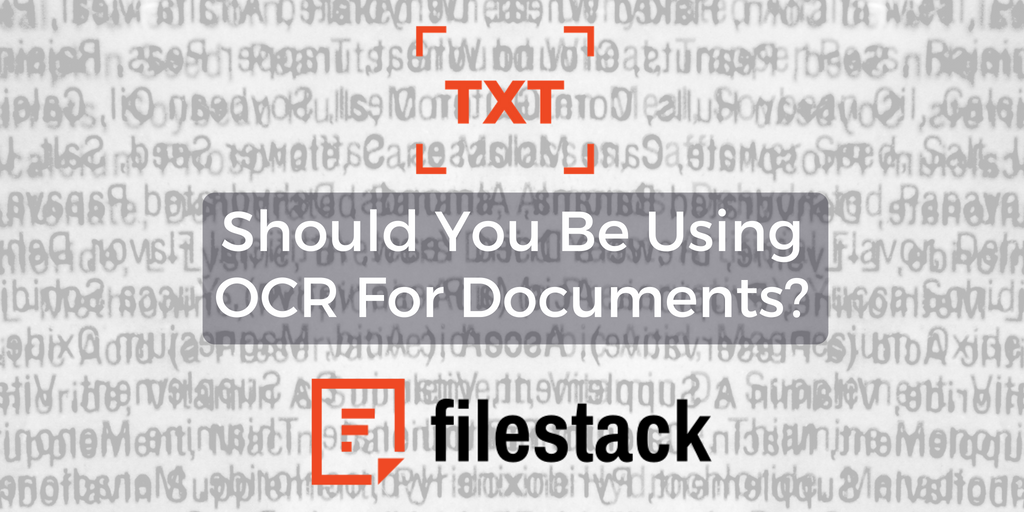Every business is looking for a competitive edge, whether it be marketing, data collection to track sales, or fulfilling orders. All of this reliance on technology has brought about a need for machines that are smarter, more capable than ever, and this is where machine learning was born. According to Wikipedia:
“Machine learning is a subset of artificial intelligence in the field of computer science that often uses statistical techniques to give computers the ability to “learn” (i.e., progressively improve performance on a specific task) with data, without being explicitly programmed.”
When computer systems have the ability to learn, they are capable of growing and evolving to better cater to the demands of a certain business model. There are many different categories of machine learning, such as clustering, genetic algorithms, and more. However, one of the more recent developments in machine learning is OCR, which stands for Optical Character Recognition. You can see how OCR is used to process tax documents to automate and streamline complex data extraction tasks.
Understanding OCR At a Glance
Optical Character Recognition is the ability of a machine to scan a physical document and translate it into a data file that can be stored on a computer system. For example, scanned documents, handwritten pages, photographic images of documents or items containing text, and other physical items can be entered into a machine either by scanning or upload, and the machine will scan the item and understand the text available so it can be perfectly inputted into a data file.
OCR systems work by recognizing every individual character on a document or image. Of course, this recognition takes a little time to create in software form, and the software is designed to learn the appearance of certain characters over time. Therefore, if a document with a certain person’s handwriting is scanned into the OCR program repeatedly, the system will quickly learn the curvature and shape of certain characters so they can be properly translated.
OCR For Documents
While most businesses prefer to have data copies of all text-related documents, most do not have the capability or the manpower available to manually input every physical document into a system so it can be saved. With an OCR program, items can be scanned into the system quickly so a backup electronic copy is immediately available. This means that everything from paper invoices and written customer requests can be stored in a file in the computer system instead of taking up space in a filing cabinet.
In addition to reducing the need for physical storage of documents, OCR gives business owners the ability to search, scan, and assess text documents just like they would other data files. For example, if someone needs to pull up all communication between one customer and the business, they can simply search all files with that customer’s name, even those that were generated physically and not just electronically.
With an OCR program, businesses basically have a(n):
- Automated data entry program for business documents, such as receipts or sales statements
- Book scanning program capable of translating complete physical books into electronic versions
- Business card information extraction program to create a more reliable and user-friendly database of contacts
As an added bonus, business owners have access to an assisted technology program that can work really well for visually impaired employees who need a larger text version of certain documents. Plus, if document information needs to be available to a third-party entity, OCR provides extracted text documents that are easily emailed or accessible to that third-party instead of having to pack up file cases and shipping them out. Tools like Filestack’s cloud-based file handling make that process even more efficient and secure.
How to get started with OCR for Documents
Getting started with OCR to process your documents is as easy as contacting Filestack. Please reach out via email or check out our other OCR use cases.
Filestack is a dynamic team dedicated to revolutionizing file uploads and management for web and mobile applications. Our user-friendly API seamlessly integrates with major cloud services, offering developers a reliable and efficient file handling experience.
Read More →