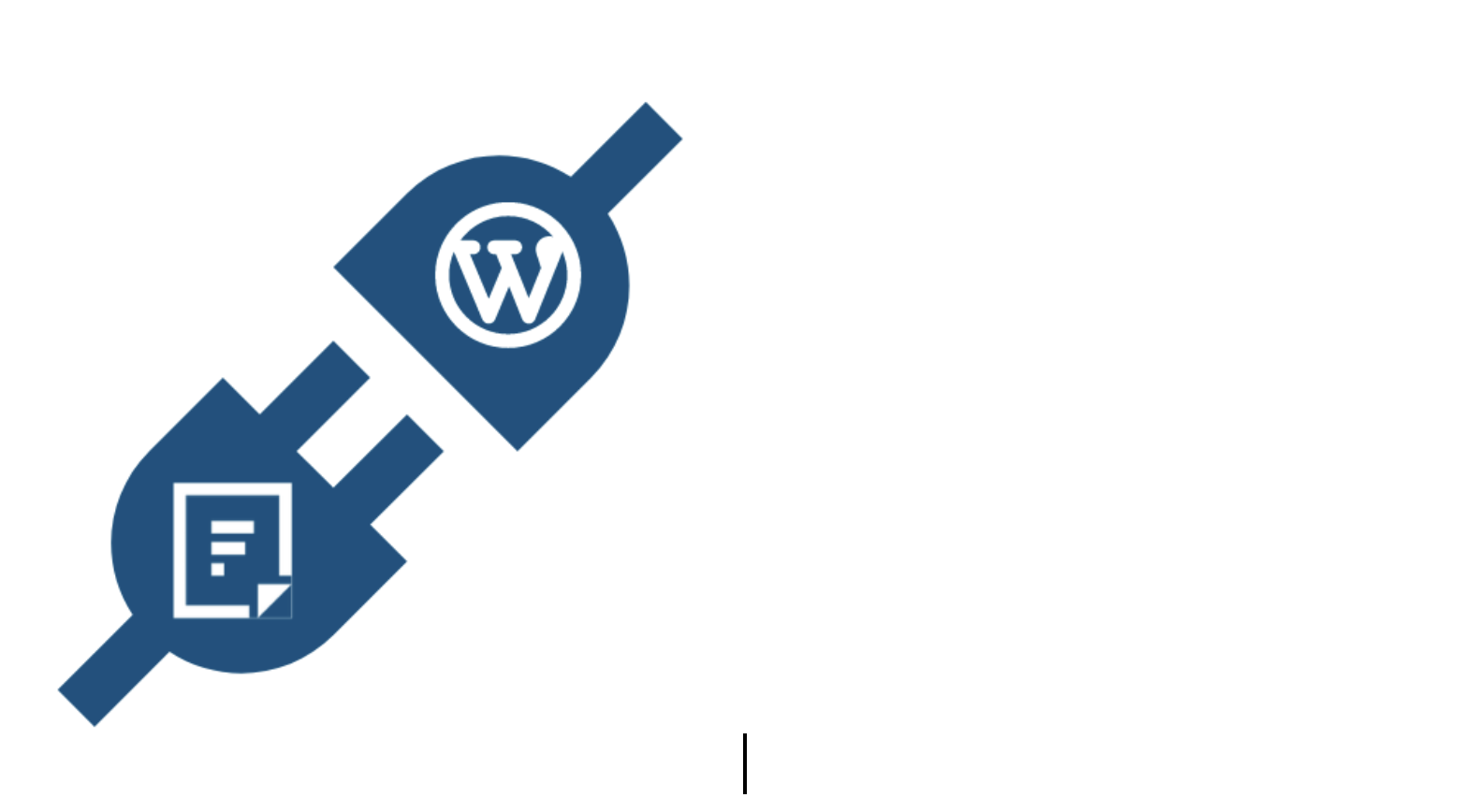Are you having trouble managing file uploads on your WordPress site? Many WordPress developers struggle to organize files when building applications that require numerous file uploads. Fortunately, there’s a solution for easily creating the file upload feature, and that’s the Filestack document upload app.
A document upload app, like Filestack, lets users upload and manage documents of different types. What’s unique about Filestack is that it offers a WordPress plugin. This means you can easily add Filestack’s features to your WordPress site. In this article, we’ll show you how to use the Filestack plugin to ensure reliable uploads on your WordPress site.
Understanding Requirements
When developing a file management app, the first thing to do is understand your requirements. Let’s look at some of the common use cases and user stories related to file operations.
Use Cases
- Uploading documents
- Organizing files into folders
- File searching
- Sharing uploaded documents
- Ensuring restricted access to specific users
User story
- As a user, I want to be able to upload documents to my website so they can be accessible to others.
Once you’ve laid out the use cases and user stories, it’s time to move on to requirements. First, list the functional requirements. Functional requirements are the must-haves for document uploader apps to fulfill users’ needs. Next, consider the non-functional requirements. These focus on performance, detailed security measures, and the app’s ability to scale.
In the context of a file management app, standard functional requirements include
- Uploading various document types
- Organizing documents
- Searching documents
- Sharing documents
- Restricting access to the documents
The technical aspects of file handling and security are important when developing apps. For example, you need to consider storage, encryption, access methods, and deletion processes. Also, It’s important to implement measures to safeguard user information from unauthorized access. By understanding these requirements, you can build features that meet the needs of your users and protect their data.
Blueprint for Building a Document Upload Plugin for WordPress
Developing a robust document upload plugin for WordPress demands a systematic approach. From its foundational architecture to its finer details, every step matters. Below, we outline the primary aspects to concentrate on during the development process.
- High-Level Architecture of the Plugin. Begin with a broad overview of the plugin’s structure. This is like a map that guides the entire plugin development, ensuring all essential features are covered.
- Component Breakdown and Interaction Flow. Once you have the main design, break it down into smaller parts or components. Understand how each of these parts communicates and works with the others. Ensuring smooth interaction between components is vital for a seamless user experience.
- Database Schema for Document Metadata and File References. Plan how the plugin will save details about each uploaded document. This involves deciding on a structure for the data, such as information about the document and where the actual file is stored.
Creating an Efficient Document Upload Interface for WordPress
When developing any web application, the user interface plays an important role. A WordPress file management app requires you to implement the upload widget, client-side validation, and user feedback for its user interface. The upload widget allows users to upload documents. Using the Filestack WordPress plugin ensures that the upload widget works very well with many other apps. Moreover, the user interface should have the option to let consumers know their upload status.
Before we submit documents to the server, we need to do client-side validation to look for errors in the user’s input. This improves the user experience and aids in error prevention. By reading user comments, they can find out more about the upload status. This includes information on the submission status, remaining time, and any encountered issues.
Overall, it should be user-friendly and easy to work with.
Setting Up a Custom WordPress Plugin
The next step is to set up a customized WordPress plugin. This plugin combines the Filestack API, controls server-side file upload requests, stores files in WordPress or external storage, and integrates the Filestack API. The plugin should be simple to use and well-documented for easy usage. Additionally, it must be scalable and secure.
Integrating WordPress Plugin
Integrating the Filestack WordPress plugin is a great way to make it easy for users to upload documents to your website. There are many benefits of using Filestack plugin, such as allowing users to upload files from their mobile phone, computer, or another cloud storage service like Google Drive or Dropbox.
When a user uploads a document to your WordPress site, Filestack stores it in the cloud storage. Then users or the developers of the WordPress site can access this file from anywhere. It’s also important to note that the drag & drop functionality offered by Filestack created an intuitive experience for people, simplifying the process of uploading files.
Installing and configuring Filestack WordPress Plugin
To install and configure the Filestack WordPress plugin, follow the steps below.
- Go to the Plugins page in your WordPress dashboard.
- Click the “Add New” button.
- In the search bar, type Filestack.
- Click the “Install Now” button next to the Filestack WordPress plugin.
- Click the “Activate” button.
- Once the plugin is installed and activated, you need to configure it with your Filestack API key. You can find your API key in your Filestack account dashboard.
To configure the plugin, go to Settings > Filestack. In the API Key field, enter your Filestack API key related to your account. You can also configure the following settings:
- Bucket: The bucket that acts as a storage service for your essential documents.
- File Expires: The number of days that you want to save files.
- File Size Limit: The maximum file size that it can upload.
After that, visitors can upload documents, PDF files, video files, and images from their mobile devices or computers.
Document Management and Organization
The ability to categorize documents is essential for managing a vast amount of information. For example, you need to categorize submitted documents and add metadata, tags, and descriptions to them.
Metadata, tags, and descriptions are useful as they provide more information about documents. Therefore, they are easier to search for and browse. You can quickly locate particular documents by using search and filtering options.
User Permissions and Access Control
Setting up well-defined user roles and permissions is crucial when working with document uploads. By doing this, it ensures that only those with proper access can read or edit. This is especially true for specific documents or folders.
User authentication and authorization are equally vital. These mechanisms prevent unauthorized users from accessing the application. It’s imperative that only authorized users view and edit documents. For this reason, the right access rights must be firmly in place.
Security and Performance Optimization
Perform constant security audits and use best practices to maintain safe file uploads. For example, use strong passwords and encrypt both in-transit and at-rest files.
Additionally, the app needs to be performance-optimized so that it can manage a large number of documents without degrading website performance. By utilizing caching methods and improving server-side activities, this can be accomplished.
Conclusion
Creating a file management app can be challenging, but it’s undoubtedly worth the effort. Users can store, manage, and organize their files with a well-designed upload app. This reduces customer frustration and wasted time and enhances their overall experience on your website.
If you’re unsure where to begin, I recommend using the Filestack WordPress plugin. By integrating the Filestack plugin into your WordPress website, you can develop an app that is both efficient and straightforward to create.
Revamp your WordPress site’s document management effortlessly with the Filestack WordPress plugin. Sign up now.
FAQs
Can I restrict the file types and sizes users can upload through the app?
Yes, When configuring the Filestack API, you can restrict the file types and sizes you can upload through the app.
Is Filestack compliant with data protection and privacy regulations?
Yes, Filestack is compliant with data protection and privacy regulations. Filestack has been audited by a third party and is certified to be compliant with the GDPR.
Can I customize the user interface of the document upload app to match my website’s design?
Yes, you can customize the user interface of the document upload app to match your website’s design. To do this, use the Filestack WordPress plugin’s theme options.
Shanika Wickramasinghe is a software engineer by profession and a graduate in Computer Science. Her specialties are Web and Mobile Development. Shanika considers writing the best medium to learn and share her knowledge. She is passionate about everything she does, loves to travel, and enjoys nature whenever she takes a break from her busy work schedule.
Read More →