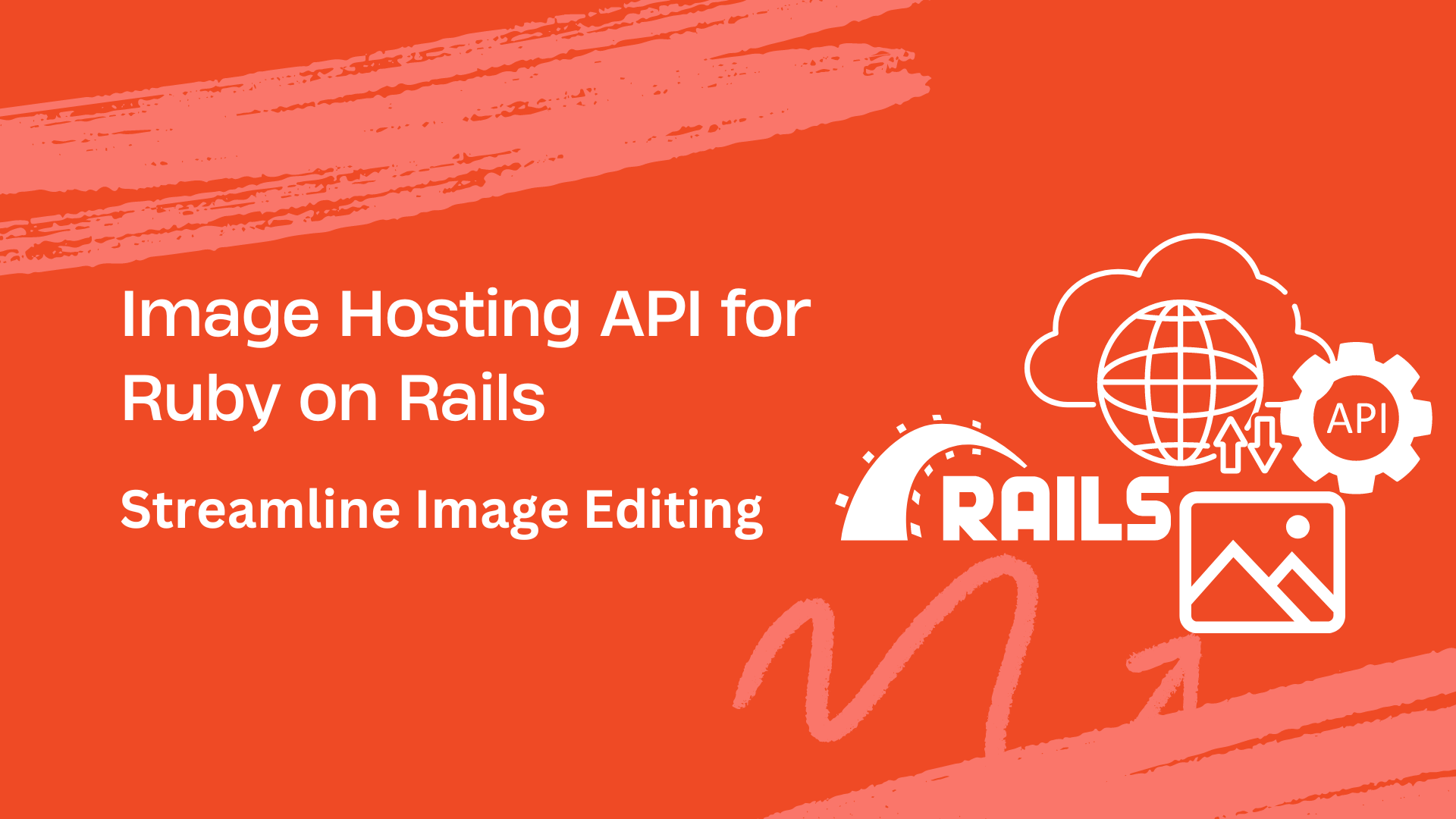In the world of web development, Ruby on Rails is popular for creating websites. As websites use more images, there’s a need for better ways to handle them. This is where advanced image hosting API and editing APIs come in. These APIs, especially those using artificial intelligence (AI), are changing how developers work with images in Rails. Filestack is one example of an image hosting API.
These APIs offer features like automatic resizing and optimization, content-aware cropping, and smart image analysis. Furthermore, they make development easier and improve user experiences by delivering images more efficiently. But how do you get the right image hosting API?
In this blog, we’ll show you how to use these AI-enhanced image hosting APIs in Ruby on Rails. Furthermore, we’ll explain their benefits, key features, and how to add them to your Rails applications. Let’s explore a new way to manage images in Ruby on Rails!
What is the role of AI in modern image hosting solutions for Ruby on Rails?
AI is playing a big role in how images are handled in modern web development with Ruby on Rails. Besides, these AI-powered image hosting solutions automate and improve image optimization, management, and delivery.
👉For example, they can automatically resize, compress, and format images for faster loading times. Moreover, they can also analyze images to decide the best way to crop and resize them. As a result, ensuring important parts of images are always visible.
These technologies are vital for developers who want to improve how users experience their websites and how well their applications perform. Moreover, it is important to note that AI is changing the game for web developers using Ruby on Rails.
What are the advancements in AI-enhanced image hosting APIs?
AI-enhanced image hosting APIs are making waves in how images are managed, especially for Ruby on Rails apps. These APIs, like Filestack image upload API, bring exciting features:
✔️Smart Cropping
They can smartly crop images to focus on the important parts.
✔️Auto-Enhancement
Automatically improve image quality by adjusting brightness, contrast, and colors.
✔️Format Selection
Choose the best image format (like JPEG or PNG) for each image.
✔️Compression
Reduce image file sizes without losing quality.
For Ruby on Rails, these features have several benefits for developers. They save time by automating tasks and improve the user experience with faster-loading, better-looking images.
Filestack free image hosting service and similar services are leading this innovation. As a result, making image management easier and more effective for developers.
How do you integrate AI-powered image hosting into Ruby on Rails?
Integrating AI-powered image hosting into Ruby on Rails is simple and impactful. Here’s how:
- Pick an AI-powered image hosting API that suits your needs. Filestack is one such example.
- Sign up for the API, and get your API key for authentication.
- If there’s a Ruby on Rails client library, install it. Otherwise, use standard HTTP requests.
- Set up the client with your API key and other settings.
- Make API calls from your Ruby on Rails app to upload or process images.
- Deal with the API’s responses, like displaying processed images.
- Ensure everything works smoothly, then deploy your app.
👉This integration can significantly improve your app’s efficiency and user experience.
Code snippet opportunity: Enhancing Ruby on Rails with AI
To integrate Filestack URL request length limit into your Ruby on Rails application, follow these steps:
1. Add the `filestack-rails` gem to your Gemfile:
gem 'filestack-rails'Then, run `bundle` to install the gem.
2. Add the Filestack File Picker and initialization script to your layout:
<%= filestack_js_include_tag %>
<%= filestack_js_init_tag %>Note: These scripts should be added before your custom scripts, files such as those in your assets folder, if you need to access the Filestack client in your own JavaScript.
3. Set your API key and client name in `config/application.rb`:
config.filestack_rails.api_key = 'Your Filestack API Key'
config.filestack_rails.client_name = 'custom_client_name'The client name defaults to “filestack_client” and is injected into your client-side JavaScript. This is because v3 of the File Picker lives in the JavaScript of your web application.
4. Specify the Filestack Picker Version:
For Filestack Rails SDK v4.0.0 and above, the picker version is set to v3 by default, corresponding to JavaScript version 1.x.x. Furthermore, if you want to use an older JavaScript version (0.11.5), configure the version to v2 in `config/application.rb`.
For Filestack Rails SDK v5.0.0 and above, you must specify the picker version precisely. By default, the picker version is set to 3.x.x. If you want to use an older `filestack-js` version (0.11.5), configure the version to 0.11.5 in `config/application.rb`.
How do you maximize performance with AI-driven image hosting APIs?
To maximize performance with AI-driven image hosting APIs, follow these simple steps:
- Optimize Images
Let the AI automatically make images the next image upload the right size and quality for fast loading.
- Lazy Loading
Load images only when needed, saving time on the initial page load.
- Use a CDN
Store images on servers around the world to deliver them faster to users.
- Responsive Images
Show different image sizes based on the device, so they load quickly on any screen.
- Cache Images
Save processed images so they load faster the next time someone asks for them using request methods.
- Process Images in Batches
Work on many images at once to save time using the URL encoding.
- Adjust Quality
Choose settings that balance image quality and how fast they load.
- Keep an Eye on Performance
Watch how your images load to see if there’s anything else you can do to make them faster.
Image Hosting API: Conclusion
Advanced image URL hosting and editing APIs are changing how developers work with images in Ruby on Rails. Moreover, these APIs use AI to automatically improve images, making them load faster and look better on websites.
Adding these APIs to a Ruby on Rails app is simple for cloud storage and real time image optimization. Moreover, services like Filestack make it easy to enhance apps with advanced image features. Lazy loading and using CDNs, developers can make sure their apps load images quickly and efficiently.
In today’s web world, where image URLs are key, these APIs are crucial. They help developers deliver fast, high-quality images that improve user experience. As these technologies keep growing, we can expect even more ways to improve image hosting and editing in Ruby on Rails.
Image Hosting API: FAQs
1. Why should I use advanced image tools with Ruby on Rails?
They make your app’s images look better and let users do cool editing like cropping and adding filters. Moreover, uploading local files becomes easier.
2. How do I add these tools to my Ruby on Rails app?
Install Filestack, set it up with your app, and then use its features in your code to work with images.
3. Which image hosting API is good for Ruby on Rails?
Filestack, Cloudinary, Imgix, and Uploadcare are popular image hosting services or image hosting platforms that host images using the POST request method.
5. Are there any safety tips I should know?
Keep your Filestack API key headers, status codes, and storage safe, and ensure that only safe images are uploaded to your app.
Sign Up for free at Filestack image upload API – Experience the best AI-enhanced images.
Ayesha Zahra is a Geo Informatics Engineer with hands-on experience in web development (both frontend & backend). Also, she is a technical writer, a passionate programmer, and a video editor. She is always looking for opportunities to excel in her skills & build a strong career.
Read More →