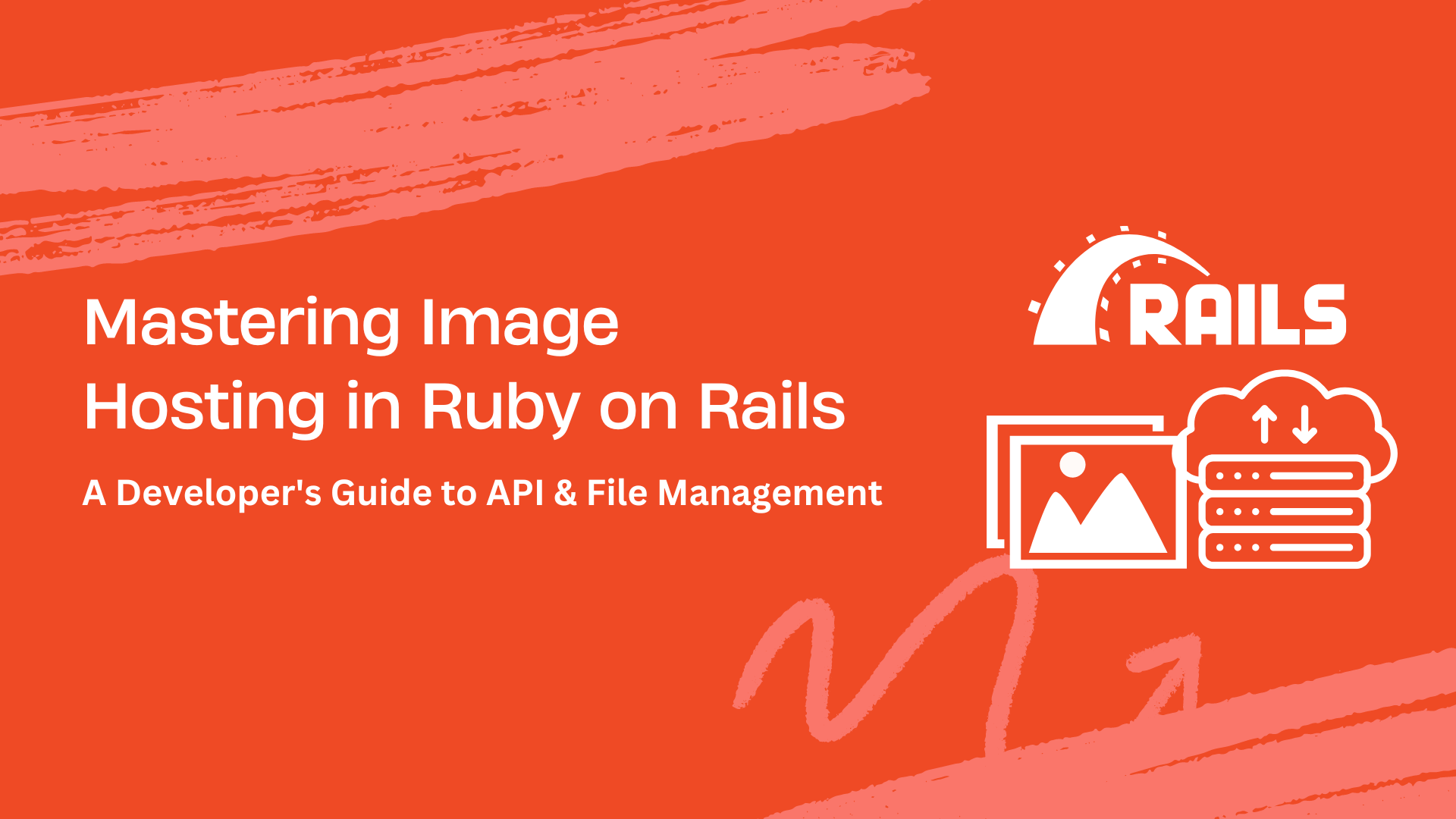Do you know how managing images in web apps transforms development? As your app grows, challenges like scaling storage and adapting to various display sizes emerge. The solution lies in a purpose-built image hosting API for Ruby on Rails. Ruby on Rails, often called Rails, is a web application framework written in Ruby that follows the Model-View-Controller (MVC) architectural pattern. Therefore, when paired with the image hosting API, it not only ensures secure uploads but also optimizes delivery through a Content Delivery Network, improving scalability and the overall developer experience. In this guide, we’ll explore mastering image hosting in Ruby on Rails. Also, let’s focus on how to use the image hosting API to make file management easy and fast.
Ruby on Rails fundamentals for image APIs
Active Storage plays an important role in simplifying image handling within Rails, making it easy to host images efficiently. To start, integrate the active_storage gem and execute the generator. This feature makes file uploads easy. Furthermore, it supports many storage backends and also helps to easily create resized or watermarked image variants. Moreover, these variants can have pre-defined or custom configurations.
When modeling image data, design a model, for example, an image with key attributes. These include filename, content type, and size. Furthermore, to effectively handle this model, use Active Storage, which operates within a hashed system as well. This strategy ensures URL storage and helps manage and find information about many image variants. This active method creates a full framework, and thereby, it is easy to manage and access uploaded images.
When it comes to the image upload API endpoint, it efficiently processes a POST request method for image uploads via forms or multipart data. It not only saves the file but also provides information like the image ID or URL. Conversely, the retrieval endpoint handles GET requests. It retrieves image data or variants based on provided IDs or URLs and then returns the image data or redirects to the stored file.
Customizing API endpoints for different use cases
In a social media setting, the customization of API endpoints becomes important. These endpoints can include features like resizing, cropping, and applying filters to images before uploading. But, for e-commerce platforms, it’s essential to establish specific endpoints for different use cases. For example, create an endpoint that can make thumbnails and adjust product images for devices. Moreover, consider other libraries like Shrine or CarrierWave as they are ideal for special file management scenarios such as customizable processing.
Ensuring secure file uploads in Ruby on Rails requires strong API authentication. Similarly, it also requires user authorization mechanisms as well. When it comes to authentication, it verifies the identity of the API making requests, which prevents unauthorized access. You can also use tools like an API key or OAuth tokens to secure endpoints as well.
However, it’s important to be aware of potential constraints such as the URL request length limit. Some platforms or web servers impose limits on the length of image URLs that can be processed. This limit can impact the inclusion of tokens or parameters in the URL for authentication. It’s important to understand and adhere to these limitations to ensure seamless and secure file uploads.
When it comes to user authorization, it safeguards against unauthorized users uploading local files stored in the computer. You can also use role-based access controls to restrict certain actions based on user roles. This ensures that only authenticated and authorized users can use file upload endpoints. Moreover, it improves the security of your Ruby on Rails application as well.
Importance of HTTP caching headers for an image hosting API
HTTP caching headers inform browsers how to handle cached content. Moreover, by setting these headers smartly, you can control how often browsers fetch resources. Overall, this reduces repeat requests and speeds up page loads as well.
Internal caching strategies on the Rails Side
Internal caching strategies involve storing data that is accessed often in the application. This reduces the need to fetch it from the database or do complex computations over and over. In the context of image APIs, caching strategies can cache processed or transformed images. Therefore, this ensures quicker responses and efficient server resource use.
Furthermore, by adding strong HTTP caching headers and internal caching on the Rails side, developers can balance flexibility and efficiency as well. This further optimizes the performance of image APIs in Ruby on Rails applications.
Image optimization – The key to performance
Optimizing images is important for improving website and app performance. It ensures faster load times and a smooth user experience. Using modern formats like WebP and AVIF is vital since they can achieve 30-50% smaller sizes while keeping similar quality. While WebP enjoys broad browser support, AVIF is gradually gaining adoption.
Adopting a dynamic approach, resizing images on the fly proves beneficial for optimized image delivery to various devices and screens. This user-driven strategy cuts storage needs. Similarly, it also simplifies image management by removing redundant pre-sized versions as well.
When it comes to compression, choosing between lossless and lossy compression depends on the nature of the content. For critical details like logos or icons, lossless compression, which preserves all image data, is suitable. However, for photos where a bit of quality loss is okay, lossy compression can greatly reduce file sizes.
Also, use online tools and software to optimize web images. Here, users can select the most suitable formats, adjust compression levels, and resize images to cater to specific user needs. This proactive approach contributes to an overall improved user experience.
Filestack for streamlined image handling
Filestack makes image handling easier for web and mobile apps, and this improves your workflow and user experience. Furthermore, this cloud-based platform offers various features that seamlessly integrate with Ruby on Rails to optimize your image-related processes.
Also, Filestack’s user-friendly file picker UI enables smooth uploads. This also allows direct image uploads from devices, social media, or cloud storage like Google Drive. Consequently, this removes the need for complex upload forms. Also, Filestack eases infrastructure tasks by managing file validation, security, and storage. Moreover, this eliminates the need to set up and maintain your servers as well.
Filestack helps in transformations, and it has a robust API for dynamic image changes, which allows on-the-fly modifications and adjustments tailored to specific needs. It eliminates the need to store many pre-sized images on your server. This includes resizing with set dimensions or presets (e.g., thumbnails). Similarly, it also includes applying diverse filters for pictures, and it adjusts image quality through both lossless and lossy compression options.
For swift and reliable image delivery globally, Filestack employs a Content Delivery Network. This reduces the delay that can occur when loading images from a server. It ensures images load smoothly for users worldwide. It works no matter where they are.
In addition to exploring the fundamentals and practical examples, it’s important to consider a free image hosting service catering to various needs. Some notable free image hosting platforms include Imgur, Flickr, and Photobucket. These services provide additional options for developers looking to diversify their image hosting services and platforms.
For more information on Filestack, make sure to look at our documentation.
Practical code examples
Let’s look at some practical examples.
Implementing an image upload endpoint
Here, we use a strong image-processing gem like ImageMagick or CarrierWave. Furthermore, we use it with Rails to make an image upload endpoint. This ensures efficient handling of uploaded images within your application.
# Gemfile
gem 'carrierwave'
# Terminal
bundle install
# app/uploaders/image_uploader.rb
class ImageUploader < CarrierWave::Uploader::Base
storage :file
end
# app/models/image.rb
class Image < ApplicationRecord
mount_uploader :file, ImageUploader
endAPI call from frontend
Here, we enable integration with the previously established endpoint through a concise JavaScript code snippet. We considered using Filestack’s JavaScript SDK since it allows for efficient API calls from the front end. This enhances the user experience by simplifying the image upload process.
<!-- Include Filestack SDK in your HTML -->
<script src="https://static.filestackapi.com/filestack-js/3.x.x/filestack.min.js"></script>
<!-- JavaScript Snippet -->
<script>
const client = filestack.init('YOUR_API_KEY');
// Open Filestack picker
client.picker({
accept: 'image/*',
fromSources: ['local_file_system', 'url', 'imagesearch'],
onUploadDone: (result) => {
console.log('File uploaded:', result.filesUploaded[0].url);
// Handle the uploaded file URL as needed
}
}).open();
</script>Transformation usage
Let’s see how we can change an image URL to show the flexibility of image transformations. Whether you’re doing it directly or using Filestack’s tools, just think of it as giving some instructions in the URL. Here, it shows adding query parameters to specify image size, cropping, and format.
Moreover, these examples show a basic structure for doing three things as well. The first is implementing an image upload endpoint with CarrierWave. Secondly, making API calls from the front end using Filestack’s JavaScript SDK. Finally, to apply image transformations using query parameters with Filestack’s API. Also, remember to replace placeholders like YOUR_API_KEY and customize the code to fit your needs and settings.
<!-- Example Image URL -->
<img src="https://cdn.filestackcontent.com/your_image_url">
<!-- Adjustments using Query Parameters -->
<img src="https://cdn.filestackcontent.com/your_image_url?w=400&h=300&fit=crop&format=jpeg">Conclusion
Learning Rails-based image hosting APIs involves striking a balance between flexibility and efficiency. The ability to adapt to diverse needs while maintaining optimal performance is important. Products like Filestack are important to Rails since they help with image transformation and global content delivery. By using such solutions, developers can blend adaptability and efficiency. Moreover, they can use them to manage images in Ruby on Rails applications.
FAQs
What are the key benefits of mastering image hosting in Ruby on Rails?
Mastering image hosting in Ruby on Rails has many benefits, some of which are as follows: It enhances performance, streamlines file management, and improves user experiences. Moreover, it allows developers to upload images and use APIs which helps in managing files seamlessly.
Which API can be used for image hosting in Ruby on Rails?
Various APIs are available for image hosting in Ruby on Rails, with Filestack being a popular choice for the image hosting API. It makes image handling simpler. Moreover, it has features for easy uploads and changes and global CDN delivery, characteristics important in an image hosting API. Alternatives like Cloudinary and Amazon S3 are also commonly used as image hosting API in Ruby on Rails.
How can I implement an image upload endpoint in Ruby on Rails?
Implementing an image upload endpoint in Ruby on Rails involves using a suitable gem like CarrierWave or Shrine for the image hosting API. You’d create a model to handle image attributes and use the gem for efficient file processing in the image hosting API. This setup is important for implementing an image hosting API in Ruby on Rails.
Shanika Wickramasinghe is a software engineer by profession and a graduate in Computer Science. Her specialties are Web and Mobile Development. Shanika considers writing the best medium to learn and share her knowledge. She is passionate about everything she does, loves to travel, and enjoys nature whenever she takes a break from her busy work schedule.
Read More →