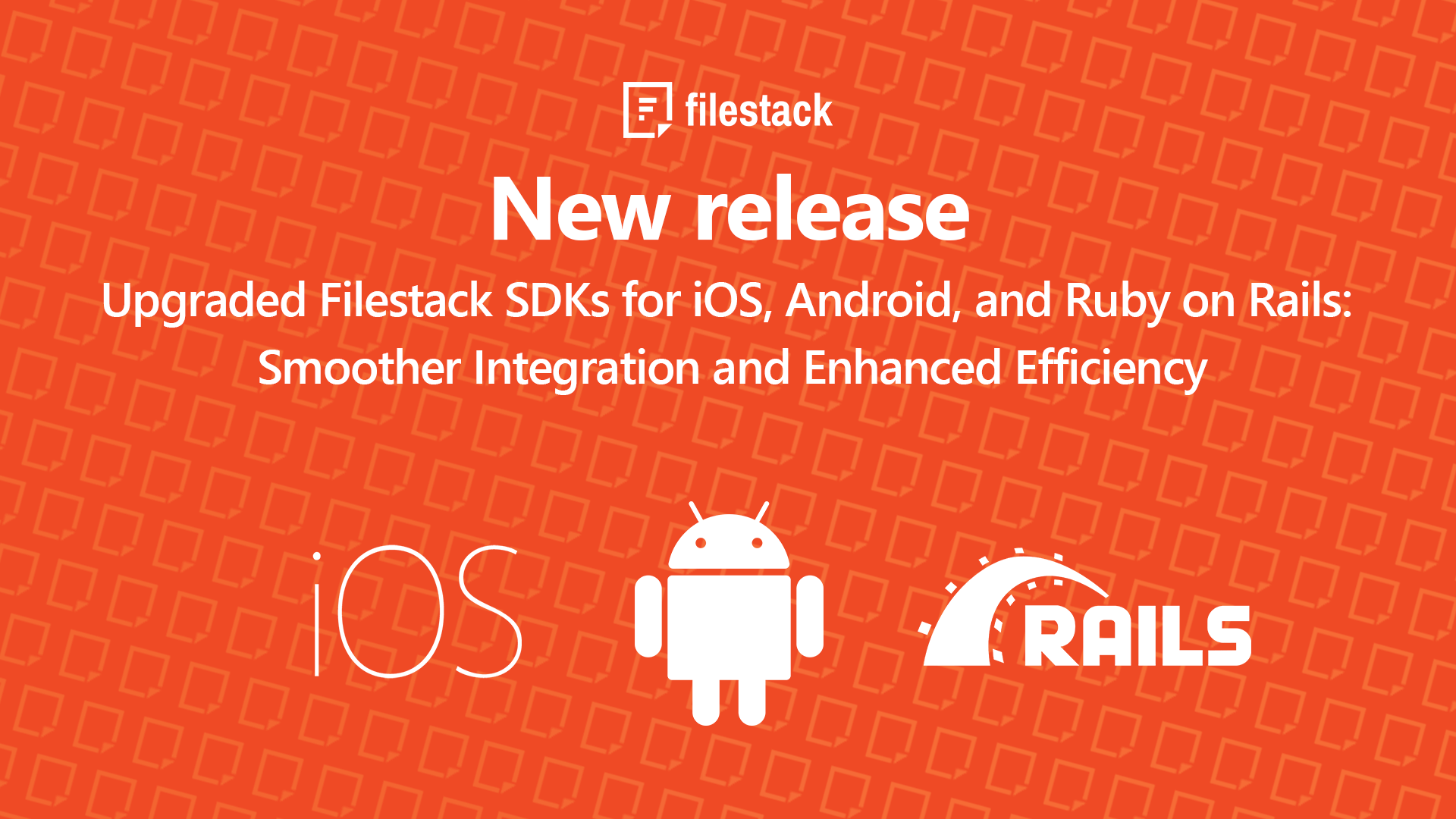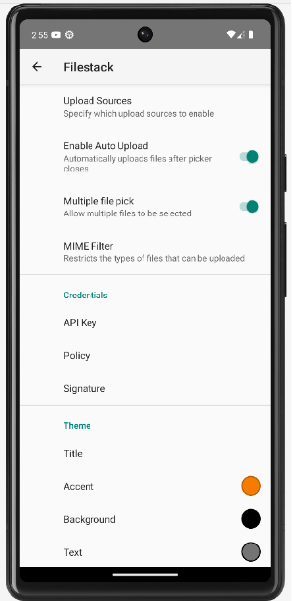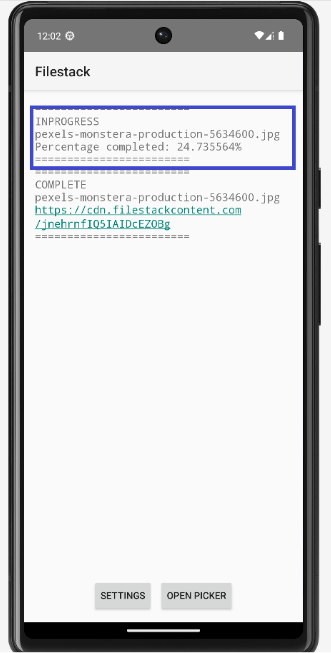We are thrilled to share that Filestack SDKs now support newer versions of iOS, Android, and Ruby on Rails, ensuring smoother integration, improved efficiency, and fewer errors when you integrate them into your applications.
This update significantly improves Filestack SDKs’ efficiency. It enables developers to take advantage of new features and optimizations that iOS, Android, and Ruby on Rails provide. As a result, developers can leverage these enhanced capabilities to offer a more seamless and efficient file-handling experience within their applications.
What’s new
iOS SDK Updates
Support iOS 16
The Filestack iOS SDK simplifies your integration of Filestack with your iOS mobile application. It offers a set of classes, enumerations, protocols, and typealiases that let your mobile users upload files (photos, images, documents) directly from their devices to Filepicker storage. Additionally, it allows users to access and manage cloud-stored files from platforms like Facebook, Dropbox, or Instagram.
The updated SDK is compatible with iOS 16, a major update for the iPhone operating system. iOS 16 includes important privacy and security features, such as App Privacy Report, iCloud Private Relay, and Mail Privacy Protection. Additionally, it features improvements like redesigned notifications and Focus mode. Developers can now optimize their applications to leverage the iOS 16 features and offer users a secure and privacy-focused experience. Find out how to update your iOS SDK today.
Support Swift 5.8.0
Filestack Swift SDK now supports Swift 5.8.0. This SDK allows programmatic file uploading, transformations, and other operations with Filestack URLs directly from your iOS application. This update lets developers take advantage of the latest language features and improvements in Swift, helping them write more efficient and expressive code for better performance and productivity.
Enhanced video uploads from iOS Safari
This update optimizes video uploads from iOS Safari for a more seamless and efficient experience. It reduces compression requirements while still maintaining high-quality media delivery, allowing users to enjoy faster upload times and improved performance. Users can now upload and share videos more quickly, leading to a smoother and more enjoyable user experience.
Supporting HEIC File Conversions
HEIC files, a type of image file format used by Apple devices like iPhones and iPads, stand for High-Efficiency Image Container and are based on the High-Efficiency Image Format (HEIF) standard. These files employ advanced compression techniques to store high-quality images in smaller file sizes than other formats like JPEG. HEIC files can store multiple images, such as Live Photos or burst shots, in a single file with metadata.
We proudly introduce a seamless solution in our latest iOS SDK that converts HEIC files to various formats, resulting in smoother user experiences. Now, users can effortlessly convert their HEIC files, expanding the possibilities of file handling within their applications.
Ruby on Rails and Ruby SDKs Updates
Ruby Filestack’s SDK gives developers programmatic access to Filestack’s services for Ruby applications, enabling them to upload files, store files, transform files, and perform other operations with Filestack’s REST APIs.
Ruby on Rails Filestack’s SDK is a plugin that integrates Filestack’s services into Ruby on Rails applications. It allows developers to use Filestack’s file picker and image editor widgets, along with Filestack’s Ruby SDK, in their Rails views and controllers. It also allows for the configuration, customization, and styling of Filestack’s UI elements.
Both SDKs include new updates in this release:
Support Ruby 3.0
The updated SDKs now support Ruby 3.0, allowing developers to take advantage of the improvements in Ruby 3.2 and 3.3. These improvements include more efficient thread management, improved garbage collection, and variable width allocation. By updating the SDK, Ruby on Rails developers will benefit from improved performance, better memory management, and more efficient concurrent operations handling. This guarantees that applications built with Filestack and Ruby on Rails will provide a seamless and high-performing file-handling experience to users, even during migrations to newer Ruby versions.
Introduce New Callbacks
The new release of the Rails SDK introduces additional callbacks for the file picker, giving developers more flexibility and control. In addition to the available callbacks onOpen, onClose, onFileUploadFinished, onFileSelected, and onUploadStarted the following callbacks have been added:
onCancel: Called when all uploads in a pick are canceled.onFileUploadStarted: Called when a file begins uploading.onFileUploadProgress: Called during multipart upload progress events. Local files only.onUploadDone: Called when all files have been uploaded.onFileUploadFailed: Called when uploading a file fails.
To use these callbacks, add them to the pickerOptions property on the filestack_picker_element element. This element generates a button that can be placed anywhere in your application to open the File Picker.
<%= filestack_picker_element 'button test', 'callbackForButton', id: 'someuniqueid', input_id: 'someuniqueinputid', pickerOptions: { onClose: 'callbackOnClose', onOpen: 'callbackOnOpen', onUploadDone: 'callbackonUploadDone' } %>In the above code, the callbackOnClose, callbackOnOpen, callbackonUploadDone are the names of JavaScript functions you have created to handle the callbacks. For instance:
function callbackonUploadDone(data) {console.log(data);}Developers can create a more interactive and responsive file-handling experience for their users by utilizing these new callbacks.
Improved Error Handling
The updated SDK improves error response handling for max size limitations and provides clearer and more user-friendly feedback. Implementing robust error handling for file size limitations ensures that developers inform their users about the size restrictions upfront, preventing frustration and confusion. The improved error messages will help users understand why their file uploads fail and guide them on how to proceed, such as reducing the file size or selecting a different file.
Android SDK Updates
Building an Android mobile application for your product is crucial for any business. With Filestack Android SDK, you can easily integrate Filestack’s services into your Android applications. It enables users to upload local files or select from 10 different cloud sources. Uploading from cloud sources is done directly between clouds, which eliminates the need for large mobile uploads. The supported cloud sources include Amazon Drive, Box, Dropbox, Facebook, GitHub, Gmail, Google Drive, Google Photos, Instagram, and OneDrive.
As an Android developer, you will enjoy this release because it offers:
Supports Android 13 (Tiramisu)
The Filestack Android SDK now supports Android 13, Google’s big 2022 update. This update enables developers to leverage Android 13’s new features and improvements, resulting in better security, performance, and overall user experience for their applications.
Enhanced File Picker UI for Mobile and Tablet Devices
The File Picker UI has undergone significant improvements in this update, resulting in a more stable and responsive user experience across all devices, including tablets. With these enhancements, users can seamlessly navigate through the File Picker interface, effortlessly selecting and uploading files from their devices or cloud storage sources. The development team has optimized the UI to provide a smooth and intuitive user flow, ensuring that users can easily locate and manage their files. Additionally, the responsive design of the File Picker UI smoothly adapts to different screen sizes and orientations, offering a consistent experience regardless of the device in use. These improvements enhance the overall usability of the Filestack SDK, allowing users to interact with the file-handling features comfortably and efficiently.
Enhanced File Upload Experience with Real-time Progress Feedback
The updated Android File Picker introduces a highly anticipated feature that greatly enhances the user experience. With this update, users can now enjoy accurate and real-time feedback on their file uploads, thanks to the newly added progress bar updates. The progress bar will dynamically display the current upload progress as files are being uploaded, giving users a clear visual representation of how much of their file has been uploaded. This real-time feedback ensures that users are informed and engaged throughout the uploading process, providing them with a seamless and satisfactory experience.
Conclusion
The latest updates to the Filestack SDKs bring a range of enhancements and new features for developers working with iOS, Android, and Ruby on Rails. These updates provide smoother integration, improved efficiency, and fewer errors when integrating Filestack into applications.
These updates to the Filestack SDKs enable developers to optimize their applications, deliver seamless file upload and management experiences, and leverage the latest advancements in technology. By upgrading to the newer versions, developers can take advantage of enhanced features, improved performance, and compatibility with platforms, offering a more efficient and seamless file-handling experience for their users.
Check the SDK documentation to find detailed instructions on installing, updating, and using the latest release.
Senior web developer with a profound knowledge of the Javascript and PHP ecosystem. Familiar with several JS tools, frameworks, and libraries. Experienced in developing interactive websites and applications.
Read More →