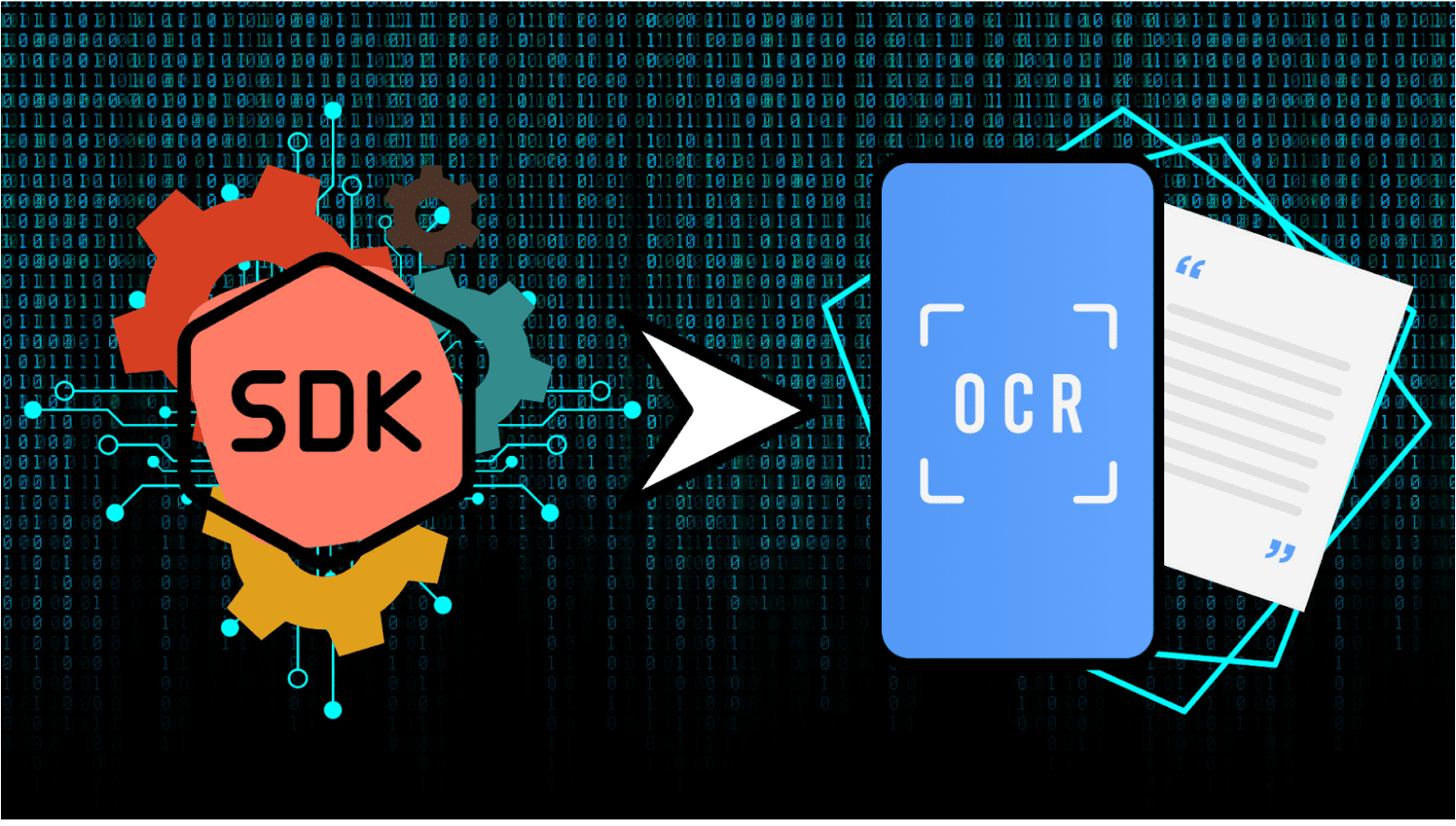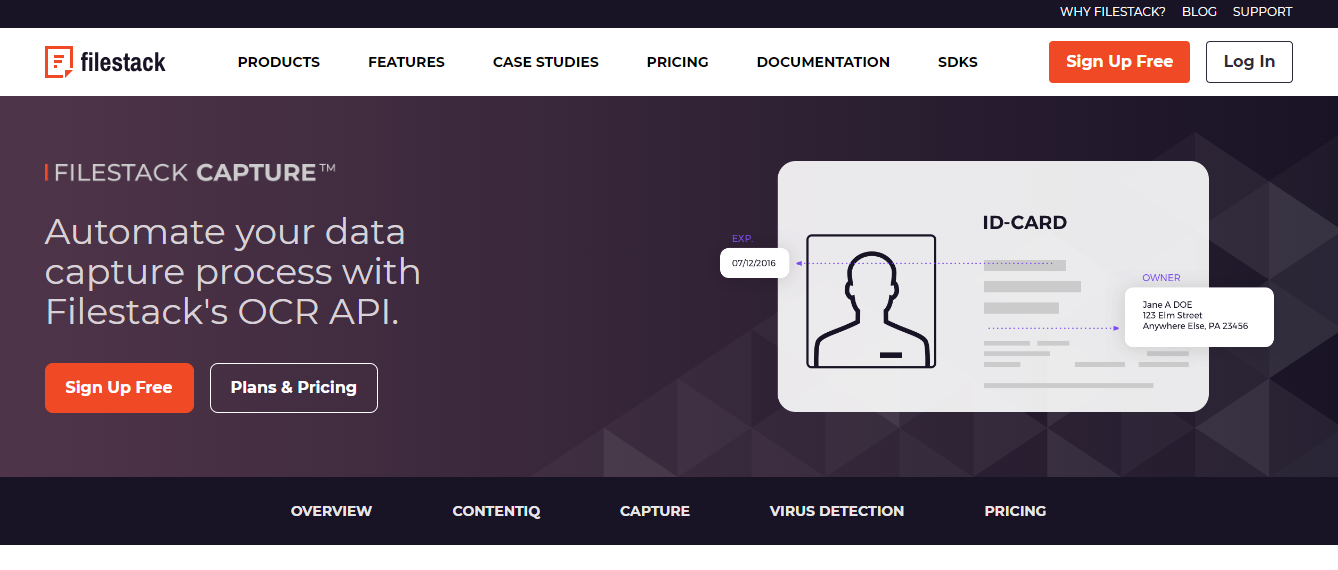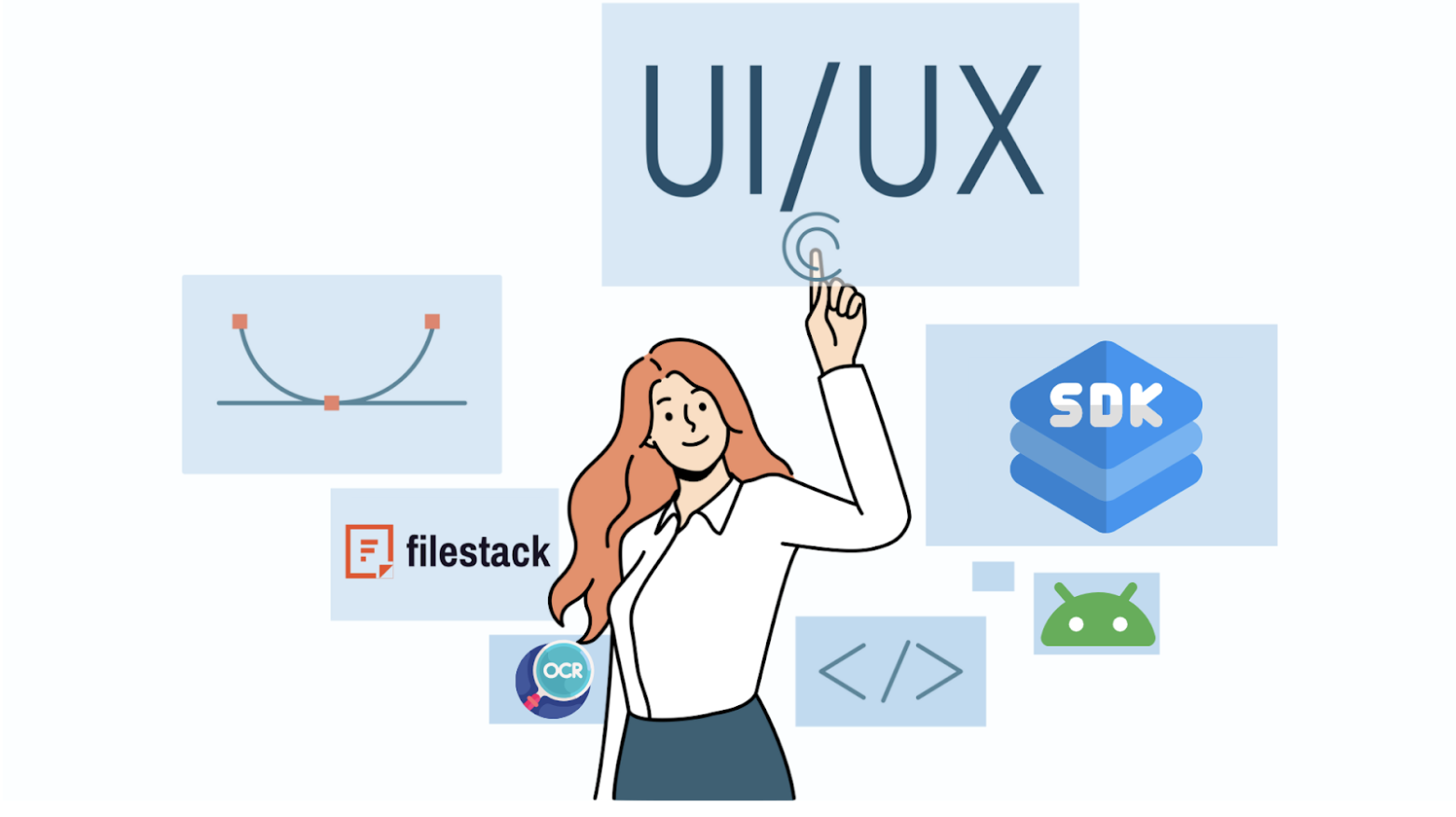As developers, we know the importance of OCR SDK for Android. Moreover, we have realized how it revolutionized the functioning of our Android applications. It can elevate the user experience of our apps through text recognition in the images. Furthermore, OCR technology also converts the recognized text to machine-readable format.
We know that OCR technology opens a lot of use cases for multiple purposes. However, the question arises: How do we introduce OCR SDK for Android apps? Don’t worry! We are here to help all the developers today. In this blog, we will introduce you to the OCR and its role in Android app development. Moreover, we will also introduce you to the Filestack Android OCR SDK. So, what are you waiting for? Let’s move forward.
Key takeaways: OCR SDK for Android app development
- OCR SDKs for Android enhance app functionality by enabling text recognition, automation, and accessibility.
- These SDKs help developers extract and process text from images, scanned documents, and handwritten notes.
- Popular OCR SDKs include Filestack, Google ML Kit, Tesseract OCR, ABBYY Mobile OCR, and Adobe OCR SDK, each offering unique features.
- Filestack OCR SDK stands out for its high accuracy, multi-language support, cloud-based processing, and seamless integration into Android apps.
- Proper preparation is crucial before integrating OCR, including defining requirements, setting up permissions, and optimizing image quality.
- Integrating Filestack’s OCR SDK is straightforward, involving SDK installation, API key setup, image upload, and OCR processing.
- Common challenges, such as poor text recognition and slow processing, can be resolved with high-quality images, cloud-based OCR, and optimized API usage.
- Developers should test OCR functionality thoroughly before deployment to ensure accuracy, performance, and a smooth user experience.
By choosing the right OCR SDK and following best practices for integration, developers can create powerful Android applications with seamless text recognition and document processing capabilities.
Understanding OCR technology in Android app development
Optical Character Recognition (OCR) identifies and extracts text from images, scanned documents, and handwritten notes. It uses machine learning and AI to convert visual text into an editable, machine-readable format. OCR is a crucial tool in modern Android applications.
OCR enables apps to process, recognize, and manipulate text-based content with greater accuracy. OCR enhances the functionality in Android development and plays a significant role in various use cases such as:
- Automating data entry – Reduces manual data input by extracting text from invoices, forms, and receipts.
- Enhancing searchability – Enables quick text search and retrieval from scanned documents.
- Supporting multiple languages – Translates extracted text for multilingual applications.
- Digitizing documents – Streamlines document scanning and management processes.
- Improving accessibility – Helps visually impaired users by converting printed text into speech.
By integrating OCR SDKs for Android, developers can unlock these capabilities effortlessly. We can also improve app efficiency and user experience with OCR. In the next section, we will explore how OCR SDKs transform mobile app development and why they are essential.
The impact of OCR SDKs on mobile app innovation
OCR SDKs for Android help developers add text recognition features to mobile apps. These Software Development Kits (SDKs) provide ready-made tools that allow apps to extract and process text from images, scanned documents, and handwritten notes. By using an OCR SDK, developers can save time, reduce manual data entry, and improve user experience.
Here’s how OCR SDKs are transforming mobile applications:
- Automating data entry – Apps can scan receipts and invoices to extract transaction details, reducing human effort.
- Enabling instant translations – OCR-powered translation apps detect and convert foreign text into different languages.
- Simplifying banking processes – Mobile banking apps use OCR to process checks and verify documents quickly.
- Improving document management – Scanning apps digitize printed files, making them easier to edit and search.
- Enhancing accessibility – OCR helps visually impaired users by converting printed text into speech.
By integrating an OCR SDK, developers can make apps smarter, faster, and easier to use. In the next section, we’ll explore the top OCR SDKs for Android and their key features.
Top OCR SDKs available for Android developers
Choosing the right Android OCR SDK is essential for building apps with accurate text recognition, fast processing, and seamless integration. Several OCR SDKs are available, each offering unique features and benefits. Below is a comprehensive guide to some of the best OCR SDKs for Android developers.
1. Filestack OCR SDK
Best for: Developers looking for a scalable and easy-to-integrate OCR solution.
✅ High accuracy – Recognizes text in various fonts and formats.
✅ Supports multiple languages – Extracts text from documents in different languages.
✅ Cloud-based processing – Ensures efficient text recognition without slowing down mobile devices.
✅ Seamless integration – Comes with well-documented APIs for quick implementation.
2. Google ML Kit OCR
Best for: Apps requiring on-device OCR processing with Google’s AI technology.
✅ Offline functionality – Works without an internet connection.
✅ Fast and optimized for mobile – Provides real-time text recognition.
✅ Supports structured text – Reads documents, receipts, and handwritten text.
✅ Integration with other ML Kit features – Works well with translation and face detection APIs.
3. Tesseract OCR
Best for: Developers looking for a free and open-source OCR solution.
✅ Supports multiple platforms – Works on Android, iOS, and desktop.
✅ Customizable models – Allows training for improved accuracy.
✅ Multi-language support – Recognizes text in over 100 languages.
✅ Lightweight and flexible – Suitable for various OCR-based applications.
4. ABBYY Mobile OCR Engine
Best for: Businesses needing enterprise-level OCR with high precision.
✅ Superior accuracy – Uses AI to improve text recognition.
✅ Structured document processing – Recognizes tables, forms, and complex layouts.
✅ Works offline and online – Provides flexible implementation options.
✅ Supports multiple output formats – Converts text into PDF, DOCX, or XML formats.
5. Adobe OCR SDK
Best for: Developers who need OCR with strong document editing capabilities.
✅ Industry-leading text recognition – Used in Adobe Acrobat’s OCR engine.
✅ Built-in document enhancements – Adjusts brightness and contrast for better OCR results.
✅ Integration with Adobe Document Cloud – Enables easy document storage and sharing.
✅ Secure processing – Ensures privacy and compliance with data protection laws.
Choosing the right OCR SDK
The best OCR SDK for Android depends on your specific app requirements:
- Need fast and scalable OCR? → Filestack OCR SDK
- Want on-device OCR with Google’s AI? → Google ML Kit OCR
- Prefer open-source and customizable? → Tesseract OCR
- Require enterprise-grade accuracy? → ABBYY Mobile OCR
- Need document scanning with editing tools? → Adobe OCR SDK
By selecting the right OCR SDK, developers can enhance app functionality, automate text recognition, and improve user experience. In the next sections, we’ll explore how to integrate Filestack’s OCR SDK into Android apps for seamless document processing.
Introduction to Filestack’s OCR SDK for Android apps
Choosing the right OCR SDK for Android is key to building an app with fast and accurate text recognition. Filestack’s OCR SDK is a powerful and scalable solution that simplifies text extraction from images and scanned documents.
Why choose Filestack’s Android OCR SDK?
Filestack provides an easy-to-use SDK that allows developers to add OCR functionality without complex coding. Here’s why it stands out:
- High Accuracy & Multi-Language Support – Extracts text from documents in different languages with precision.
- Cloud-Based Processing – Uses Filestack’s cloud to speed up OCR without overloading mobile devices.
- Seamless Integration – Offers well-documented Android OCR API that makes it easy to integrate into Android apps.
- Smart Image Processing – Enhances text recognition by adjusting contrast, brightness, and removing noise.
- Secure & Reliable – Protects sensitive data with encrypted document processing.
How Filestack’s OCR SDK enhances Android app performance
Filestack’s OCR SDK for Android improves app functionality in several ways:
- Speeds up text extraction – Reduces manual data entry and boosts efficiency.
- Automates document processing – Scans and extracts text from invoices, receipts, and official files.
- Reduces device load – Cloud-based OCR keeps apps lightweight and fast.
- Improves accessibility – Converts text into machine-readable formats, helping screen readers assist visually impaired users.
Getting started with Filestack’s OCR SDK for Android
Filestack’s developer-friendly SDK makes OCR integration quick and simple. You can add OCR with just a few lines of code.
In the next section, we’ll provide a step-by-step guide to setting up Filestack’s OCR SDK in your Android app.
Step-by-step guide to preparing for OCR integration in Android apps
Before integrating an Android OCR SDK, developers must take key steps to ensure a smooth and efficient implementation. Proper preparation helps avoid errors, improves accuracy, and enhances user experience. Here’s a step-by-step guide to get started.
1. Define your OCR requirements
First, identify how your app will use OCR. Consider these factors:
✅ Type of text to recognize – Printed text, handwritten content, or multilingual text?
✅ Processing location – Will OCR run on the device or use cloud-based processing?
✅ Integration needs – Does the OCR need to work with other APIs, such as translation or document management?
Clearly defining these needs helps in choosing the right OCR SDK for Android.
2. Choose the right OCR SDK
Different OCR SDKs offer unique features. When selecting an SDK, consider:
- Accuracy & Language Support – Ensure it recognizes various languages and text formats.
- Processing Speed – Cloud-based SDKs are faster, while on-device OCR works offline.
- Ease of Integration – Check for detailed documentation and developer support.
- Security & Compliance – If handling sensitive data, choose an SDK with data encryption and compliance certifications.
Popular choices include Filestack OCR SDK, Google ML Kit, and Tesseract OCR.
3. Prepare your Android development environment
Before integrating OCR, set up your development tools:
✅ Install Android Studio – Ensure you have the latest version of Android Studio.
✅ Update Gradle & Dependencies – Keep dependencies up to date for smooth SDK integration.
✅ Enable Required Permissions – OCR requires camera, storage, and internet permissions.
For example, add the following permissions to your AndroidManifest.xml:
xml
<uses-permission android:name="android.permission.CAMERA"/>
<uses-permission android:name="android.permission.READ_EXTERNAL_STORAGE"/>
<uses-permission android:name="android.permission.INTERNET"/>4. Optimize image quality for OCR accuracy
OCR performance depends on image quality. Follow these best practices:
- Use high-resolution images – Avoid blurry or low-contrast images.
- Preprocess images – Adjust brightness and contrast, and remove background noise.
- Standardize document input – Ensure documents are well-aligned before processing.
Most OCR SDKs for Android, including Filestack OCR, provide built-in image preprocessing tools to improve accuracy.
5. Handle common OCR integration challenges
During integration, developers may face some common issues:
❌ Poor text recognition – Ensure text is clear and not distorted.
❌ Slow processing speed – Use cloud-based OCR for faster performance.
❌ Incorrect language detection – Enable multi-language support in the SDK settings.
❌ Compatibility issues – Ensure the SDK supports your Android version and device types.
By testing and optimizing OCR implementation, you can resolve these challenges efficiently.
6. Test OCR integration before deployment
Before launching your app, run thorough tests:
✅ Functionality Testing – Verify text recognition accuracy with different fonts and languages.
✅ Performance Testing – Check processing speed on various Android devices.
✅ User Experience Testing – Ensure seamless interaction with the OCR feature.
For automated testing, use tools like JUnit and Espresso in Android Studio.
7. Monitor and improve OCR performance
Even after launching the app, keep optimizing OCR performance:
- Track user feedback – Identify pain points and improve functionality.
- Monitor API usage – Optimize API calls to avoid unnecessary processing costs.
- Update SDK versions – Keep your OCR SDK up to date for new features and bug fixes.
How to integrate Filestack’s OCR SDK into your Android application
Integrating Filestack’s OCR SDK for Android allows developers to extract text from images, scanned documents, and handwritten notes with high accuracy. This guide provides a step-by-step tutorial to help you set up the Filestack OCR SDK in your Android app, including installation, configuration, and troubleshooting tips.
1. Add Filestack SDK to your Android project
To begin, add the Filestack SDK dependency to your project’s build.gradle (Module: app) file:
gradle
dependencies {
implementation 'com.filestack:filestack-android:5.3.0'
}Next, sync your project in Android Studio to install the SDK.
2. Configure API key for Filestack OCR
To use Filestack’s OCR service, you need an API key. If you don’t have one, sign up on Filestack’s website and generate an API key.
Once you have the API key, store it in your Android app:
xml
<string name="filestack_api_key">YOUR_API_KEY_HERE</string>3. Implement OCR in your Android app
Use the Filestack OCR API to process images and extract text. Below is a basic example:
Initialize Filestack in your activity
Java
import com.filestack.Client;
public class MainActivity extends AppCompatActivity {
private static final String API_KEY = "YOUR_API_KEY_HERE";
private Client client;
@Override
protected void onCreate(Bundle savedInstanceState) {
super.onCreate(savedInstanceState);
setContentView(R.layout.activity_main);
// Initialize Filestack Client
client = new Client(API_KEY);
}
}Upload an image to Filestack
To perform OCR, first upload an image to Filestack:
Java
import com.filestack.FileLink;
import com.filestack.StorageOptions;
import java.io.File;
public void uploadImage(File imageFile) {
StorageOptions options = new StorageOptions.Builder().build();
client.upload(imageFile, options)
.addOnSuccessListener(fileLink -> {
String fileHandle = fileLink.getHandle();
performOCR(fileHandle);
})
.addOnFailureListener(e -> Log.e("Filestack", "Upload failed", e));
}Perform OCR on the Uploaded Image
After uploading the image, call the Filestack OCR API to extract text:
Java
public void performOCR(String fileHandle) {
String ocrUrl = "https://cdn.filestackcontent.com/security=p:<POLICY>,s:<SIGNATURE>/ocr/" + fileHandle;
// Perform OCR using HTTP request (example with OkHttp)
OkHttpClient client = new OkHttpClient();
Request request = new Request.Builder().url(ocrUrl).build();
client.newCall(request).enqueue(new Callback() {
@Override
public void onFailure(Call call, IOException e) {
Log.e("Filestack OCR", "OCR request failed", e);
}
@Override
public void onResponse(Call call, Response response) throws IOException {
if (response.isSuccessful()) {
String responseData = response.body().string();
Log.d("Filestack OCR", "OCR Response: " + responseData);
}
}
});
}4. Handle Common OCR Integration Issues
Even with proper setup, you may encounter some challenges. Here are common issues and their fixes:
❌ API key not working? → Ensure your API key is correctly added in your project.
❌ OCR not detecting text properly? → Use high-resolution images with proper contrast.
❌ Slow processing speed? → Use cloud-based OCR for better performance.
❌ Network issues? → Check if internet permissions are added in AndroidManifest.xml:
xml
<uses-permission android:name="android.permission.INTERNET"/>5. Test and Deploy Your OCR Feature
Before deploying your app, run extensive tests to ensure OCR accuracy and performance. Check for:
✅ Text recognition quality – Works well with various fonts and languages.
✅ Processing speed – Functions smoothly without slowing down the app.
✅ User experience – OCR integrates seamlessly with the UI.
Conclusion
As developers, using the OCR SDK for Android can be transformative. It can reshape the users’ experience of interacting with our applications. However, choosing the right OCR SDK is also important. Moreover, it can help you implement the required features in the best possible ways. This is where we explored the Filestack OCR SDK.
Filestack OCR SDK gives you all the features a professional wants in his app. Furthermore, implementation of Filestack OCR solution is way easier than other SDKs available in the market. However, choosing the best OCR SDK for your Android applications depends on your requirements.
FAQs
What is a Mobile OCR SDK?
A mobile OCR SDK (Optical Character Recognition Software Development Kit) is a tool that allows developers to integrate text recognition capabilities into mobile apps. It enables apps to extract text from images, scanned documents, and handwritten notes, converting them into machine-readable formats.
What is the best free optical character recognition Android app?
The best free optical character recognition (OCR) Android apps include:
- Google Keep – A note-taking app with built-in OCR to extract text from images.
- Text Scanner (OCR) – A lightweight app that supports multiple languages and handwriting recognition.
- Microsoft Lens – A free document scanning app with OCR for extracting and editing text.
- Adobe Scan – Converts scanned documents into searchable PDFs with OCR functionality.
- Tesseract OCR (Open-Source) – A free, customizable OCR engine used in many apps, but requires technical setup.
For developers, Google ML Kit OCR and Tesseract OCR provide free OCR SDKs for Android, allowing you to build custom OCR applications. However, for advanced features like cloud processing and multi-language support, premium SDKs like Filestack OCR SDK offer scalable solutions.
Does Android have built-in OCR?
You must know that Android doesn’t have a built-in OCR solution.
However, you can implement it by using technologies like Filestack.
What is OCR SDK?
An OCR SDK is an optical character recognition software development kit. Moreover, it helps us implement OCR functionality into our applications.
What is OCR service Android?
OCR service in Android refers to extracting text from images or documents using Optical Character Recognition technology.
Sign Up for free at Filestack for the most reliable OCR integration for your Android applications.
Shamal is a seasoned Software Consultant, Digital Marketing & SEO Strategist, and educator with extensive hands-on experience in the latest web technologies and development. He is also an accomplished blog orchestrator, author, and editor. Shamal holds an MBA from London Metropolitan University, a Graduate Diploma in IT from the British Computer Society, and a professional certification from the Australian Computer Society.
Read More →