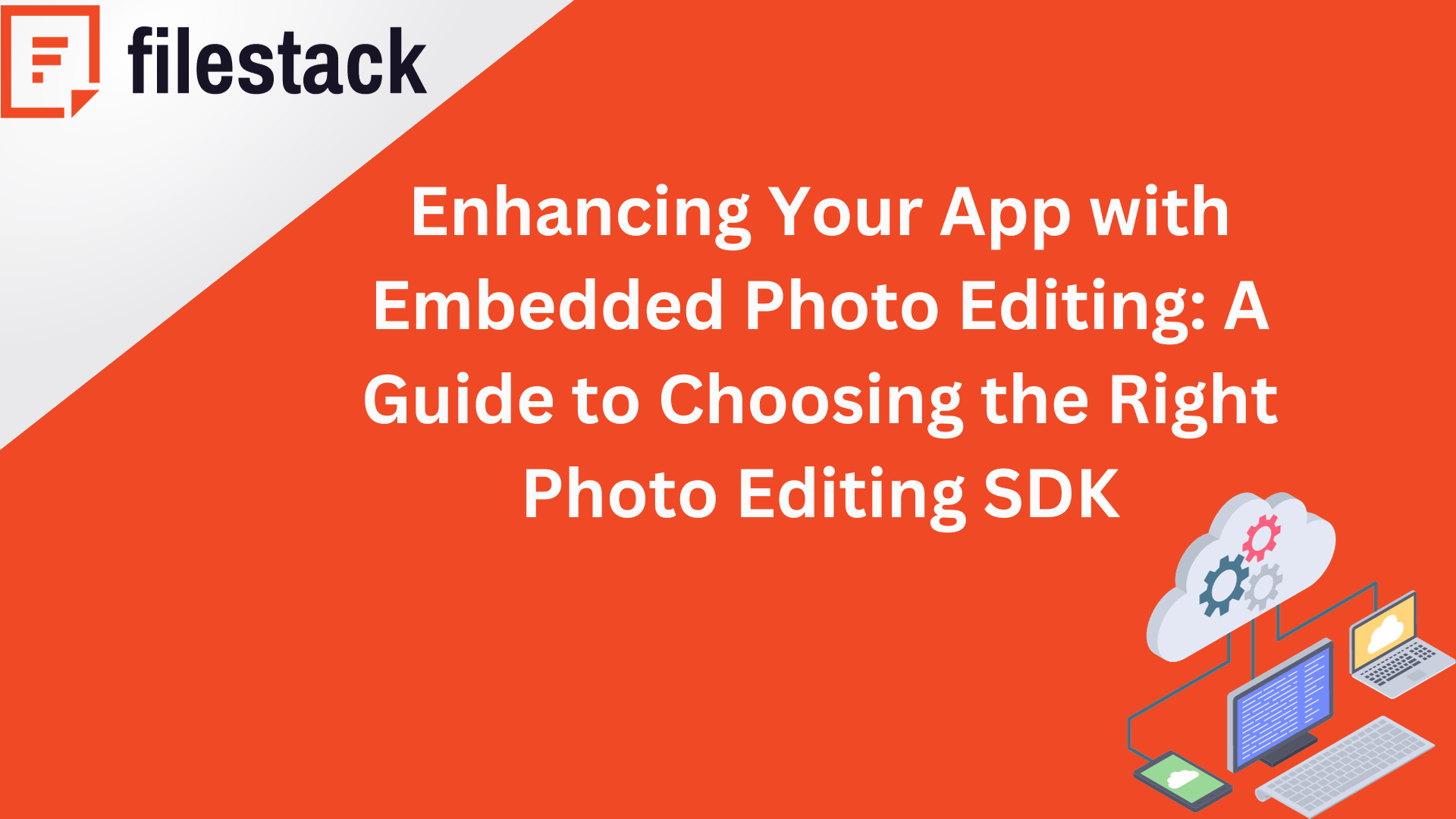If you are a developer, you must know the importance of a photo editing application. Even if some applications may not be photo editing applications, they still need photo editing capabilities. But how do we add photo editing capabilities in some other applications? This is where photo editing SDK comes into play. Integrating a photo editing SDK in our application can help us enhance user experience.
Moreover, it can also lead to improved retention and engagement. In this blog post, we will guide developers through the benefits of photo editor integration using a software development kit (SDK). We will explore important options such as Cloudinary, Cloudflare, Filestack photo editing SDK, and Uppy. Let’s start this journey together.
What are the benefits of integrating a photo editing SDK?
Here are some of the most important benefits of using a photo editing SDK.
Improved user engagement and retention
When our application or website has photo editing software, it helps users personalize the content. For example, they can add filters, crop the images, overlay the images, add multiple images, and do many other such operations. Hence this can create a more immersive experience.
In other words, photo editing software helps our applications to become more creative. Moreover, this increases engagement on our website. As a result, it gives us higher retention rates.
Here is an example of a basic filter implementation using a photo editing SDK:
filestackClient.pick({
accept: 'image/*',
transformations: {
filters: {
sepia: true,
},
},
});Enhanced branding and customization
A photo editing SDK can help us offer unique customization options. Those customization options can also align with our brand. This amazing feature makes users feel that they have ownership of their content. At the same time, it also strengthens the Identity of your brand. This feature increases the bonding between your app and the users.
Here is an example of branding in customization through a photo editing SDK:
cloudinary.image('mysample.jpg', {
transformation: [
{ effect: 'colorize:100', color: '#4277f4' },
{ overlay: 'custom_logo', gravity: 'south_east', x: 15, y: 15 },
],
});Monetization opportunities
When using tools to change pictures in your app, you can also make some money from it. For example, you can add some free features and some paid features. If the users have to use the advanced editing capabilities, they must pay for the features. If you monetize these features, it can sustain and make your application successful.
Here is an example of how to use paid features in your photo editing application:
uppy.use(Transloadit, {
params: {
auth: { key: 'YOUR_TRANSLOADIT_KEY' },
template_id: 'YOUR_PREMIUM_FEATURES_TEMPLATE',
},
});Case studies of successful apps with integrated photo editing
Instagram is one of the most popular social media platforms. It helps us edit images by applying filters, contrast, and setting overlays. These things make it easy for us to make our pictures better when we use the app. It’s cool to know that making pictures look good on Instagram is one big reason why a lot of people like using it.
Snapchat
Snapchat is another one of the most popular social media platforms today. We use it to take pictures and videos and edit them. Moreover, we can edit them by changing filters, writing over them & adding stickers. Instagram uses different types of filters to edit our images in different ways. The beautiful filters and image editing capabilities attract a wider audience to Snapchat.
Facetune:
If you are a selfie lover, you must know this app. Facetune helps us edit our facial features through its amazing editing capabilities. It helps us enhance our selfies by retouching them through multiple features. Since many people use Instagram these days, Facetune helps them create beautiful images for Instagram. They can even change the shape of their face, remove scars and increase brightness.
What are different photo editing SDK options?
Now the question arises: how to implement these capabilities into your application? This section will introduce you to some of the most popular photo editing SDKs.
Filestack
Filestack does not only handle our files, but it also helps us achieve amazing image transformations. For example, we can add filters to our images, crop them, and change their formats. The best part is that it offers an easy user interface for developers. Moreover, it also gives us the option to integrate it into web, iOS, and Android applications.
It also allows us to upload our images through a URL. The pricing starts at $59, but you may also choose a free plan. It gives us SDKs for the following programming languages:
- Javascript
- React
- Angular
- Python
- Java
- PHP
Fotor
Fotor supports a range of programming languages. This SDK is also compatible with Android and iOS. However, it may not have as many functionalities as other picture-editing SDKs. So, this might be a less suitable option if you need sophisticated editing skills.
Aviary
If you want an SDK with simple integration, you should choose this one. The best part about Aviary is that it comes with thorough developer support. However, the new features of Aviary are less extensive than other photo editing SDKs. Some users also reported bugs when using Aviary.
Adobe Creative SDK
If you are a developer working with Adobe Technologies, this photo editing SDK might be the most suitable. It helps us integrate with simplicity. Moreover, it also allows integration with other Adobe Creative Cloud applications. However, Adobe is one of the most expensive photo editing SDKs. Therefore, it might be unsuitable for developers and companies with small budgets.
How to choose the right photo editing SDK?
Here are some of the most important factors to know:
Define your app’s specific needs and goals
As mentioned earlier, you must know the goals and needs of your application. For example:
- Which kind of audience will use your application?
- What kind of images will be uploaded to your application?
- What kind of editing capabilities do you want to integrate into your application?
All these questions will help you understand your application’s specific needs and goals.
Consider the target audience and their preferences
You must know the interests of your target audience. For example, if they are bloggers, photographers, developers, or students. When you understand what your audience likes and is interested in, it becomes easy to create the perfect photo editing app using the right tools.
Evaluate the SDK’s documentation and support
Before finalizing an SDK, you must check its support and documentation. Some SDKs are very popular in the market but come with limited documentation and support. At the same time, they have a very small helping community.
Make sure that you are chosen SDK comes with a large developers community and the best support. The documentation should contain every step with code examples. It makes it easy for developers to integrate the SDK into your application.
Test and compare SDKs through trial versions
One of the best ways to choose the right SDK is to test it with other competitor SDKs. For example, you may need to check each SDK’s trial version and find which gives the best features. It will also give you an idea of their pricing, support, documentation, and the working procedure.
Assess the pricing structure and scalability.
Once you know the features, you must also assess the pricing structure. For example, if your business grows with time, you must scale your application. If you have implemented an SDK, it also needs to scale. Ensure you can afford the budget of the higher pricing structure of the chosen SDK.
Ensure compliance with data privacy and security regulations.
It is an important thing that most low-quality developers ignore when implementing an SDK. Your chosen SDK should ensure compliance with data privacy and security regulations. It will help you protect the user’s data. At the same time, it will increase the reliability of users on your application. Hence increasing the user engagement and satisfaction of your application.
Conclusion
In this article, we have explained how to choose the right photo editing SDK. We started by exploring the benefits of a photo editing SDK. Then, we also introduced some of the most popular photo editing SDKs in the market. We also gave tips for choosing the right photo editing SDK for your application. If you have any further questions, comment below.
FAQs
Is photo editor SDK free?
You can try some photo editor SDKs for free. However, the free SDK has some limitations, and you must upgrade to a paid plan for advanced features.
What is the photo editor SDK in Swift?
A photo editor SDK in Swift allows us to integrate photo editing capabilities in Swift programming language.
What is the best editing software for photography?
Filestack and Cloudflare are some of the most popular editing software for photography.
Which APK is best for photo editing?
Filestack is one of the most popular APKs for photo editing.
Sign up for free at Filestack – enhance your application with amazing photo editing SDK.
Ayesha Zahra is a Geo Informatics Engineer with hands-on experience in web development (both frontend & backend). Also, she is a technical writer, a passionate programmer, and a video editor. She is always looking for opportunities to excel in her skills & build a strong career.
Read More →