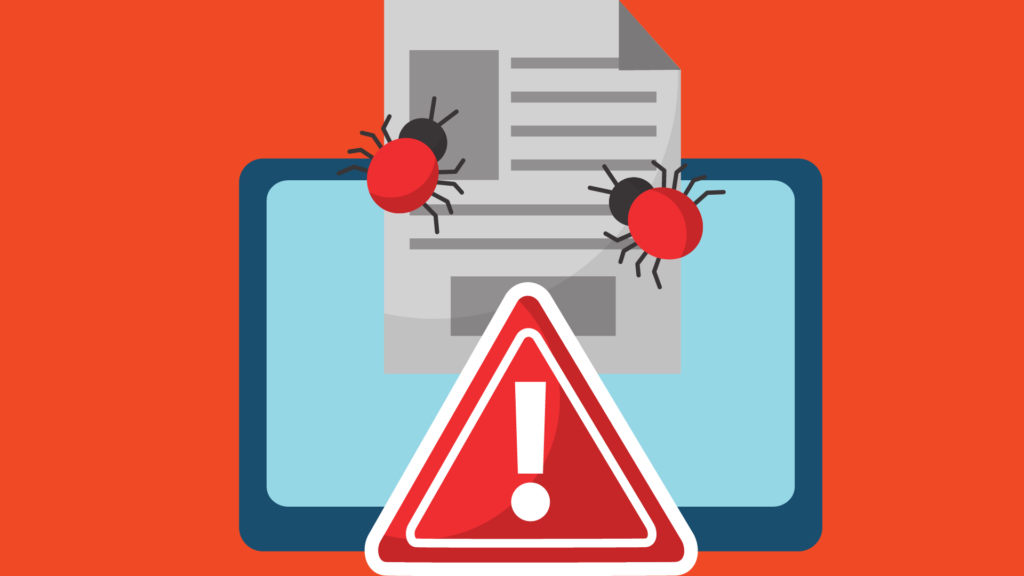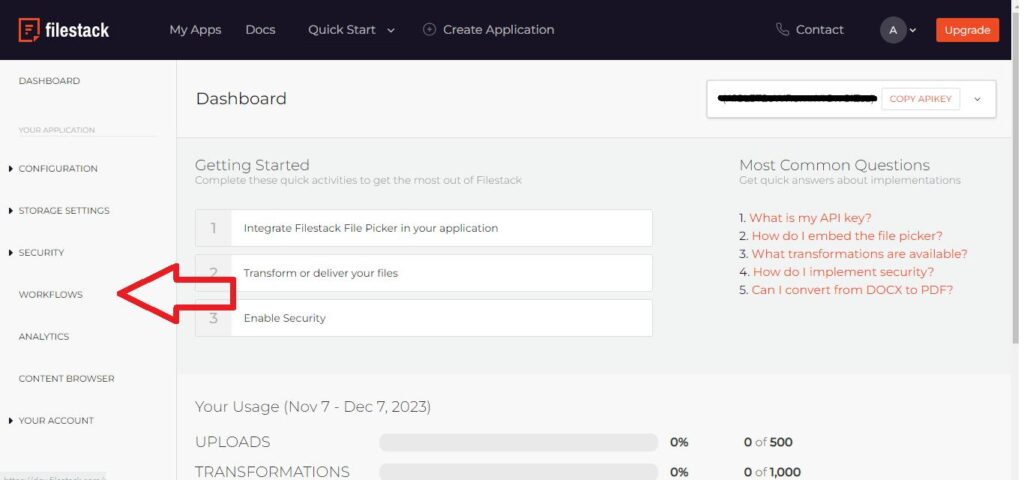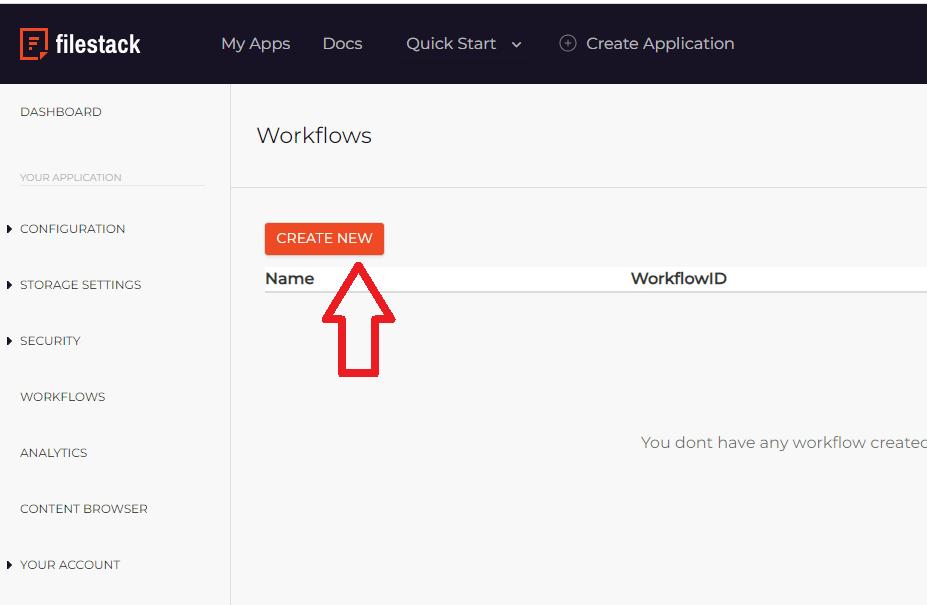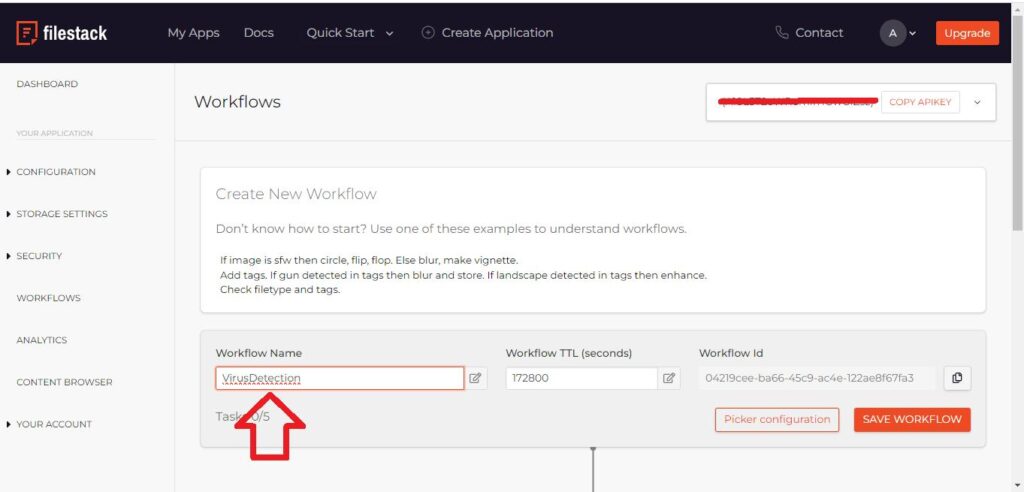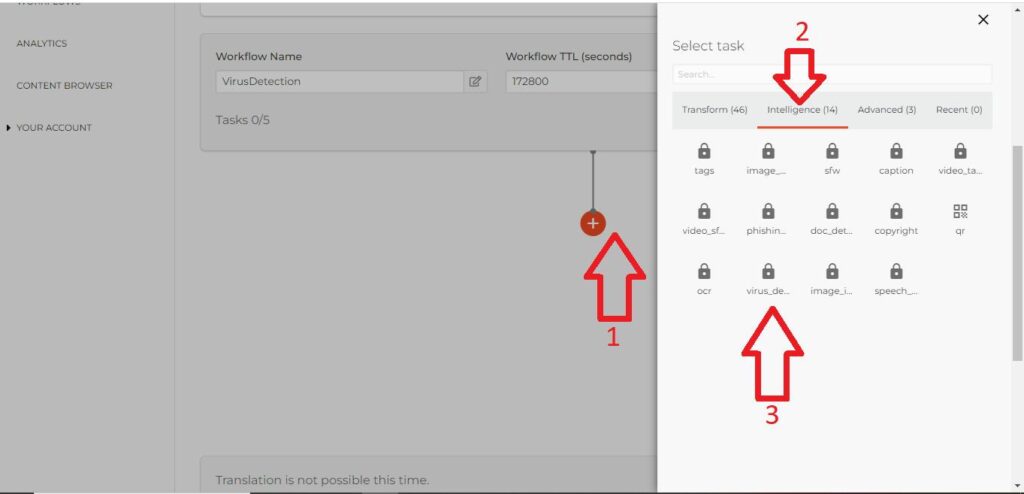Image uploading sites can be amazing, but imagine if they face virus problems. There are multiple image uploading sides available in the market. but only some of them are reliable. Why? This is because not all of them offer security features. Without security, there are more chances of leaking sensitive data. It can corrupt important user data if it does not cause data leakage. Therefore, it is important to have security features such as virus detection in your file uploading site.
In this blog, we will highlight the virus detection features of Filestack. We will also explore the importance of virus detection features for your applications. It is important to note that virus detection feature enhances the security and reliability of your platform. Without this feature, there is more data corruption, leakage, and loss risk. We will help you understand the integration of the Filestack virus detection feature. Let’s begin our journey now!
What is virus detection?
Virus detection helps us identify and isolate corrupt files when we upload them to a site. Virus detection is like a sentinel. In other words, it scans every file you upload on a site. This is how it protects your file-sharing sites from malware. Therefore, you can eliminate malicious content. You must integrate virus identification if you want to promote the safety and integrity of your site.
Interestingly, virus identification can also help you gain users’ trust. Hence, you can increase the safety and reliability of your platform. At the same time, you can increase user engagement due to a better user experience.
Why does virus detection matter?
Without virus detection, your site will have unsafe file-sharing or uploading. You will get malware content and various threats. In other words, it can also compromise the user’s data. Once the users find your site unsafe, they will not rely on it. As a result, it will cause a bad user experience and decrease user engagement.
A lack of features can also damage your reputation. Ensuring effective virus detection is the first step toward defending financial data, sensitive files, and system performance.
How do we integrate virus detection with Filestack workflows?
Filestack comes with multiple workflows, but virus identification is a core component of Filestack. Moreover, it is an automation tool that helps us detect viruses effortlessly. It helps us ensure that every file the uses uploads goes through scanning. In other words, it adds an extra security layer to your platform.
Configuration and operation
Configuring virus identification is one thing, but understanding how it operates is another. Moreover, we must define logic conditions like “infected equals true.” This condition helps dictate subsequent tasks in our workflow based on virus identification results.
Let’s take an example.
You can also trigger immediate responses. Moreover, it can notify an administrator depending on whether a virus is detected.
Response and information
After we execute a workflow, we get the response reason formation about the virus identification. Here is an example of a response if no virus is found:
{
"data": {
"infected": false,
"infections_list": []
}
} If we get a virus in our file, we get the following response:
{
"data": {
"infected": true,
"infections_list": [
"content.malicious.ait-trojan-nymeria-315"
]
}
}We can see if the virus is found, the infected parameter is set to true. Otherwise, the infected parameter is set to false
What are the benefits of the Virus Detection feature?
Here are the amazing benefits of the virus detection feature.
- Advanced security assurance
The virus detection feature identifies and isolates the infected files. Moreover, you can protect the data from malware threats and enhance trust.
- Enhanced user confidence
Our wireless detection feature can also boost satisfaction and confidence in users. Moreover, the users can upload files knowing that the data is in safe hands.
- Protecting app and user data
Virus identification can help us create a defense wall against data breaches and financial losses.
How to implement virus detection through Filestack?
Now, let’s implement the Filestack virus identification feature.
Create a workflow and name it something like a virus detection workflow.
Select the virus detection task located in the intelligence panel.
Let’s suppose we are automating deleting and storing infected files. For this purpose, we can add conditions such as removing a file if the infected field is set to true.
We need to use webhooks to fetch task responses. Moreover, it will help us check if the data has been processed. These webhooks are the endpoints that give us information about virus identification and other workflows.
Configure the workflow into a file upload user interface using Filestack’s SnapFilestack tool to test the workflow. This tool generates ready-to-use code. Therefore, it makes the configuration process seamless. Once configured, upload a sample file and check the console for workflow information and webhook responses.
Conclusion
Knowing that virus identification is crucial for creating a secure platform is important. Moreover, it helps us secure our user data. Since the user data is safe, we get more users on our site. It can also help us increase user engagement and generate a better user experience. Moreover, this detection feature helps us create a robust defense against Malware content.
FAQs
What is virus detection?
It refers to identifying viruses in files shared on a file-uploading site.
How do I check for viruses?
Use Filestack or other alternatives to check for viruses.
What is the method of virus detection?
Using API is one of the most reliable methods of virus detection.
What is the best API to detect viruses?
Filestack is one of the most effective APIs to detect viruses.
Detect virus in your files today – Sign up for Filestack now!
Ayesha Zahra is a Geo Informatics Engineer with hands-on experience in web development (both frontend & backend). Also, she is a technical writer, a passionate programmer, and a video editor. She is always looking for opportunities to excel in her skills & build a strong career.
Read More →